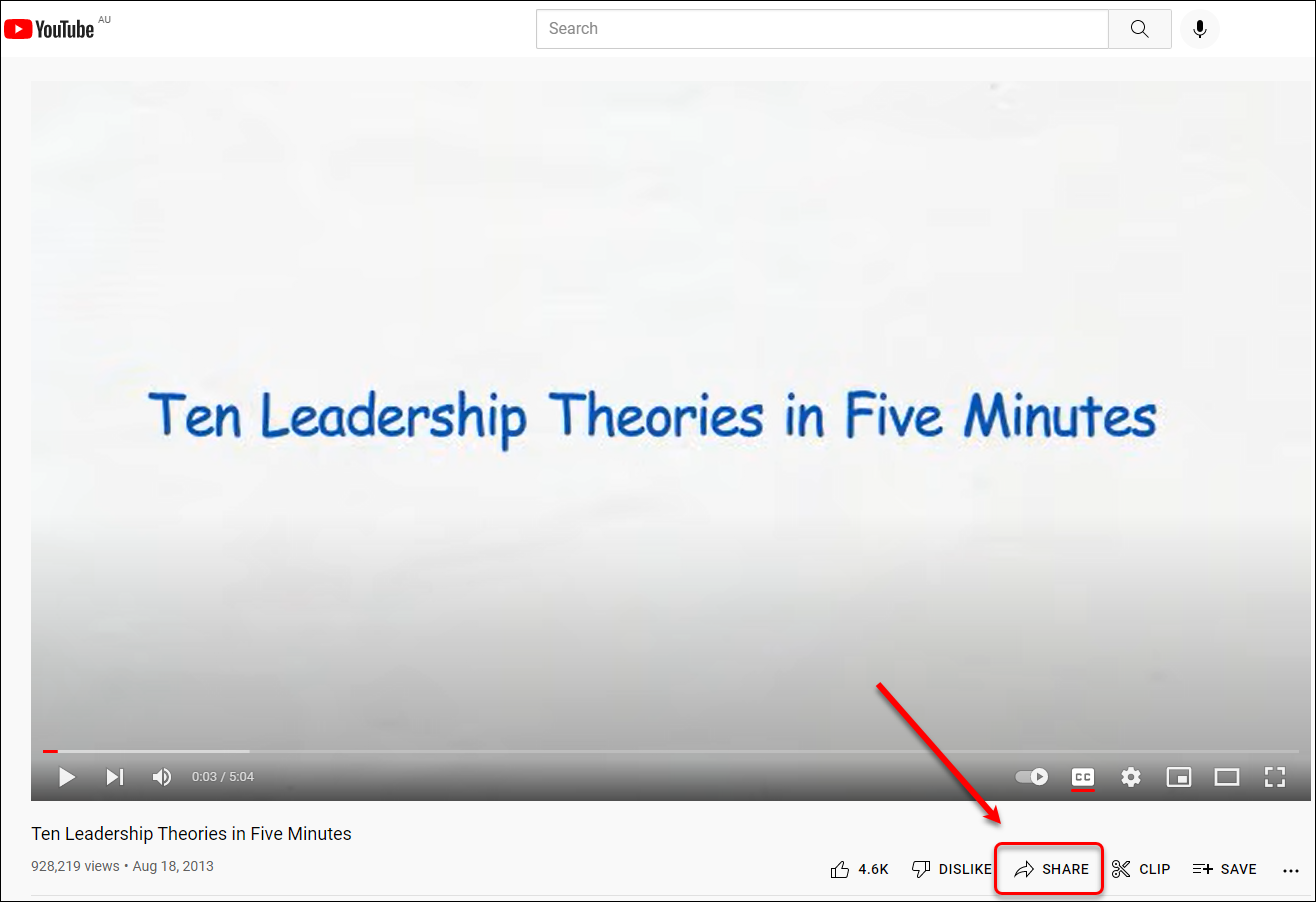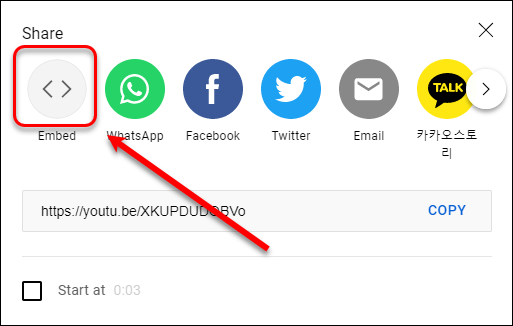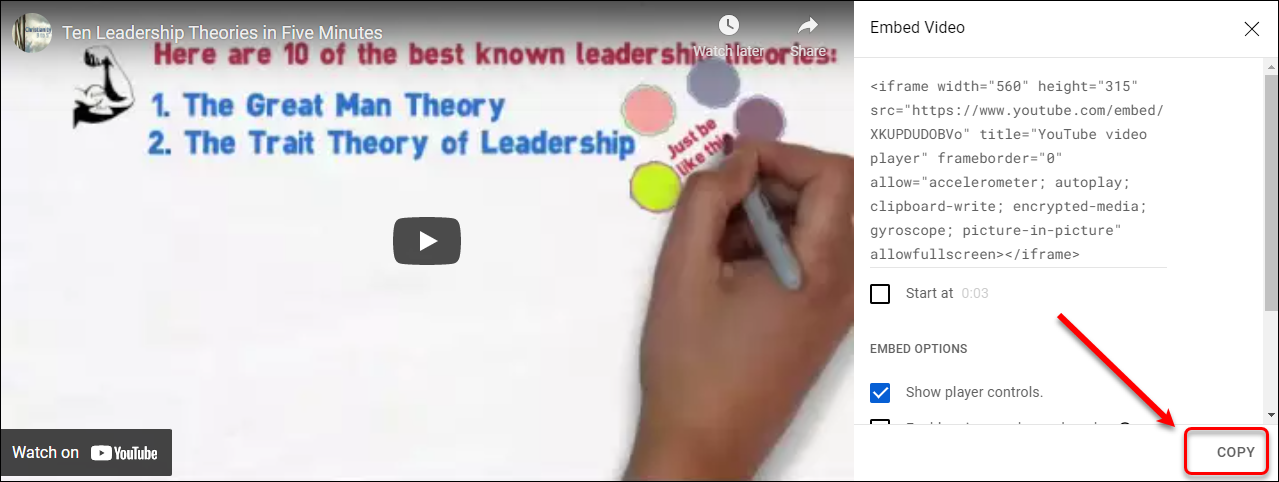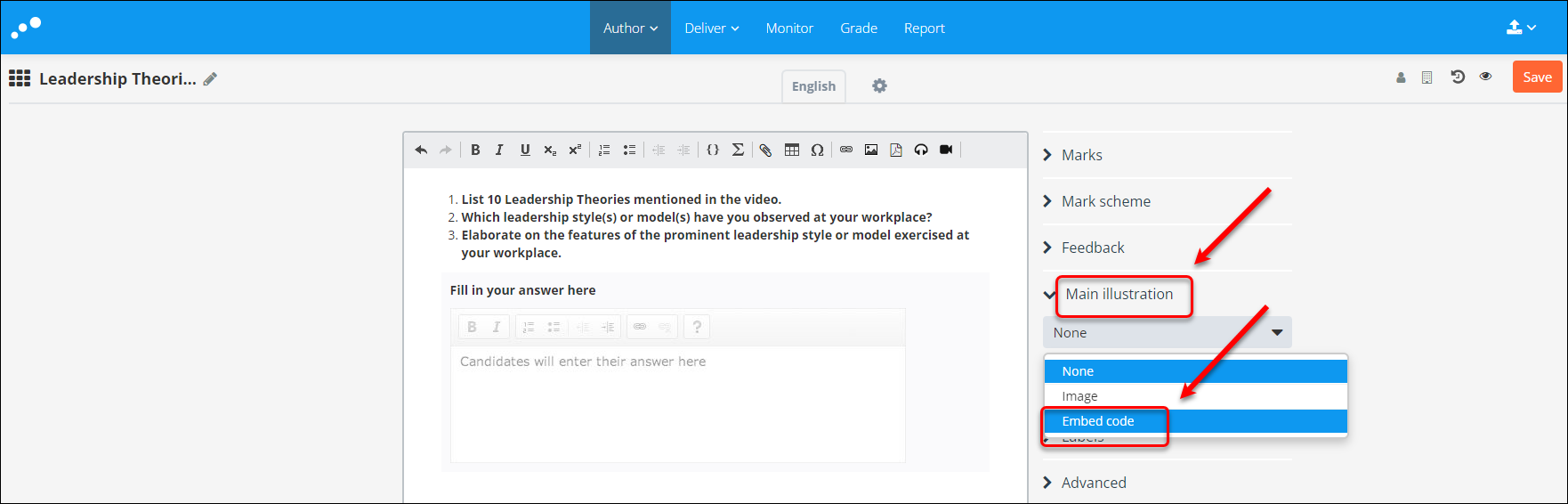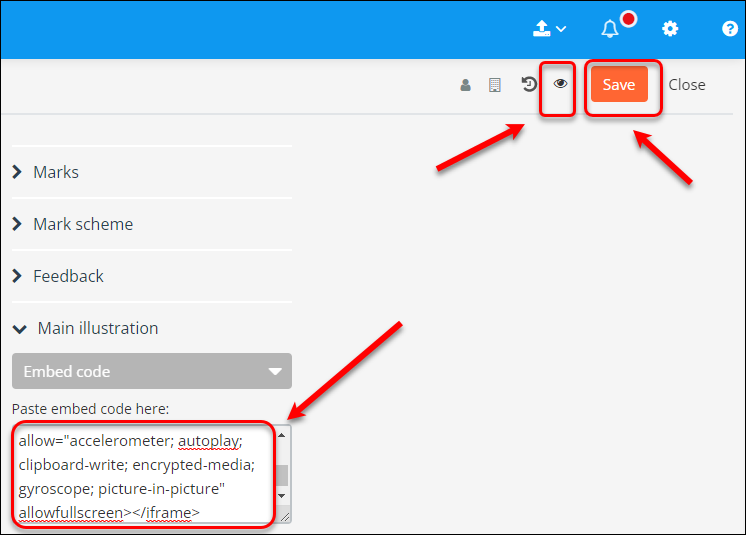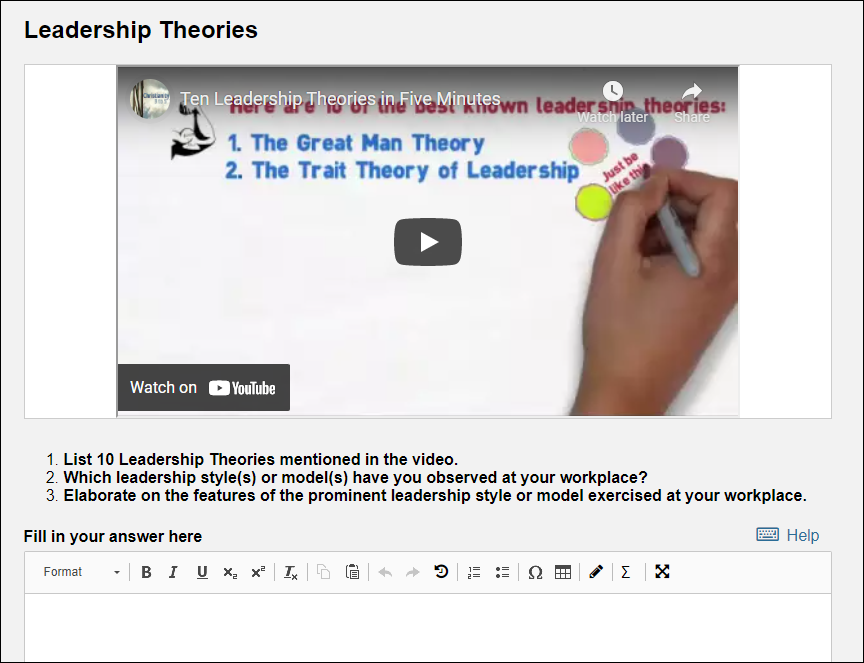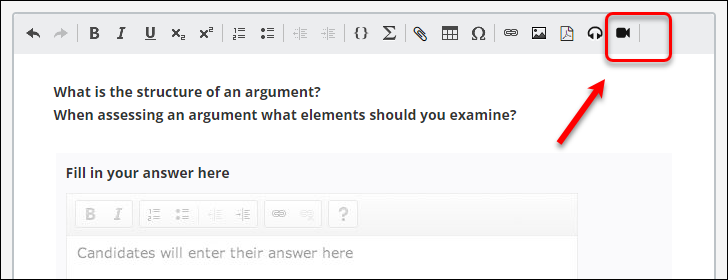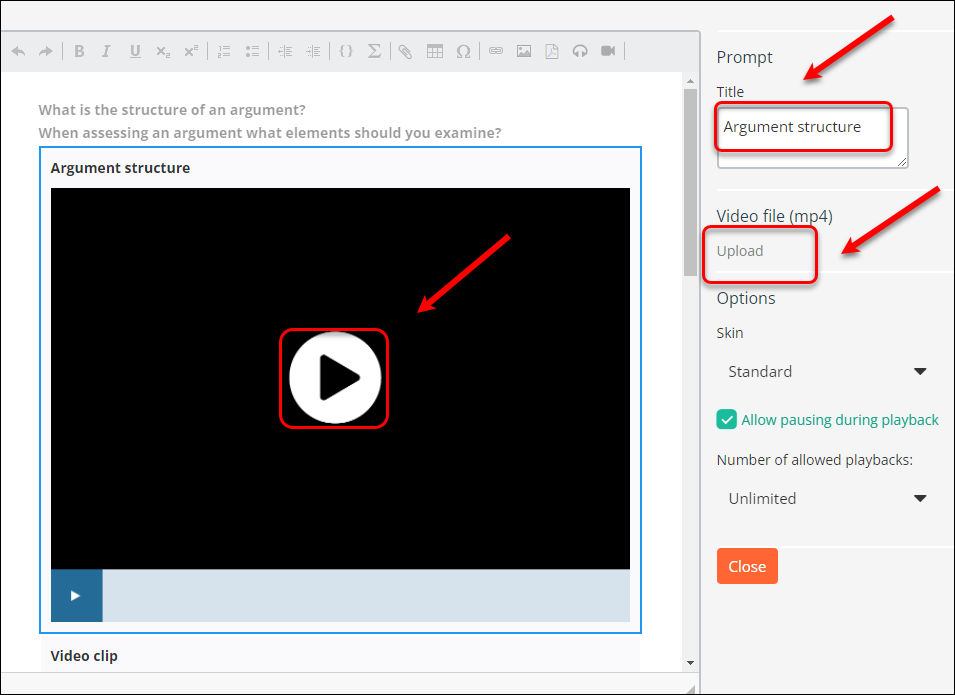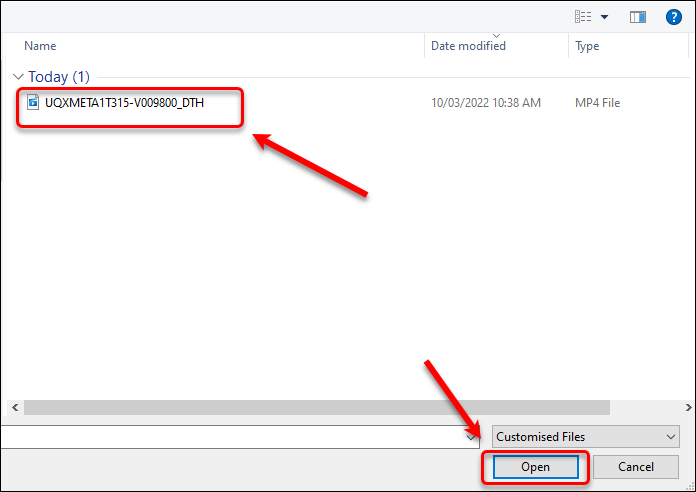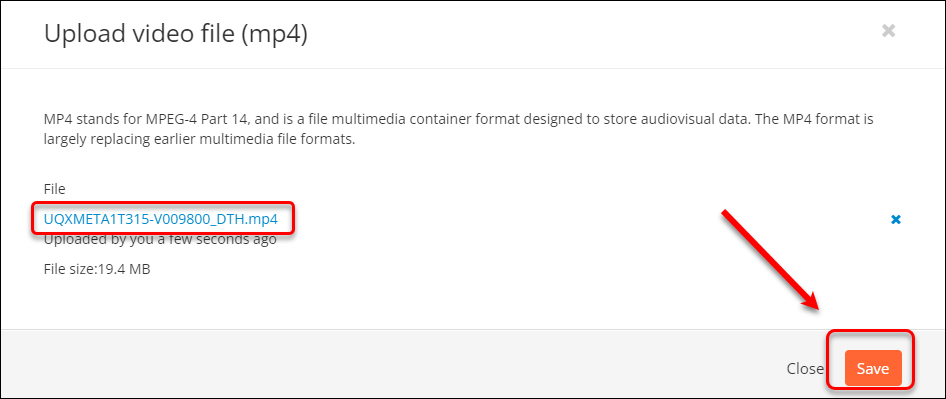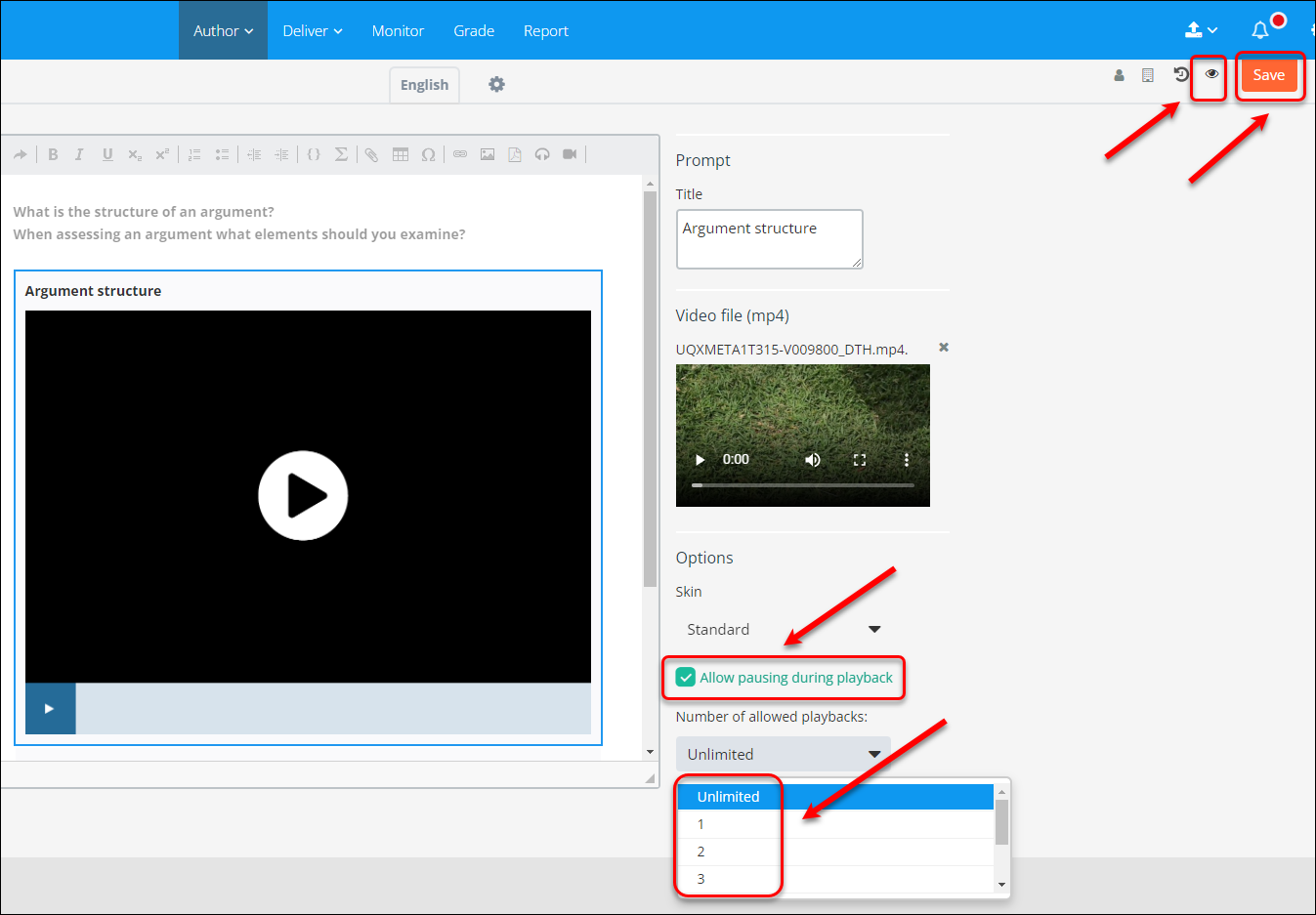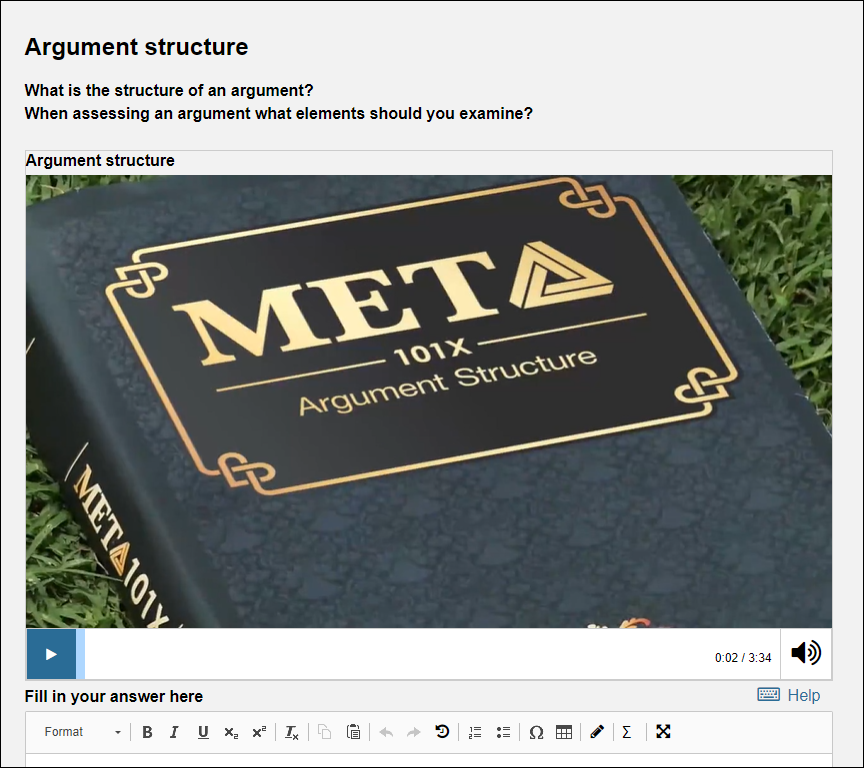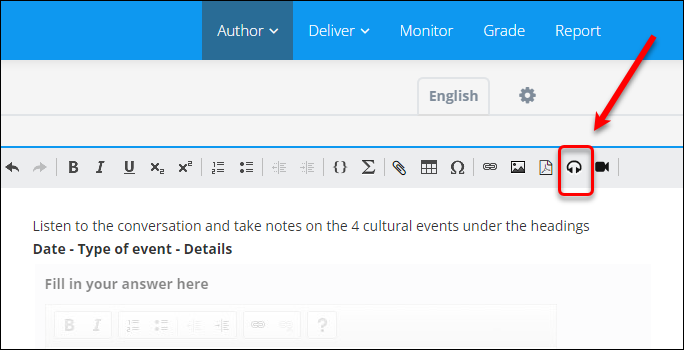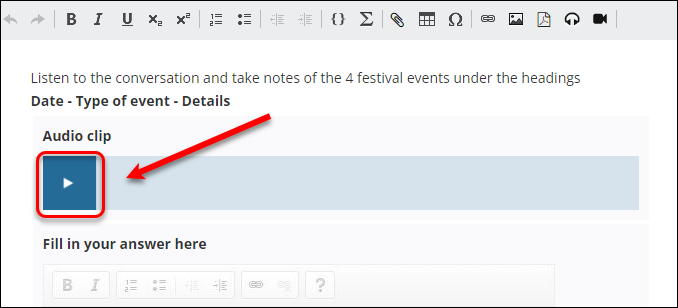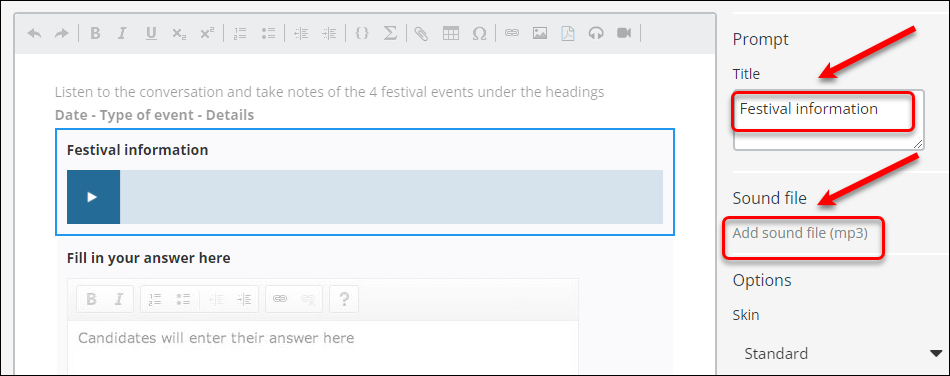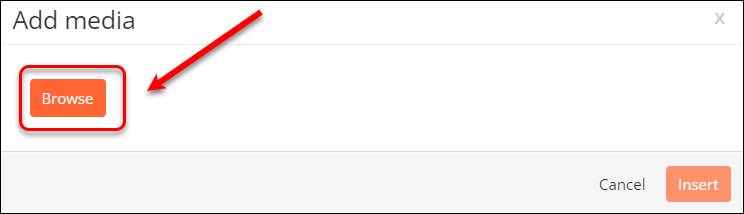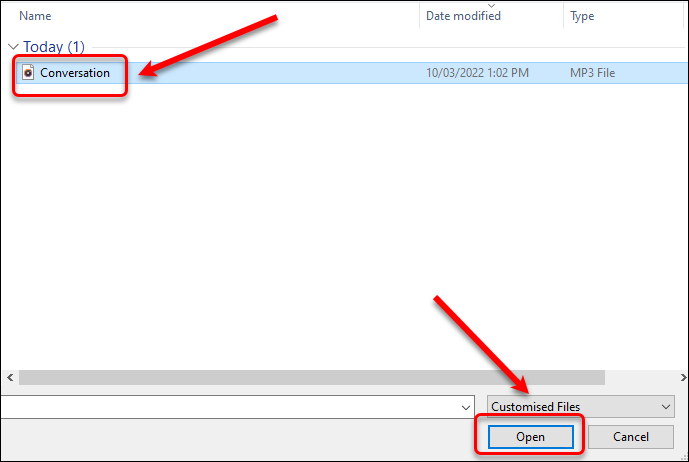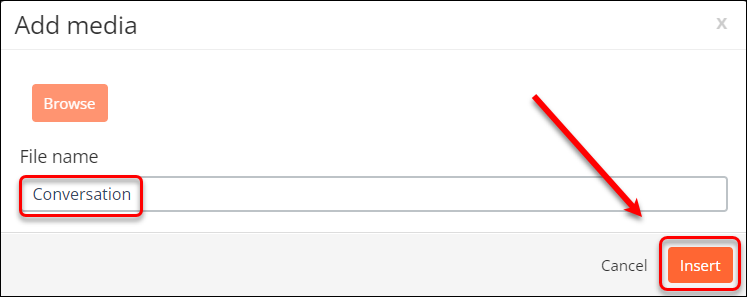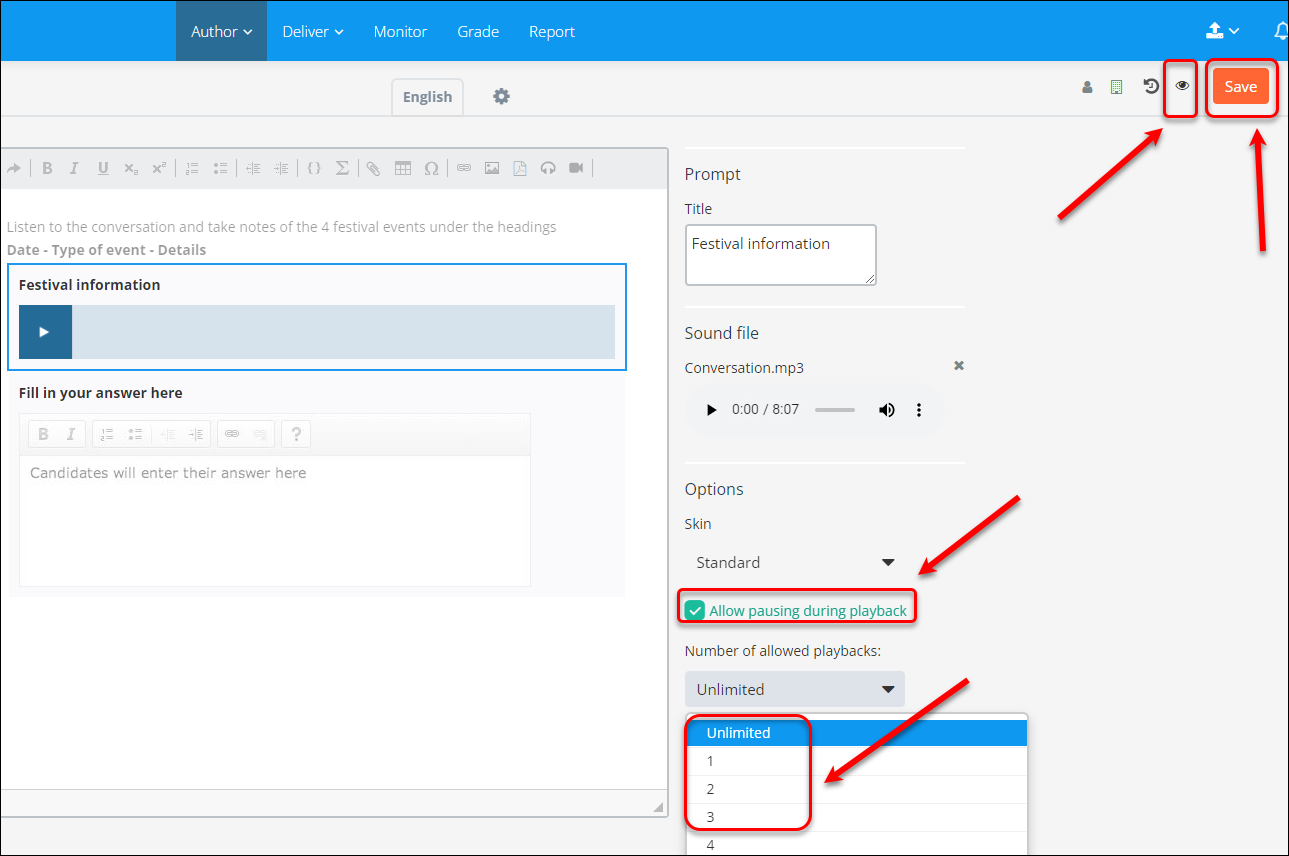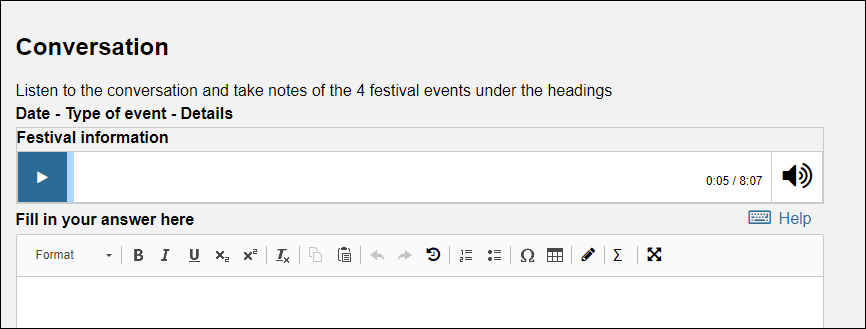Video and audio in Inspera Assessment
Video and audio can be incorporated into Inspera to assess visual learning and listening skills.
Video and audio clips can be :
- embedded from an external source (e.g., YouTube, Soundcloud or Echo360) or
- uploaded directly into Inspera.
The embed method works well if you wish to refer to a clip that already exists online (e.g., not your own work) or has a large file size (the default maximum size for audio clips uploaded to Inspera is 50MB while video is 30MB).
Uploading directly to Inspera gives greater flexibility over where the video/audio clip is displayed.
You can also limit the number of times a student can play a video/audio clip and control whether the video/audio clip can be paused when using this method.
Note: as video and audio files are streamed, an active internet connection is required for playback.