Additional pages required for Inspera exams (Original)
When holding an exam in Inspera, some additional pages are required at the beginning and end of your Question Set.
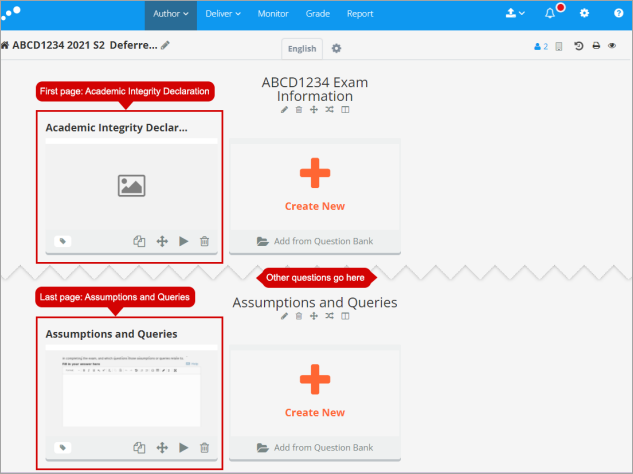
First page: Academic Integrity Declaration
Video Guide
Create a not-marked document in Inspera (YouTube 1m 48s)
Purpose
Students need to read the Academic Integrity Declaration and, by undertaking this assessment, they agree that their submitted answers are their own work.
Question Type: Not-marked (Document)
Use the “Document” question type for this page.

Title
Academic Integrity Declaration
Content
For current wording, please refer to the Adding the academic integrity statement to your assessment guide.
Last page: Assumptions and Queries
Video Guide
Create assumptions and queries question (YouTube 1m 54s)
Purpose
Given the nature of exams, responding to student queries and/or relaying corrections to exam content during the exam is not feasible. The Assumptions and Queries page provides students with a free text field into which they can specify any assumptions they have made or queries they had in completing the exam and which questions those assumptions or queries relate to.
Question Type: Manually-marked (Text Area)
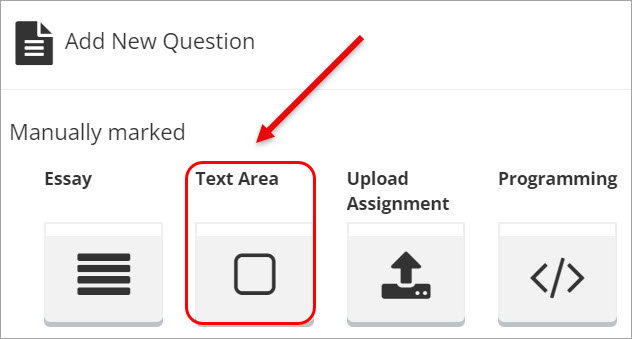
Title
Assumptions and Queries
Content
Copy and paste the following text to the text area:
Attempt every question to your best standard even if you have a query or assumption about a question. Use the free text field below to specify any assumptions you have made or queries you had in completing the exam, and which questions those assumptions or queries relate to.
Mark
Make sure the mark for this question is 0.
Note
Using the Text Area question type for this question means that responses can be easily seen by those who are marking the exam. Note that this question can be left unmarked and students’ Total Marks will still be calculated (this is useful if your other exam questions consist entirely of automatically-marked questions). However, if you require students to see a “Grade” in Inspera, you will need to “mark” this question (i.e., specify that you are giving the student 0 out of 0).
