Download Inspera Exam Assumptions and Queries responses (Original)
If you have included an Assumptions and Queries question at the end of your exam/assessment in the form of an Essay or Text Area question (not a Form), you can download the student responses by using the following instructions.
- Go to Inspera.
Note: If you have logged in using your UQ credentials earlier, you should be able to gain access to Inspera's dashboard and proceed to Step 7.
- Click on the Admins Planners Authors Graders tab.
- Click on the Log in with UQ Authenticate button.
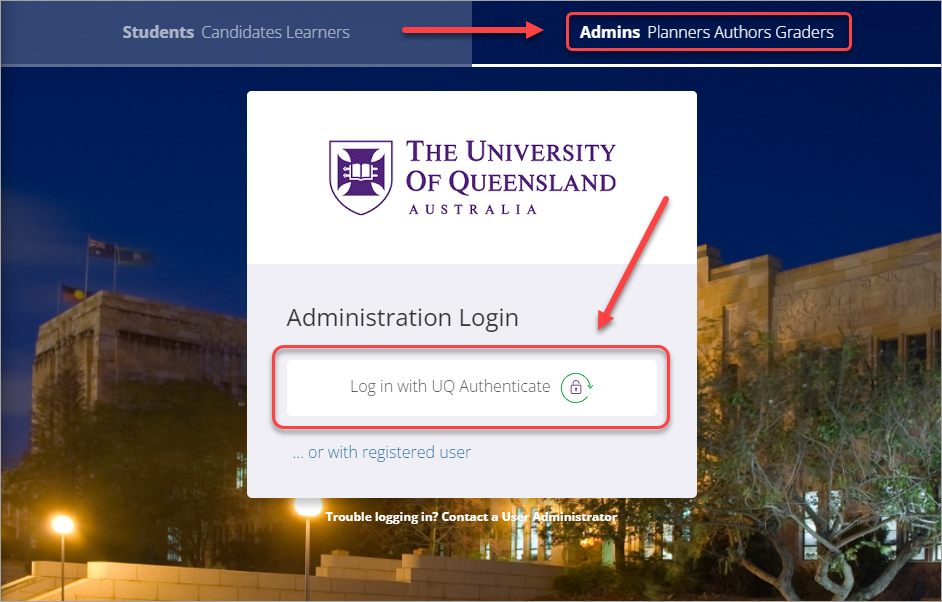
- Enter your UQ username in the UQ username textbox.
- Enter your password in the Password textbox.
- Click on the LOGIN button.
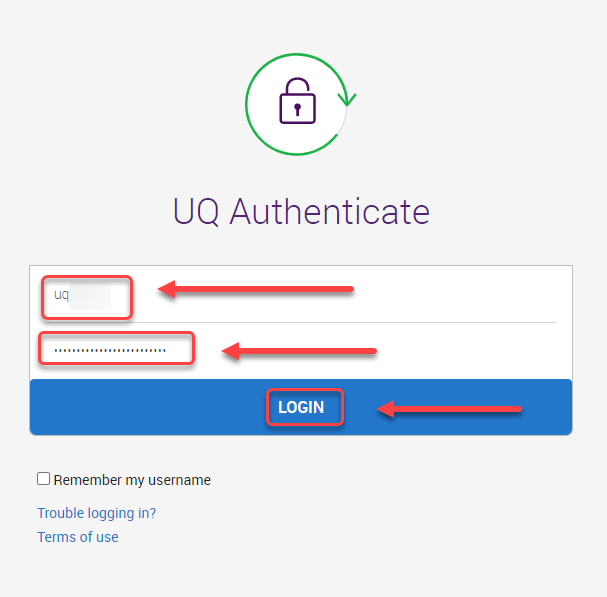
- Click on the Grade tab.
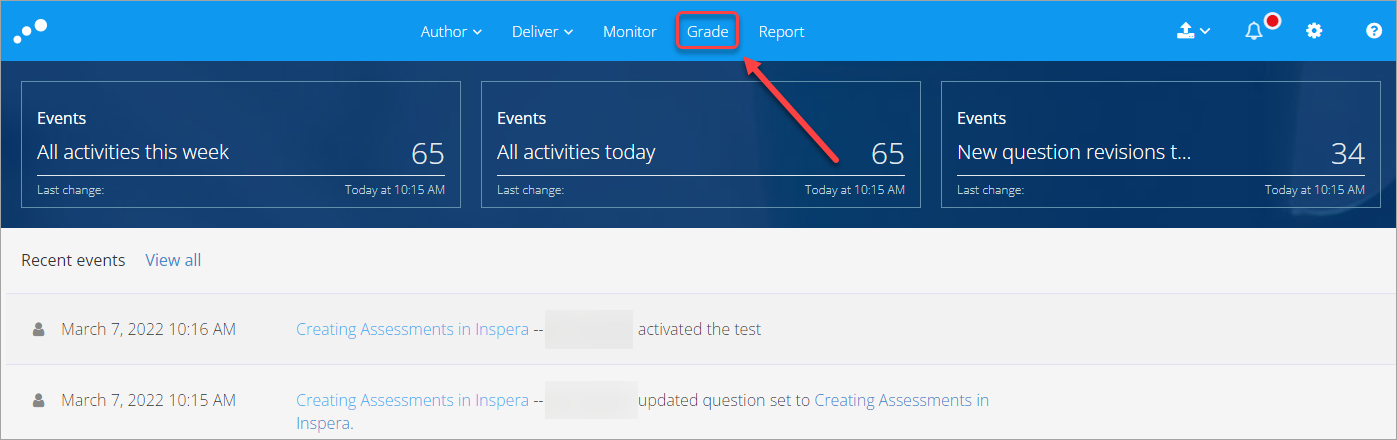
- Click on the required exam link.
Note: Optionally, you can enter the name of your exam in the Search textbox.
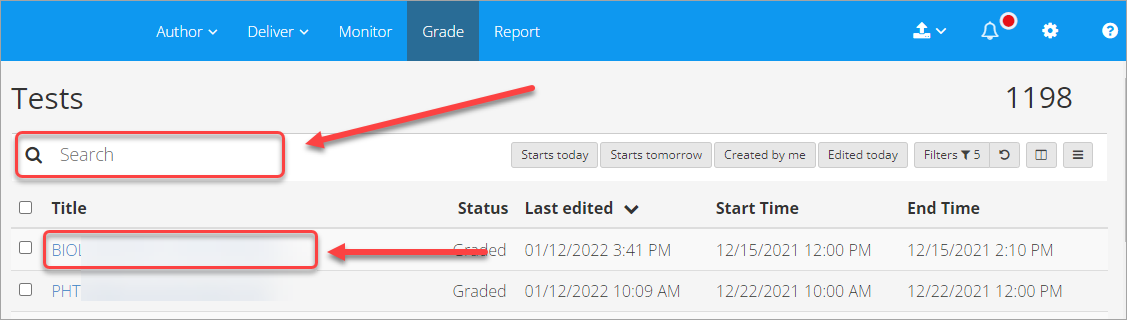
- Select Print and download all submissions from the Options menu.
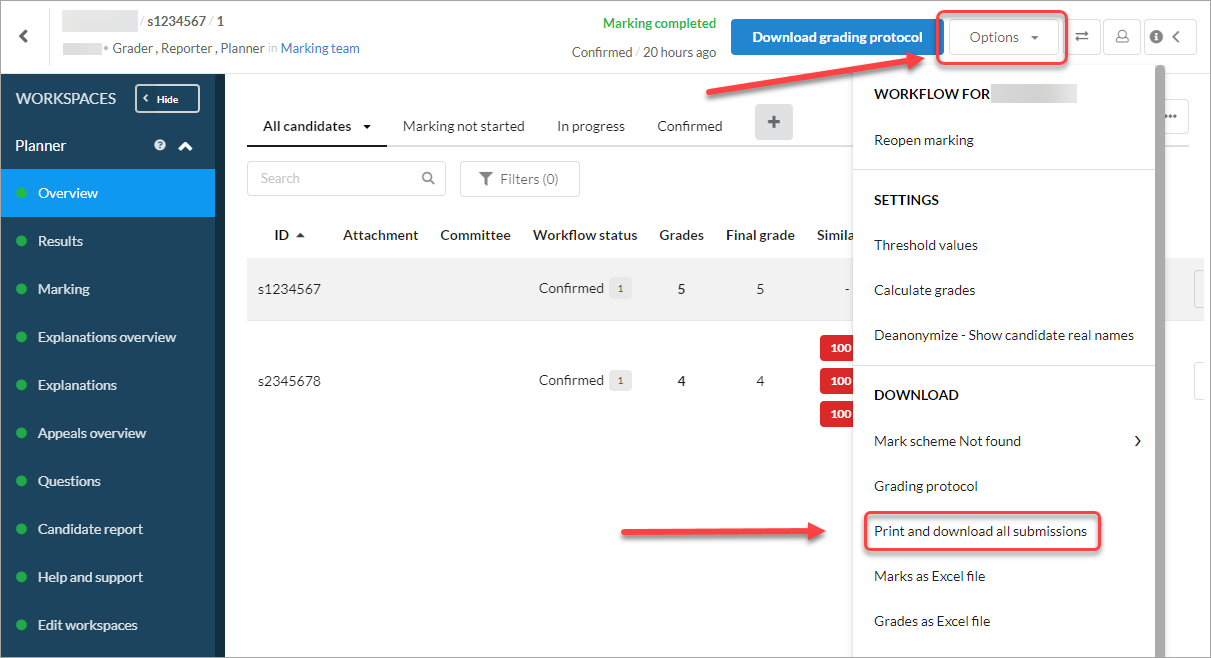
- Select the Other radio button for the setting Questions to include.
- Select the Assumptions question from the Select question drop-down menu.
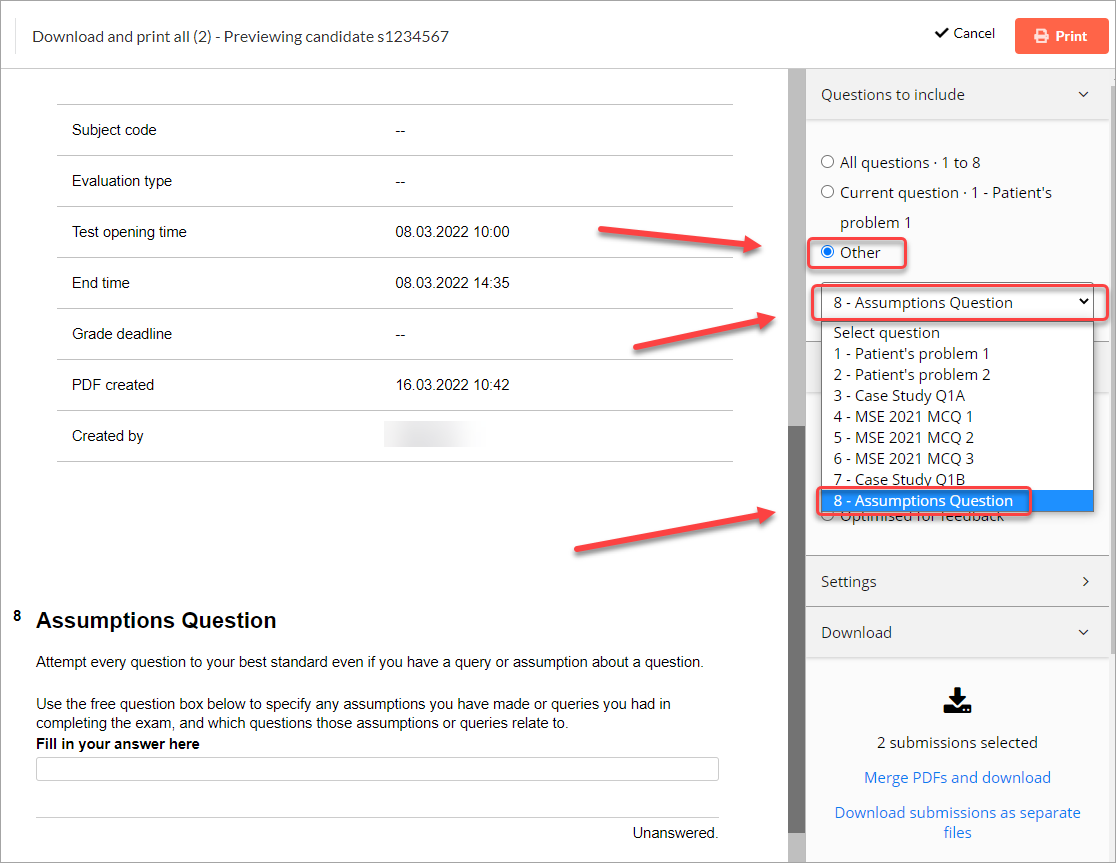
- Click on the Settings tab.
- Uncheck the Cover page checkbox.
- Uncheck the Documents checkbox.
- Click on the Merge PDFs and download link from the Download tab.
![]()
- Click on the Download now link.
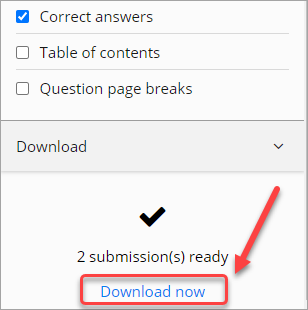
- Save the file to your harddrive.
- Click on the Save button.
