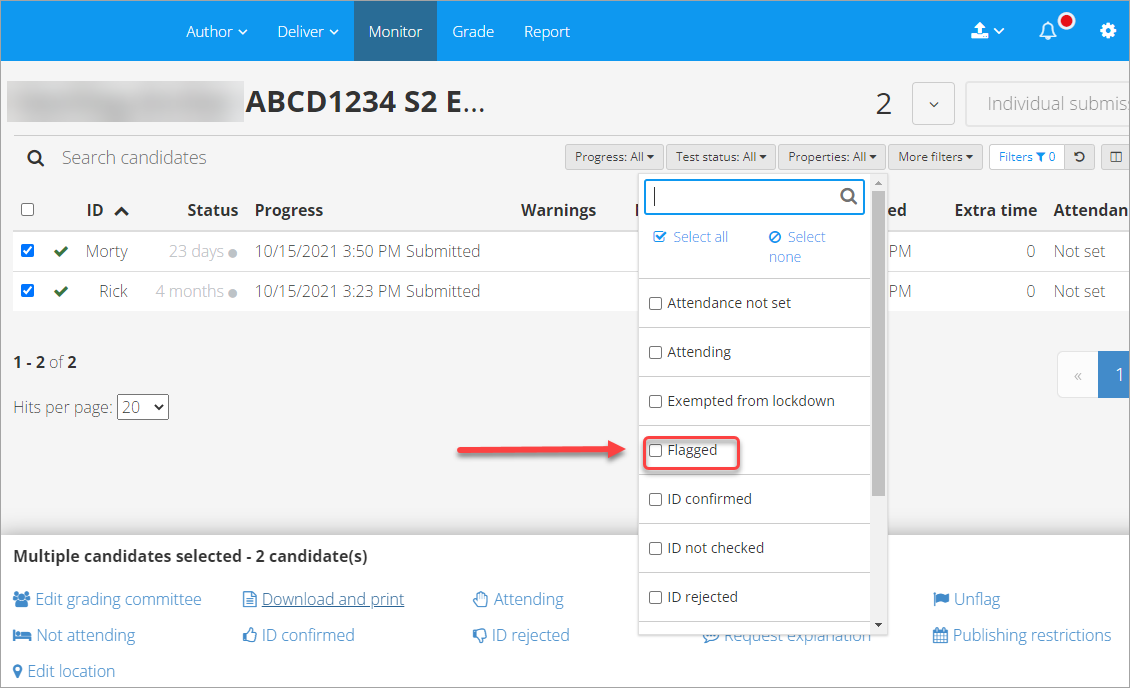Flag students in Inspera test (Original)
Flagging student responses is needed when further moderation is required during the marking process. This function needs to be enabled in Deliver and flagging can only be done after students have attempted the assessment.
Enable Flagging
- Click on the Deliver tab.
- Click on the required exam link.
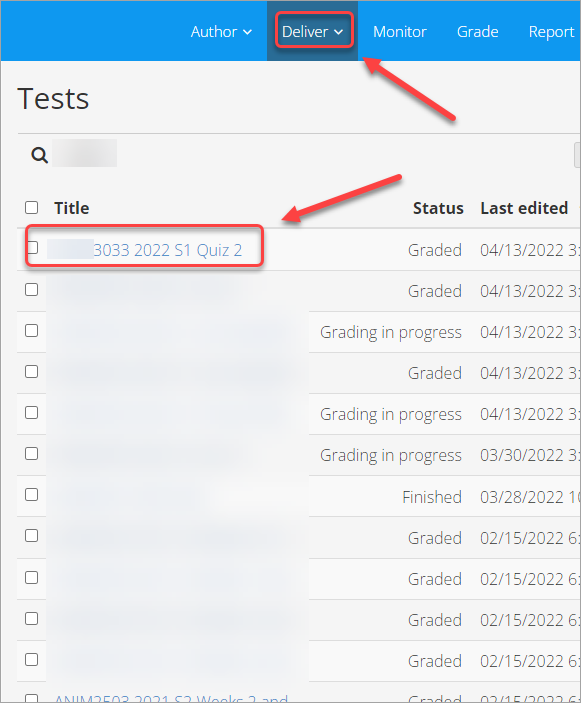
- Click on the Design tab.
- Check the Enable Flagging checkbox.
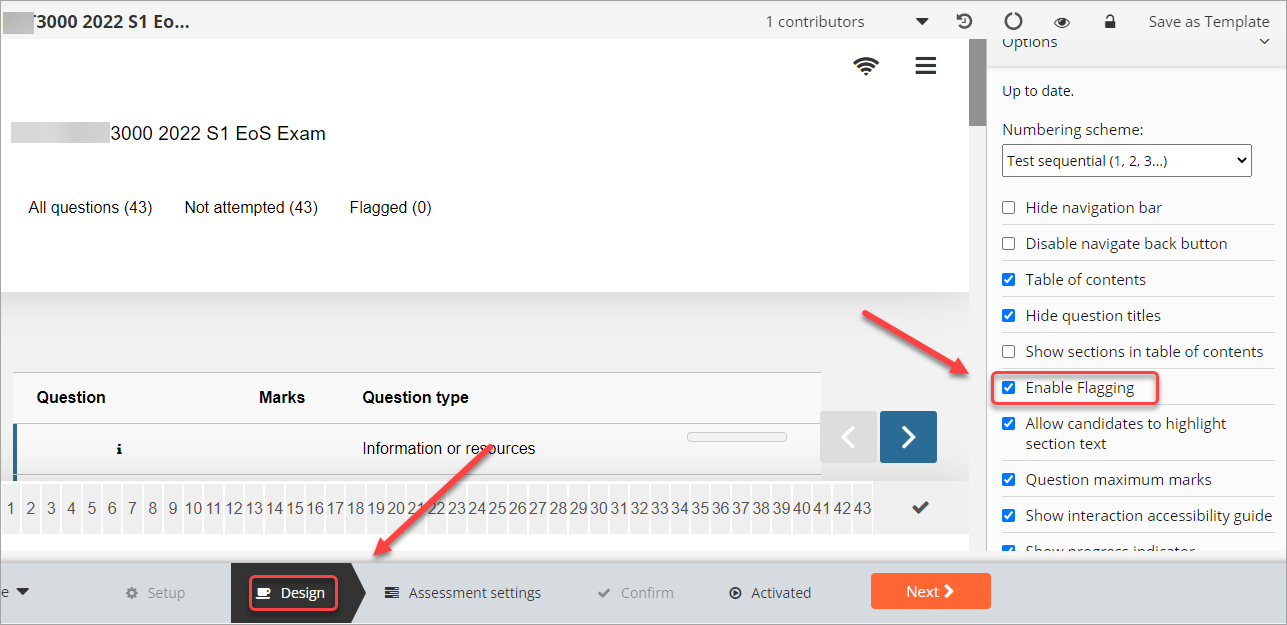
Flag student
- Click on the Deliver tab.
- Click on the required exam link.
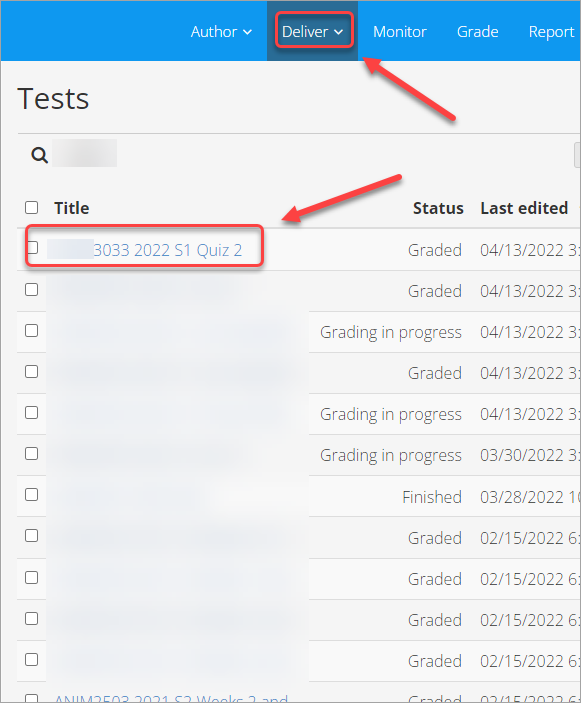
- In the Candidates section, click on View All.
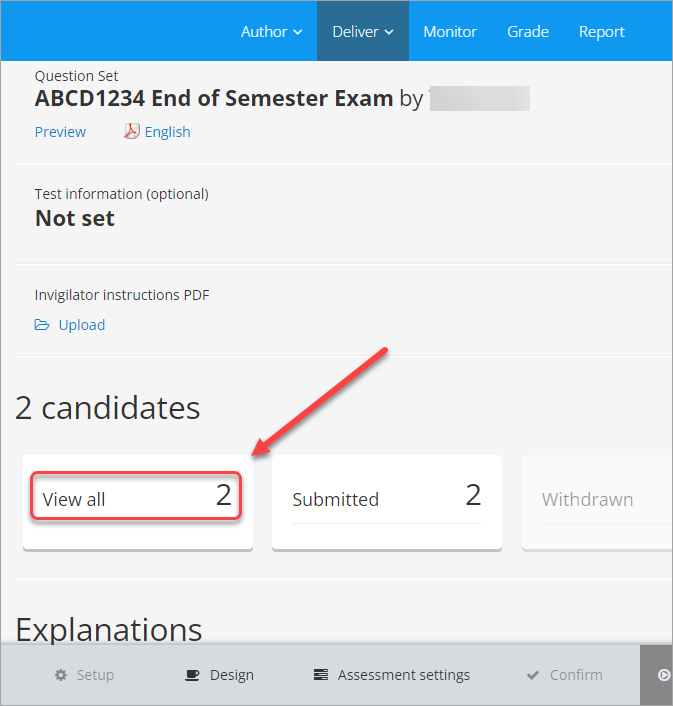
- Check the required student's/students' checkbox.
- Click on Flag.
Note: Click on Unflag to remove the flag from the student/s.
- To check the flagged status of the students, click on the Properties button.
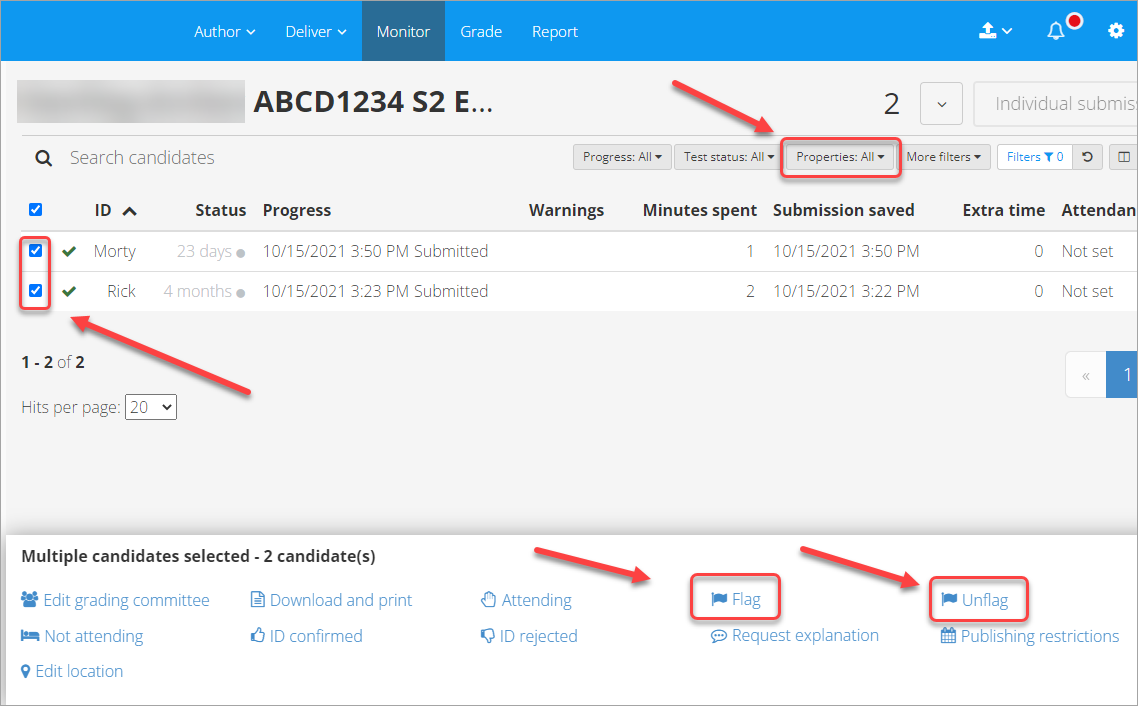
- Check the Flagged checkbox.