Add the Academic Integrity Statement to your Inspera assessment (Original)
An Academic Integrity Statement should appear at the beginning of your assessment.
There are slight differences in the Academic Integrity Statement for:
- Exams
- Individual non-exam assessments
- Group non-exam assessments
Video Guide
Create a not-marked document in Inspera (YouTube 1m 48s)
Instructions
- Click on the pen icon to edit Section 1 name
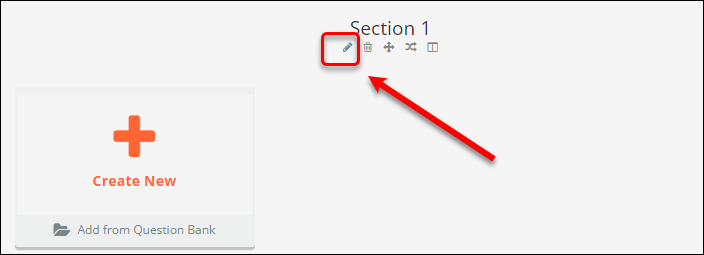
- Enter Academic Integrity Declaration in the name textbox
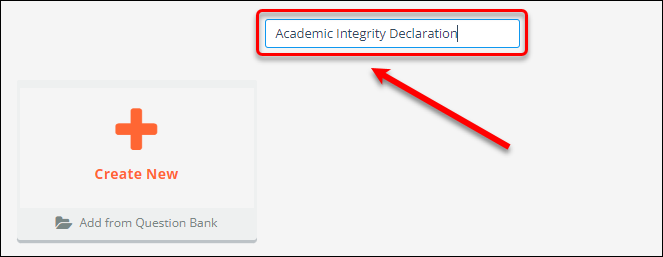
- Click on Create New (or the plus icon)
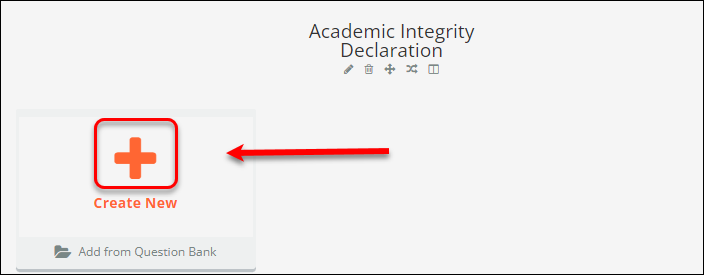
- Select the document question type (because it is not marked)
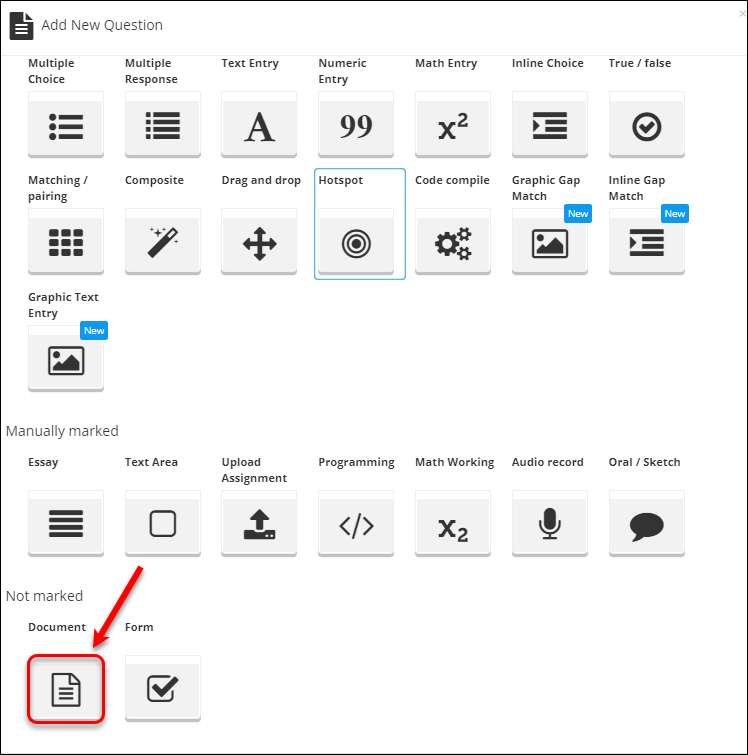
- Enter 'Academic Integrity Statement' for the question name
- Enter the relevant academic integrity statement in the textbox
- Click on the Save button
- Click on the eye icon
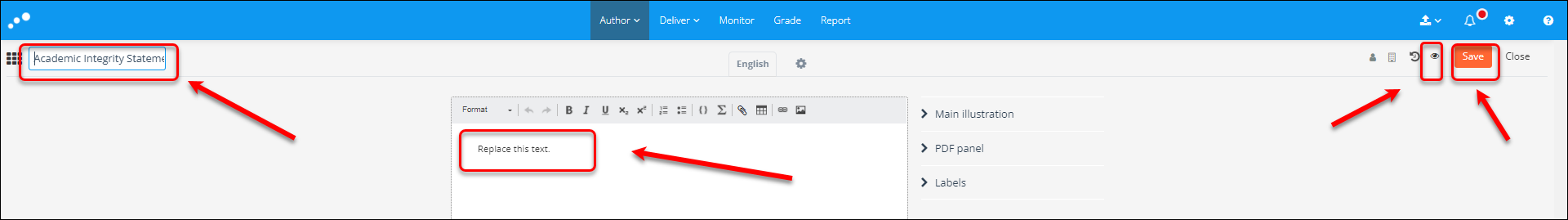
Exams
Academic Integrity is a core value at UQ. We all need to act with courage to take our responsibilities seriously and uphold honesty, trust, respect and equity, particularly in assessment. For you as a student this means:
- You are allowed to refer only to the permitted materials for this exam, and you must not use any instances of work that has been submitted previously elsewhere.
- You are not allowed to consult any other person – whether directly, online, or through any other means – about any aspect of this examination during the period that it is available.
- If it is found that you have given or sought outside assistance with this examination, then that will be deemed to be cheating.
By undertaking this assessment, you will be deemed to have acknowledged UQ’s Academic Integrity Pledge (above) and to have made the following declaration:
“I certify that I have completed this examination in an honest, fair and trustworthy manner, that my submitted answers are entirely my own work, and that I have neither given nor received any unauthorised assistance on this examination”.
Individual Non-exam Assessments
Academic Integrity is a core value at UQ. We all need to act with courage to take our responsibilities seriously and uphold honesty, trust, respect and equity, particularly in assessment. For you as a student this means:
- Completing your assessment tasks, whether face-to-face or online, in an honest, fair and trustworthy manner
- Acting responsibly, based on your lecturer or tutor’s instructions, and not giving or receiving any unauthorised assistance to others in completing assessment tasks
- Commitment to act honestly and refusing to take any action that would break trust with your peers and lecturer/tutor
By undertaking this assessment, you will be deemed to have acknowledged UQ’s Academic Integrity Pledge (above) and to have made the following declaration:
“I certify that my submitted answers are entirely my own work, are not copied from lecture notes or other sources, and that I have neither given nor received any unauthorised assistance on this assessment item”.
Group non-exam assessments
Academic Integrity is a core value at UQ. We all need to act with courage to take our responsibilities seriously and uphold honesty, trust, respect and equity, particularly in assessment. For you as a student this means:
- Completing your assessment tasks, whether face-to-face or online, in an honest, fair and trustworthy manner
- Acting responsibly, based on your lecturer or tutor’s instructions, and not giving or receiving any unauthorised assistance to others in completing assessment tasks
- Commitment to act honestly and refusing to take any action that would break trust with your peers and lecturer/tutor
By undertaking this assessment, all group members will be deemed to have acknowledged UQ’s Academic Integrity Pledge (above) and to have made the following declaration:
“We certify that our submitted answers are entirely our own work, are not copied from lecture notes or other sources, and that we have neither given nor received any unauthorised assistance on this assessment item.”
