Create Inspera bands and criteria (Original)
Bands and Criteria is pre-written feedback added to Manually marked question types. It enables graders to mark questions within criteria, and award marks using bands per criterion (in a similar way to rubrics).
Note: When you have only one criterion to mark a question, use the option Criteria in Marks.
Warning: Bands and Criteria must be added to questions in a question set prior to students taking the assessment for it to be useful.
Note: You should test (in Grader by using the adding one-time user guide) that the Band and Criteria are working as intended before activating the assessment. Once the assessment is finished, bands and criteria cannot be edited.
The feedback in bands and criteria is only visible to students in the Candidate Report, where students can see detailed feedback but not the original question.
Bands and Criteria can be created as points or percentages.
- Point-based bands and criteria, e.g., the task is marked out of 20 points with three criteria
- Percentage-based bands and criteria, e.g., the task is marked out of 100% or 100 points with three criteria
Create point-based bands and criteria
Scenario:
You have an assessment task that weighs 20% of the assessment scheme and is marked against three criteria. You can set the maximum mark for the task at 20 points and give each criterion a different weighting.
Create bands and criteria
- Log in to Inspera Assessment (https://uqi.inspera.com/admin).
- Hover the mouse over the Author tab and select Questions from the drop-down list.
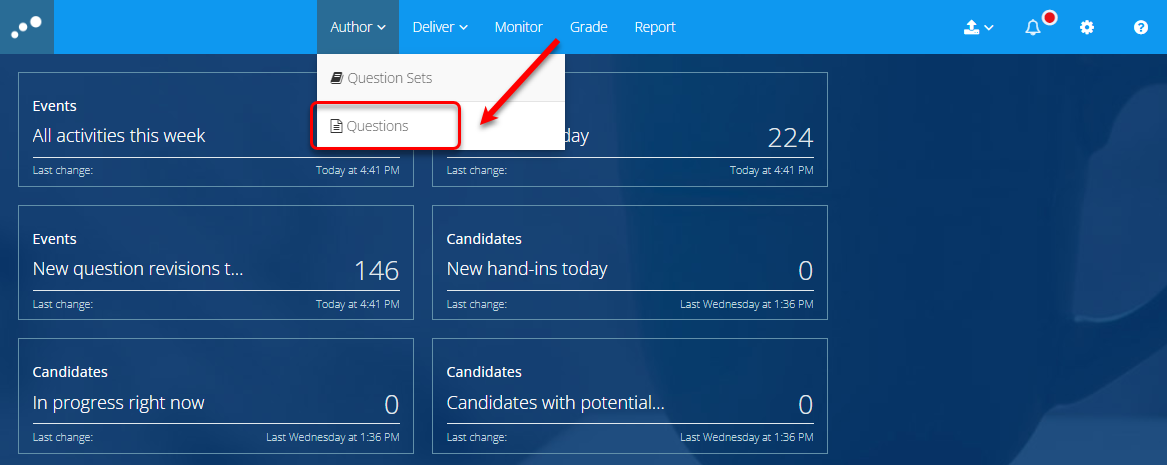
- Click on the Create New button to create a question.
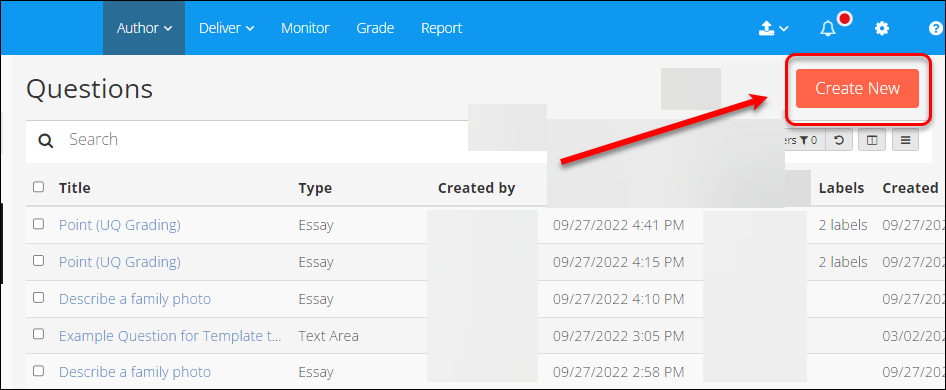
- Select a manually marked question, e.g., essay.
Note: Bands and criteria can be used only when marking manually marked question types.
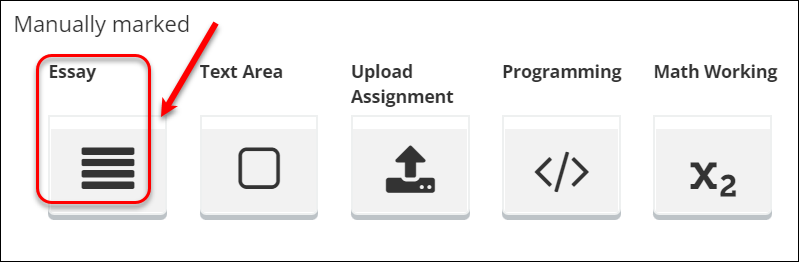
- Enter the question name, labels and the instruction.
Note: Inline images could be added to a question.
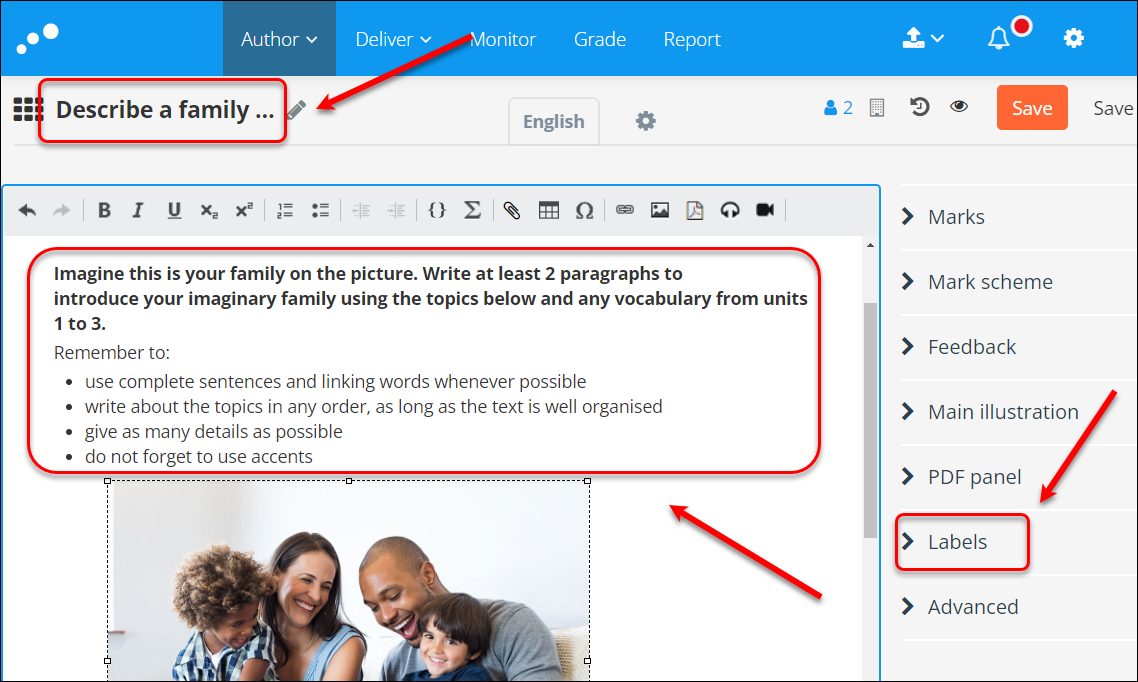
- Click on the Marks button to edit the band and criteria.
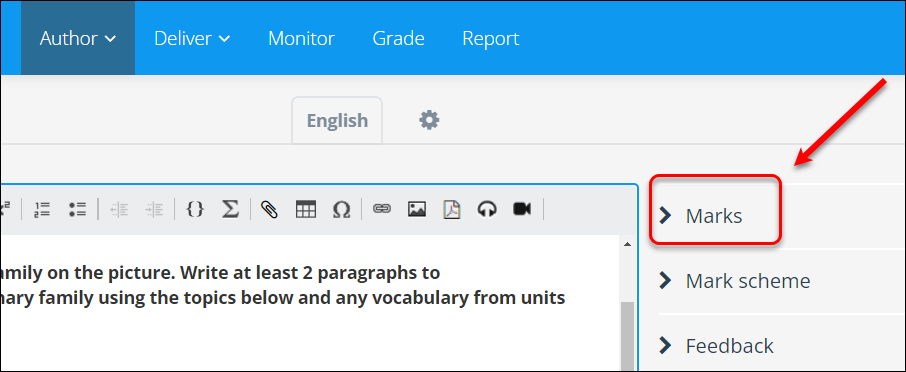
- By default, all questions are set at a Maximum mark of 10. Click on the down arrow.
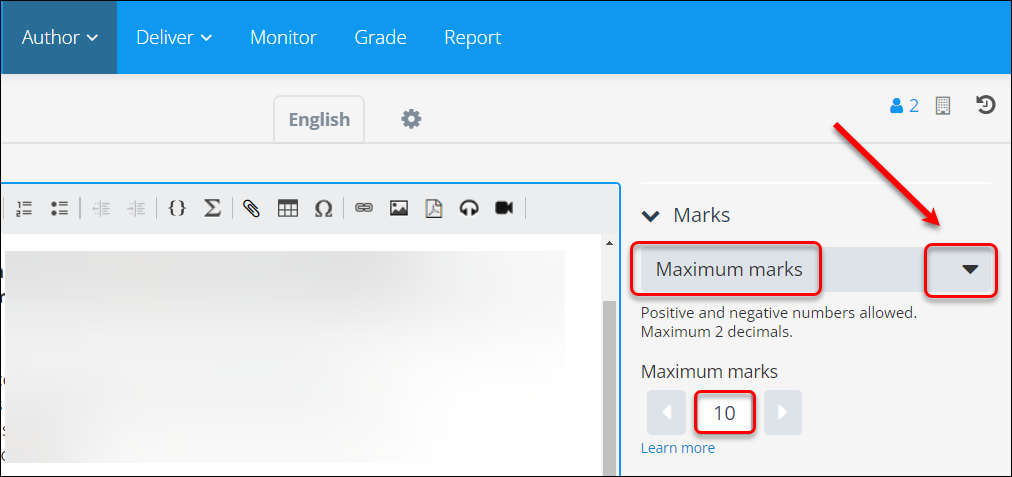
- Select Bands and Criteria from the drop-down list.
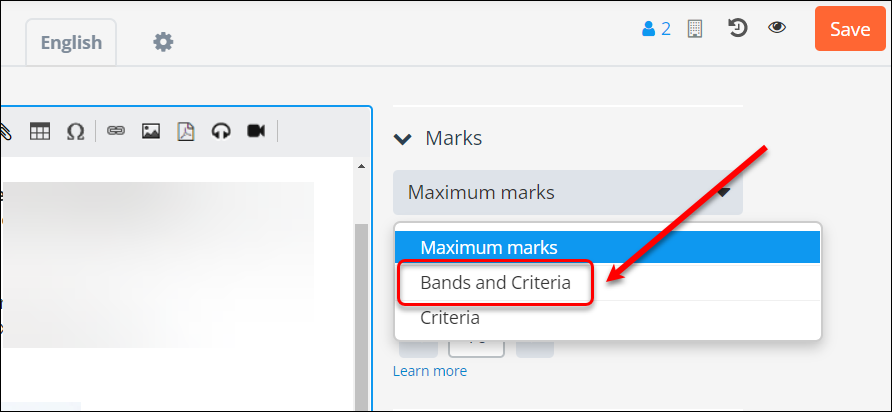
- Enter the following information into the first criterion:
- Criterion name, e.g. Task achievement
- Question maximum mark, e.g. 5
- The band name, e.g. Excellent
- The lower boundary of the band, e.g. 4.25
- Band descriptor, i.e. describe the band standard
- Click on the Add band button to add the next band.
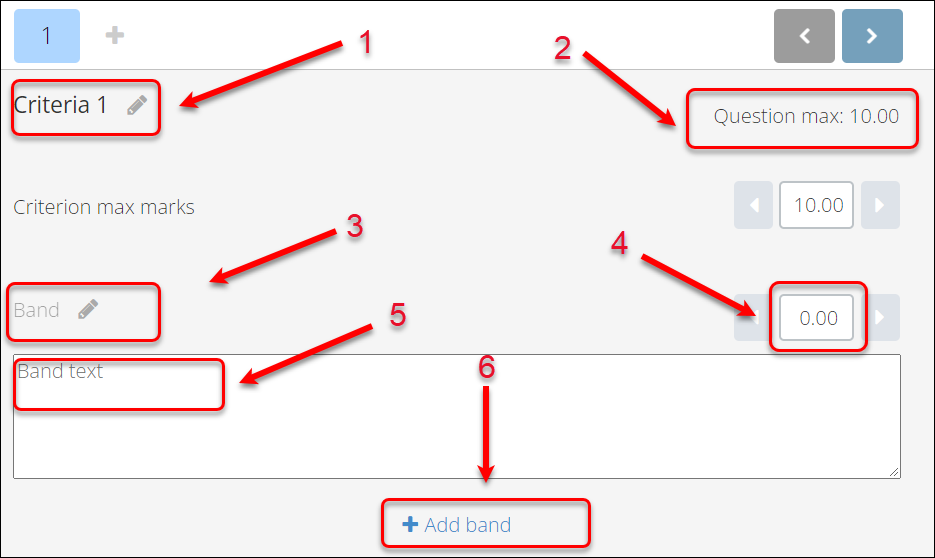
The completed band will be displayed
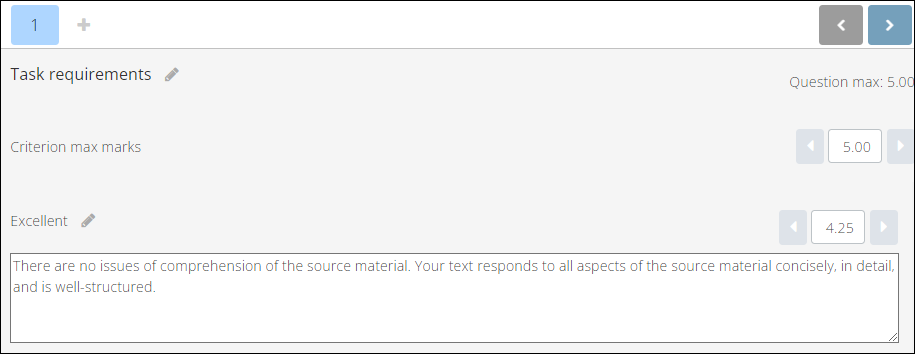
- Continue adding the information for the bands in the criterion, following steps 8 and 9.
Note: Always enter the lower boundary mark when adding a band.
Note: It is important to include the lowest mark; otherwise, you will not be able to award a mark in this band.
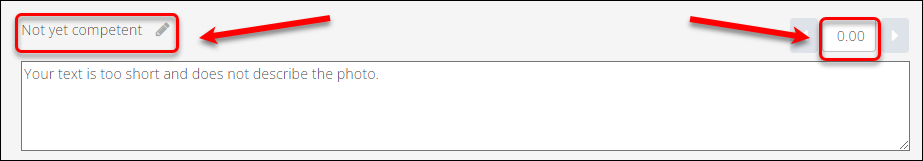
- When finished, click on the Preview button to preview the first criterion and its bands.
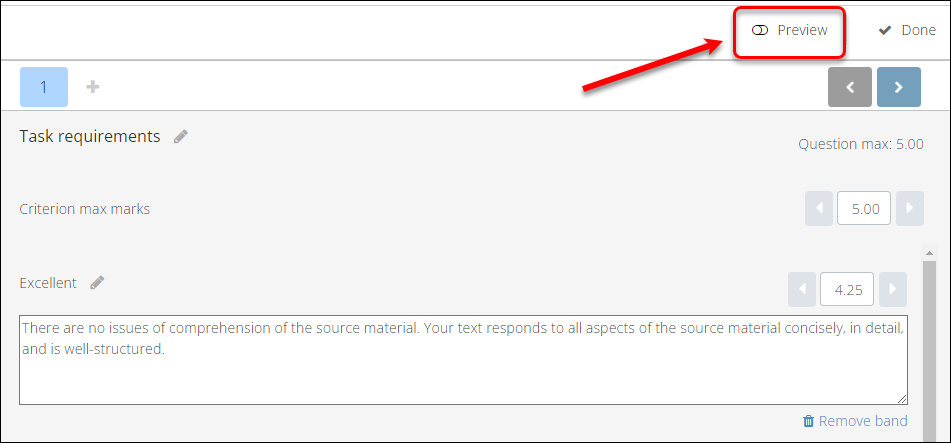
The first criterion and its band will be displayed:
- Name: Task requirements
- Maximum mark: 5
- Seven bands: Excellent, Very good, Good, Pass, Low pass, Functional, and Not yet competent
Tip: You can use an excel file to calculate the lower boundaries for each band, using UQ Grading Schema.
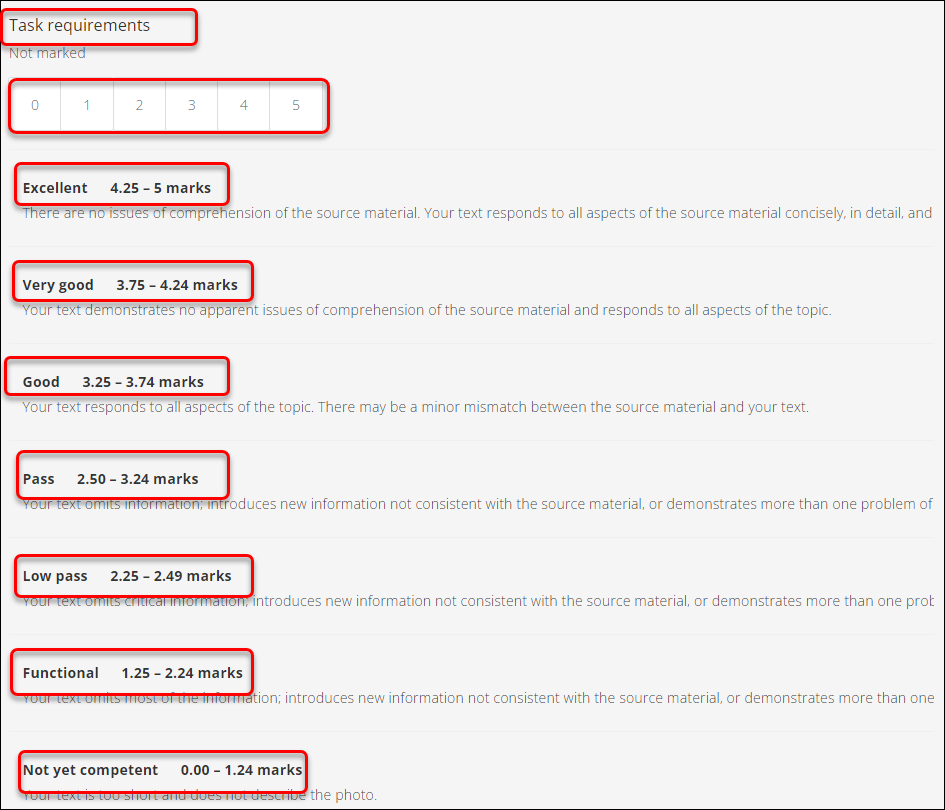
- Click on the plus icon to add another criterion.
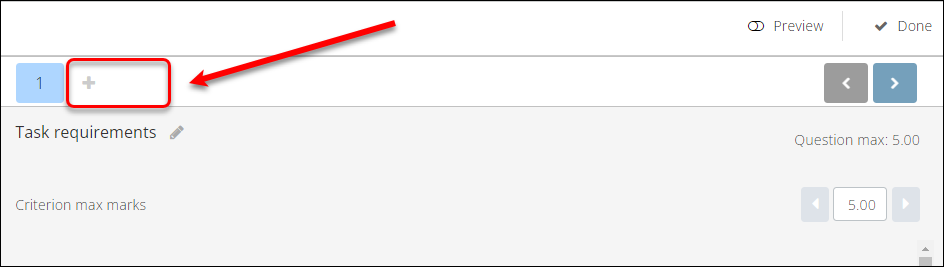
Follow steps 8 - 11 to create the required bands.
In summary, this sample question is marked out of 20 points against 3 criteria:
- Task requirements: 5 points
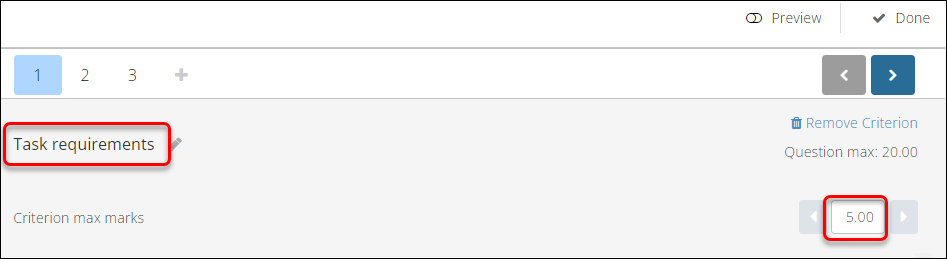
- Vocabulary: 8 points
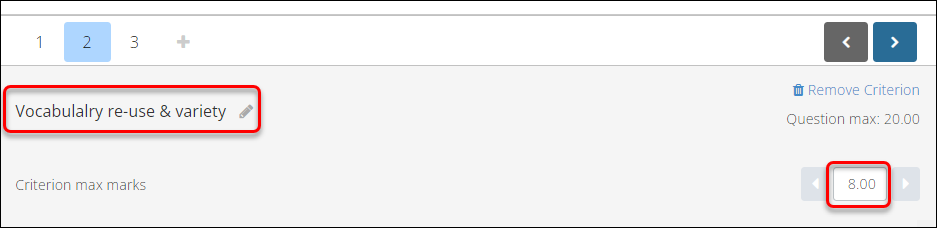
- Linguistic accuracy: 7 points
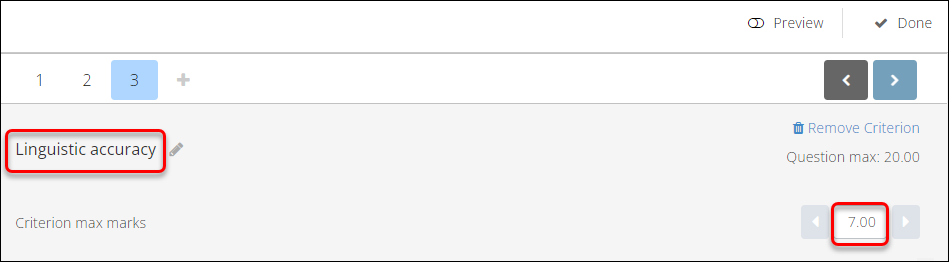
Test the bands and criteria
It is important to test the bands and criteria in Grader before activating the assessment because once the assessment is finished, bands and criteria cannot be edited.
- In Deliver create a new assessment using the same question set.
- Use the adding one-time user functionality to complete the assessment as a student.
- Log in to Inspera Assessment (https://uqi.inspera.com/admin).
- Go to Grader to mark the assessment.
- Enter the mark for each criterion:
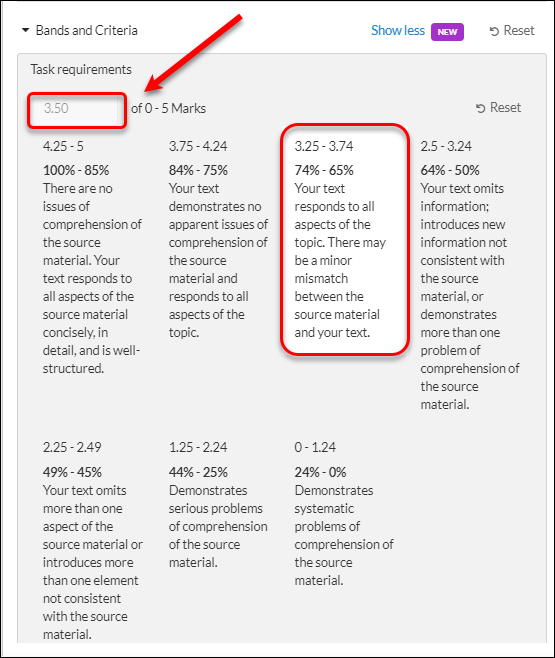
- The total mark will be added and displayed for the question.
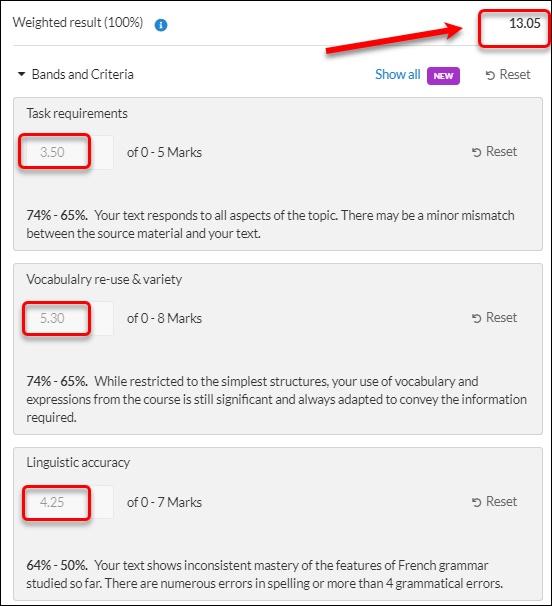
- Use Student Login and one-time user credentials to view the mark and feedback in the Candidate Report as a student.
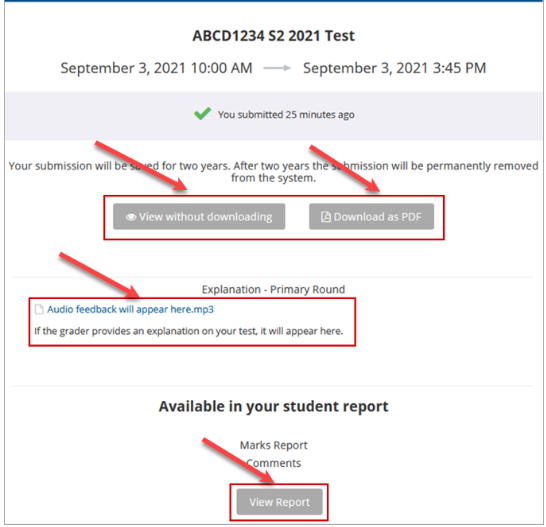
Create percentage-based bands and criteria
Scenario:
You have an assessment task which is marked out of 100% or points and against three criteria. You can set the maximum mark for the task at 100% or points and give each criterion a different weighting.
Create bands and criteria
- Log in to Inspera Assessment (https://uqi.inspera.com/admin).
- Hover the mouse over the Author tab and select Questions from the drop-down list.
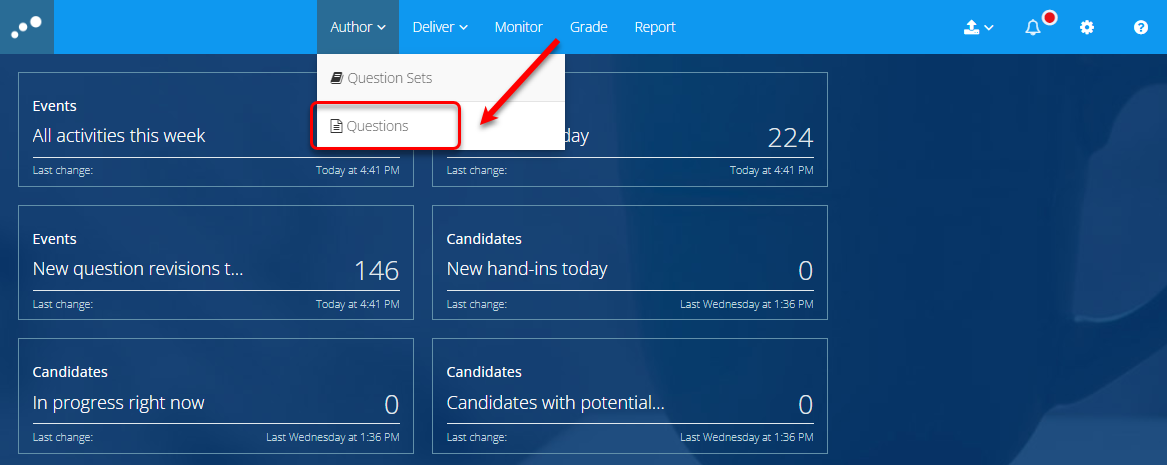
- Click on the Create New button to create a question.
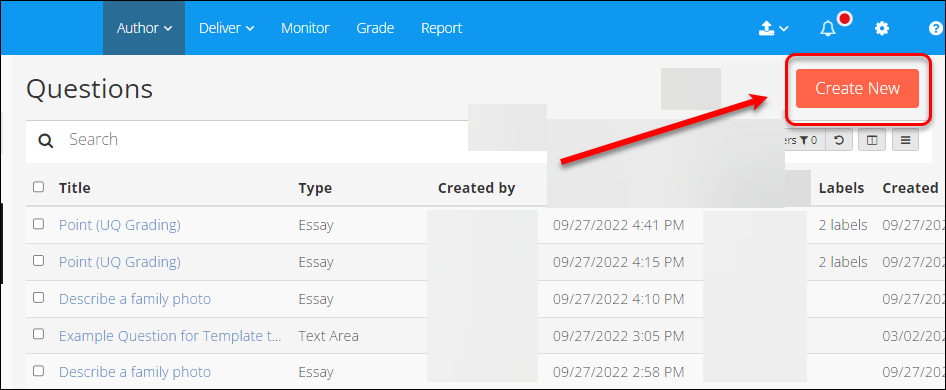
- Select a manually marked question, e.g., essay. Note: Bands and criteria are used for marking the manually marked question types.
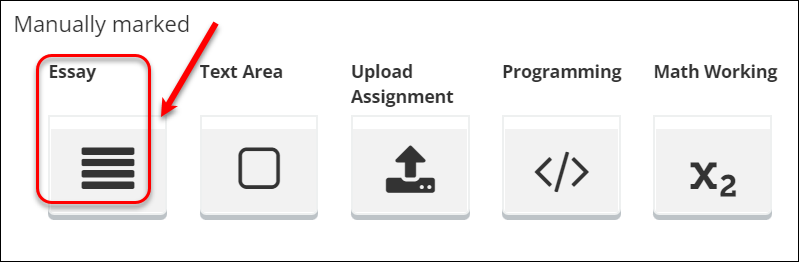
- Enter the question name, labels and the instruction.
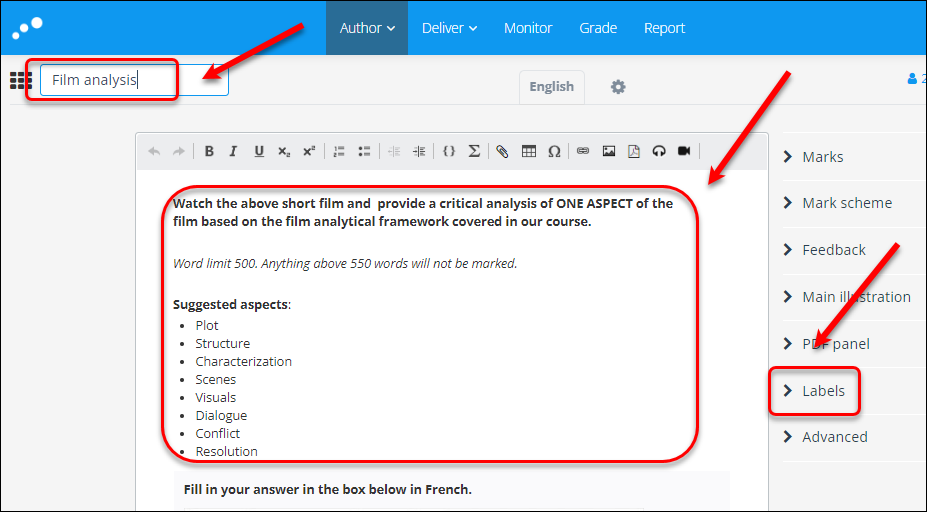
- Click on the Marks button to edit the band and criteria.
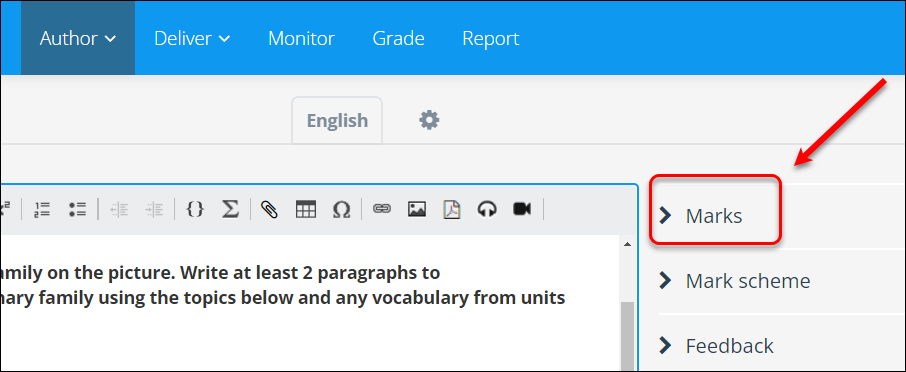
- By default, all questions are set at a Maximum mark of 10. Click on the down arrow.
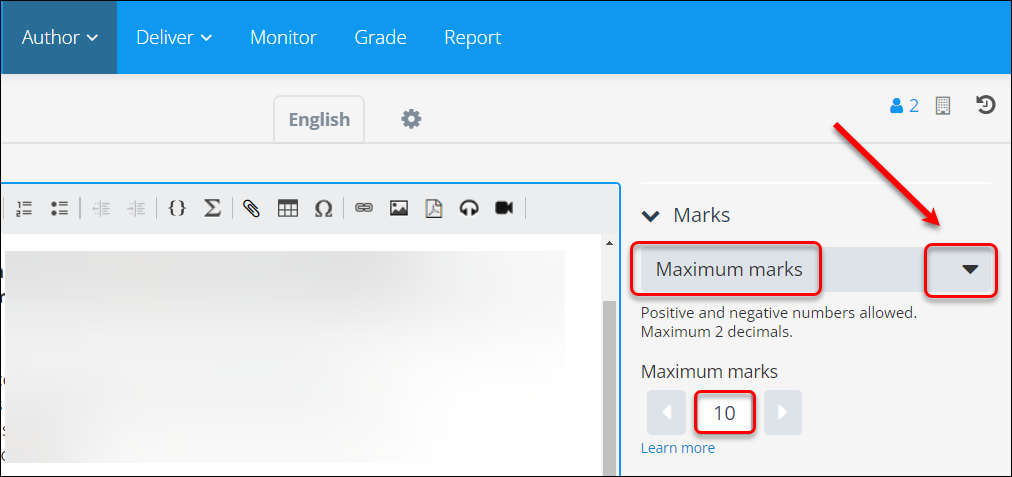
- Select Bands and Criteria from the drop-down list.
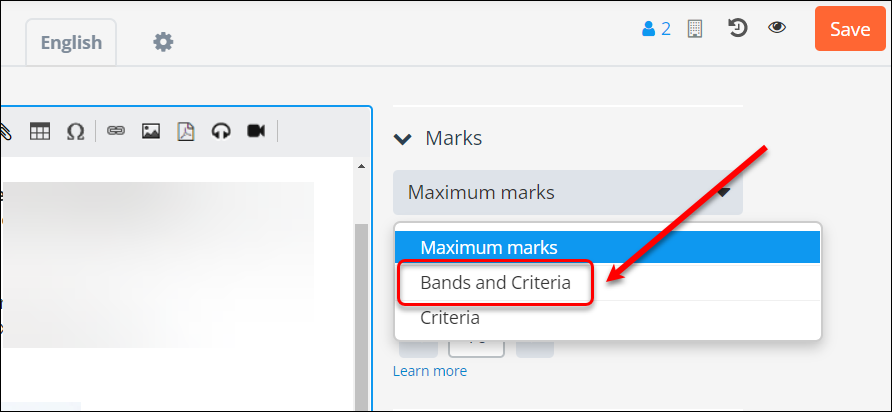
- Enter the following information into the first criterion:
- Criterion name, e.g. Critical understanding
- Question maximum mark, e.g. 50
- The band name, e.g. Grade 7 (100% - 85%)
- The lower boundary of the band, e.g. 42.5
- Band descriptor, i.e. describe the standard
- Click on the Add band button to add the next band.
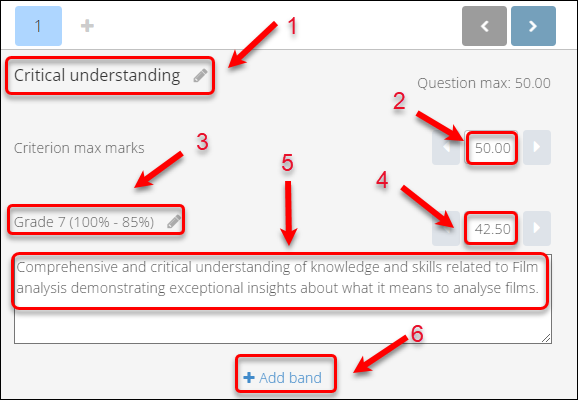
- Continue adding the information for the bands in the criterion, following steps 9 and 10.
Note: Always enter the lower boundary mark when adding a band.
Note: It is important to include the lowest mark; otherwise, you will not be able to award a mark in this band.
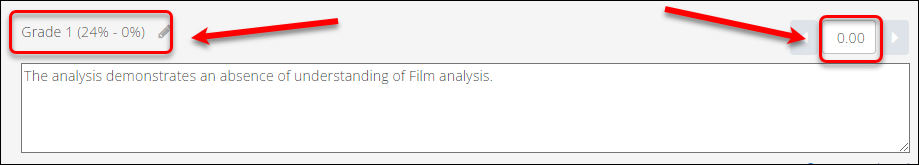
- When finished, click on the Preview button to preview the first criterion and its bands.
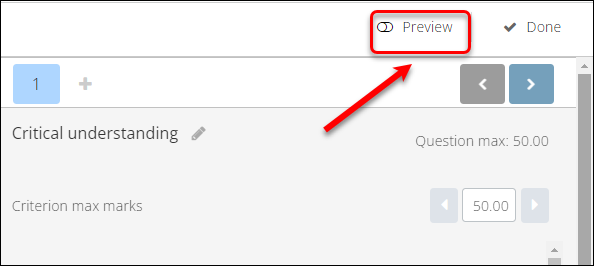
The first criterion and its band will be displayed:
Tip: You can use an excel file to calculate the lower boundaries for each band, using UQ Grading Schema.
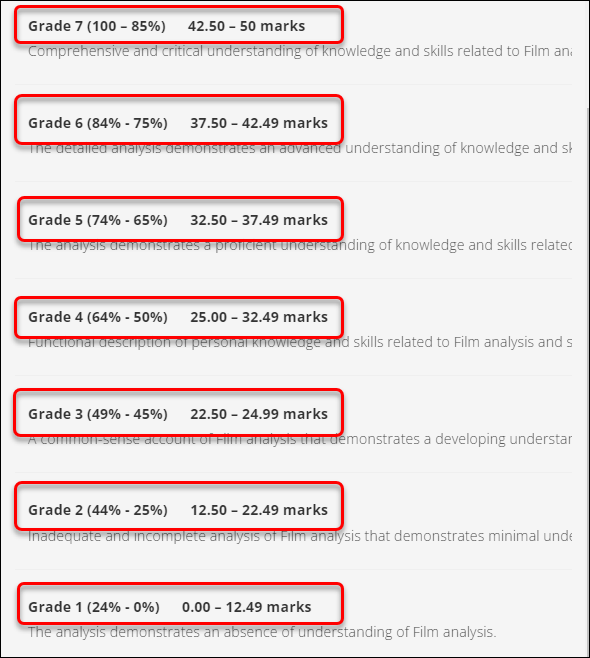
- Click on the plus icon to add another criterion.
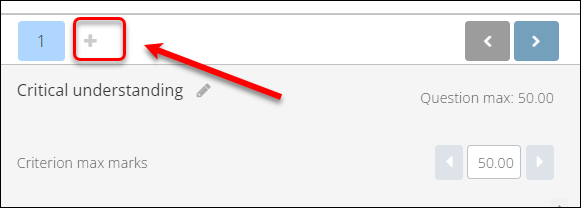
Follow steps 9 - 12 to create the required bands and criteria.
In summary, this sample question is marked out of 100% or points against 3 criteria:
- Critical understanding: 50% or 50 points
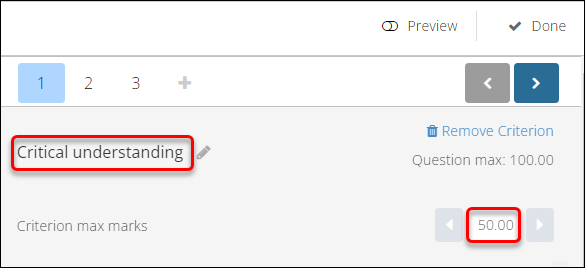
- Supporting evidence: 30% or points
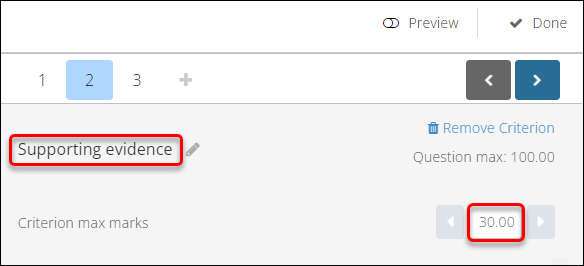
- Quality of writing: 20% or points
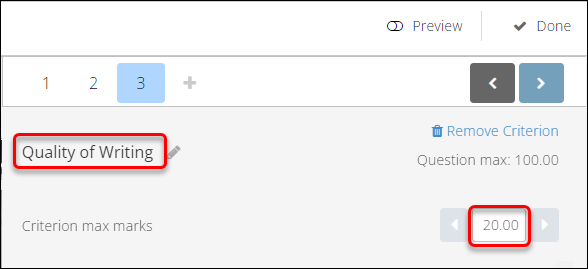
Test the bands and criteria
It is important to test the bands and criteria in Grader before activating the assessment because once the assessment is finished, bands and criteria cannot be edited.
- In Deliver create a new assessment using the same question set.
- Use the adding one-time user functionality to complete the assessment as a student.
- Log in to Inspera Assessment (https://uqi.inspera.com/admin).
- Go to Grader to mark the assessment.
- Enter the mark for each criterion:
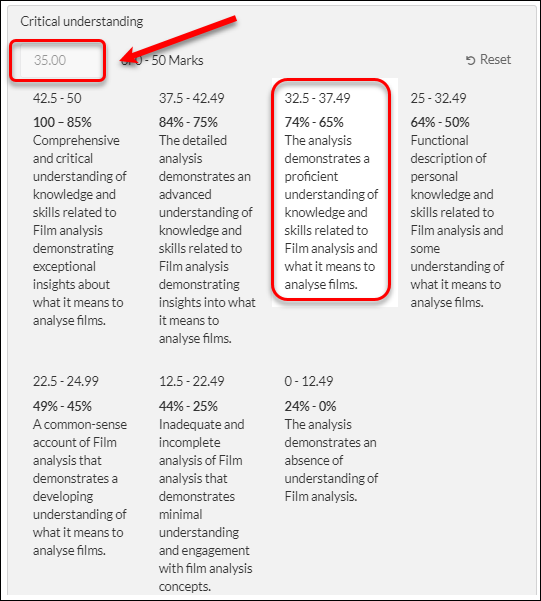
- The total mark will be added and displayed for the question.
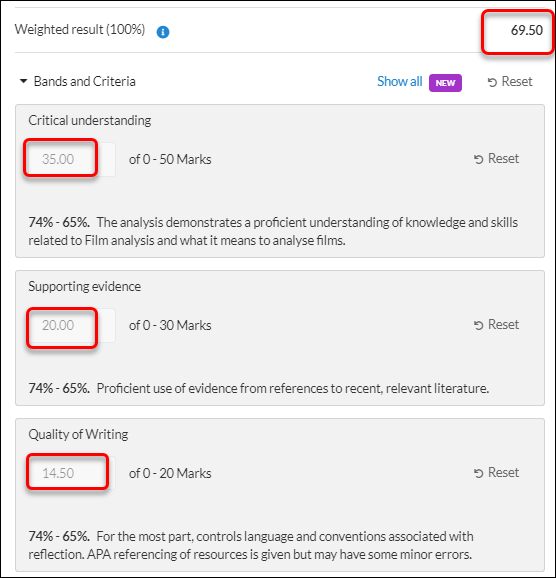
- Use Student Login and one-time user credentials to view the mark and feedback in the Candidate Report as a student.
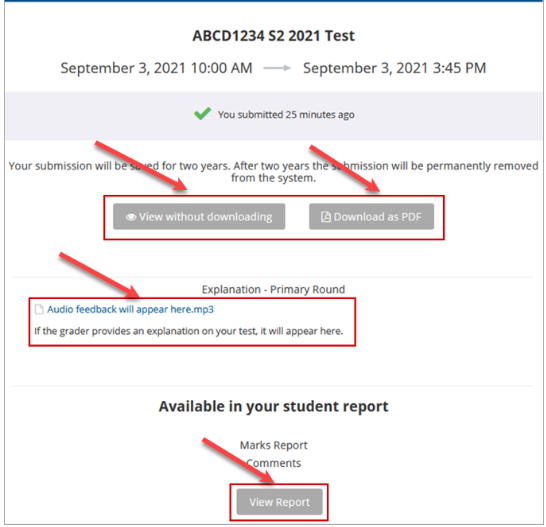
- Academic Integrity & Assessment Security in Inspera
- Access Inspera
- Access your Inspera test for marking
- Add graders to an Inspera test
- Add media content to questions in Inspera
- Add one-time users to an Inspera test
- Add the Assumption and Queries question in an Inspera exam
- Adding Resources (pdf files, links) to a Question Set
- Adding staff (contributors) to an Inspera assessment
- Adding the Academic Integrity Statement to your assessment
- Additional pages required for Inspera exams
- Alternative method for downloading Final Marks from Inspera
- Answer key corrections - MCQ
- Apply Alternative Exam Arrangements (AEAs) and Time Zone Adjustments in Inspera
- Assign questions to graders in Inspera
- Complete an Inspera test as a student
- Confirm grades in Inspera
- Copy a question set from Inspera Training to Inspera Admin (Original)
- Create Inspera practice exam with Safe Exam Browser
- Create an Inspera submission link in Learn.UQ
- Create an Inspera test in Deliver
- Create bands and criteria
- Create marking committees in Inspera
- Create marking committees using CSV
- Creating Questions
- Downloading responses to Assumptions and Queries
- Edit question weight in Inspera
- Enable After-test settings in Inspera
- Enrol students in Inspera test using CSV file
- Explanations on student responses
- Export questions from Blackboard to Inspera (Original)
- Exporting a Question Set to PDF
- False Start
- Filter functionality in Inspera marking
- Flag students in Inspera test
- Getting started with Inspera
- Grading workflow for Planners and Graders
- Incident Adjustments for students who experience technical delays
- Inspera Assessment Design Settings
- Inspera Assessment Environments and their Purposes
- Inspera Assessment User Roles
- Inspera Assessment access methods for students
- Inspera Exam Requests
- Inspera Grade Workspaces
- Inspera Observed User Testing
- Inspera Question Set Version Control
- Inspera Recommended Assessment - Standard (non-exam) assessment - webpage
- Inspera Rubrics
- Inspera School-based Exams
- Inspera Test settings
- Inspera analytics
- Inspera central on-campus and non-invigilated exams (Original)
- Inspera marking navigation
- Inviting students to an assessment via Test Code
- Late submissions and extensions in Inspera Assessment
- Manually marked questions: Mark and feedback
- Monitor Assessment
- Name and label questions in Inspera Assessment
- Navigate Inspera
- Override scoring of questions in Inspera
- Pilot an Inspera assessment
- Question sets in Inspera Assessment
- Sections in Question Sets
- Sharing a question set in Inspera Assessment
- Student Arrives Late
- Supporting students to use Inspera Assessment
- Things to look for in review
- Transfer results from Inspera to your Learn.UQ course
- Turnitin similarity report in Inspera
- View student responses in Inspera
