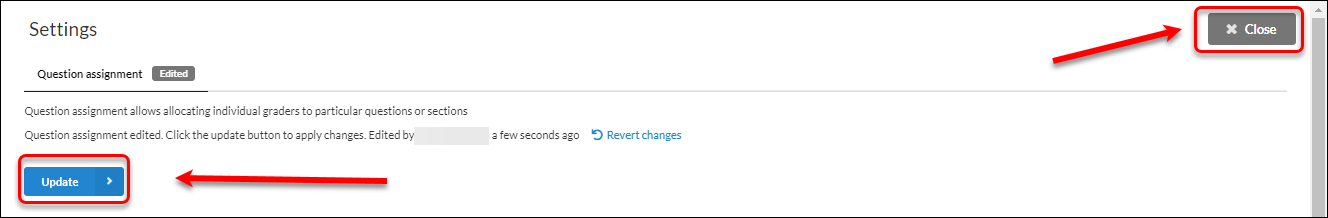Assign Inspera questions to graders (Original)
When organising marking an Inspera test for a large course, the planner has the options:
- to assign questions to graders so that each grader will mark a specific number of questions or sections for all students (this guide), or
- to create a marking committee in which each grader will mark a certain number of submissions (all questions)
- to create marking committees using CSV in which each grader will mark the submissions of their tutorial group (all questions).
To start assigning questions to graders, the function Question assignment needs to be enabled in Deliver.
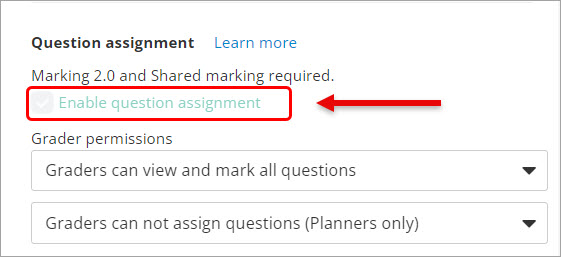
Note: Most test templates enable the question assignment functionality by default. Please refer to the Inspera Test settings guide - Step 15 - for detailed instructions.
Assign questions to graders
In marking Workspaces:
- Click on the Options button
- Select Question assignment from the drop-down menu
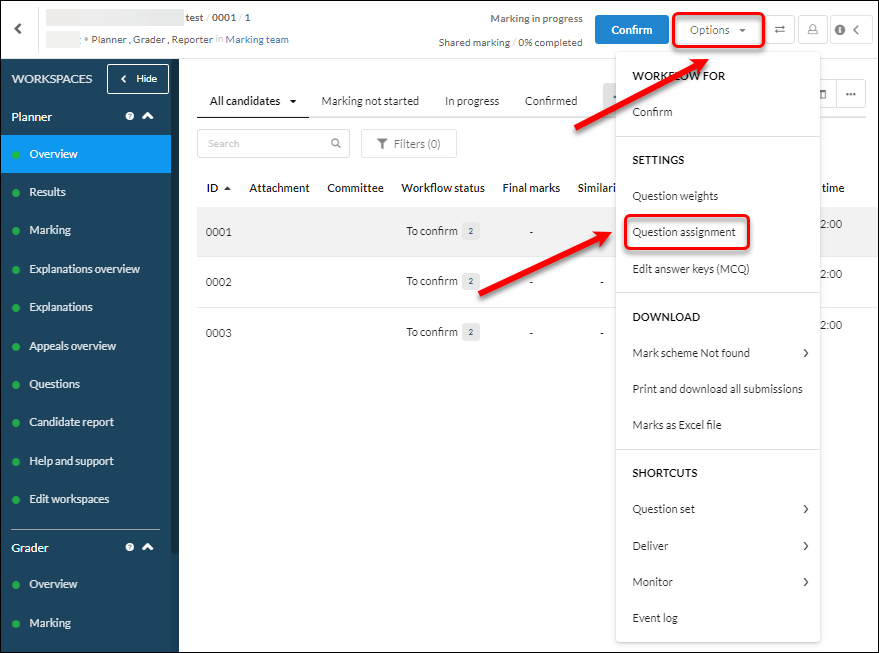
There are two approaches to assign questions to graders:
Assigning section to a grader
- Click on the the Assignee drop-down menu
- Select the grader's name.
Optionally, enter the grader's name into the question assignment textbox
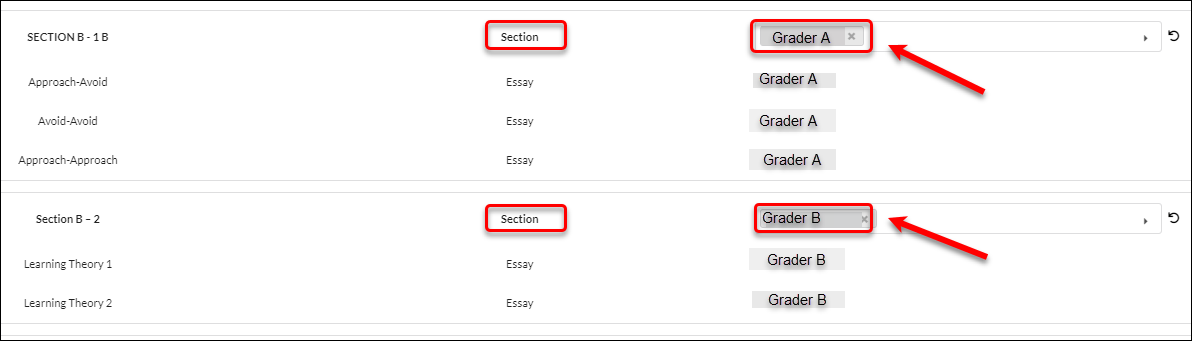
- Click on the Update button.
- Click on the Close button.
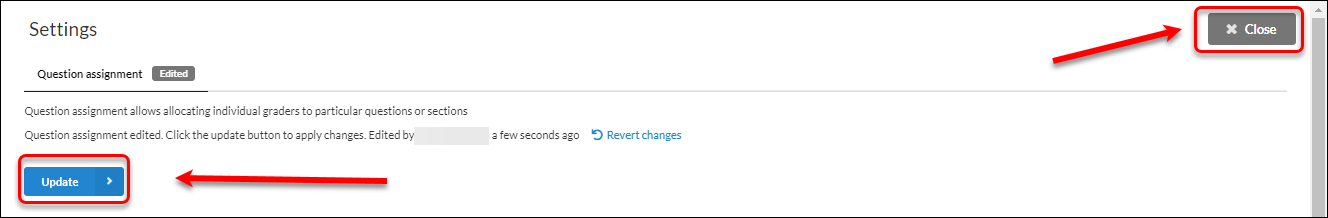
Assigning questions to grader
- Click on the the Assignee drop-down menu
- Select the grader's name.
Optionally, enter the grader's name into the question assignment textbox
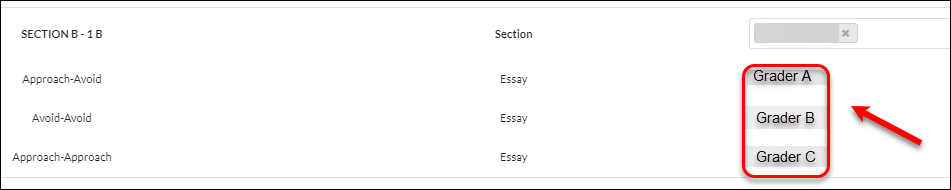
- Click on the Update button.
- Click on the Close button.