False Start (Original)
If a student accidentally begins the exam before the rest of the room is ready to commence, ask the student to turn their laptop to face away from them so they cannot see the screen.
Adding Incident Time for a False Start
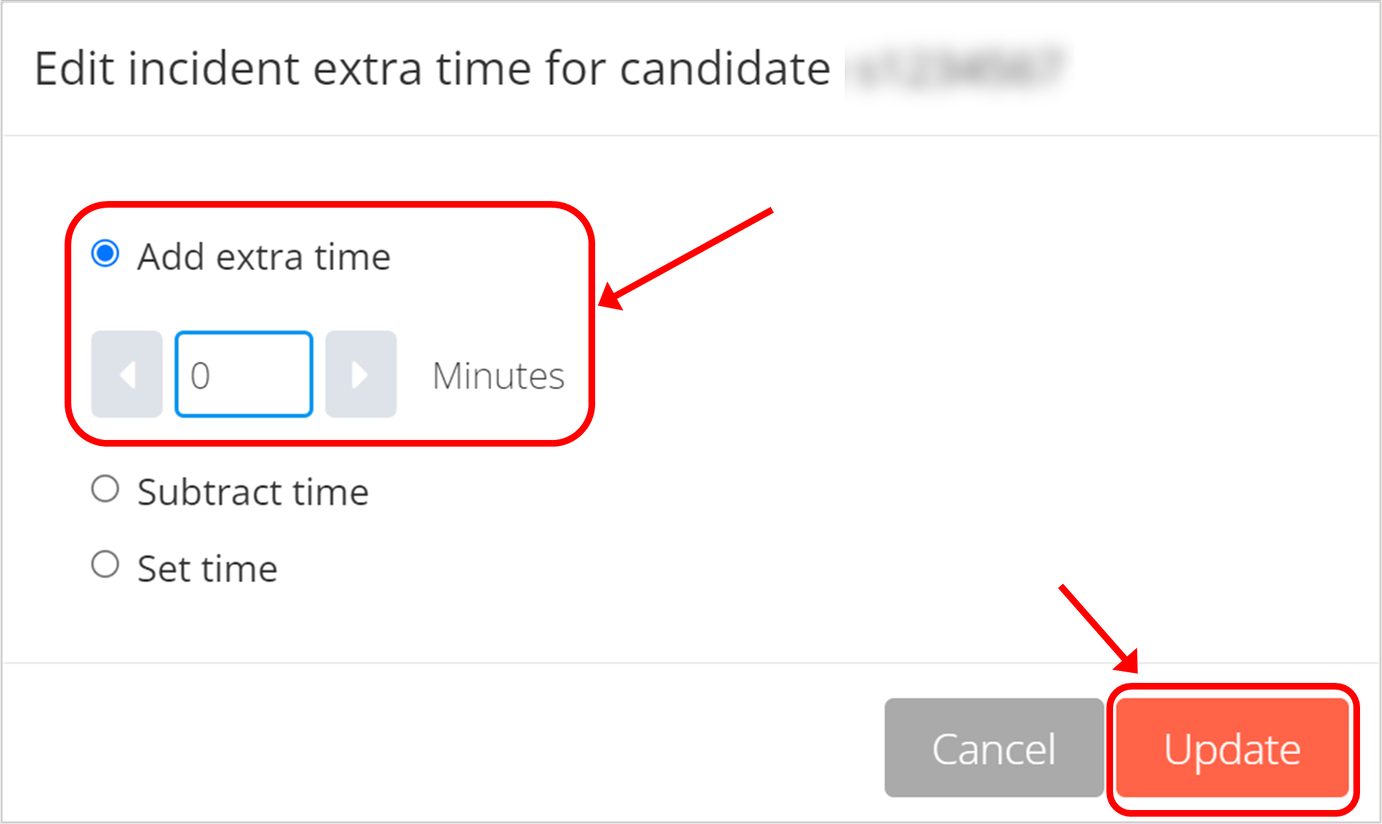
Once the exam has started:
- Find students who have made a false start by sorting the candidates by the Candidate Started column.
- Calculate the number of minutes between when the student started the exam, compared to when the rest of the students have started.
- Add Incident Time for each student who has made a false start by clicking on the Candidate ID and selecting Incident Extra Time from the pop-up menu.
- Check that all students have received the same working duration by comparing the Minutes spent and Minutes remaining columns in the Monitor moduel for the students who commenced on time, versus the students who made a false start.
