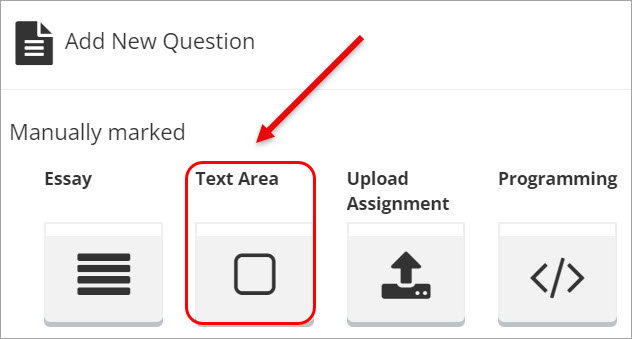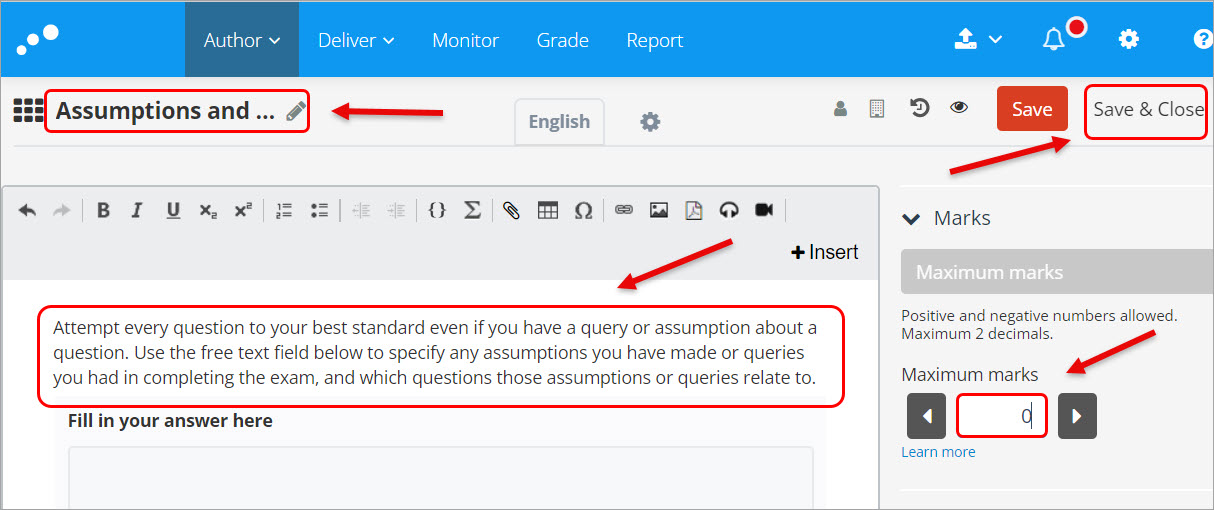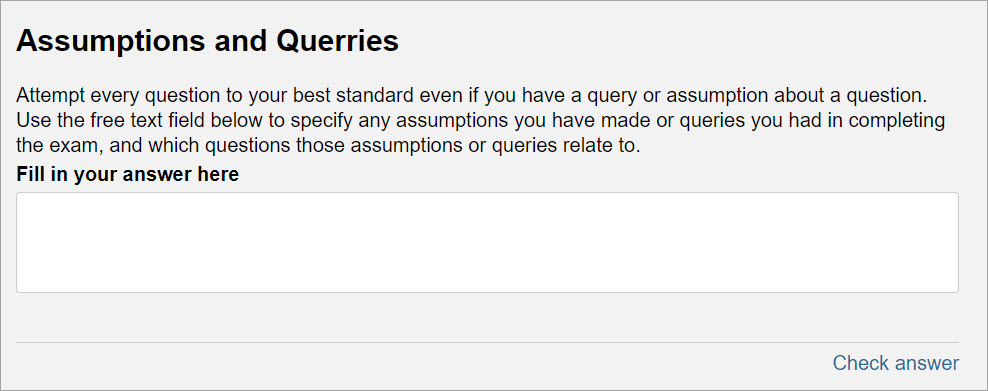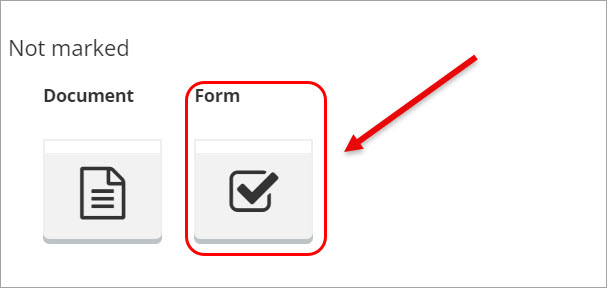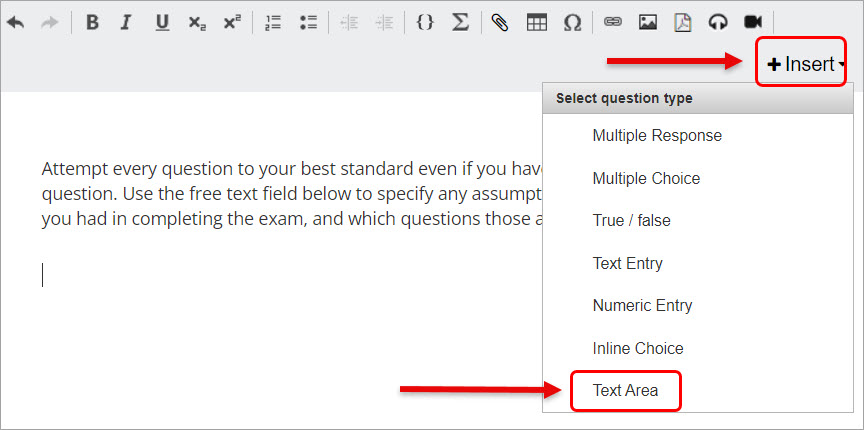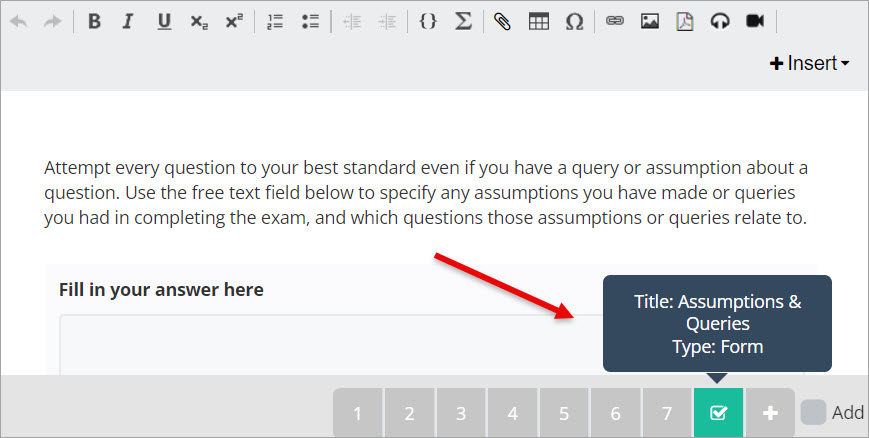Add the Assumption and Queries question in an Inspera exam (Original)
If Inspera is used for exams, the question set should include the final question called the Assumption and Queries question.
Given the nature of exams, responding to student queries and/or relaying corrections to exam content during the exam is not feasible. The Assumptions and Queries page provides students with a free text field into which they can specify any assumptions they have made or queries they had in completing the exam and which questions those assumptions or queries relate to.
Two ways to create the Assumptions and Queries question:
- as a manually-marked question:
- grader will need to enter 0 for these question,
- students' responses to this question can be downloaded.
- as a non-marked question:
- grader will not need to mark this question
- students' responses to this question can NOT be downloaded.