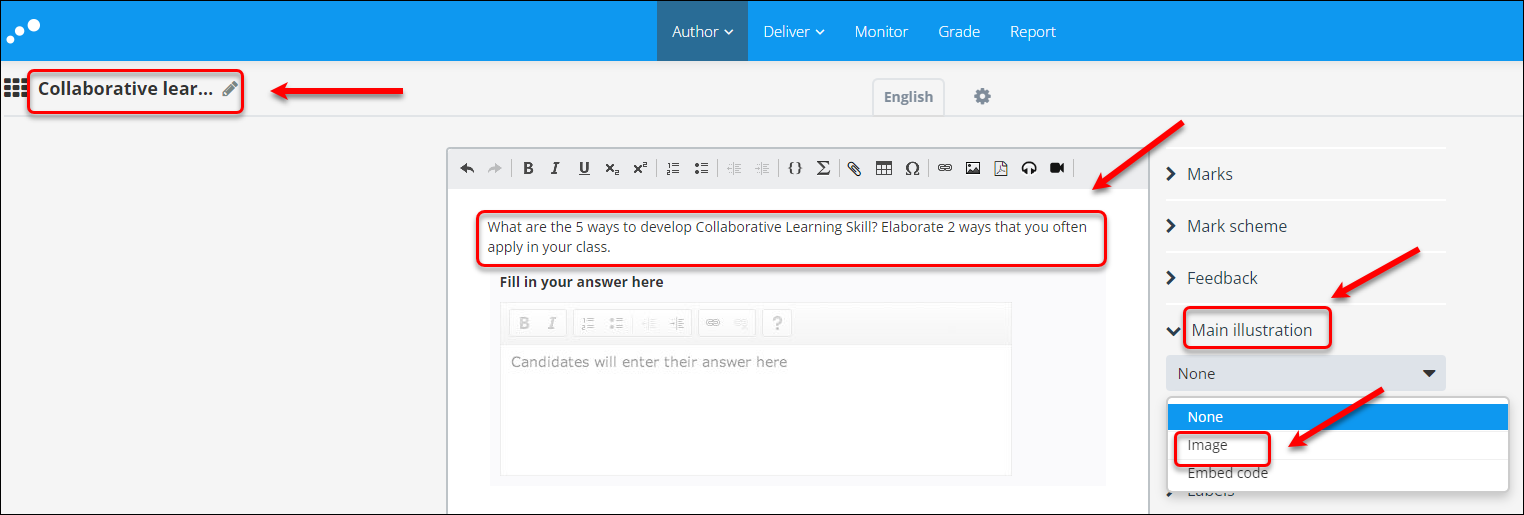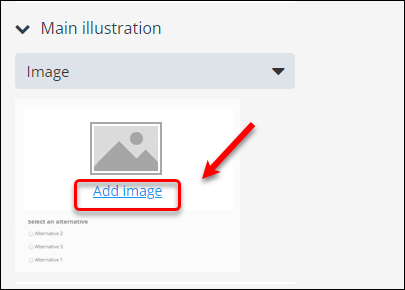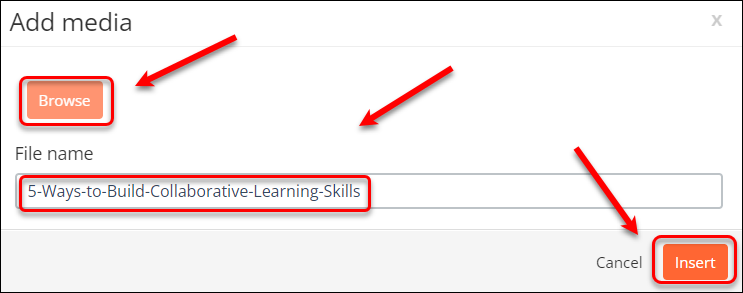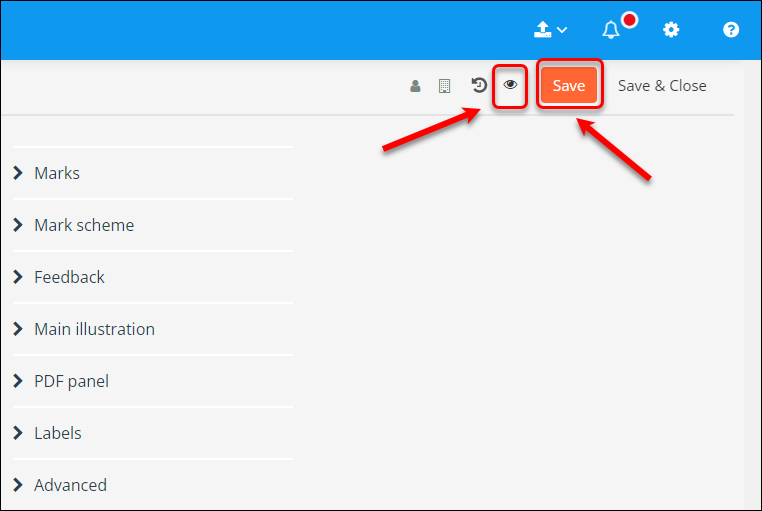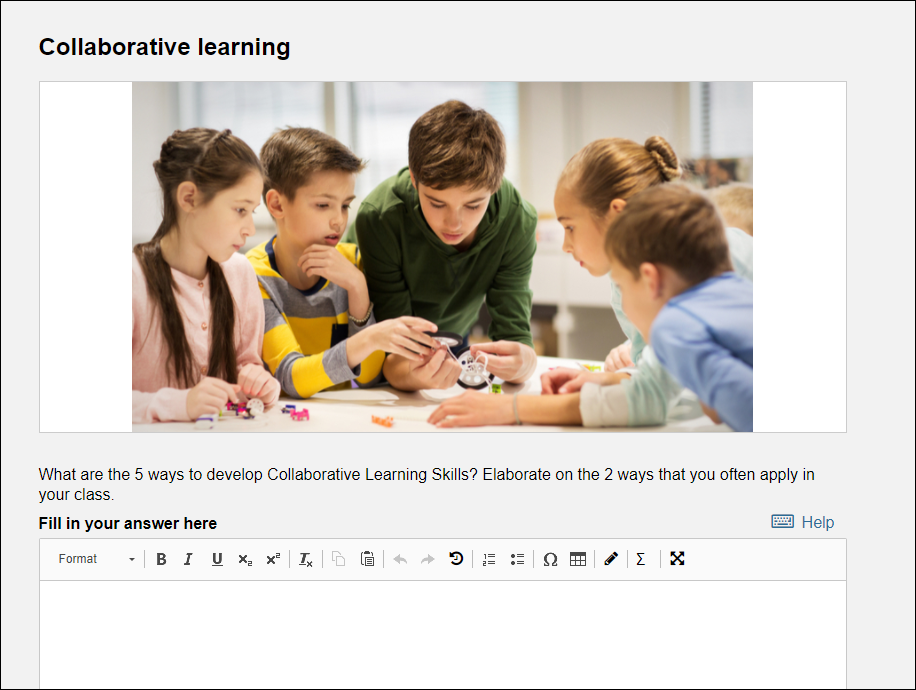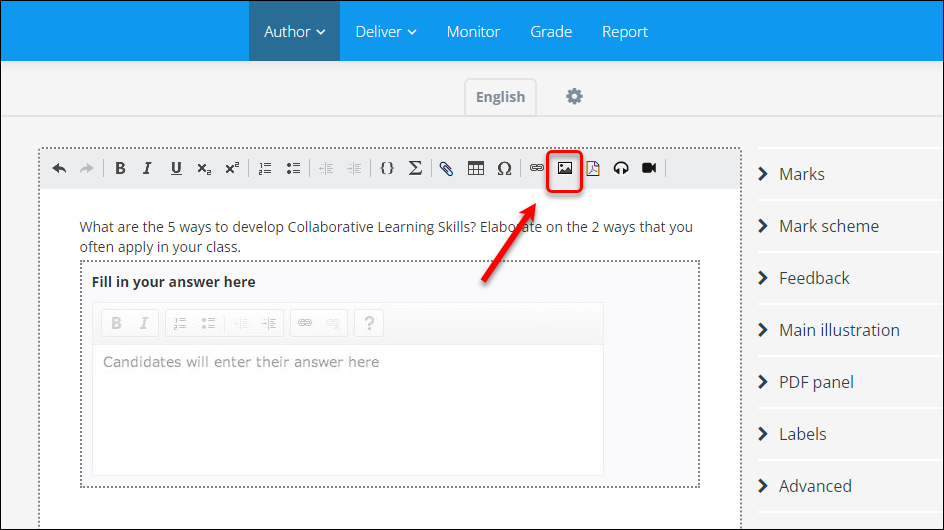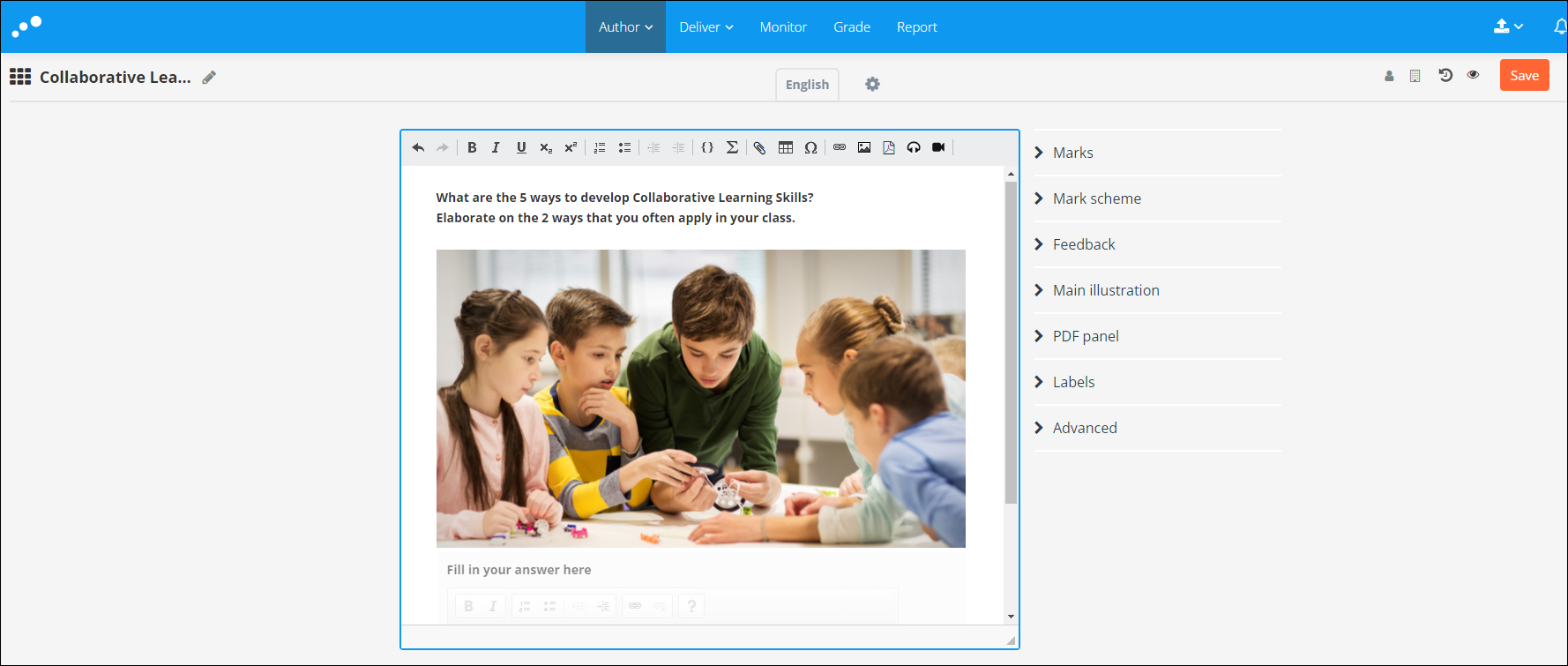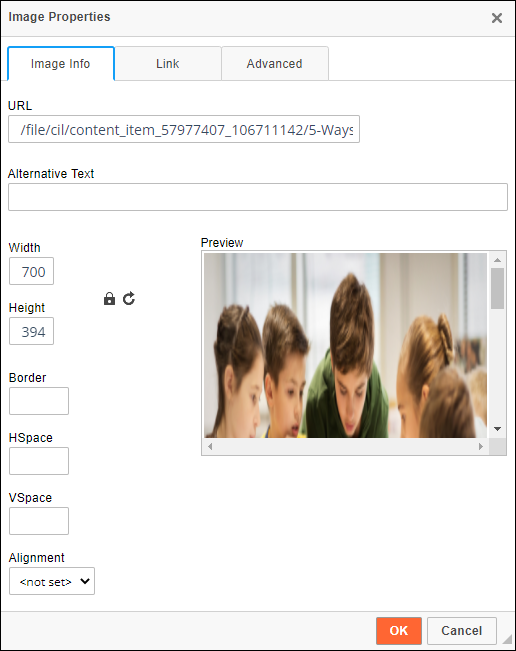Images in Inspera Assessment
Visual stimuli help create a more contemporary and authentic assessment.
Every question type in Inspera has a Main illustration setting within the question author, and images can also be placed inline with the question text and (for certain question types) as part of the interactive elements of the question. For example:
- alternatives (e.g. multiple choice, multiple response)
- tables (e.g. matching / pairing)
- backgrounds (e.g. graphic text entry, graphic gap match, drag and drop, hotspot)
Tips for using images in Inspera:
- use images that are small in file size so they will load quickly for students using shared internet connections
- Inspera does not reduce image file sizes after they are uploaded, so this needs to be done prior to uploading them to Inspera
- check the UQ software catalogue for graphics software that can assist with resizing images.