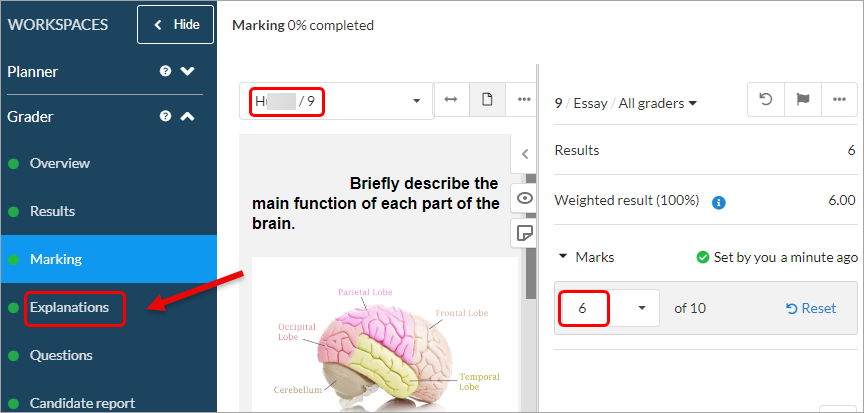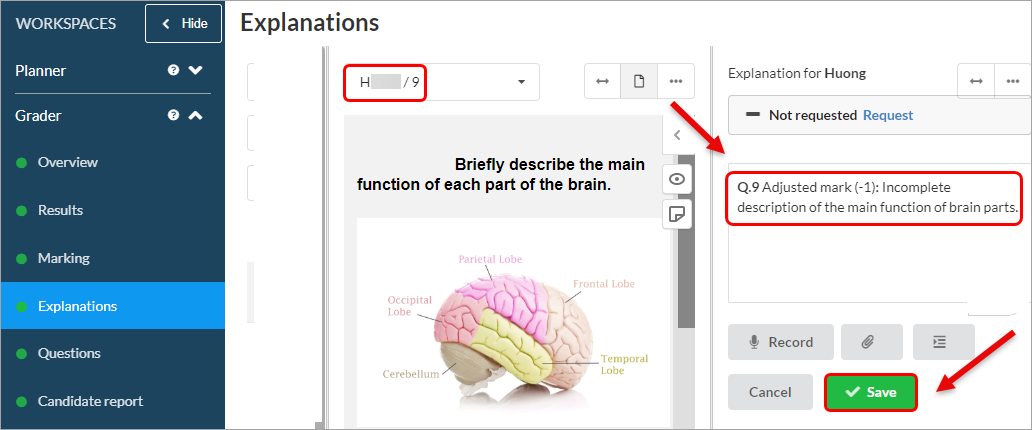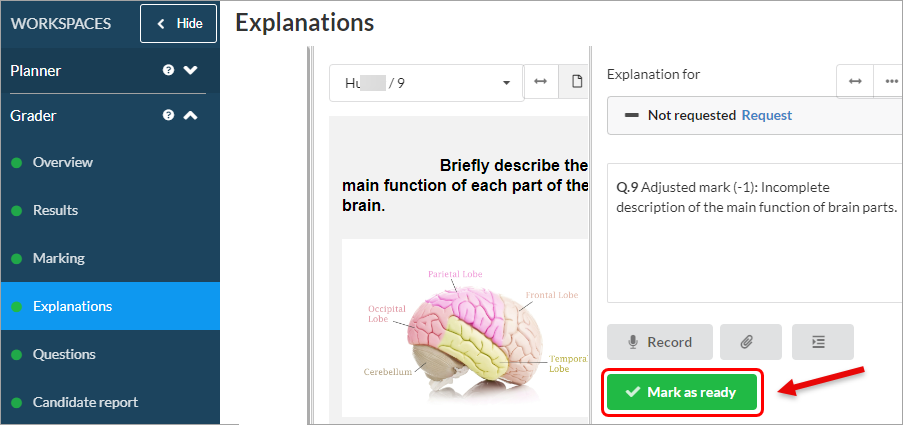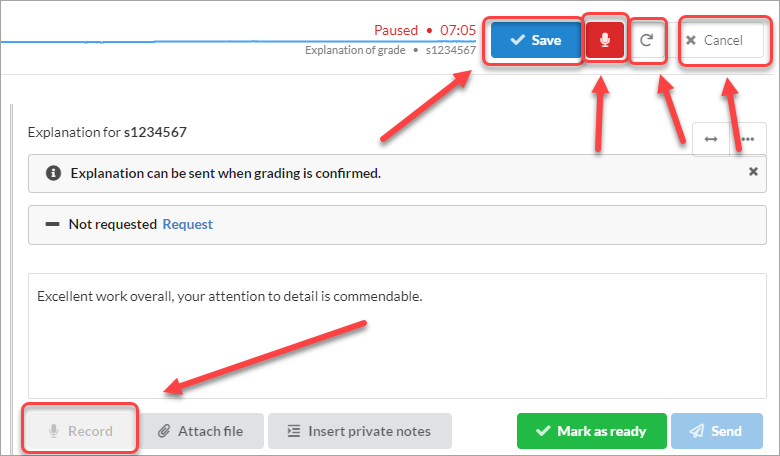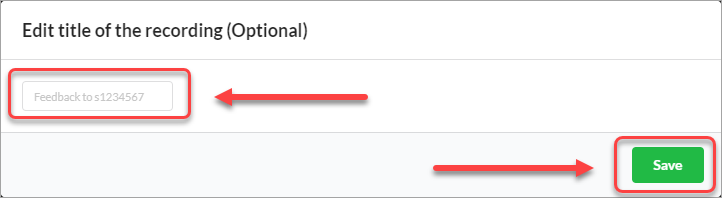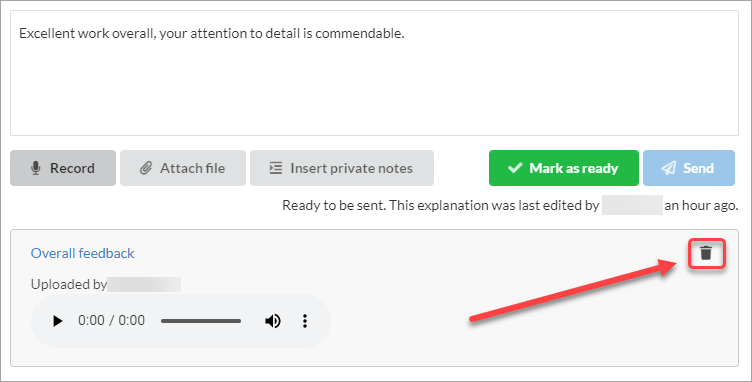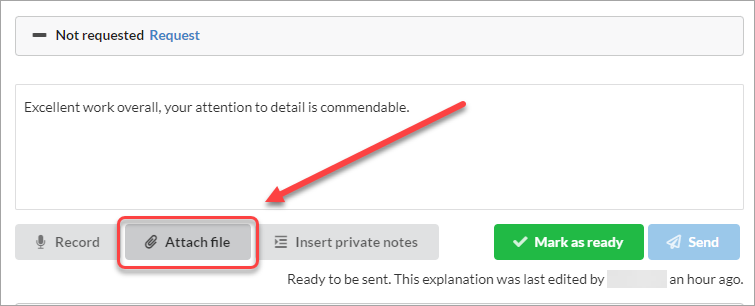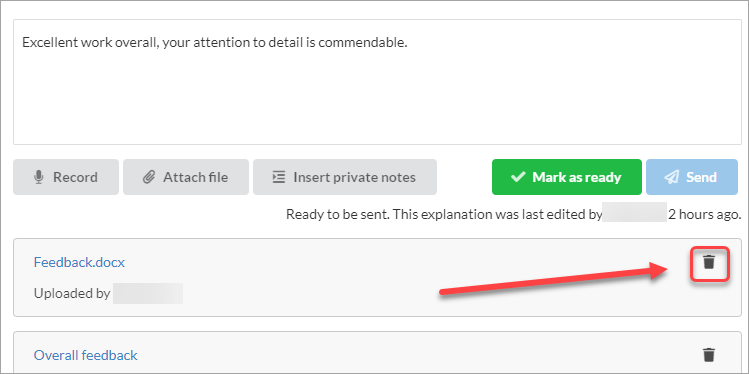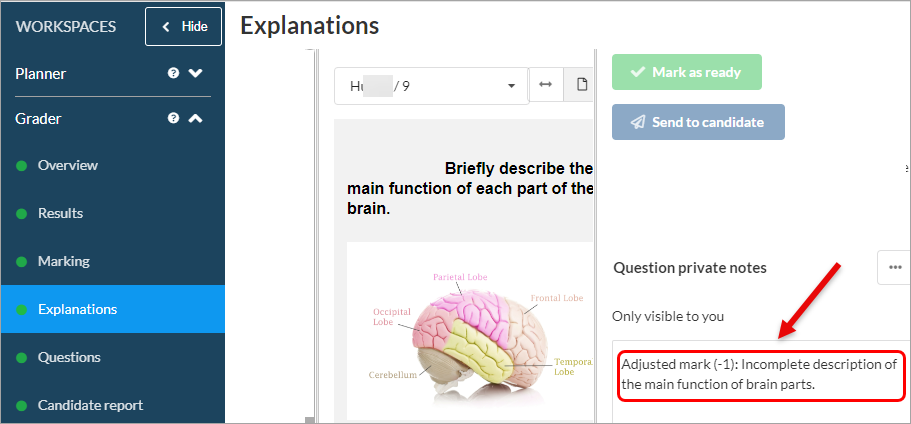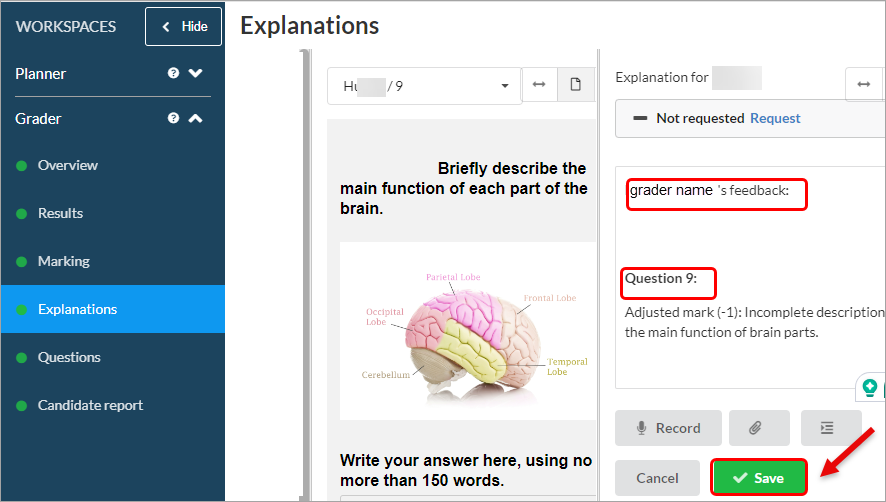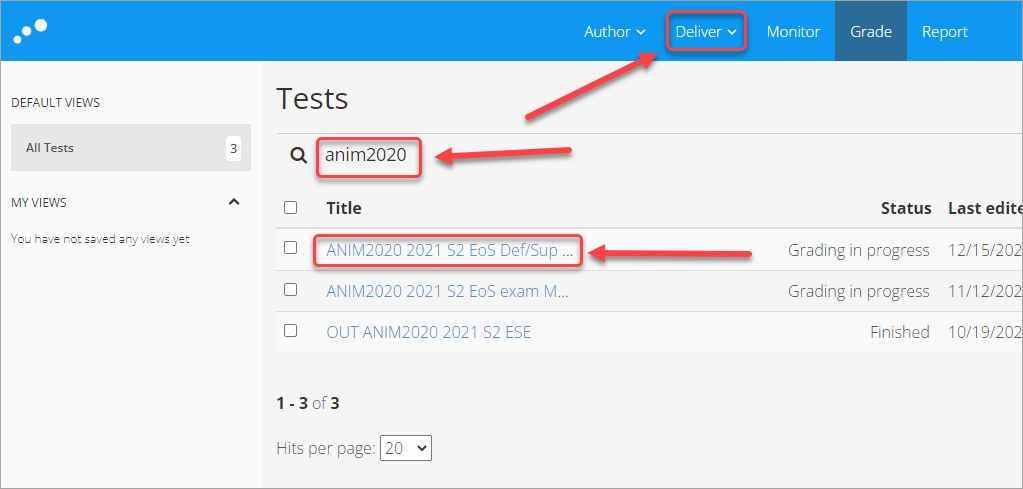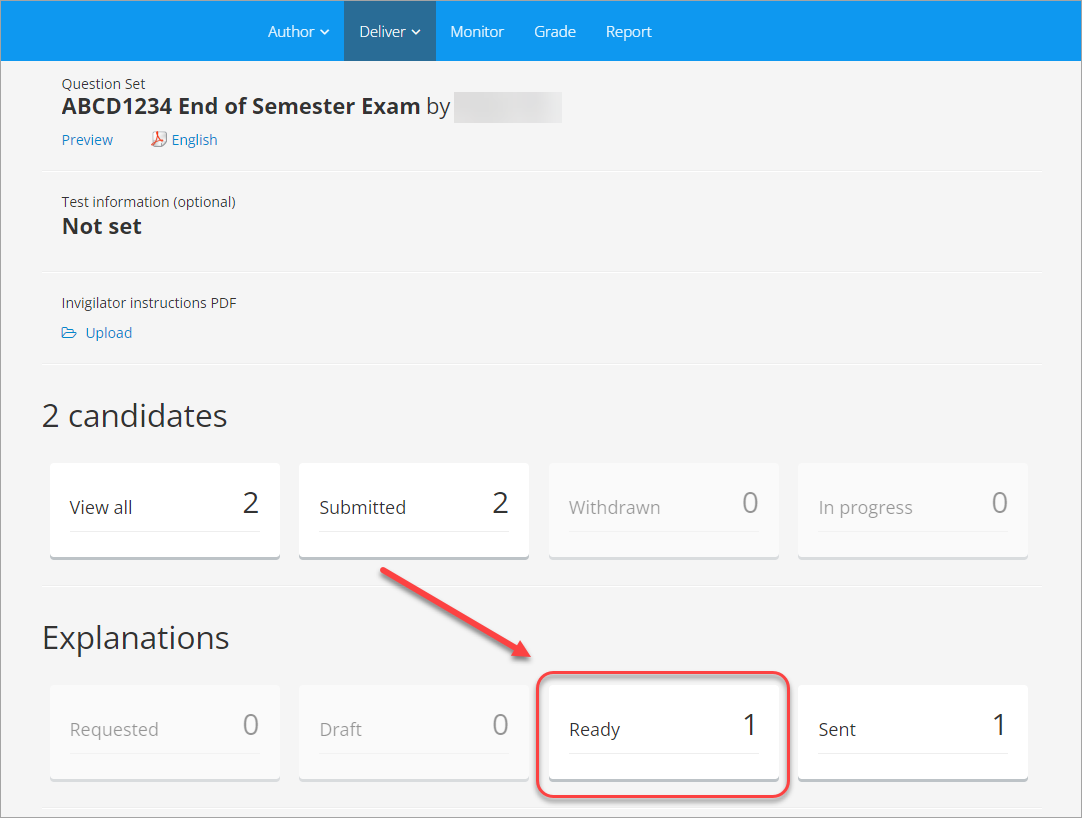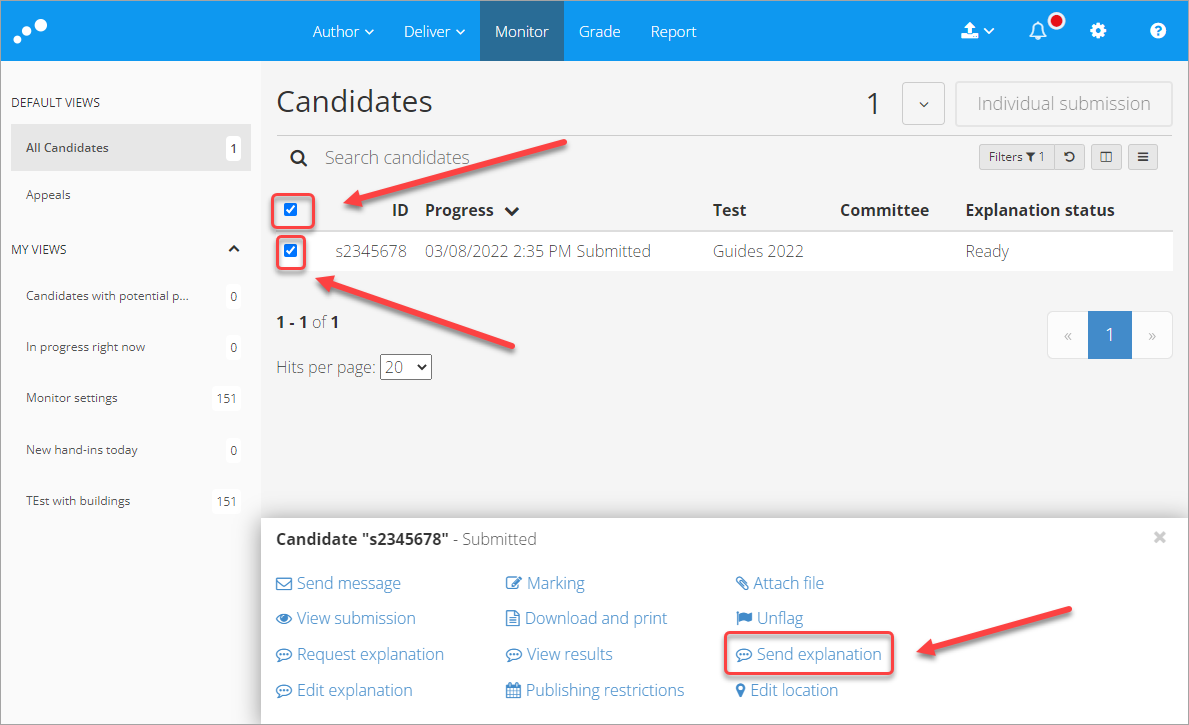Explanations on student responses (Original)
When marking student responses, you have the options:
- to provide comments within the responses using highlights and annotations, and/or
- to provide explanations for the marks you gave on the responses
When releasing the final results for students, two options are available:
- Explanations can be made available for students as overall feedback.
- Explanations can be used as notes for marks moderation and won't be made available to students.
Explanations can be:
- Text
- Recording
- File attached
Notes:
- Explanations are the first feedback students receive when the test results are released to them.
- While explanations provide overall feedback to a student's response, annotations provide in-text feedback. Page notes also provide overall feedback, but students will need to navigate to each question to view the feedback for each response while explanations are visible on one page when results are released to students.
- The explanations functionality needs to be enabled in Deliver if explanations are to be made available to students. Refer to the Inspera Test settings guide (Step 16) for detailed instructions.
- Each student's submission has ONE explanations page, i.e. if a test has multiple graders who mark specific questions, all explanations will be added to the same explanations page.
- Marks must be confirmed before the explanations can be made available for students. If not, the explanations will remain available only for the planners and graders of the test.
- Only planner can send explanations to students.