Invite students to an Inspera assessment via Test Code (Original)
2. Instructions to provide to students
- Log into Inspera (https://uqi.inspera.com).
- Click on the Register button under the My tests tab.
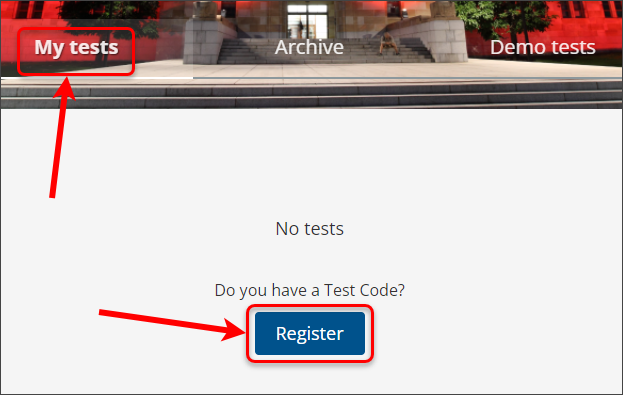
- Enter the Test code into the text boxes.
- Click on the Continue button.
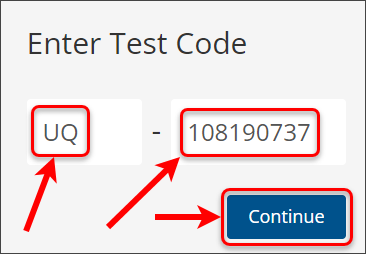
- Click on the Start test button to begin the test once it becomes available.
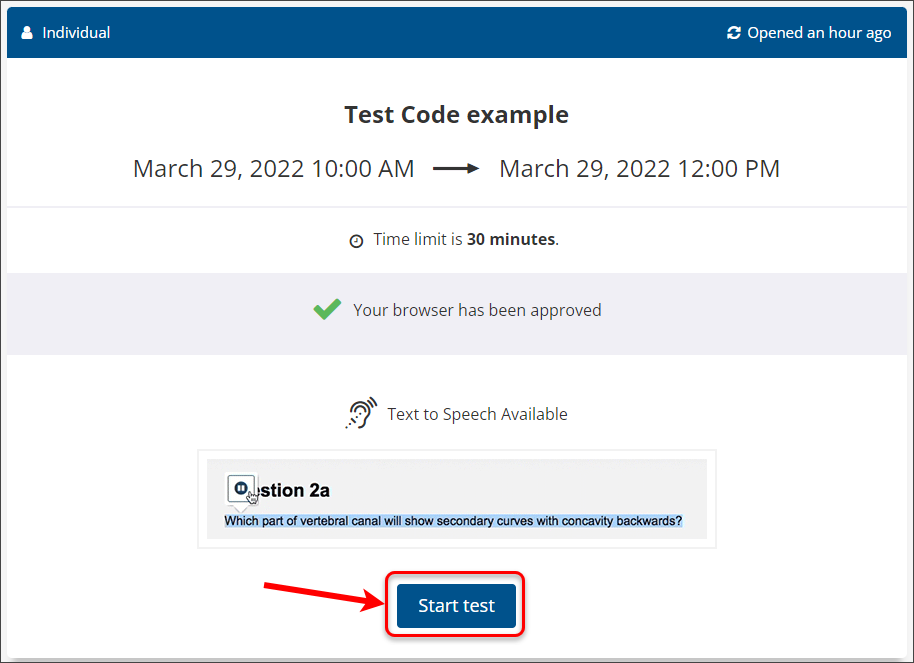
Warning: Students will need to register for the test before Alternative Examination Arrangements can be applied. You will need to ask relevant students to do this prior to the assessment opening.
