Share a question set in Inspera Assessment (Original)
By default, a Question Set is editable only by the creator/author (or those with Administrator access, i.e., the eAssessment Team and eLearning Team). Other teaching team members can be added to the Question Set to be able to contribute to the set.
Note:
- Before any contributors can be added to a Question Set, they must first have access to the Inspera platform.
- Roles with assessment editing capabilities will require training before access can be granted.
- Access to Inspera can be requested via this form.
Adding contributors to a Question Set
- Click the person icon (“Share with users”) in the top-right corner of a Question Set.
Note: The question sets should only be shared with other users and NOT with Org Units (the building icon next to the person icon). Sharing with Org units will share the question set with all other users in the user's current Org Unit (e.g. School or Faculty), which is not recommended.
Note: The person icon displays the number of collaborators (users ) in the Question Set.
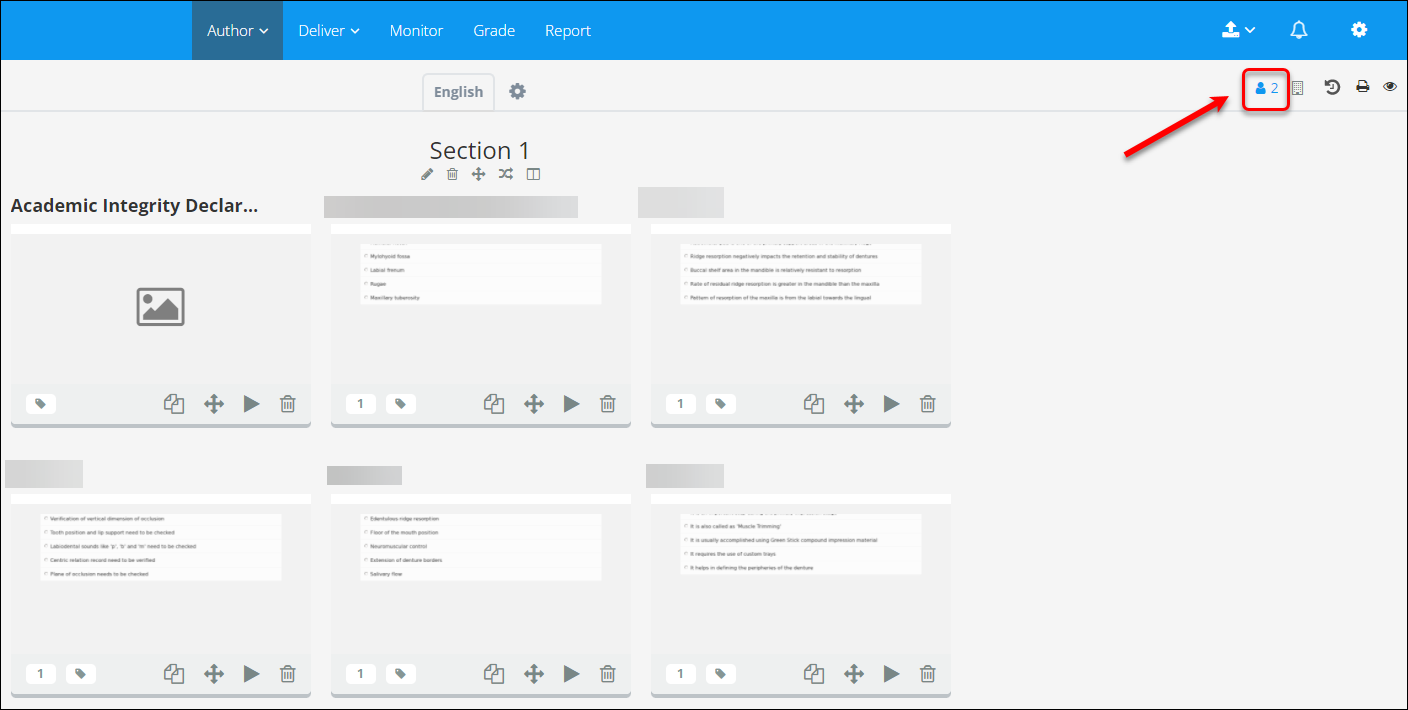
- Enter the collaborator's name into the Add user textbox.
- Select the correct UQ username.
- The Notify via e-mail box is checked by defaul.
- Click on the Share button.
- Click on the Finish button.
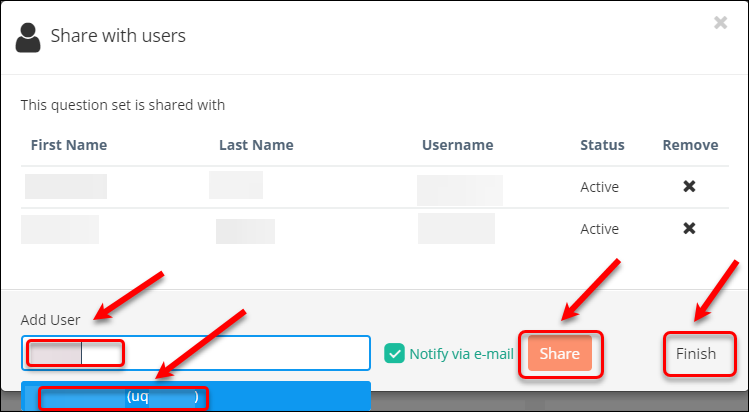
Note: If the name does not appear in the suggestion list, their user may not yet have Inspera access.
- Repeat these steps to add other contributors.
