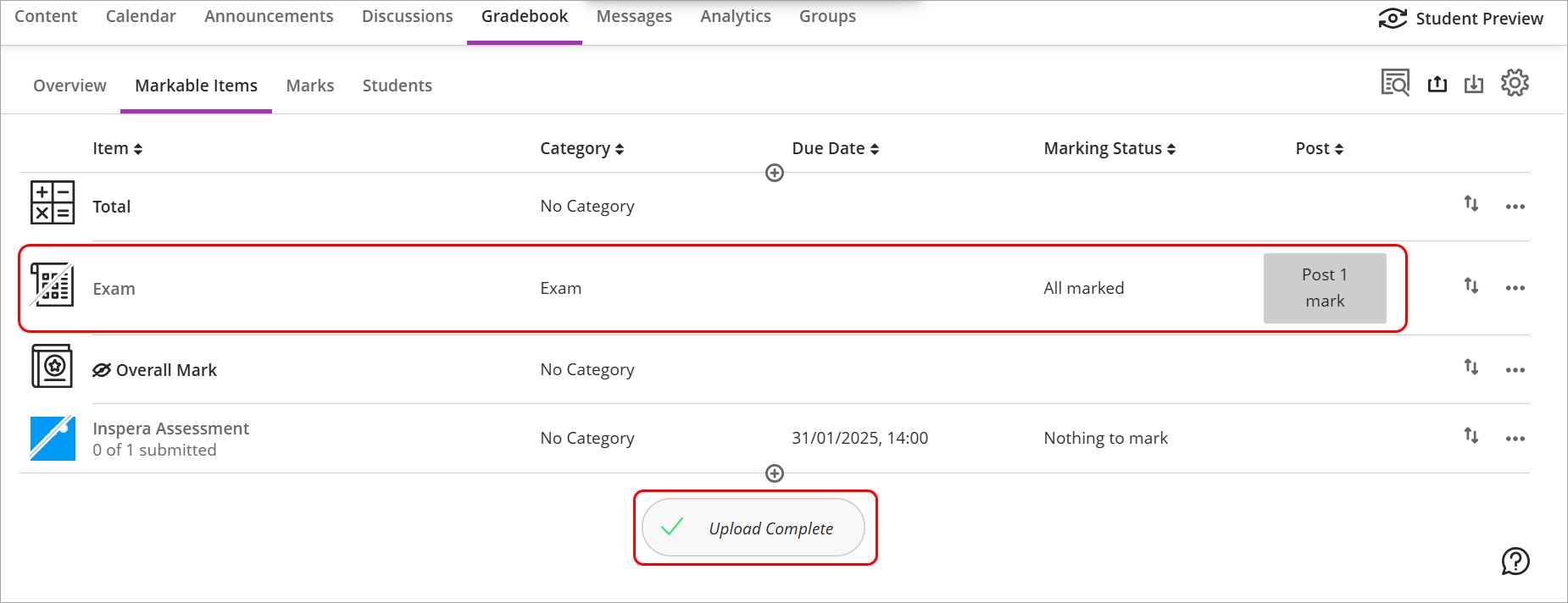Transfer results from Inspera to your Learn.UQ course (Ultra)
Note: If you need to transfer grades multiple times from several Inspera tests/committees to a single column in Gradebook (e.g. in case of committee marking), you will need to repeat Step 3 and Step 4 in this guide until you have all your students' grades from Inspera to Gradebook.
Instructions
To transfer Inspera exam results to your Learn.UQ course, four steps are required:
4. Upload the Inspera results report file to Gradebook
- Access your course's Gradebook.

- Click on the upload icon to upload the Inspera results report file.
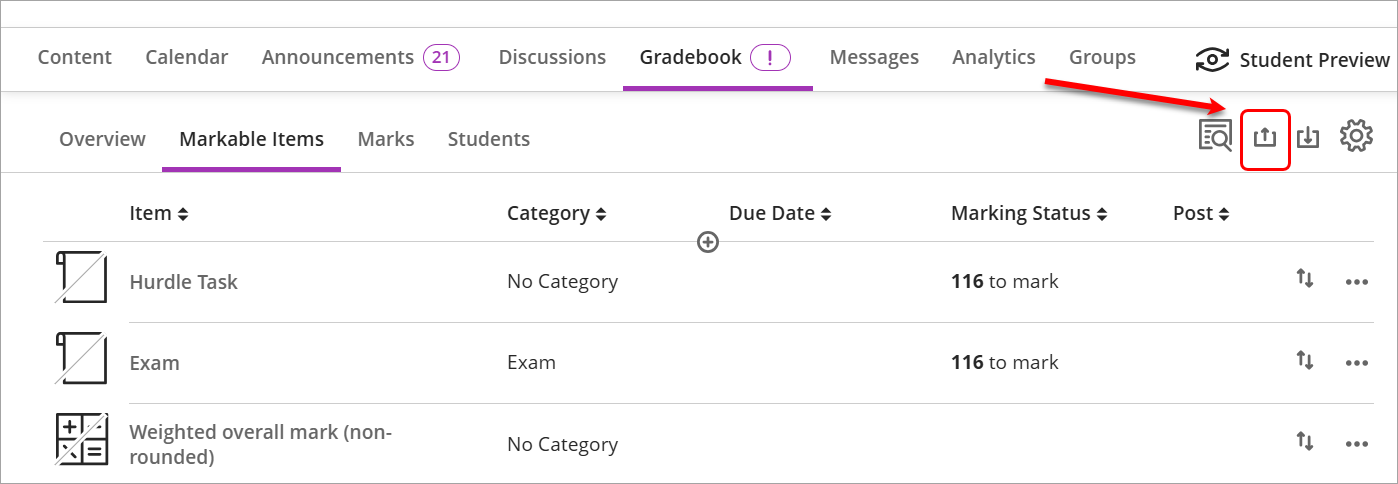
- Click on the file icon.
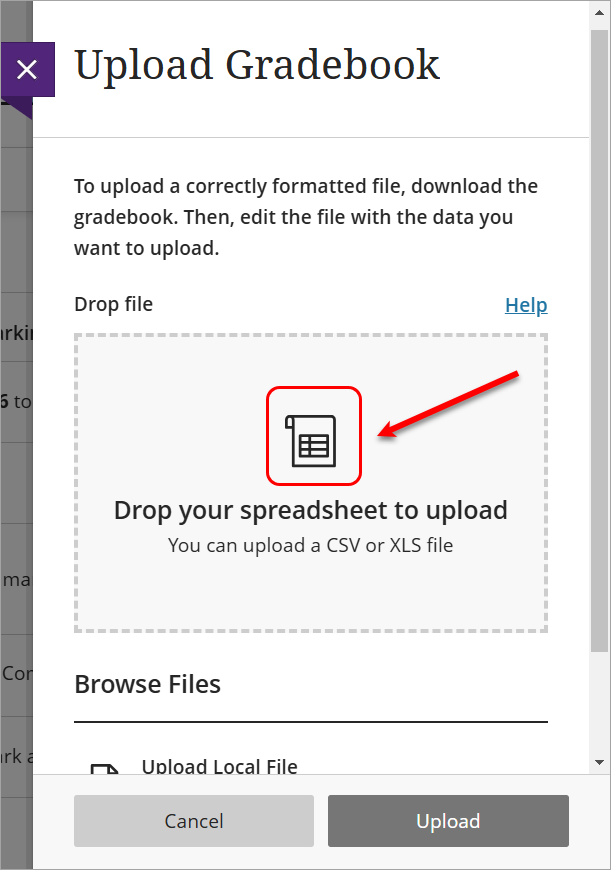
- Select the Inspera result report file you edited in previous steps.
- Click on the Open button.
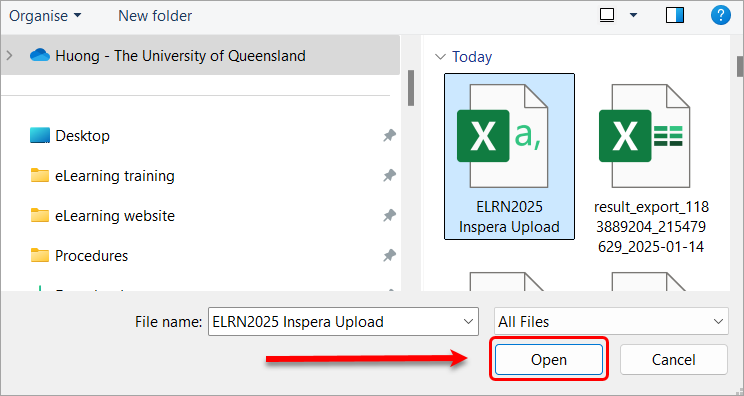
- Uncheck the Select All ,leaving the Exam checkbox checked to only upload to the Exam column in the Gradebook.
- Click on the Upload button.
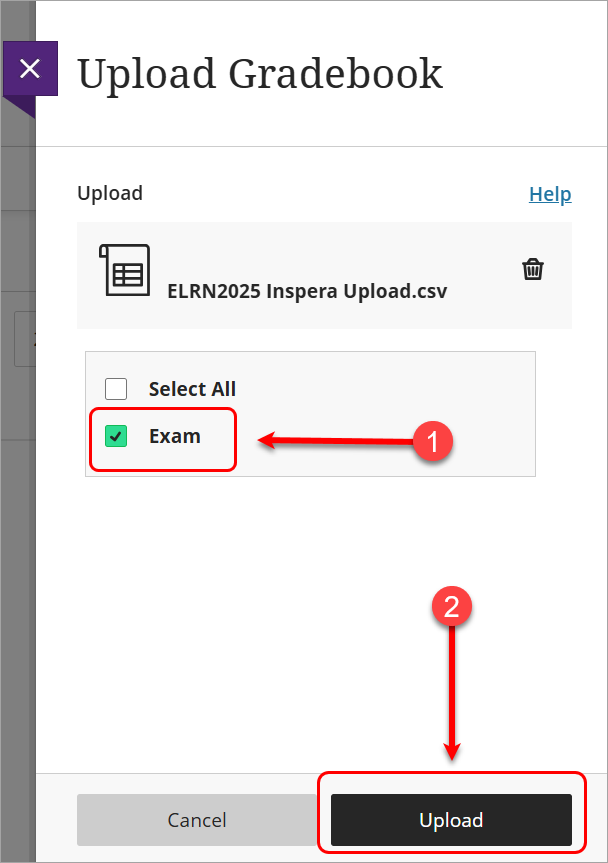
Your course's Gradebook will show how many students' marks have been uploaded to the relevant column.