Developmental ePortfolio Set up Steps (Original)
Step 1 Access
To set up a Developmental ePortfolio you will need an ePortfolio account with Course Coordinator (Assessor - Limited administrator override) access. Refer to the Create Course Staff Accounts guide.
Step 2 Assessment map
It is recommended that an ePortfolio assessment map is used to plan the mapping of your outcome set against program / discipline assessment tasks. Refer to the ePortfolio assessment map guide.
Step 3 Build
When setting up a developmental ePortfolio for a program / discipline you will need to include four main components:
- Table of Contents (TOC): A collect of ePortfolio submission pages organised by course and/or outcome. Each individual submission page can have an assessment instrument attached.
- Outcome set: A set of outcomes. i.e. professional standards, learning objectives, learning outcomes, graduate attributes or professional competencies. Individual outcomes may be linked to individual criterion in one or more assessment instruments.
- Assessment instruments: Rubrics that also contain settings for who will mark the assessment task and when the results will be released to students. Individual criterion within the rubric can be linked to individual outcomes.
- Learn.UQ (Blackboard) course links: Links in individual courses with the program / discipline to relevant ePortfolio assessment task submission pages.
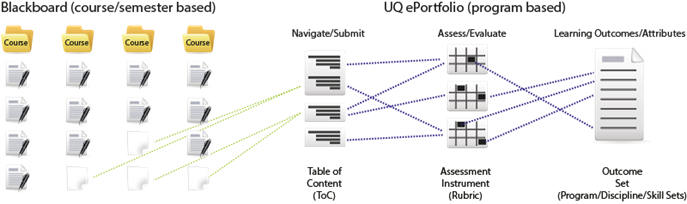
Step 4 Test
To test your ePortfolio set up:
- Use the Become student tool to access your program's ePortfolio as a student
- Submit the assessment tasks as a student to yourself.
- Go back and enter the ePortfolio as an Instructor and mark the assessment submitted. Refer to the Assessor guide by Chalk&Wire.
- Delete test student submissions. Refer to the Access Completed Assessment guide by Chalk&Wire - Delete instead of Releasing the assessment.
Step 5 Staff and Student training
Refer to the ePortfolio training options guide for information.
Life of the Developmental ePortfolio
Once a Developmental ePortfolio has been set up, it would normally be used by all future student cohorts until there was a major curriculum update or there was a change to the outcome set. Contact the eLearning Solutions Service for advice on transitioning student cohorts to a new TOC.
Note: It is possible to retrospectively map assessment instruments (rubrics) to new outcome sets. This means that students will have outcome set reports showing their progress against the old and new outcome sets.
