Identifying hurdles using filters (Ultra)
To assist in identifying students who have not met a hurdle requirement, instructors can apply Gradebook filters to display only the columns where a hurdle is applicable.
3. Applying Hurdles to Overall Mark
- Locate students that have failed the Hurdle task. e.g. Scored less than 50 out of 100
Note: in the previous step of this guide we had sorted the assessment column to assist with locating students that have failed the Hurdle task. - Review the Overall mark and Total percentage for each student that failed the Hurdle task to confirm if they have a grade of 4 or higher.

- Click on the Grade pill.
- Select 3FH (Grade 3 Failed hurdle) from the drop-down list.
Note: There are additional Failed Hurdle mark options available in the list.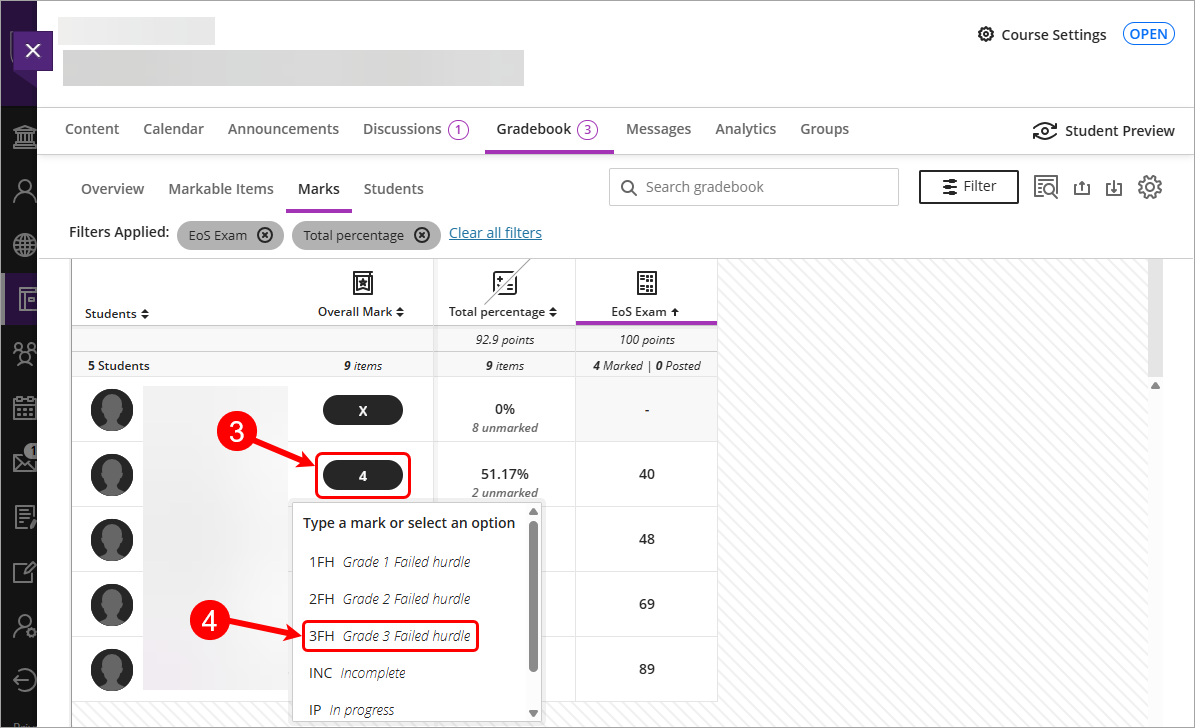
- The hurdle mark will be applied.
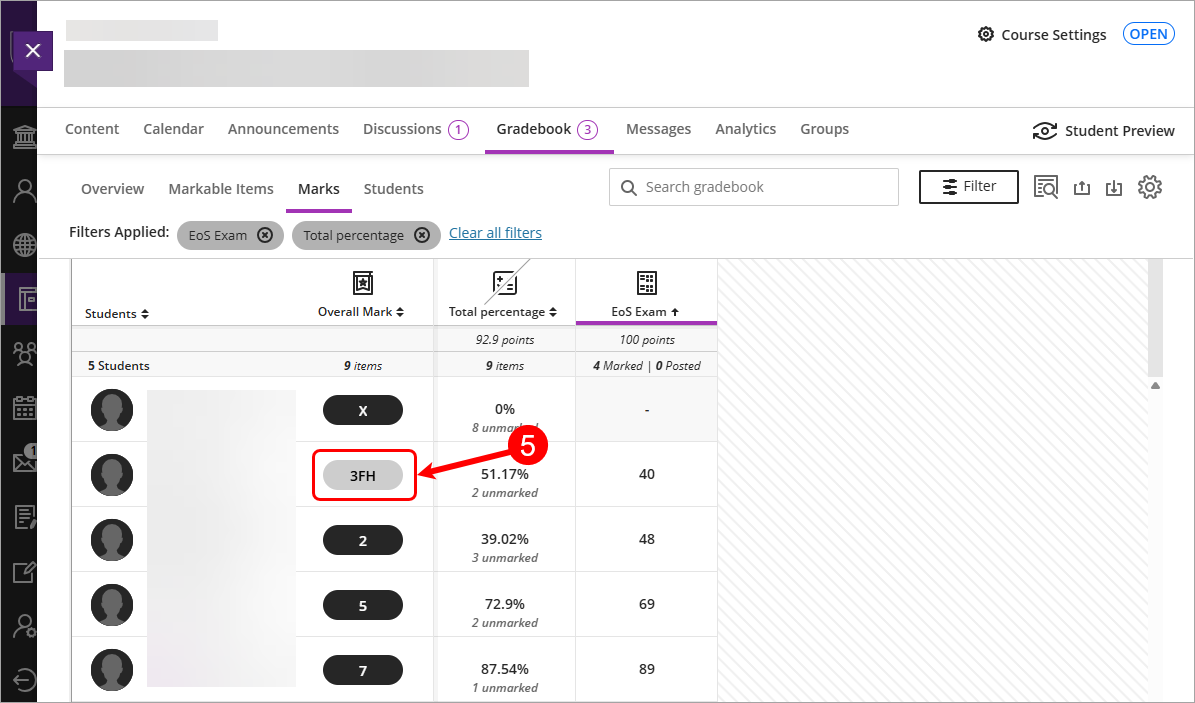
- Complete Upload of Grades to SI-net, for further information refer to the Upload Grades to SI-net directly guide.
