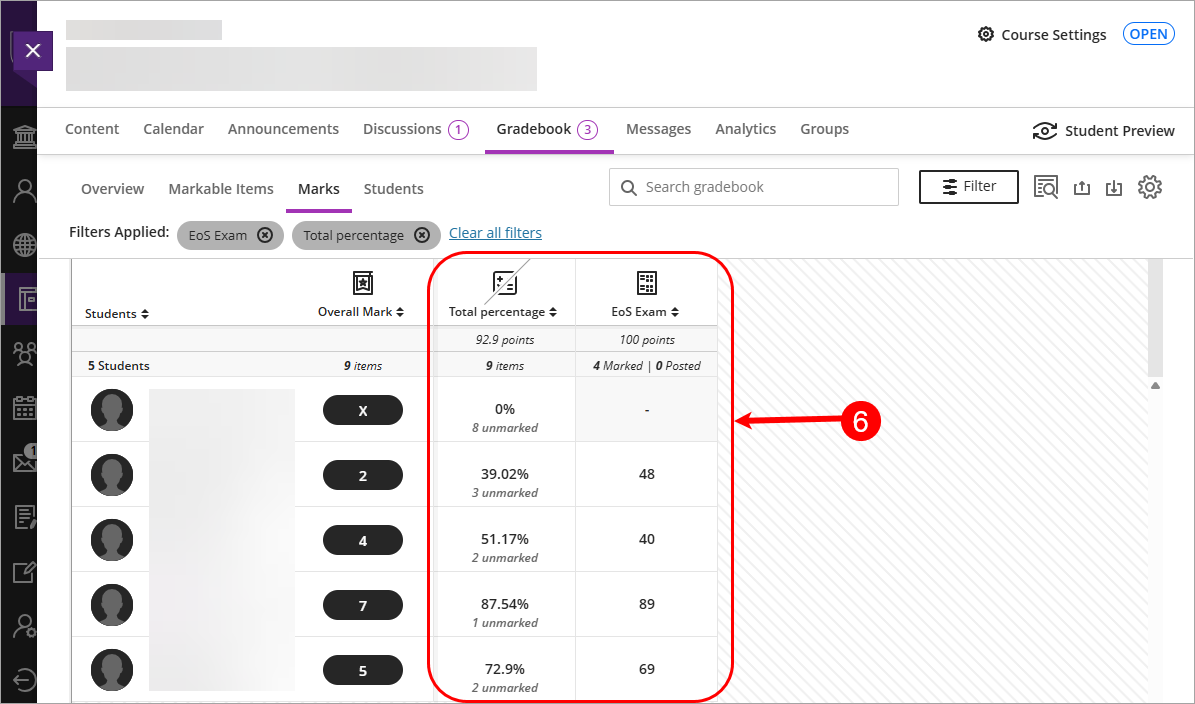Identifying hurdles using filters (Ultra)
To assist in identifying students who have not met a hurdle requirement, instructors can apply Gradebook filters to display only the columns where a hurdle is applicable.
1. Apply filter to Gradebook
- Select Gradebook from the navigation bar.
- Select Marks from the Gradebook navigation bar.
- Click on the Filter button.

- Select the desired column from the Markable Items drop-down list.
- Click on the Apply button.
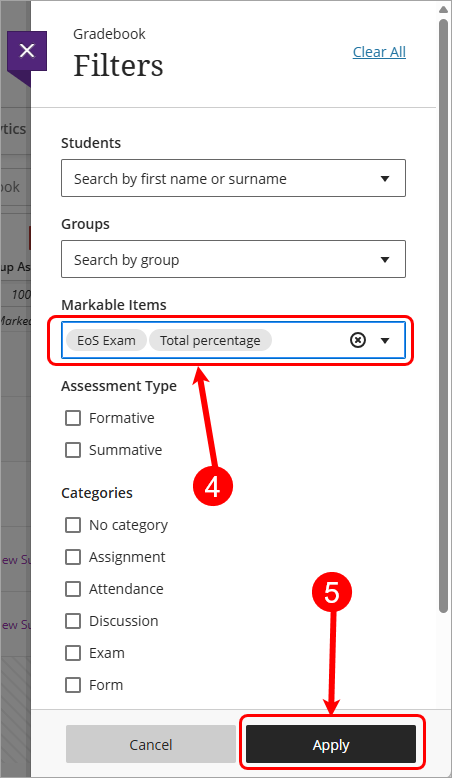
- Gradebook will be filtered to the selected columns.