3. Workshop Overview
Overview
Learn.UQ Quizzes, Tests and Exams offers teaching staff an efficient and secure way to manage grades and assessment. Participants will learn how to use Learn.UQ Quizzes, Tests and Exams to mark quizzes, create question pools, a range of question types, settings for tests and deploying tests.
Tests enable you to check the knowledge or skill levels of your students and can be used for both formative assessment (Test student understanding, ensure lecture content is complete) and summative assessment (post module/topic test, mid and end of semester exams).
Students complete the test by entering the appropriate information and then submitting it for marking.
The steps to create a test are:
- Create questions in the pool (questions can be reused in multiple assessments) (the step you are currently at)
- Create test canvas and add questions to the test
- Deploy the test
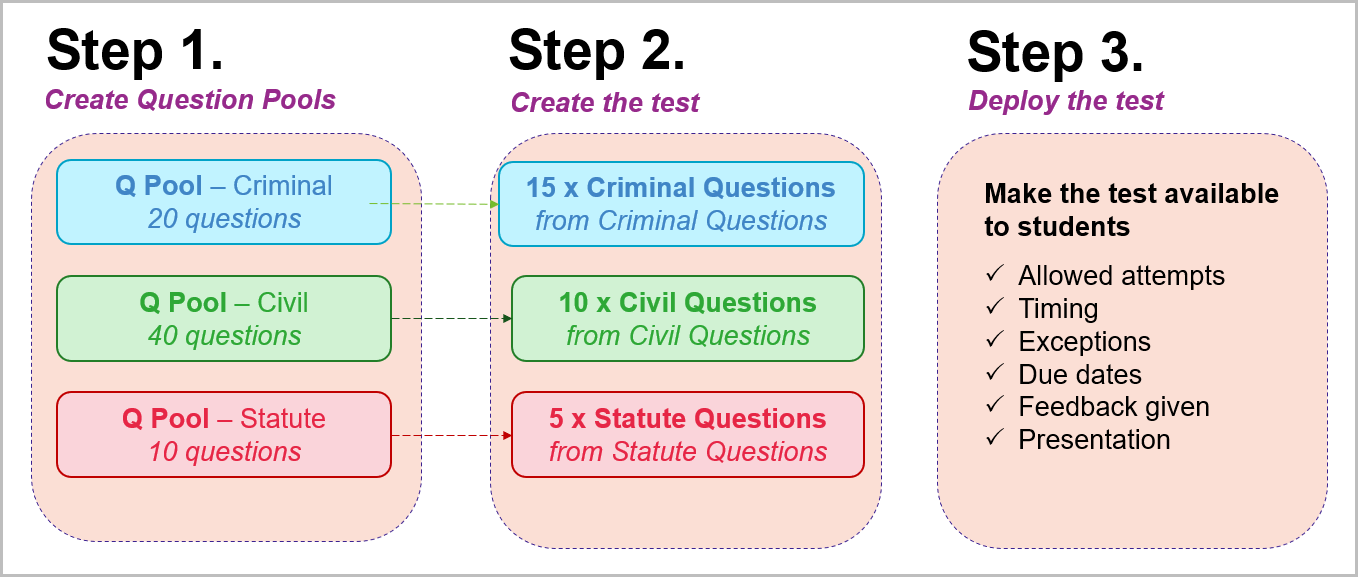
Change YouTube video quality
If you need to change the quality of the embedded YouTube videos throughout the workshop, refer to the Change the quality of your video guide for step-by-step instructions.
Quiz
This quiz was created using H5P.
