11. Create Calculated Numeric Question
Overview
Calculated Numeric Questions are useful in that students only need to enter numerals for their answer and does not require the use of a mathematical formula. In addition to that, you can provide a text question that requires a numeric answer.
Create a Calculated Numeric Question
For more information, refer to the Calculated Numeric guide.
For additional information, refer to the Add Personalised Feedback and Add Metadata to Questions video.
Task to complete
Example question
What is the value of pi to 2 decimal places?
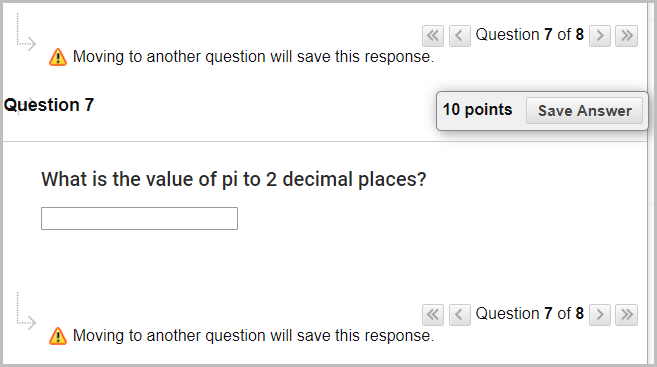
Create a Calculated Numeric Question
- In your Learn.UQ course, from the Control Panel, select Course Tools > Tests, Surveys and Pools > Pools.
- Click on the drop-down arrow next to Test Pool [your full name] then select Edit.
- In your Pool, click on Create Question > Calculated Numeric.
- Enter "What is the value of pi to 2 decimal places?" in the Question Text textbox.
- Enter "3.14" in the Correct Answer textbox.
- Click on the Submit button.
