8. Create Either/Or Question
Overview
Either/Or questions are useful as students are presented with a statement and asked to respond from a two-choice answer. While a True/False question can be created, Either/Or has a wider variety of question types which include the True/False option.
Create a Either/Or Question
For more information, refer to the Either/Or guide.
For additional information, refer to the Add Personalised Feedback and Add Metadata to Questions video.
Task to complete
Example question
Sydney is the capital city of Australia.
True or False.
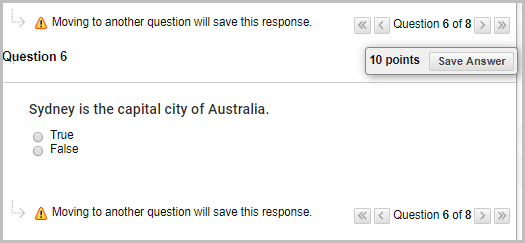
Create an Either/Or Question
- In your Learn.UQ course, from the Control Panel, select Course Tools > Tests, Surveys and Pools > Pools.
- Click on the drop-down arrow next to Test Pool [your full name] then select Edit.
- In your Pool, click on Create Question > Either/Or.
- Enter "Sydney is the capital city of Australia." in the Question Text textbox.
- For Answer Choice, select True / False from the drop-down list.
- Select the False radio button for the setting Correct Answer.
- Click on the Submit button.
