10. Create Ordering Question
Overview
Ordering questions are useful as process-based questions as it asks the student to put a series of items in the correct order by structuring the sequence instead of recognising the list.
Create a Ordering Question
For more information, refer to the Ordering guide.
For additional information, refer to the Add Personalised Feedback and Add Metadata to Questions video.
Task to complete
Example question
Place in order the steps for making tea.
| Add a tea bag |
| Dunk the tea bag and remove |
| Add a dash of milk |
| Boil water |
.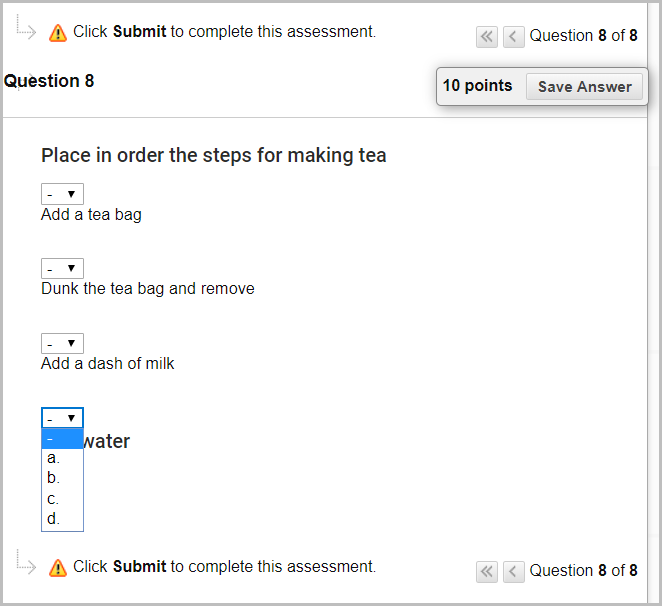
Create an Ordering Question
- In your Learn.UQ course, from the Control Panel, select Course Tools > Tests, Surveys and Pools > Pools.
- Click on the drop-down arrow next to Test Pool [your full name] then select Edit.
- In your Pool, click on Create Question > Ordering.
- Enter "Place in order the steps for making tea." in the Question Text textbox.
- For Answer Numbering, select Lowercase letters from the drop-down list (be consistent across all questions).
- Check the Allow Partial Credit checkbox.
- For Number of Answers, select 4 from the drop-down list.
- Enter the options "Boil water", "Add a tea bag", "Dunk the tea bag and remove" and "Add a dash of milk" in order in one separate Answer textbox.
Note: This must be done in order as it cannot be changed later.
- Click on the Next button.
Finalising Display Order
- Ensure the ordering is correct in the Correct Order column.
- Rearrange the order of the answers in the Display Order column by clicking and dragging over the vertical bar of the answers.
Note: This must be done so students see the answers randomly allocated.
- Click on the Submit button.
