15. Create a Test
Overview
Tests enable you to check the knowledge or skill levels of your students and can be used for both formative (Test student understanding, ensure lecture content is complete) and summative assessment (post module/topic test, mid and end of semester exams).
The steps to create a test are:
- Create questions in the pool (questions can be reused in multiple assessments)
- Create test canvas and add questions to the test (the step you are currently at)
- Deploy the test
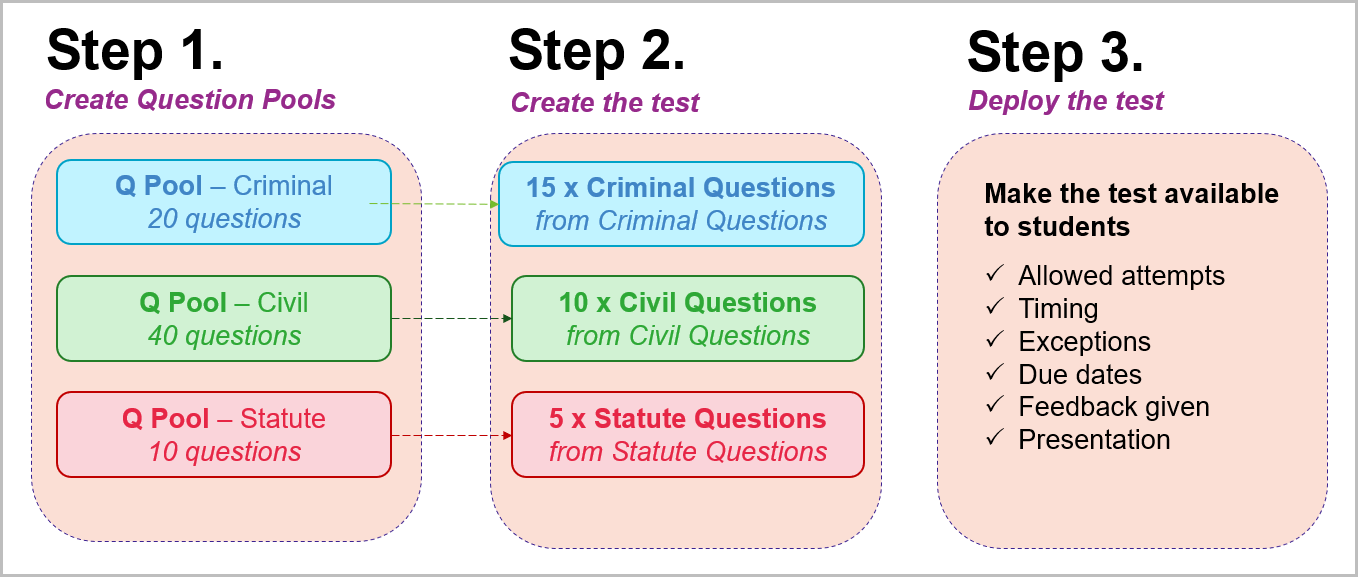
Create a Test
For more information, refer to the Create a Test guide.
Task to complete
Create a Test
- From the Control Panel, select Course Tools > Tests, Surveys and Pools > Tests.
- Click on Build Test.
- Enter "Test Quiz [your full name]" in the Name textbox..
- Click on the Submit button.
