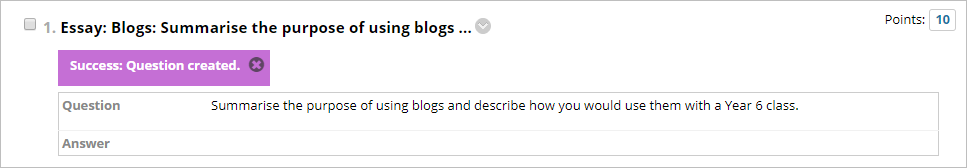Essay (Original)
Video Guide
Create an Essay Question (YouTube, 1m 17s)
Overview
Questions can be added to a test (refer Create a Test guide) or pool (refer Create a Pool guide).
Essay questions are marked in Grade Centre, therefore students cannot receive a final mark for the test until the instructor marked questions have been graded.
Example question
Summarise the purpose of using blogs and describe how you would use them with a Year 6 class. |
Select question type
- Click on the Create Question button.
- Select Essay from the dropdown list.
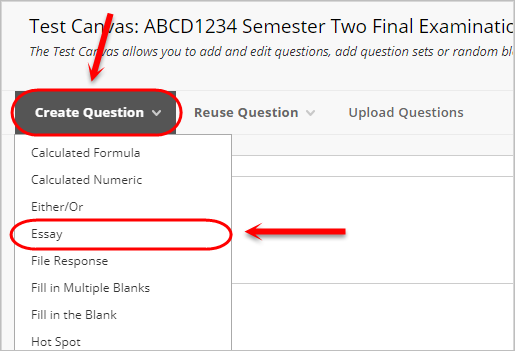
Question
- Enter a title for the question in the Question Title textbox.
- Enter the question in the Question Text textbox.
- Optionally, to add an image within the Question Text textbox, refer to the Insert an Image using the Text Editor guide.
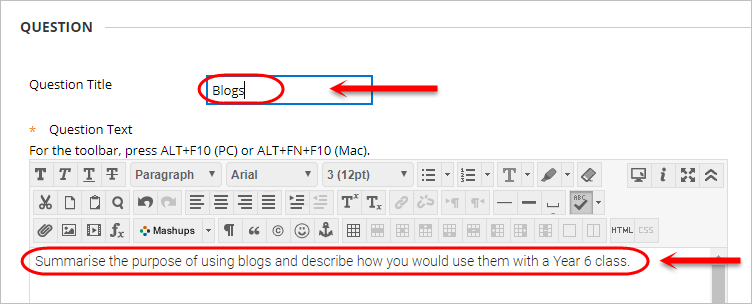
Answer
- Optionally, provide a model response in the Answer textbox.
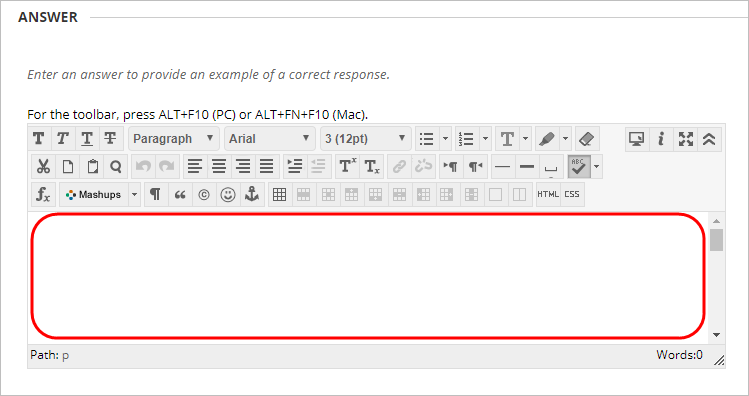
Rubrics
- If required, click on the Add Rubric button. Refer to the Rubric tool page for instructions on how to set up a rubric.
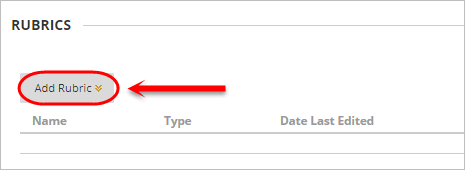
Categories and Keywords (optional)
Adding categories and keywords to questions allows you to search your tests and pools for questions by topic, category, level of difficulty or keyword.
Add a new topic/category/level of difficulty/keyword:
- Click on the Add button.
- Enter a word in the Add Tag textbox.
- Click on the OK button to submit.
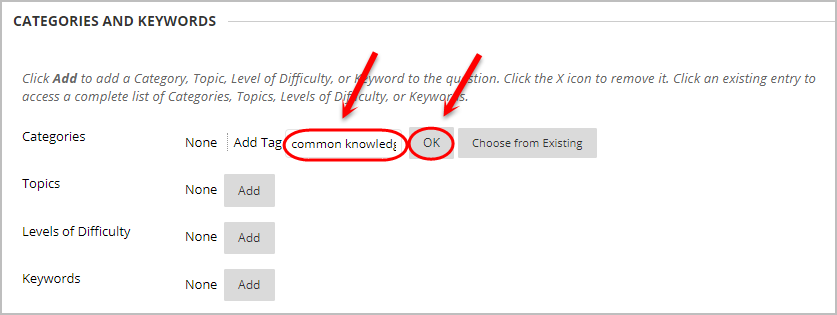
Add an existing topic/category/level of difficulty/keyword:
- Click on the Add button.
- Click on the Choose from Existing button.
- Select a word from the dropdown list.
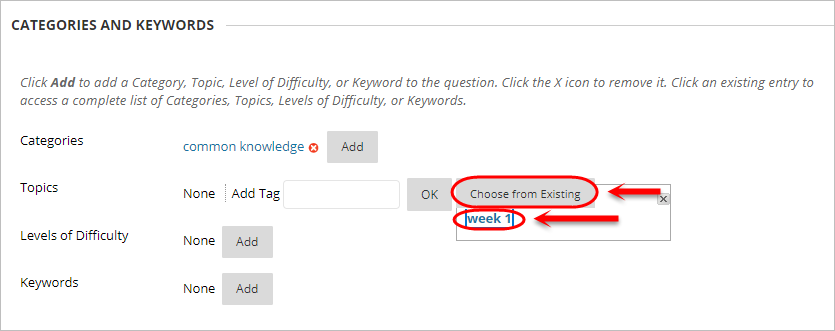
Tip: Click on the (x) button to delete a topic/category/level of difficulty/keyword.
Instructor Notes (optional)
- Enter any notes for the marker in the Instructor Notes textbox.
Note: Instructor notes cannot be viewed by students.
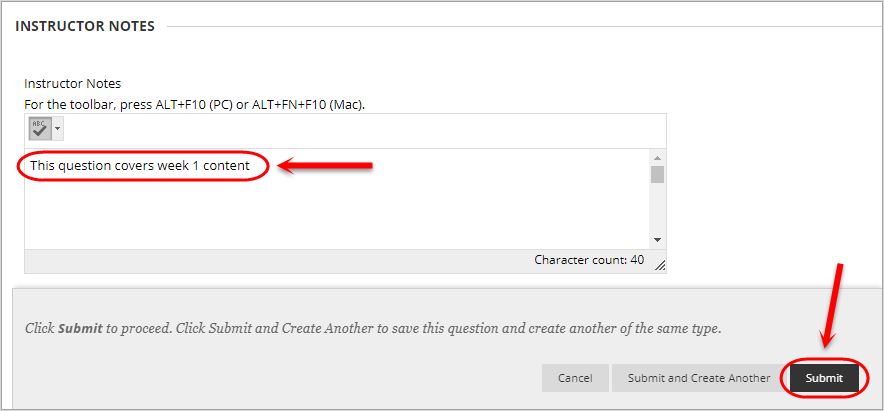
Submit
- Click on the Submit button.
- The question will then be added to your test.