Download Student Test Submissions (Original)
- From the Control Panel select Grade Centre > Full Grade Centre.
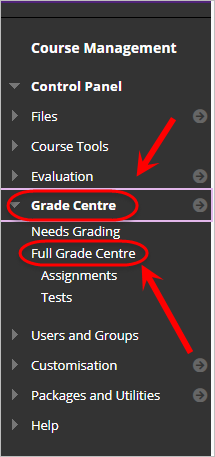
- Locate your Test column and click on the down arrow.
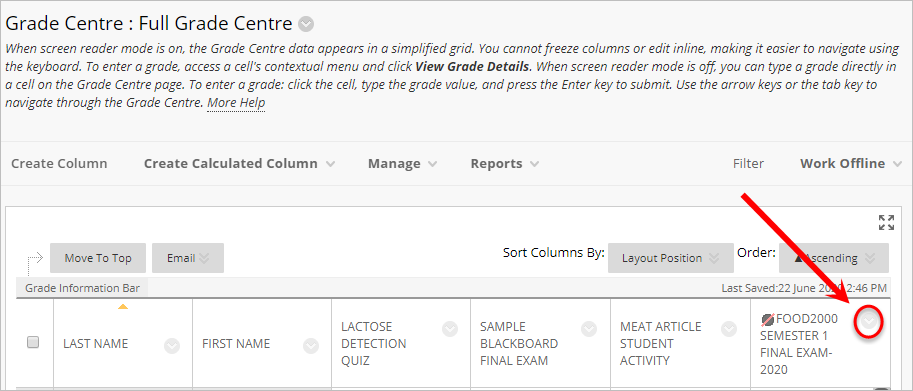
- Select Download Results from the drop-down menu.
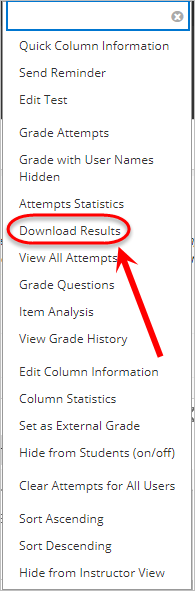
- Select the Comma radio button.
- Select the By User radio button.
- Select the Only Valid Attempts radio button.
- Click on the Click to download results button.
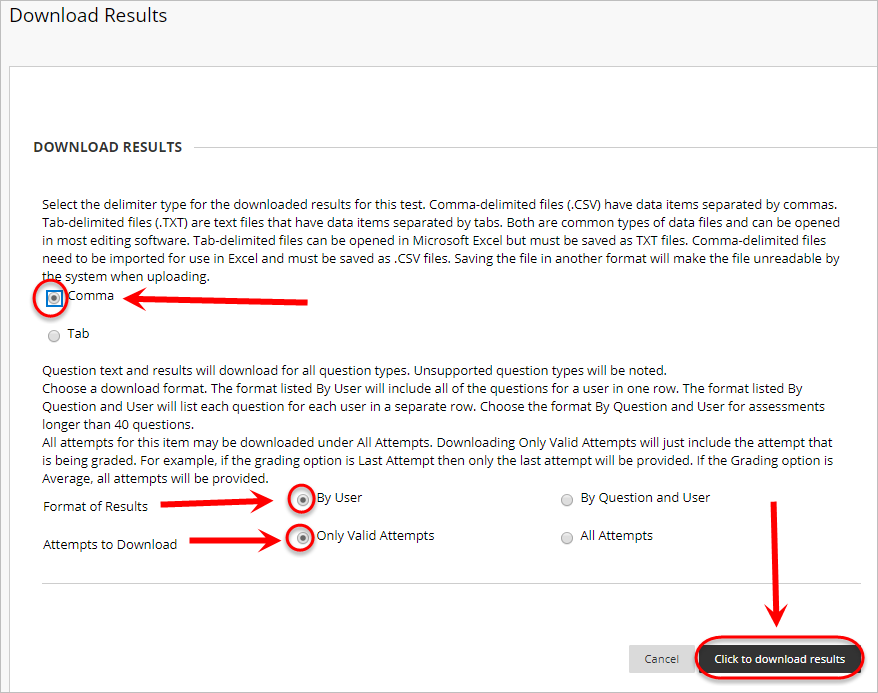
- Save the Excel file to a safe storage location.
