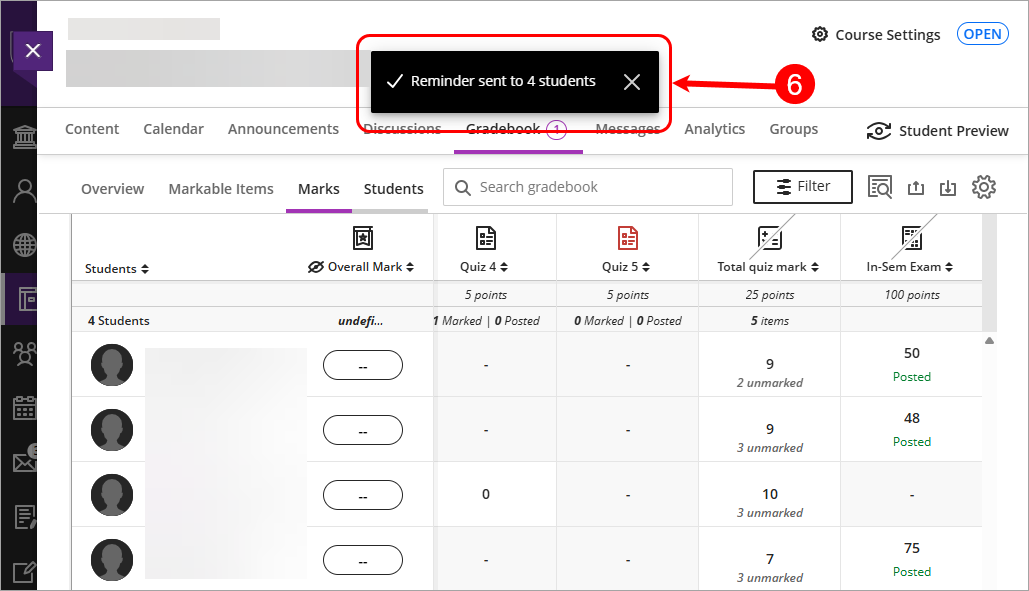Send Reminder (Ultra)
Instructors can send a reminder from Gradebook columns to students and members of groups who have missing coursework (Ultra tools only). Students receive a system-generated email that lists the course, coursework, and the due date (if one was assigned).
- Select Gradebook from the navigation bar
- Select Marks from the Gradebook navigation bar.
- Click on the Column image, e.g. Quiz 5
- Select Send Reminder from the drop-down list.
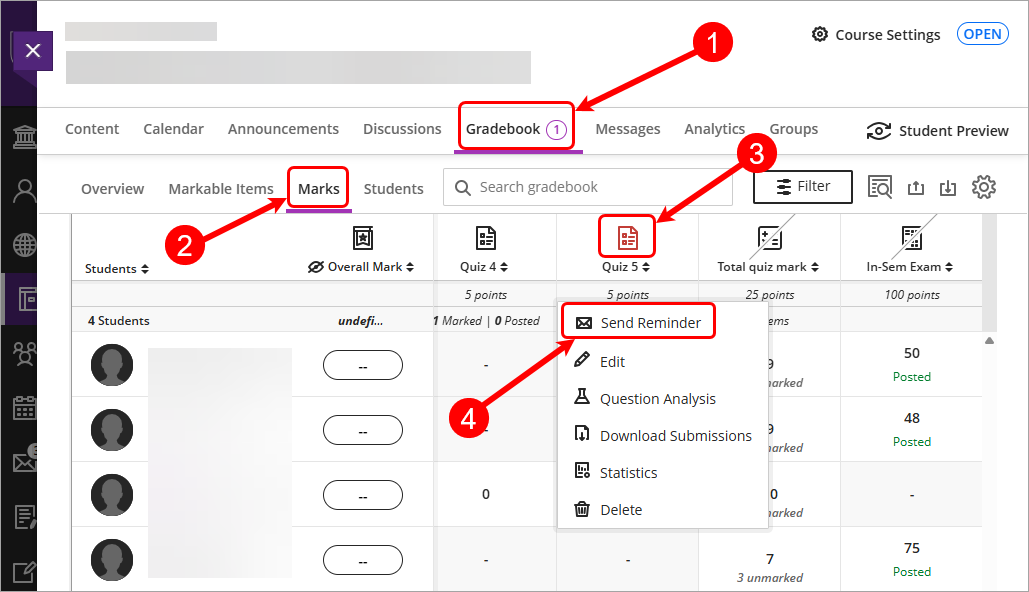
- Click on the Send button.
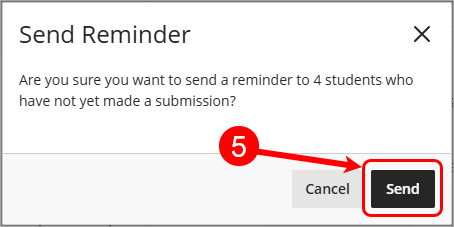
- A confirmation message will appear.