Download External Assessor Contact List (Original)
The eLearning Systems and Support team can export a full list of your External Assessor Contact List from the ePortfolio for auditing purposes. If you would like a downloaded copy of the external assessor contact list, log a request with eLearning Support.
Download External Assessor Contact List
- Log into the UQ ePortfolio.
- Click on Menu > Contact List Manager.
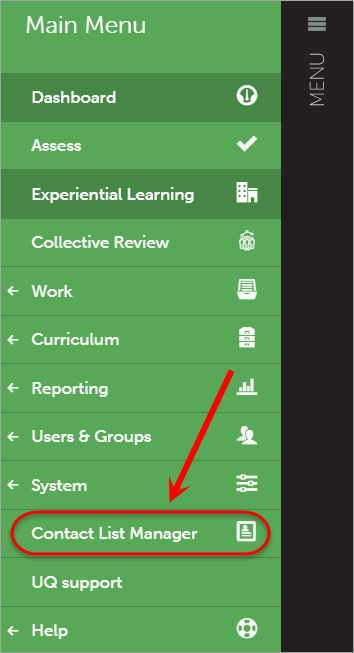
- Click on Department Contact Lists.
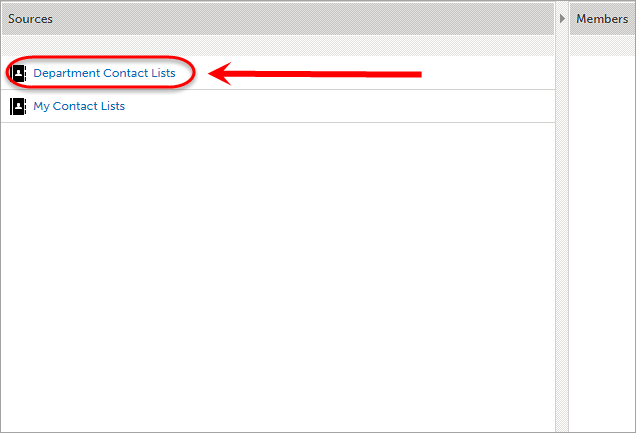
- Select your School from the Department Contact List (eg. Nursing - Midwife).
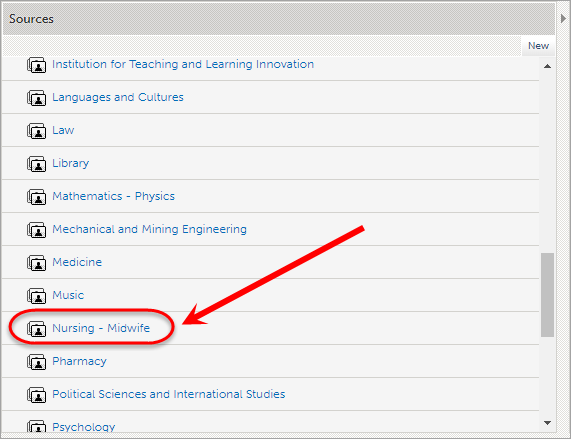
- Click on the Download List button.
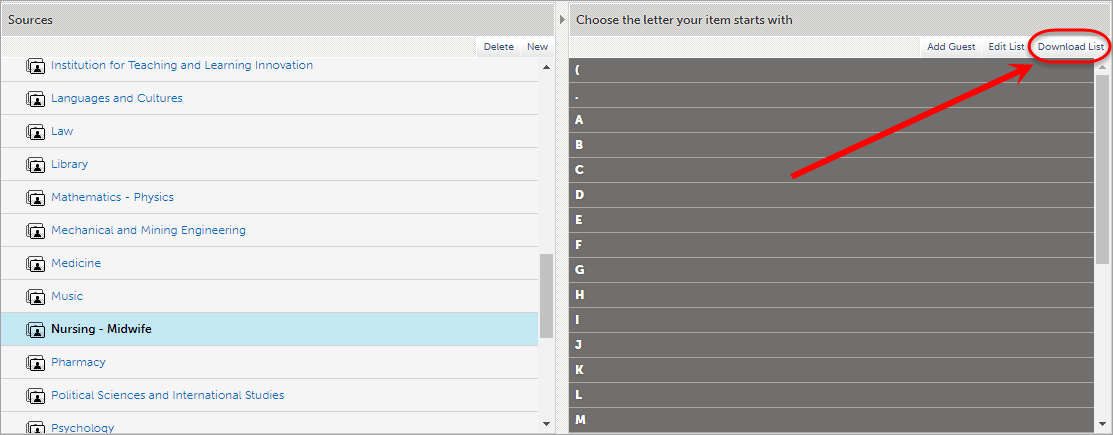
- The Contact List will be downloaded to your browsers download folder.
Note: The downloaded contact list will be in a .txt file, to make it easier to view we suggest importing the .txt file into Excel.
Import External Assessor Contact List to Excel
- Open Microsoft Excel.
- Start a Blank Workbook.
- Click on the Data tab.
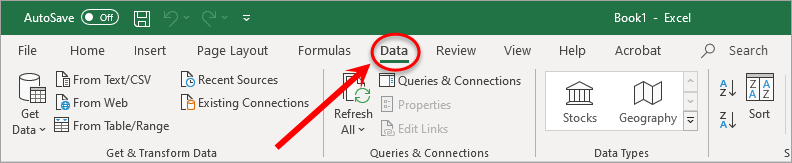
- Click on the From Text/CSV button.
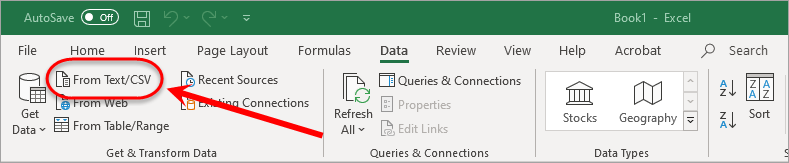
- Locate your downloaded External Assessor Contact List.
- Click on the Import button.
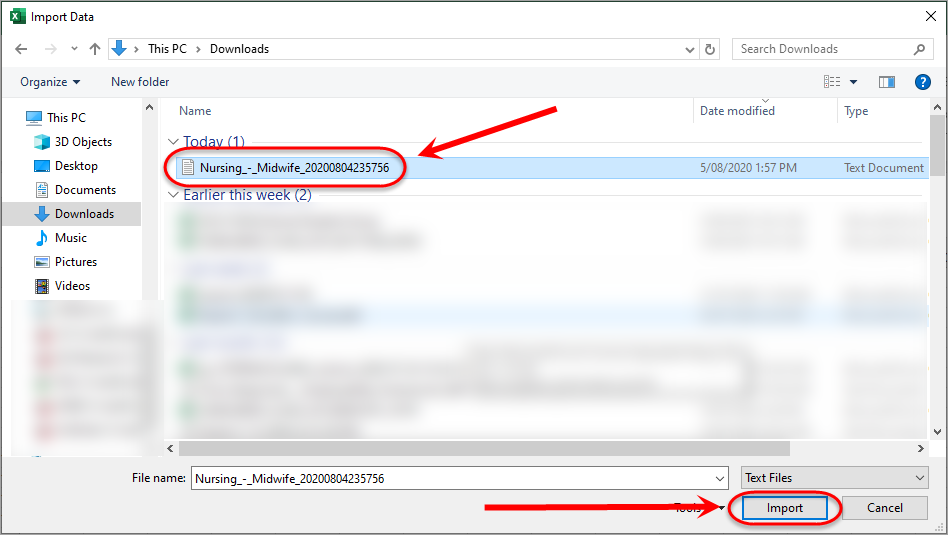
- Click on the Load button to finish the data import.
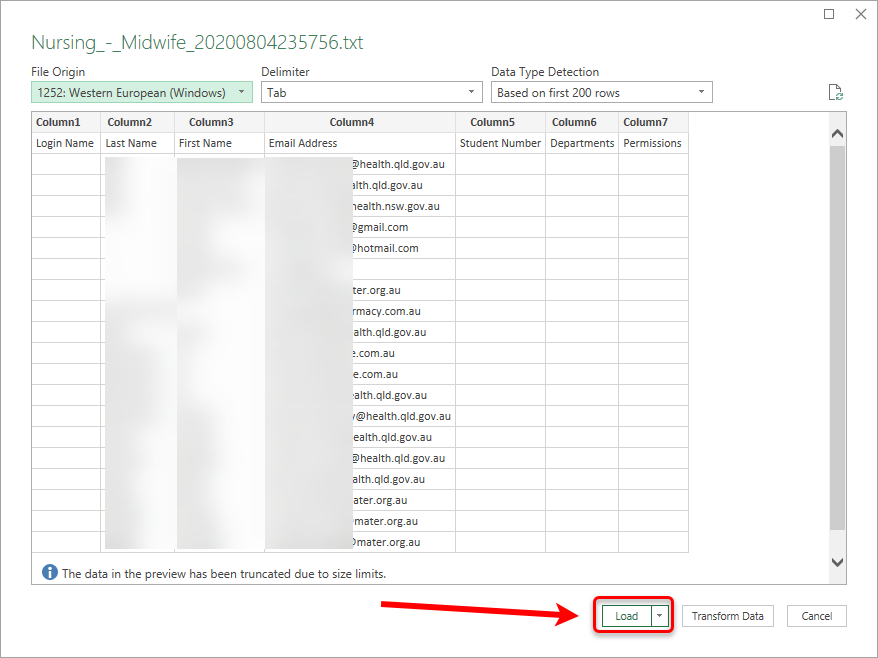
- Delete columns A, E, F and G as they contain no information.
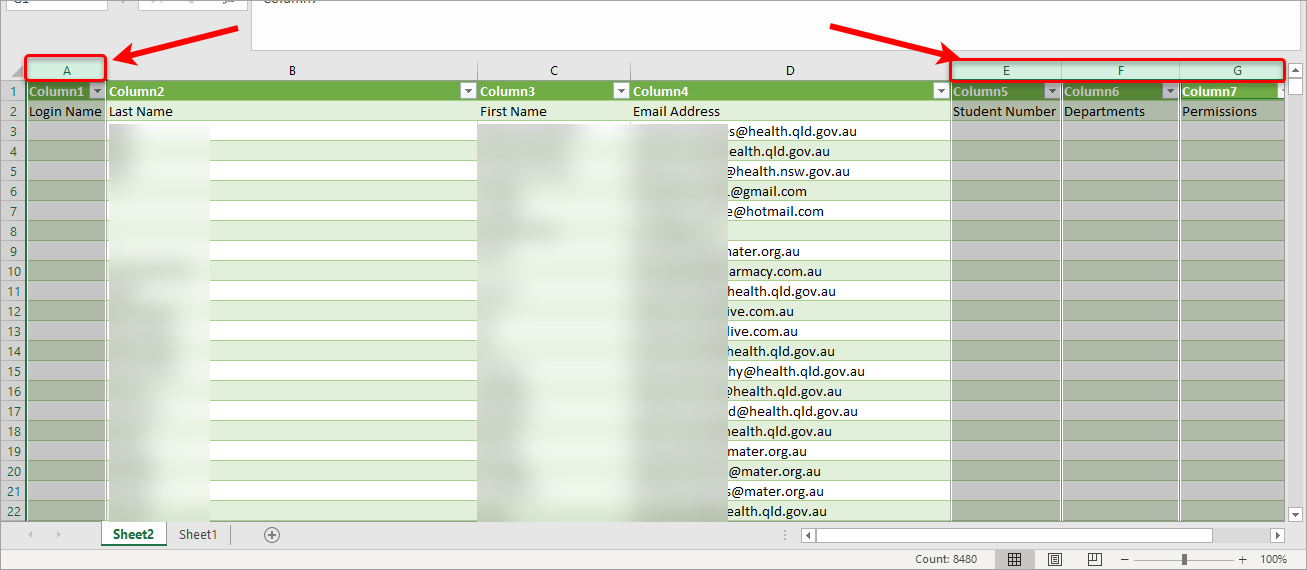
- Save your Excel Workbook.
