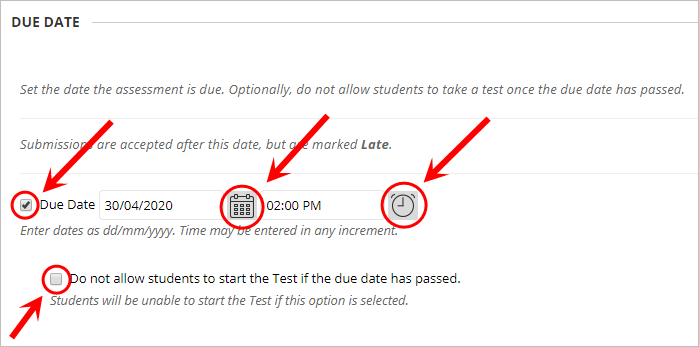Edit Test Options (Original)
Once you have deployed a test, you can edit the test options at any time.
5. Due date (optional)
- If required, check the Due Date checkbox.
- Select the due date using the Date Selection Calendar.
- Select the due time using the Time Selection Menu.
- If required, check the Do not allow students to start the Test if the due date has passed checkbox.
Note: If the Do not allow student to start the Test if the due date has passed option is unchecked, students will be able to complete the test after the due date and their test will be labelled Late in Grade Centre.
Warning: If the Do not allow student to start the Test if the due date has passed option is checked, any students with test availablity exceptions after the due date will not be able to submit.