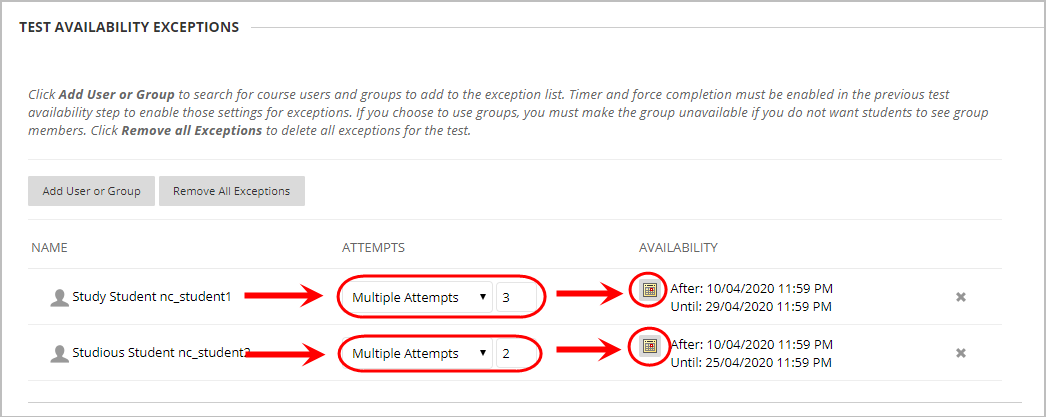Edit Test Options (Original)
Once you have deployed a test, you can edit the test options at any time.
4. Test availability exceptions (optional)
This feature allows you to set different availability settings for different groups or students.
- Click on the Add User or Group button.
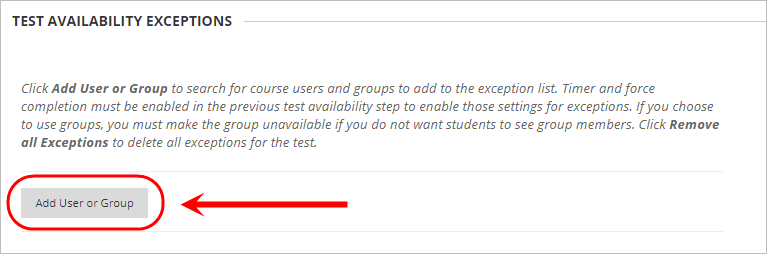
- Check the checkboxes for the required student(s) or group(s).
- Click on the Submit button.
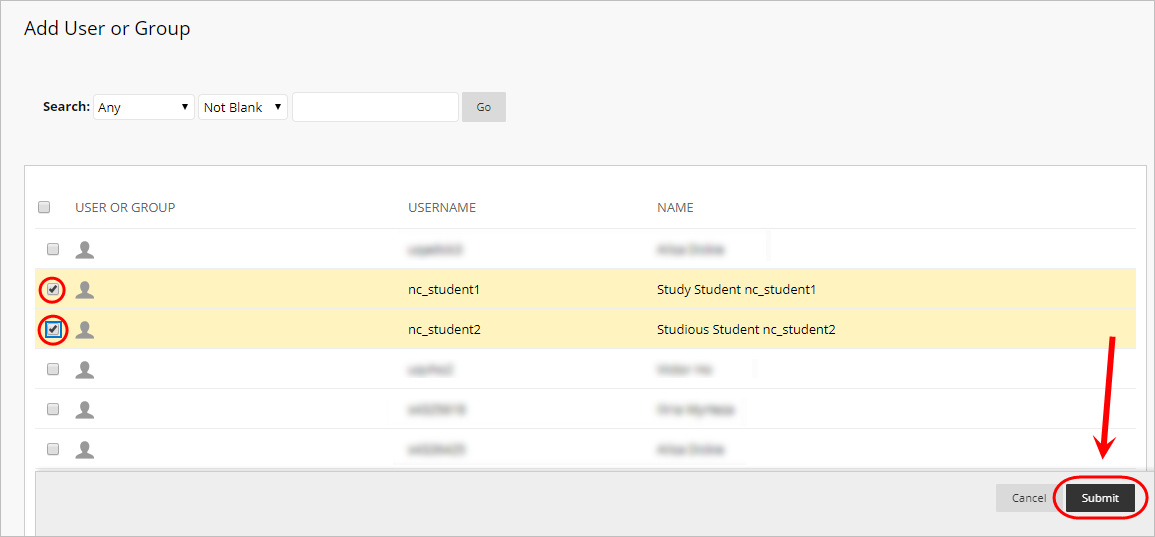
- Select the required ATTEMPTS and AVAILABILITY settings for each student or group.