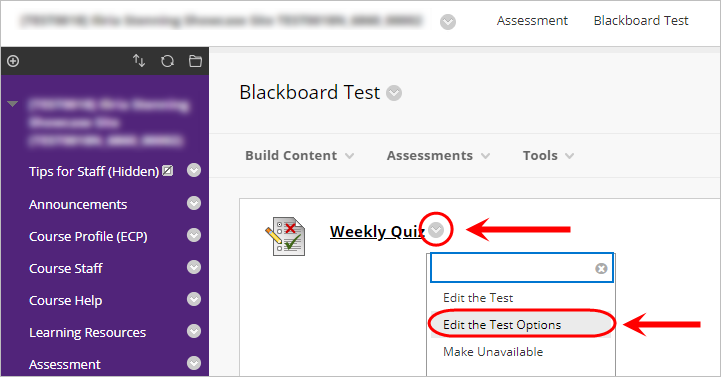Edit Test Options (Original)
Once you have deployed a test, you can edit the test options at any time.
1. Edit the test
- Open the required Content Area i.e. Learning Resources or Assessment where the test has been deployed.
- Next to your test's title, click on the arrow button.
- Select Edit the Test Options from the drop-down list.