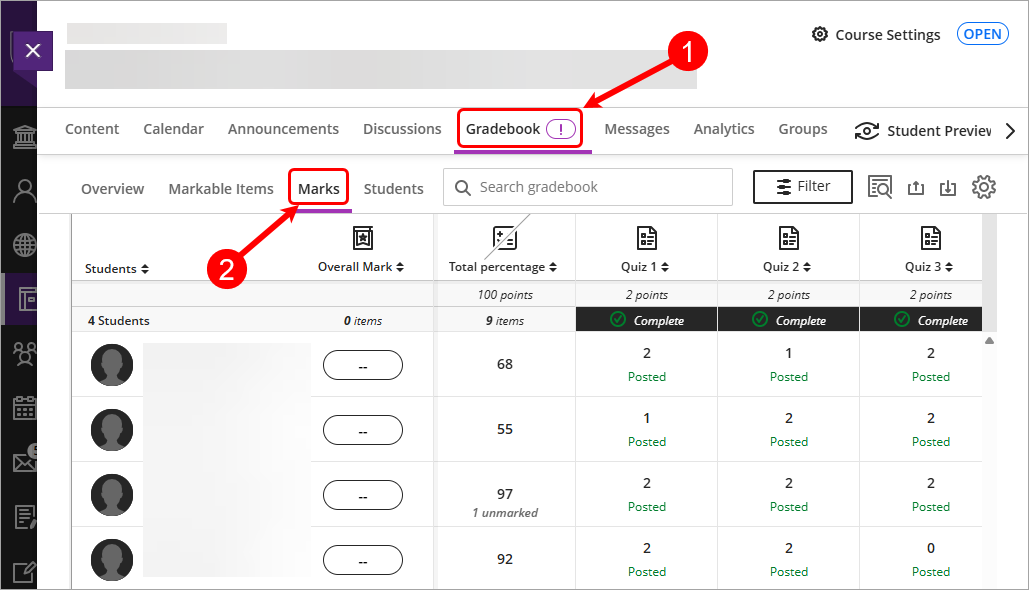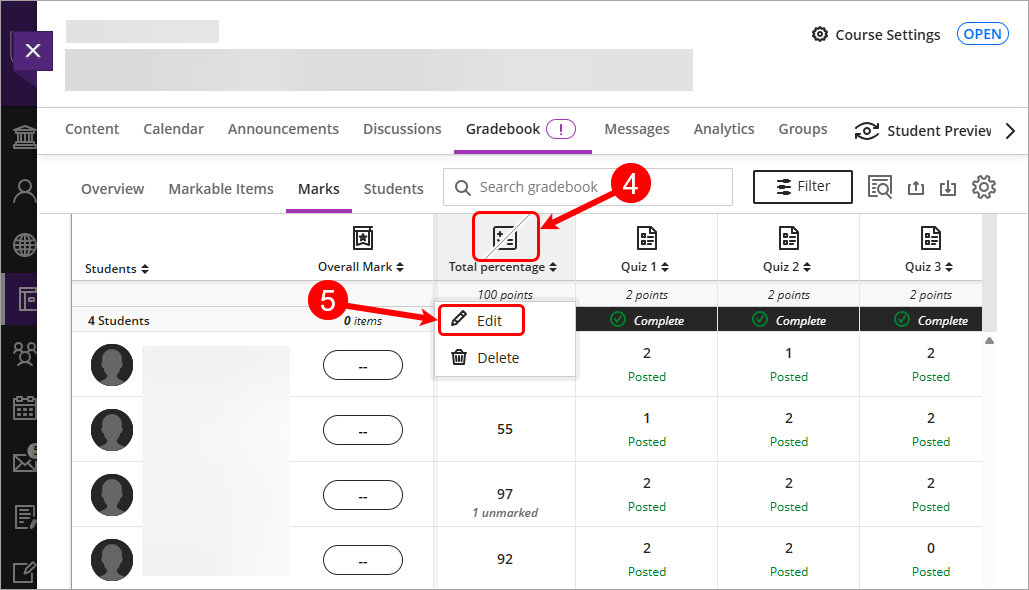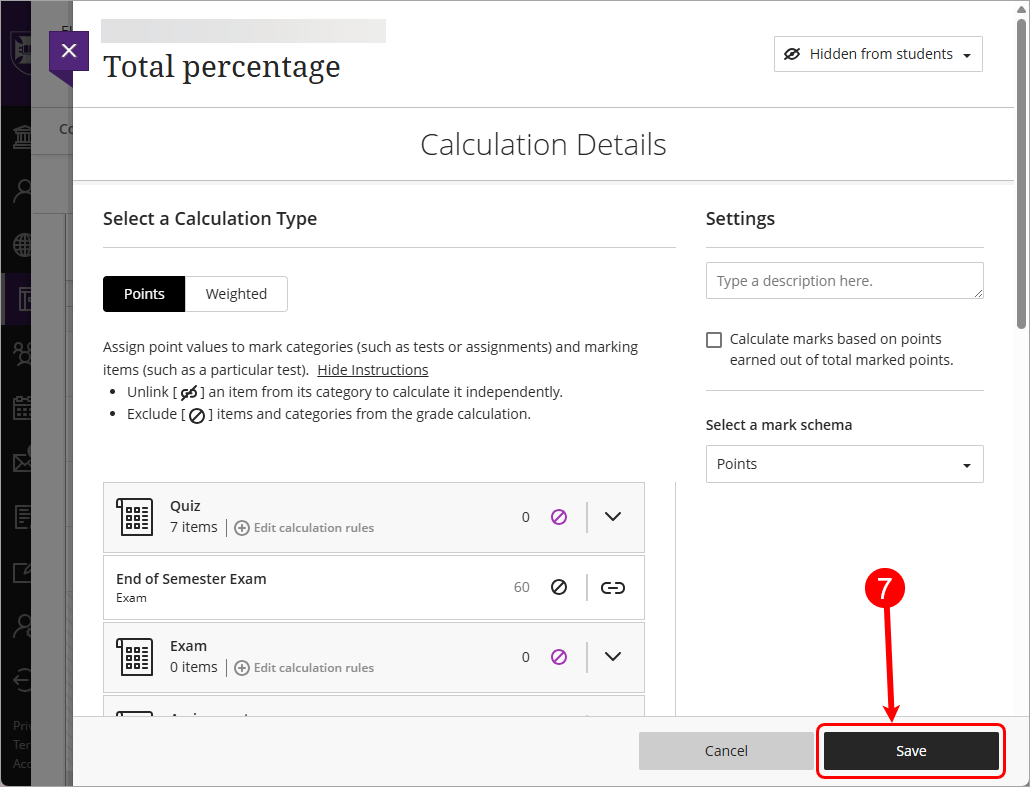Total Percentage Gradebook column (Ultra)
Why would I use Total Percentage column?
A Total percentage column can be used to show you the total percentage mark achieved by students in your course and is used as a check to ensure your overall mark is displaying the correct UQ grade.
eLearning recommends setting up a Total percentage column next to the overall mark column.
There are 2 options for creating a Total percentage column:
Option 1: Weighted total
A weighted total allows any assessment to be scaled down to the correct percentage weighting as outlined in your course profile. This is best suited when all assessments in your course have been marked out of 100 or another value.
Option 2: Points total
A points total allows for a total of assessments when they have been marked at the precise mark value as outlined in your course profile. Best suited when all assessments directly add up to a score of 100.
Create a weighted total percentage column
- Select Gradebook from the navigation bar.
- Select Marks from the Gradebook navigation bar.
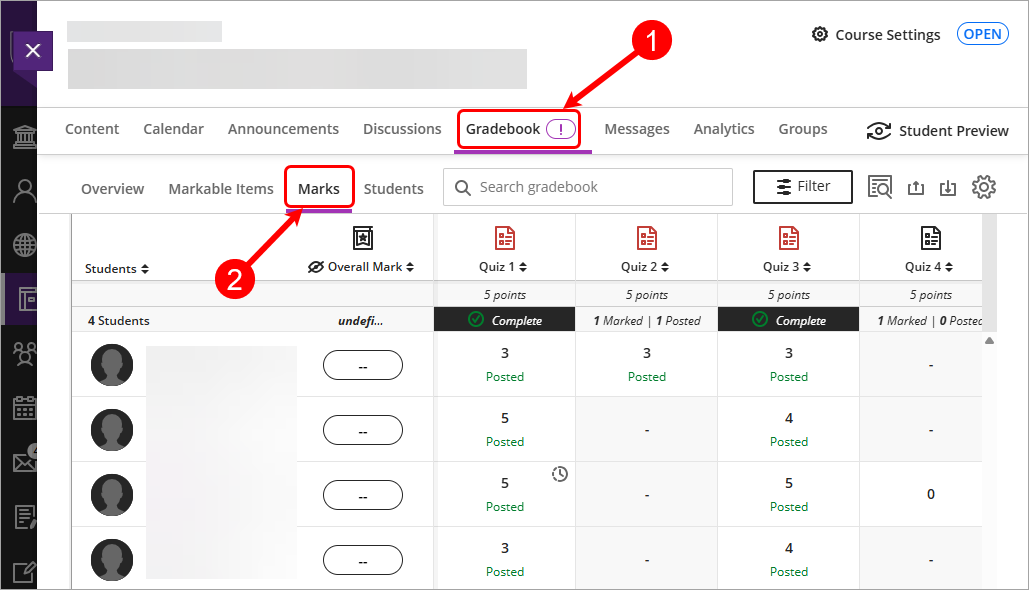
- Decide where you want to place the column, click on the Add new gradebook column (+) button.
Tip: It is recommended that the Total Percentage column is placed at the beginning of your Gradebook.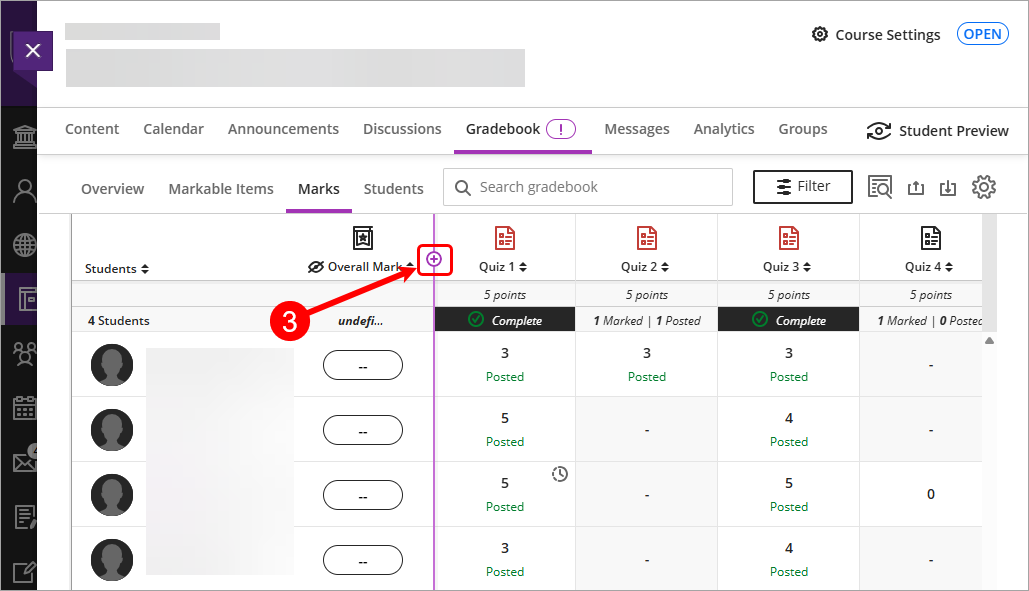
- Select Add Total Calculation from the drop-down list.
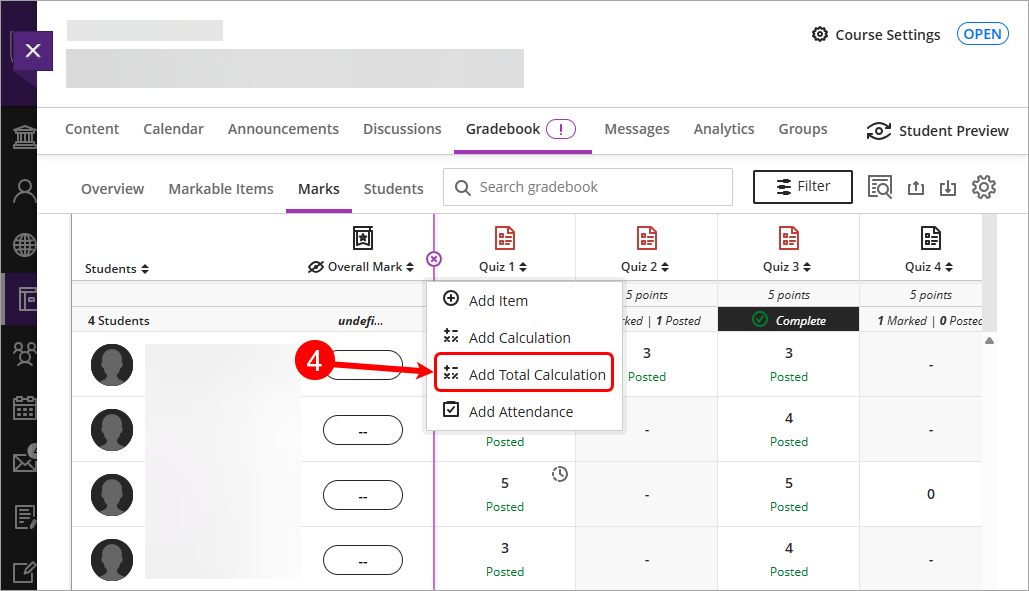
- Click on the New Total Calculation Title and enter a meaningful title. e.g Total percentage.
- Select Weighted for the Calculation Type.
- Uncheck the Calculate marks based on points earned out of total marked points checkbox.
Warning: this setting is unchecked so that all required assessments are included in the grade calculation and assumes that if a task does not have a mark recorded it is treated as though the student has received a mark of zero (0) for that task. - Select Percentage from the Select a mark schema drop-down box.
Note: In rare cases, such as some EDUC courses, you may need to select points instead of percentage.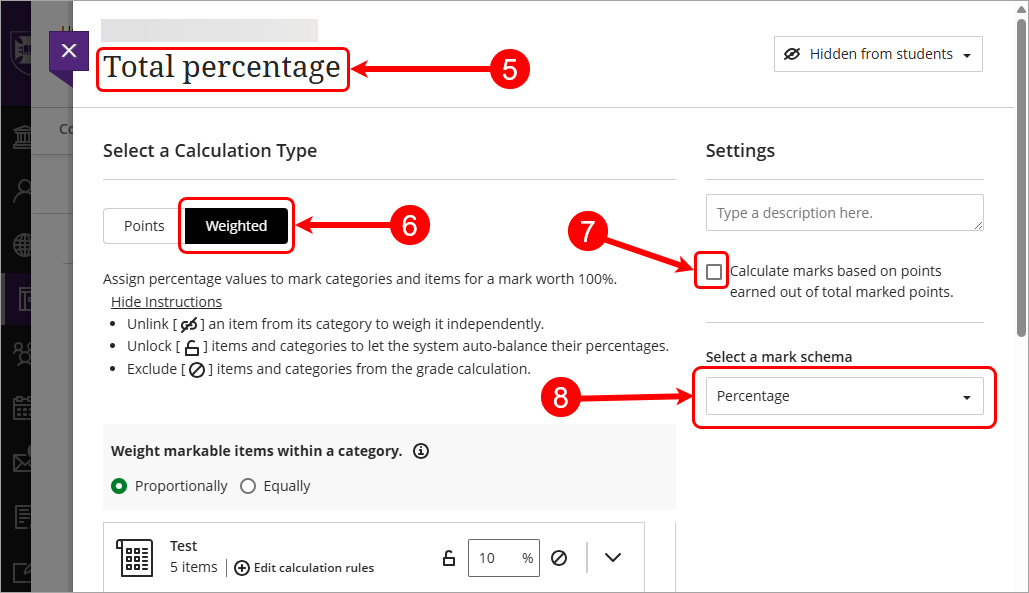
- Click on the Exclude category (circle with diagonal line) button for any categories that contain 0 items.
Tip: The Exclude category (circle with diagonal line) button will change to purple when it is being excluded.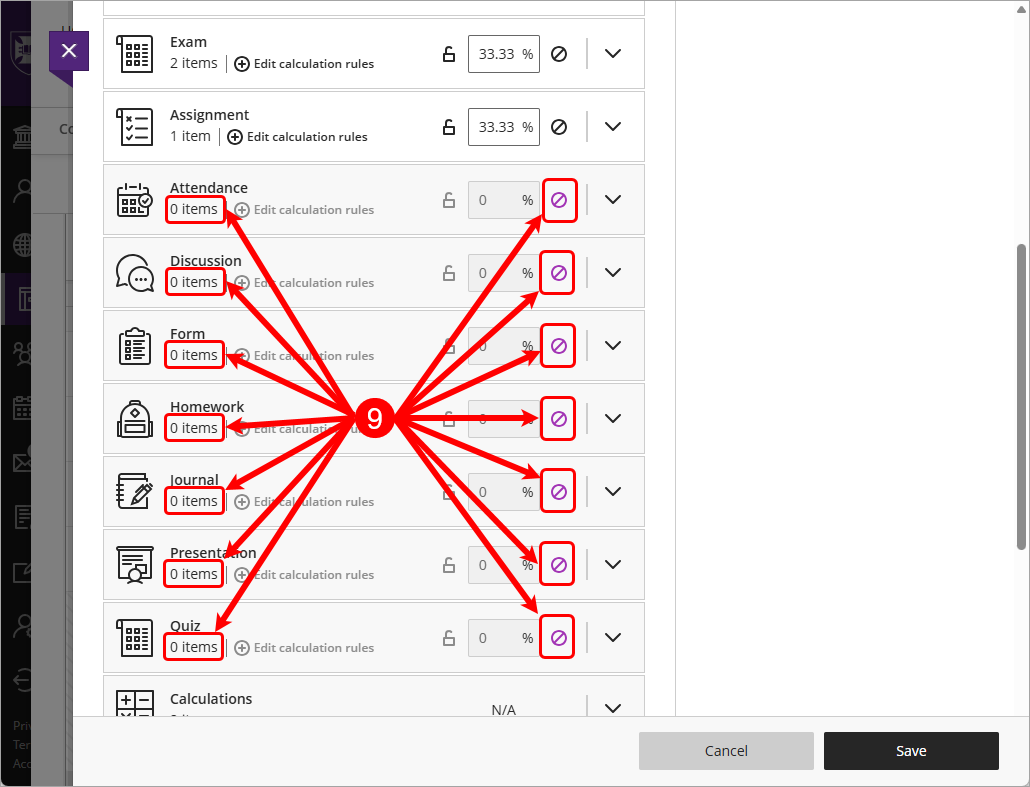
- Expand Categories that contain items. e.g. Assignment
Tip: Click on the down arrow next to the Category to expand.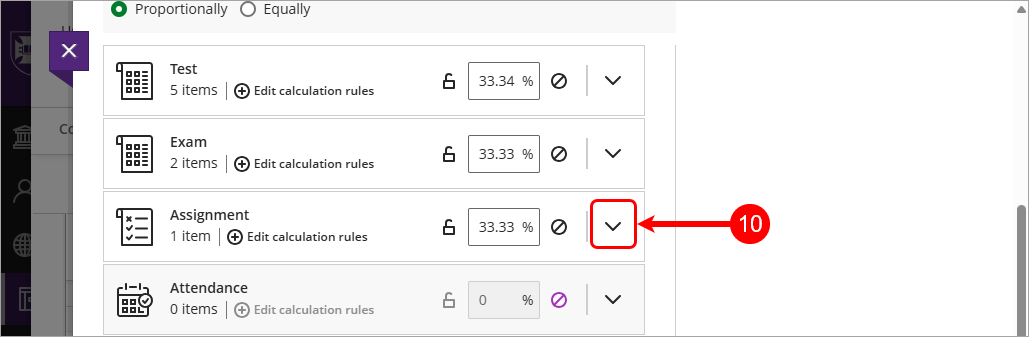
- Review each category (that contains an item), click on the Unlink (Link icon with diagonal line) button to add an individual item to the total calculation.
Tip: You are looking for the items (assessments) that need to be included in your Total percentage.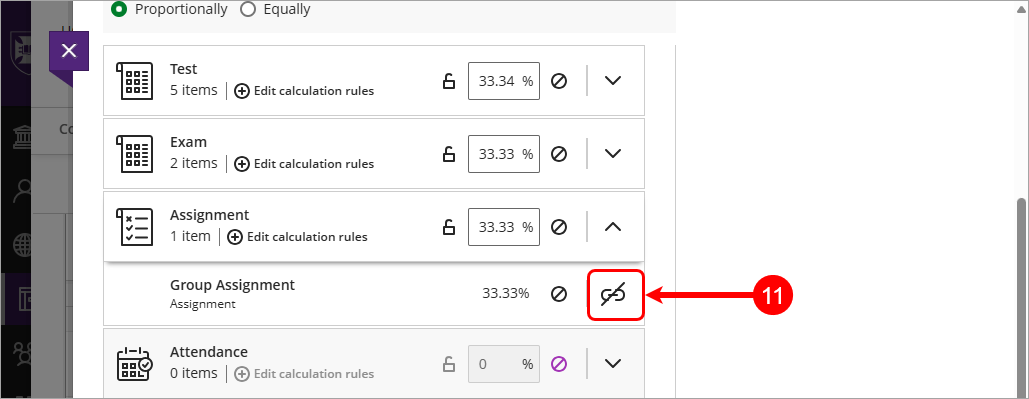
- Click on the Weight percent for item textbox, enter in the weighted percentage for the assessment (as listed in the Course Profile) e.g. 30%.
- Click on the Exclude category (circle with diagonal line) button for the category once required items have been unlinked.
Tip: The Exclude category (circle with diagonal line) button will change to purple when it is being excluded.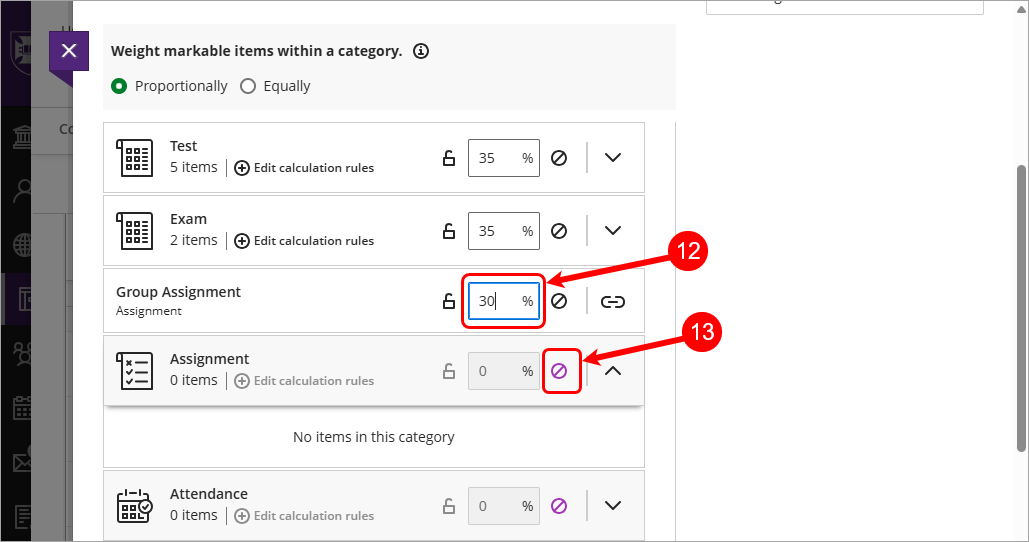
- Repeat Steps 12 & 13 for all categories with Items.
- Review Calculations.
Tip: Calculations contains any calculated columns that you may have created in your Gradebook. e.g. Total quiz column. - Click on the Unlink (Link icon with diagonal line) button to add a Calculation column to the total calculation.
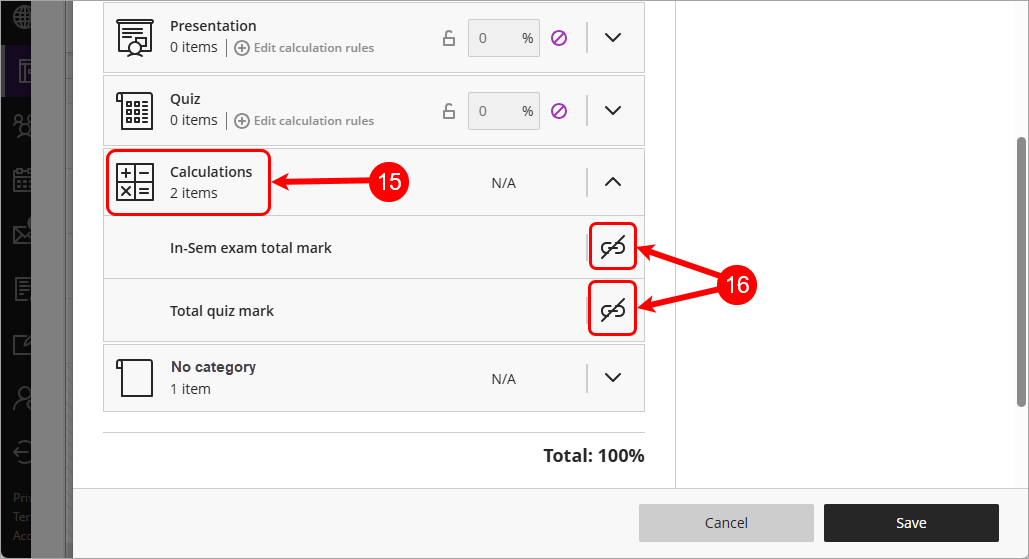
- Click on the Weight percent for item textbox, enter in the weighted percentage for the assessment (as listed in the Course Profile) e.g. 40%.

- Repeat Steps 16 & 17 for any other Calculations.
- Review No category.
Tip: No category contains any column that was setup with No cateogry including LTI tools e.g. Turnitin. - Click on the Unlink (Link icon with diagonal line) button to add No category columns to the total calculation.

- Click on the Weight percent for item textbox, enter in the weighted percentage for the assessment (as listed in the Course Profile) e.g. 20%.
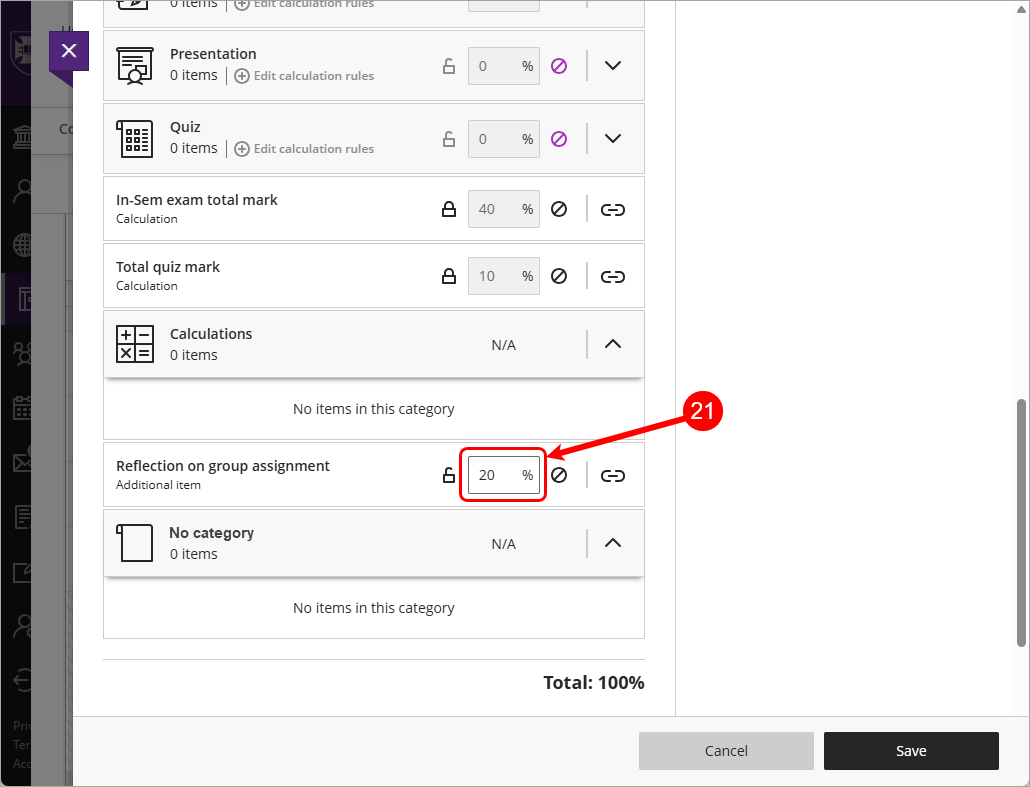
- Review Total Percentage is correct.
- Click on the Save button.

- Click on the Close (X) button.
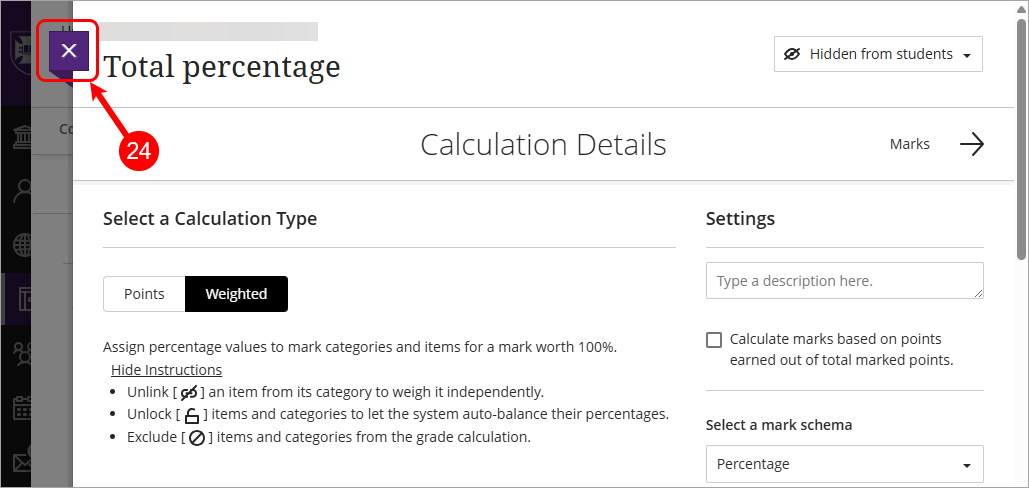
- Total percentage column will be displayed.
Note: The total points for the column may not equal 100, it will depend on the total mark value of each assessment.
For example:- A1 is out of 100 points and weighted at 40%, so it is worth a maximum of 40 points in the total
- A2 is out of 100 points and weighted at 35% so it is worth a maximum of 35 points in the total
- A3 is out of 70 points and weighted at 25% so it is worth a maximum of 17.5 points in the total
- This gives the total percentage column a maximum points possible of 92.5
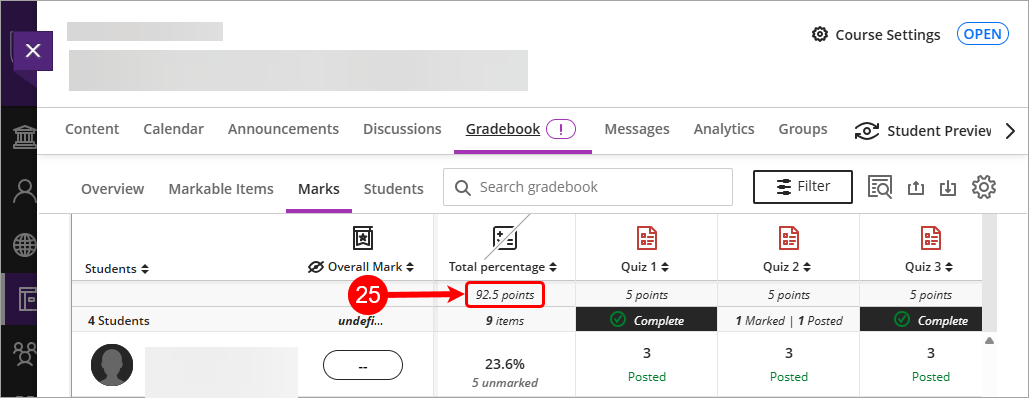
Create a points total percentage column
- Select Gradebook from the navigation bar.
- Select Marks from the Gradebook navigation bar.
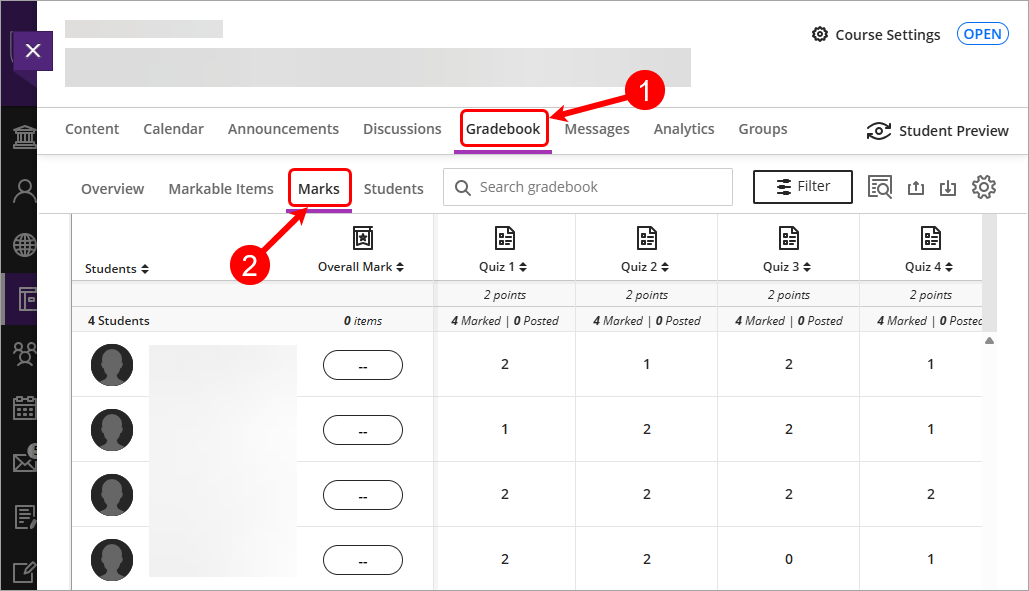
- Decide where you want to place the column, click on the Add new gradebook column (+) button.
Tip: It is recommended that the Total Percentage column is placed at the beginning of your Gradebook.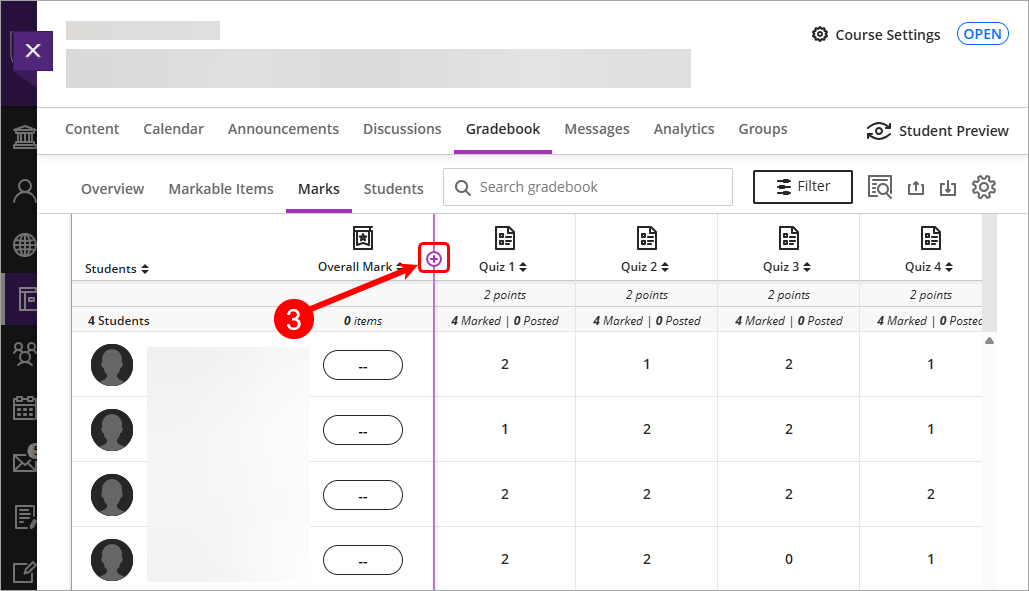
- Select Add Total Calculation from the drop-down list.
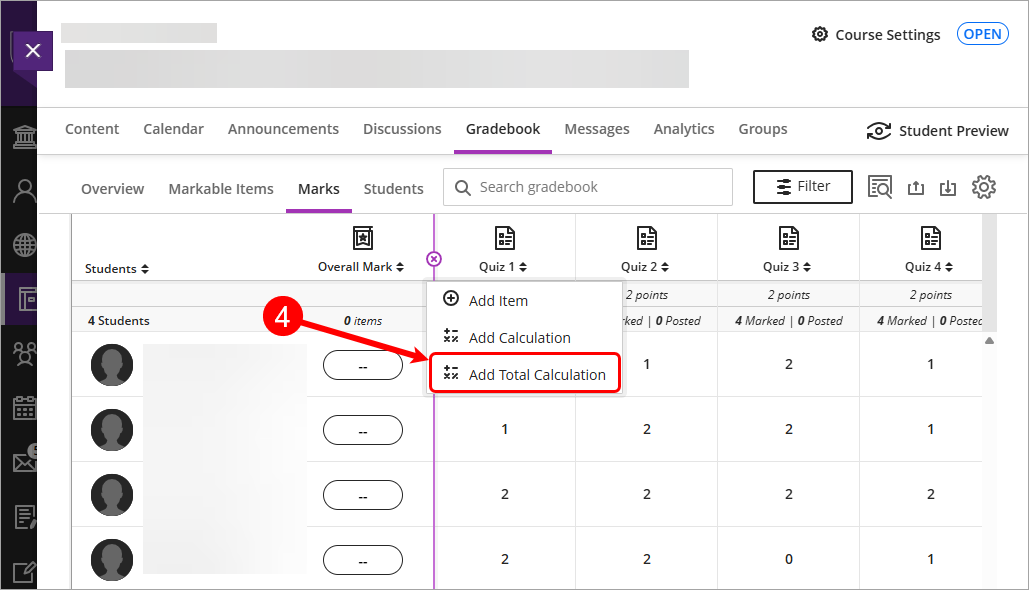
- Click on the New Total Calculation Title and enter a meaningful title. e.g Total percentage.
- Select Points for the Calculation Type.
- Uncheck the Calculate marks based on points earned out of total marked points checkbox.
Warning: this setting is unchecked so that all required assessments are included in the grade calculation and assumes that if a task does not have a mark recorded it is treated as though the student has received a mark of zero (0) for that task. - Select Percentage from the Select a mark schema drop-down box.
Note: In rare cases, such as some EDUC courses, you may need to select points instead of percentage.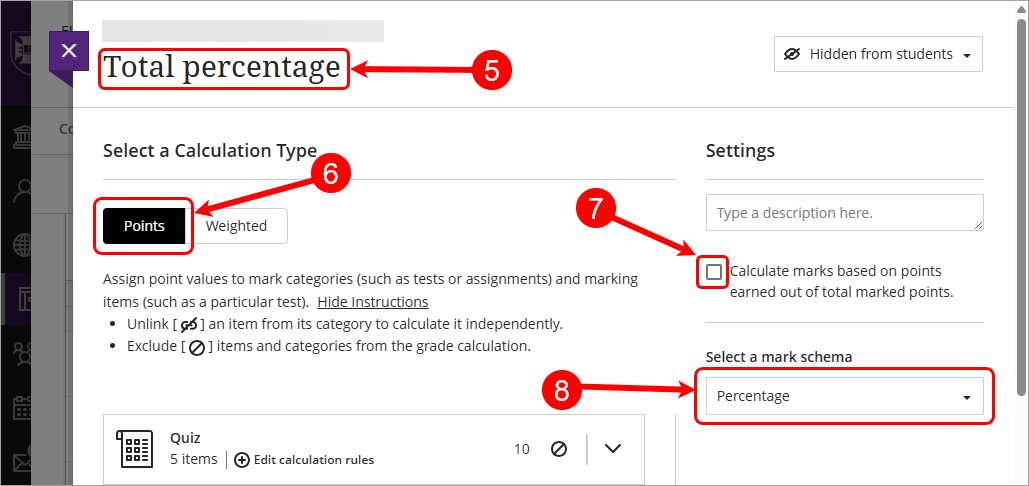
- Click on the Exclude category (circle with diagonal line) button for any categories that contain 0 items.
Tip: The Exclude category (circle with diagonal line) button will change to purple when it is being excluded.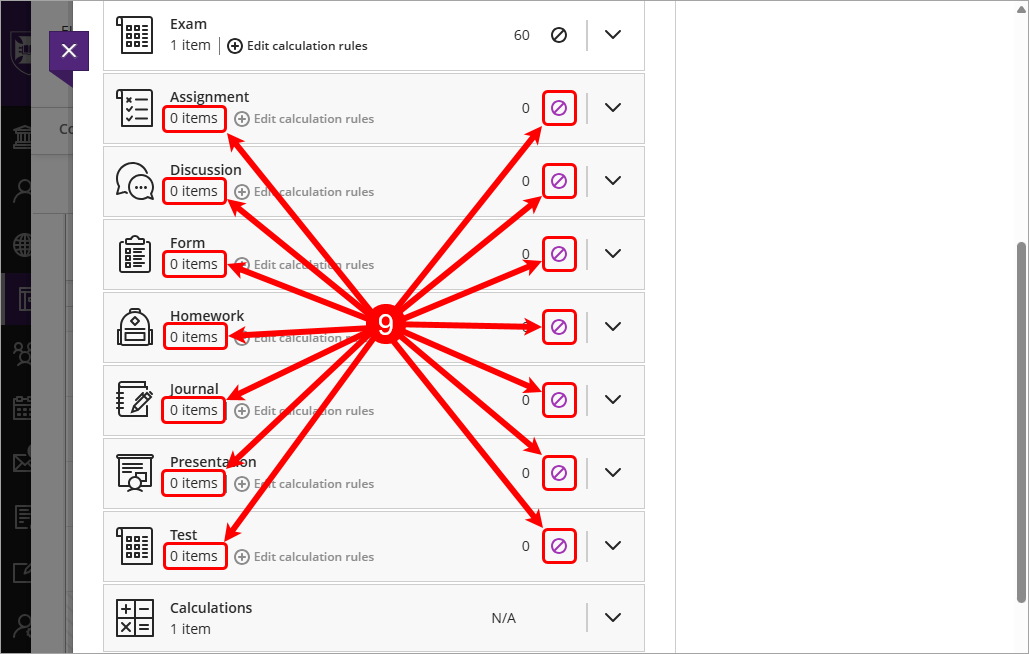
- Expand Categories that contain items. e.g. Exam
Tip: Click on the down arrow next to the Category to expand.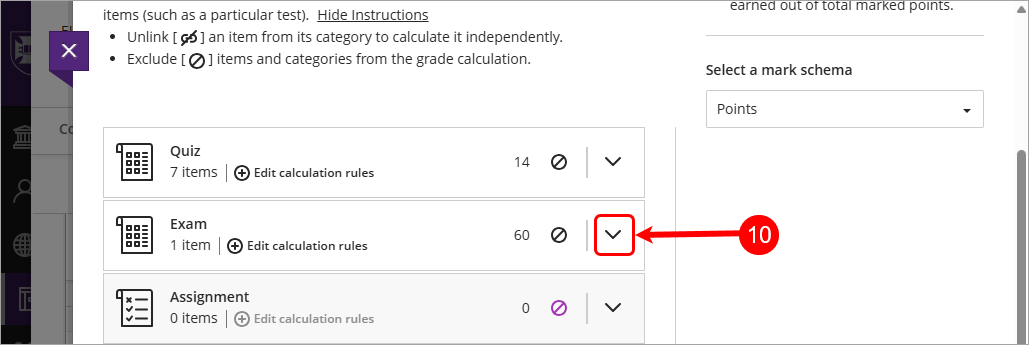
- Review each category (that contains an item), click on the Unlink (Link icon with diagonal line) button to add an individual item to the total calculation.
Tip: You are looking for the items (assessments) that need to be included in your Total percentage.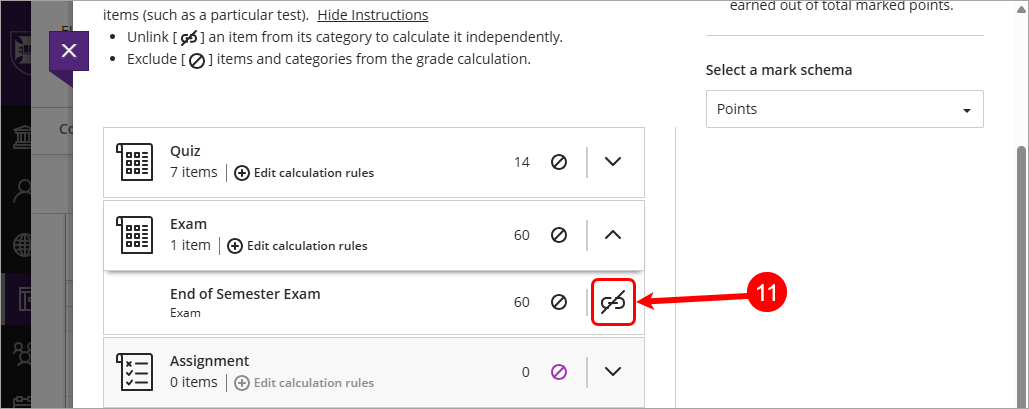
- Click on the Exclude category (circle with diagonal line) button for the category once required items have been unlinked.
Tip: The Exclude category (circle with diagonal line) button will change to purple when it is being excluded.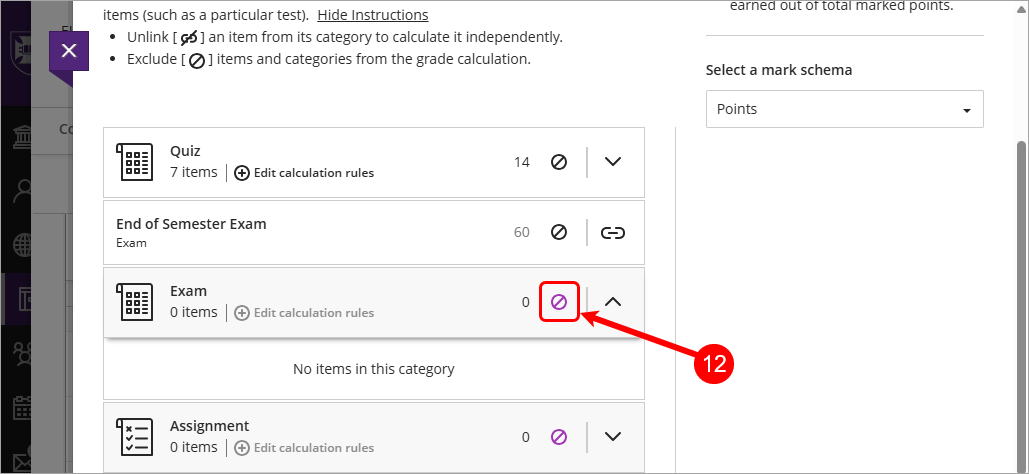
- Repeat Steps 11 & 12 for all categories with Items.
- Review Calculations.
Tip: Calculations contains any calculated columns that you may have created in your Gradebook. e.g. Total quiz column. - Click on the Unlink (Link icon with diagonal line) button to add a Calculation column to the total calculation.

- Repeat Steps 14 & 15 for any other Calculations.
- Review No category.
Tip: No category contains any column that was setup with No cateogry including LTI tools e.g. Turnitin. - Click on the Unlink (Link icon with diagonal line) button to add No category columns to the total calculation.

- Review Total Points is correct.
- Click on the Save button.
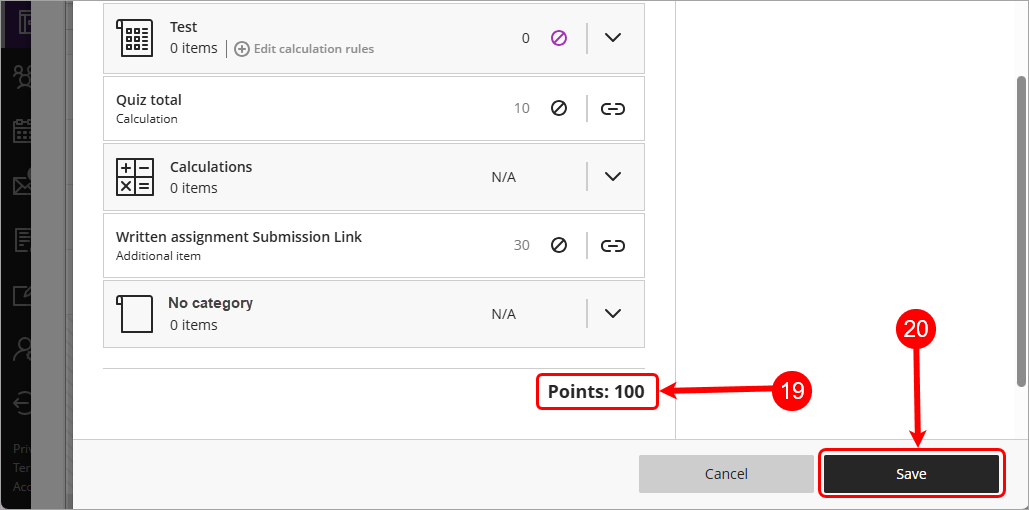
- Click on the Close (X) button.
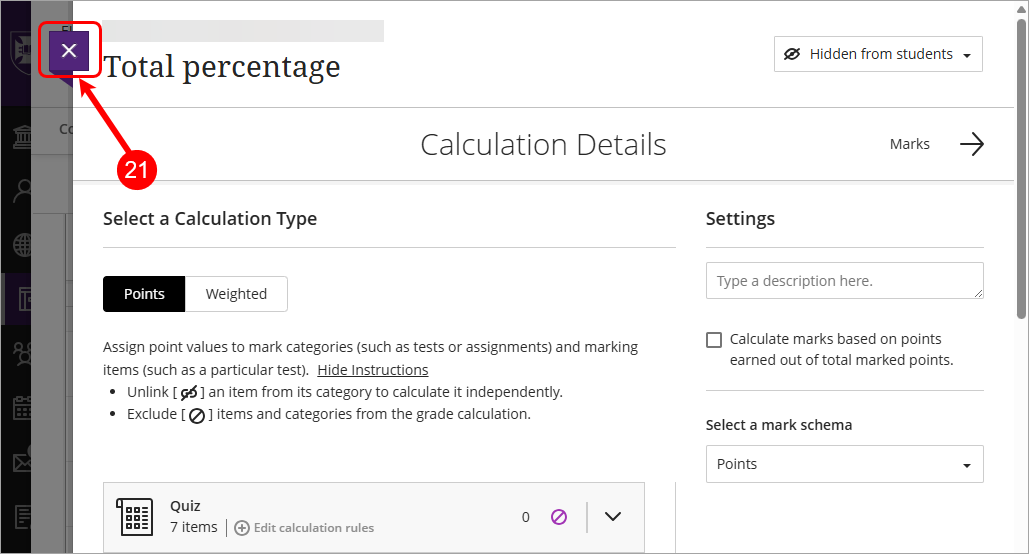
- Total percentage column will be displayed.
Note: The total points for the column will equal 100.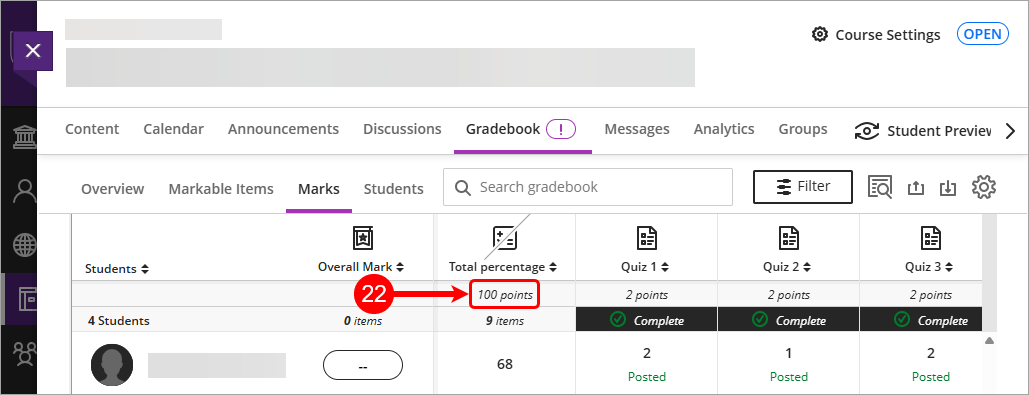
- Accommodations (extra time) (Ultra)
- Add or edit exceptions (extensions) (Ultra)
- Control the release of results (Ultra)
- Create a Gradebook category (Ultra)
- Create a Gradebook column (Ultra)
- Create a Gradebook text column (Ultra)
- Create a Mark Schema (1-7 grades) (Ultra)
- Create a Mark Schema (Pass/Fail) (Ultra)
- Delete a Gradebook column (Ultra)
- Download / Upload spreadsheets in Gradebook (Ultra)
- Enter marks only (Ultra)
- Enter marks using a rubric (Ultra)
- Enter marks, feedback and attach documents (Ultra)
- Gradebook Average column (Ultra)
- Gradebook Minimum / Maximum column (Ultra)
- Gradebook filters (Ultra)
- Gradebook settings (Ultra)
- Grades Security (Ultra)
- Hurdles in Gradebook (Ultra)
- MCQ Direct Upload to Gradebook (Ultra)
- Mark categories (Ultra)
- Mark history report (Ultra)
- Overall Mark (Ultra)
- Record a reason for a mark change (Ultra)
- Rubric management & setup (Ultra)
- Search Gradebook (Ultra)
- Send Reminder (Ultra)
- Top 7 Finalising Grades Tips (Ultra)
- Total Gradebook X of Y column (Ultra)
- Total Gradebook calculation column (Ultra)
- Total Percentage Gradebook column (Ultra)
- Upload Grades to SI-net directly (Ultra)
- Upload Grades to SI-net via SI-net merge tool (Ultra)