Course template (Ultra)
The Ultra course template incorporates items that course instructors are required to include to meet Minimum Presence requirements and to ensure there is consistency across Learn.UQ courses.
As per the eLearning policy & procedure (Section 3.12), “Staff should consider the best practice guidelines made available by the Institute of Teaching and Learning Innovation on the UQ eLearning website.” This guide provides teaching staff with advice on how to implement a consistent course site design and structure across all courses using the Ultra course template.
Ultra template structure
6. Content: Learning modules
Learning modules (strongly recommended)
It is strongly recommended that you include Learning modules which should contain the learning resources for the relevant week / module / topic. This is where all learning content should be placed in relevant time-based learning modules (i.e. Week X, Module X, Workshop X, Topic X, Day X).
Note: Optionally, the icon can be replaced with image of your choice.
Introduction/O Week module (optional)
Optionally include an Introduction or O Week module before the first week / module / topic learning module. For step-by-step instructions, refer to the Icons and document banners (Ultra) guide.
Week X Overview document (optional)
Optionally include a "Week X: Overview" (or other time-based name) document as the first item within each learning module to provide students with an overview of what they can expect in the learning module.
Additional learning modules/folders (if required)
If your course content is unsuited to time-based learning modules (e.g. Clinical placement information or Laboratories where the cohort do not all do the lab in the same week), we recommend you create additional learning modules and folders to suit your unique course structure.
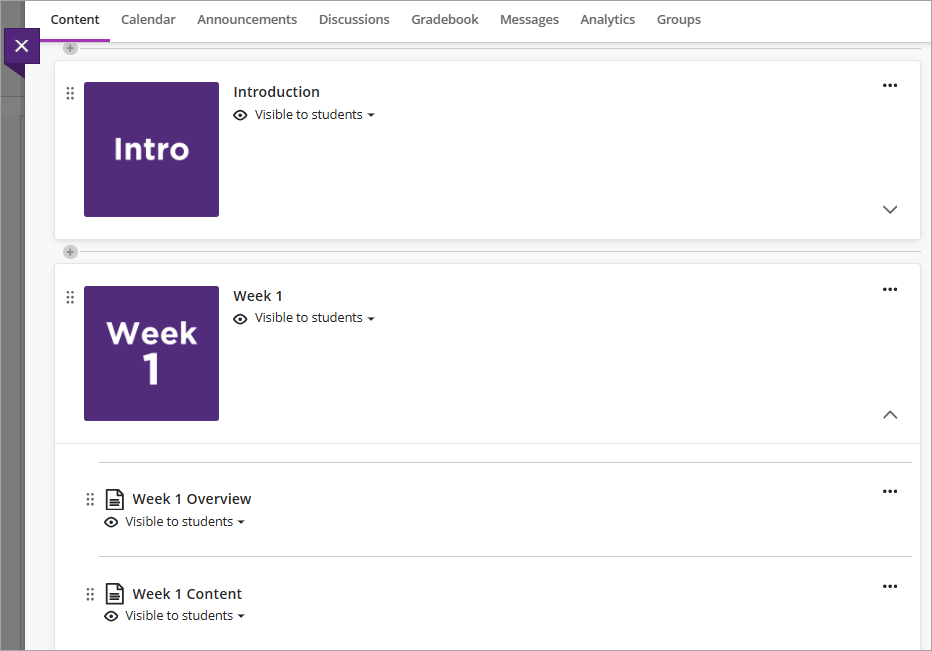
eLearning Adviser Consultations (via Zoom)
The eLearning Adviser Consultations offers one-on-one consultations to course teaching staff on adopting UQ eLearning technologies.
