Course template (Ultra)
The Ultra course template incorporates items that course instructors are required to include to meet Minimum Presence requirements and to ensure there is consistency across Learn.UQ courses.
As per the eLearning policy & procedure (Section 3.12), “Staff should consider the best practice guidelines made available by the Institute of Teaching and Learning Innovation on the UQ eLearning website.” This guide provides teaching staff with advice on how to implement a consistent course site design and structure across all courses using the Ultra course template.
Ultra template structure
3. Content: Tool links
Course Profile (technically required)
The Course Profile link is technically required and must remain at the top of the Course Content section. It links to JAC for students to view all the information on your course profile. For more information, refer to the Course Profile (Ultra) guide.
Microsoft Teams (optional)
A Microsoft Teams hidden link is provided with the template and will appear below the Course Profile. If your course is using Microsoft Teams, make the link visible to students.
Ed Discussion (optional)
If you are using the Ed Discussion tool, add the link under the Microsoft Teams link in the course content area. For step-by-step instructions, refer to the Link Ed Discussion Board to your Learn.UQ course (Ultra) guide.
It is recommended that you also post to Blackboard Ultra Discussions directing students to Ed Discussion. For step-by-step instructions, refer to the Create discussions (Ultra) guide and enter “We are using Ed Discussion located within Course Content” in the Title textbox and “Please post on the Ed Discussion board located within Course Content” in the Message textbox.
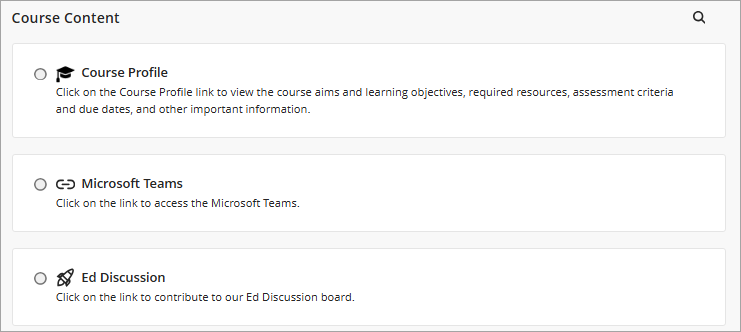
eLearning Adviser Consultations (via Zoom)
The eLearning Adviser Consultations offers one-on-one consultations to course teaching staff on adopting UQ eLearning technologies.
