Course template (Ultra)
The Ultra course template incorporates items that course instructors are required to include to meet Minimum Presence requirements and to ensure there is consistency across Learn.UQ courses.
As per the eLearning policy & procedure (Section 3.12), “Staff should consider the best practice guidelines made available by the Institute of Teaching and Learning Innovation on the UQ eLearning website.” This guide provides teaching staff with advice on how to implement a consistent course site design and structure across all courses using the Ultra course template.
Ultra template structure
2. Course Staff and Details & Actions
Course Staff - Set Primary Instructors (strong recommended)
By default, this section lists all staff members enrolled in the course as an 'Instructor' in alphabetical order.
We strongly recommend that the Course Coordinator(s) are set as Primary Instructors through the Class Register so you appear first under Course Staff, with students then able to click on the 'Show more' button to view additional instructors. For step-by-step instructions, watch the Getting started with Ultra video (Echo360, 13m 49s).
Details & actions menu (fixed)
- Class register – Contains a list of all staff and students enrolled in your course.
- Course Image – Where you can add and edit your course banner.
- Attendance - Where you can mark attendance in your course.
- Books and tools – Contains UQ centrally supported links and eLearning tools. Course Insights, UQ’s analytics tool can be accessed from this location.
Note: These tools links cannot be changed. - Question banks – Where you can manage your Blackboard tests and question banks.
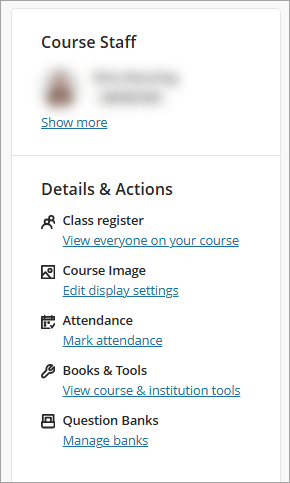
eLearning Adviser Consultations (via Zoom)
The eLearning Adviser Consultations offers one-on-one consultations to course teaching staff on adopting UQ eLearning technologies.
