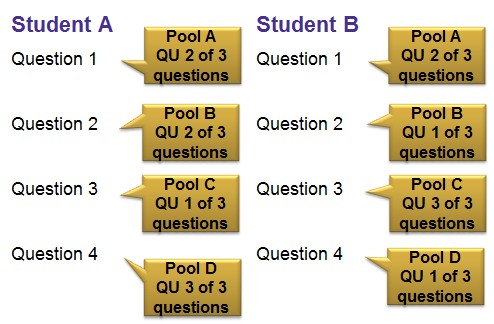Overview of Randomisation (Original)
Randomisation options can be used to make cheating more difficult in both invigilated and non-invigilated tests. There are three levels of randomisation available in Learn.UQ (Blackboard) tests.
Randomisation of the order of answers
This randomisation is added when creating questions (refer Create questions guides on the Tests and Pools tool page).
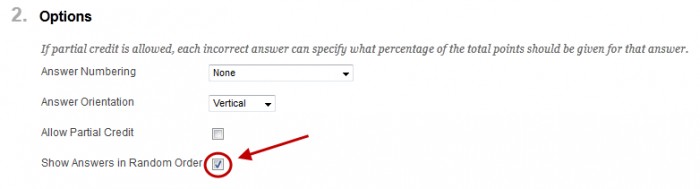
Example
Student A | Student B |
Which living bird lays the world’s smallest egg? | Which living bird lays the world’s smallest egg? |
Note: This should not be used if you have options that indicate a position in the list. (eg. ‘A and D’ or ‘All of the Above’).
Randomisation of the order of questions
This randomisation is added when deploying a test (refer Deploy a test guides).
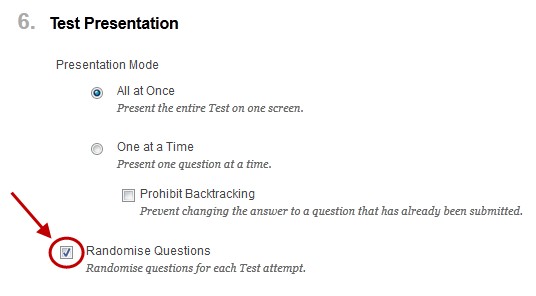
Example
Student A | Student B |
Question 2 Question 6 Question 1 Question 3 Question 5 Question 4 | Question 3 Question 4 Question 1 Question 5 Question 2 Question 6 |
Randomisation of the allocation of questions
Question Set
A question set allows you to choose a number of questions to be randomly allocated to students each time they take the test. For example, you can show 3 out of 50 randomly distributed questions, so each student sees a different set of 3 questions. You can also show students all of the questions in the question set.
Unlike random blocks, you can manually choose questions for from all tests, surveys, and pools for question sets. Random blocks allow you to draw questions from pools only, so you can't include questions from other tests.
Random Block
This randomisation is added by creating a pool of questions and using the Random Block option to randomly allocate questions from the pool to a test (refer Random block guide).
One pool for a test
Create a pool of all the questions possible for the test. Randomly allocate some of the questions from the pool to the test using a Random Block i.e. 30 of 100 questions. Students will be allocated a random selection of questions from the chosen pool into the test each time it is attempted. Therefore, every student is likely to receive a different set of questions (depending on the size of the pool).
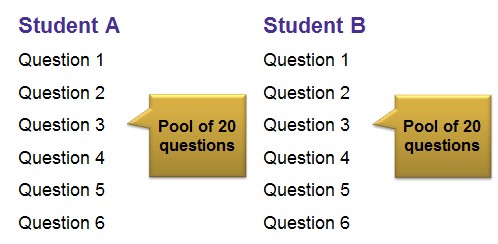
Note: If you use this option, be sure to create your pools with the same question difficulty to ensure fairness in the examination.
Multiple pools for a test
You can use multiple pools and Random blocks in the one test.
For example:
- Create a pool per topic and use a Random block for each topic.
- Create a pool per question and use Random block for each question.