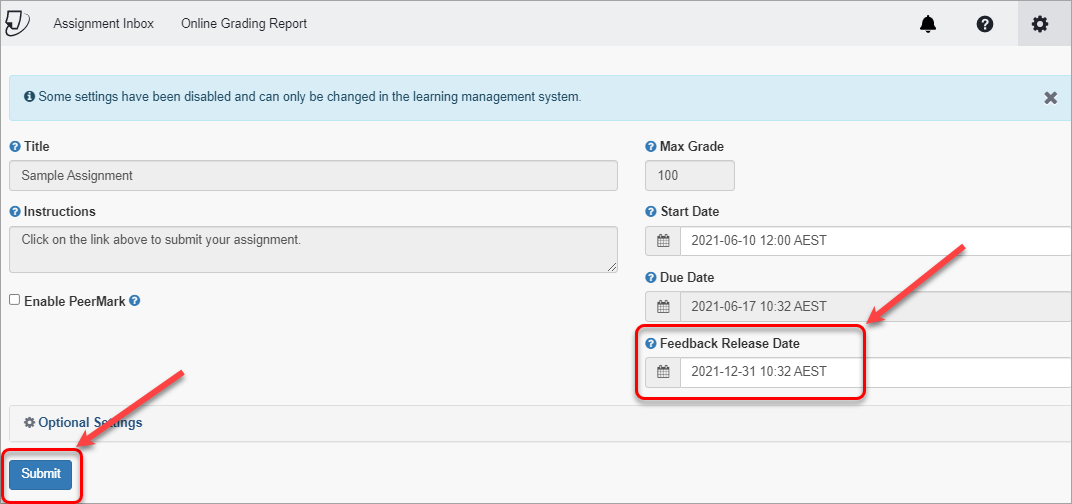Turnitin - Control the Release of Results (Ultra)
Once you have finished marking, to release the results to students, you will need to:
- Change the Feedback Release Date in Turnitin
Students will then be able to view their marks through Gradebook.
Note: To ensure students cannot view marks while marking is in progress, initially set the Feedback Release Date in Turnitin is set to a date after the official release of results for the Semester to allow time for marking to be completed AND ensure the assignment marks are not posted in Gradebook. If marks are accidentaly posted to students, refer to the Accidental release of Turnitin marks guide for advice.
Change the Feedback Release Date
- Navigate to the Assessment folder in your Learn.UQ course.
- Navigate to the particular assessment item and click on the Turnitin submission link.

Note: If you set your assignment up to Open in new window, it will appear in a new tab in your browser.
- Click on the Cog button.
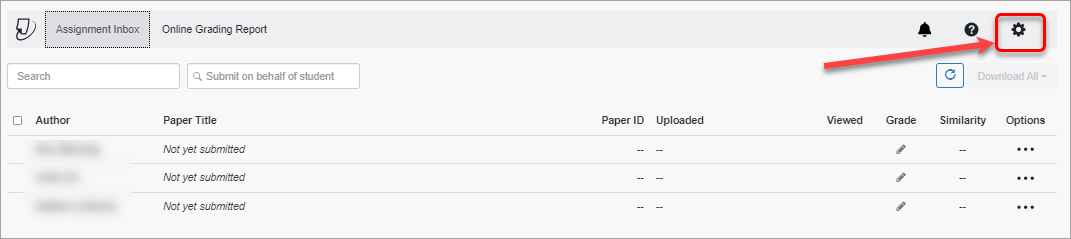
- Change the Feedback Release Date.
- Click on the Submit button.