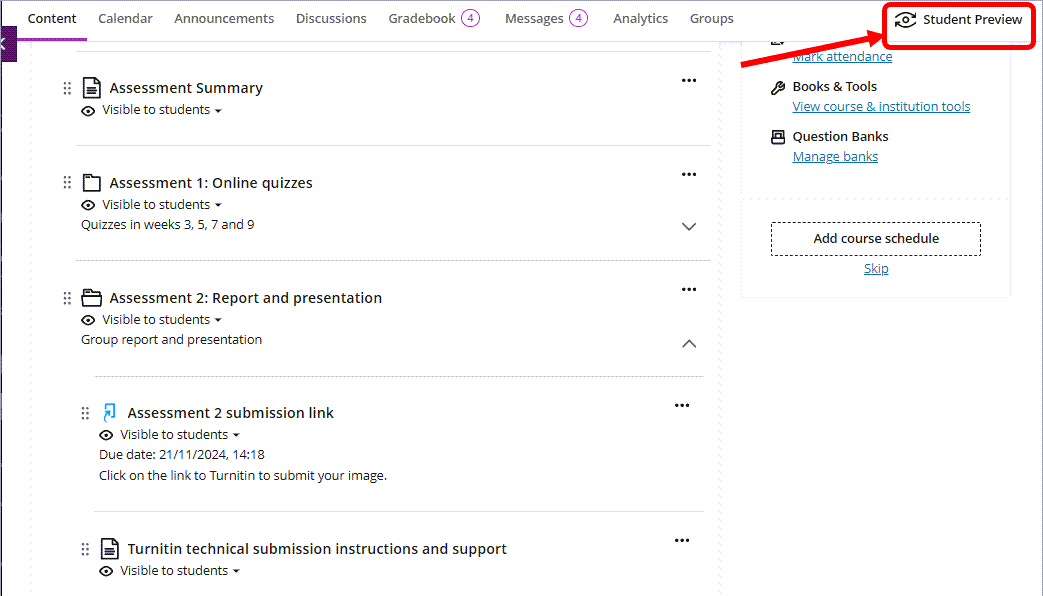Submit a sample Turnitin assignment using Student Preview tool (Ultra)
The Student Preview tool can be used to submit a sample assignment to test:
- the submission link, and
- the rubric (if there is a rubric attached to the submission)
Four main steps are involved:
- Make Visible to students
- Enter Student Preview mode
- Submit a sample assignment
- Check your rubric
- (optional) Make Hidden from students
Make Visible to students and remove Release conditions
In order to use the Student Preview tool, you will have to temporarily make sure that the submission link is visible to students.
Tip: This is best done before the course is made available, when you are setting up all assessments.
- Locate the relevant Turnitin submission link.
- Select Visible to students from the drop-down list under the link.

- This action will remove the release conditions and (temporarily) make the link visible.
Submit a sample assignment
- In Student Preview, click on the relevant Turnitin submission link.

- A right pane will appear to the student. Click on the Launch button.
- In Turnitin now, click on the Upload Submission button.
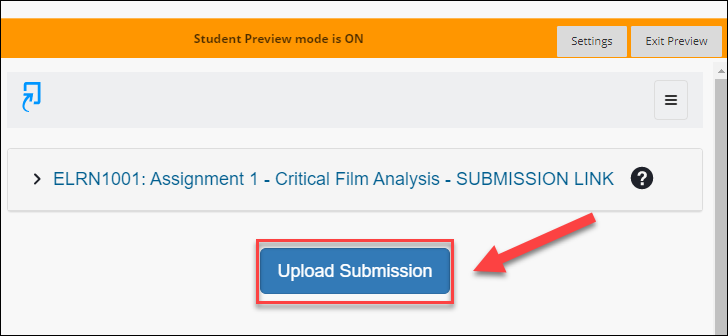
- Click on the Choose file button.
- Select a sample document from your device to upload. Warning: The document must contain over 20 words of text.
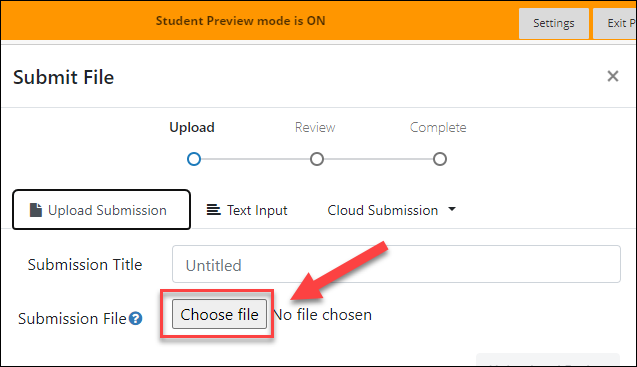
- Click on the Upload and Review button.
- Click on the Submit to Turnitin button.
- After you see the Submission complete window, you can close it.
- Also close the browser window with Turnitin open.

- Return to your Blackboard Ultra window.
- Exit the Student Preview.

- Click on the Save button to keep your submission.
Completing these steps means you have successfully tested the Turnitin submission link.
Check the rubric in Turnitin
You can now see how the rubric behaves by clicking on the Student Preview user's submission.
- Click on the Turnitin submission link in the relevant Assessment folder.
- If you set the assessment to open in a new window, the Turnitin Assignment inbox will appear in a new window.
- Your Student Preview user name will be your own name. Click on your Student Preview submission under the heading Title.
- Access the rubric by clicking on the rubric icon as shown here.

- If you wish, expand the rubric by clicking on the four-headed arrow as shown here.

Use the Grading with rubrics guide by Turnitin if you need help opening the rubric to practice grading the submission.
(Optional) Make Hidden from students
If you don't want your students to see the submission link yet, follow these steps.
- Locate the relevant Turnitin submission link.
- Select Hidden from students from the drop-down list under the link.
If you want to set a release date for the submission link, follow these steps.
- Locate the relevant Turnitin submission link.
- Select Release Conditions from the drop-down list under the link.
- Refer to the Content Release Conditions guide by Anthology for further instructions on how to release by date and time.
- Access and Navigate Classic Turnitin Assignments (Ultra)
- Access and view the Classic Turnitin Similarity Report (Ultra)
- Access and view the Similarity Report and AI Writing Indicator (Ultra)
- Accidental release of Classic Turnitin marks (Ultra)
- Accidental release of Turnitin marks (Ultra)
- Change a Turnitin qualitative rubric to a grading rubric (Ultra)
- Check if a document has used referencing software (Ultra)
- Classic Turnitin - Control the Release of Results (Ultra)
- Combine QuickMark Sets (Ultra)
- Convert a Standard points rubric to a Weighted range rubric
- Create Turnitin rubrics - SOE
- Create a Classic Turnitin assignment (Ultra)
- Create a Classic Turnitin standard rubric (Ultra)
- Create a PeerMark Assignment (Ultra)
- Create a Turnitin assignment (Ultra)
- Create a Turnitin standard rubric (Ultra)
- Create a Weighted range rubric (based on a UQ Institutional rubric)
- Create a non-text based Turnitin assignment (Ultra)
- Create and grade a non-submission Turnitin assignment
- Download Marked Turnitin Assignments (Ultra)
- Download Turnitin submitted Assignments (Ultra)
- Edit a Turnitin assignment (Ultra)
- Export, Import or Duplicate a rubric/form
- Gradescope Roster Sync (Ultra)
- Importing/Exporting QuickMark sets (Ultra)
- Mark Classic Turnitin assignments by group (Ultra)
- Mark Non File Submission Assignments (Ultra)
- Mark Non-Text Based Assignments (Ultra)
- Mark Turnitin assignments by group (Ultra)
- Marks / Rubrics / Grading form Classic Turnitin Overview (Ultra)
- Marks / Rubrics / Grading form Overview (Ultra)
- Overview of Turnitin Peer Mark (Ultra)
- Providing feedback in Classic Turnitin overview (Ultra)
- Providing feedback in Turnitin overview (Ultra)
- Record Classic Turnitin marks and view in Gradebook (Ultra)
- Record marks and view in Gradebook
- Restore a Deleted Classic Turnitin Assignment (Ultra)
- Restore a Deleted Turnitin Assignment (Ultra)
- Submit a sample Turnitin assignment using Student Preview tool (Ultra)
- Turnitin - Control the release of results (Ultra)
- Turnitin - Email non-submitters (Ultra)
- Turnitin Paper Request Treatments (Ultra)
- View and sort late Classic Turnitin assignment submissions (Ultra)
- View and sort late Turnitin assignment submissions (Ultra)