Create and grade a non-submission Turnitin assignment (Ultra)
This guide gives you information on setting up a TurnItIn Assignment for giving students feedback on assignments that do not require a file submission. This includes oral presentations, performances and assignments where students submit a physical product, e.g. a work of art.
Set up your assignment
Note: To ensure students do not accidentally submit files to the Turnitin assignment link, it is recommended that the link remains Hidden from students.
2. Include the results in Gradebook
- Click on the Gradebook in your Learn.UQ course.
- Under the Marks tab, locate the column for the non-submission Turnitin assignment you just created.
- Click on the assignment icon at the top.
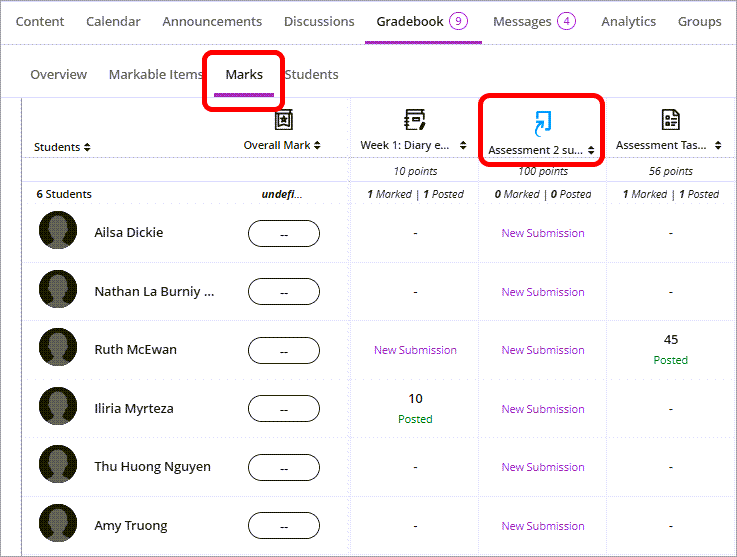
- Select Edit from the options that appear. The settings pane will appear on the right.
- Select Hidden from students in the top drop-down options.
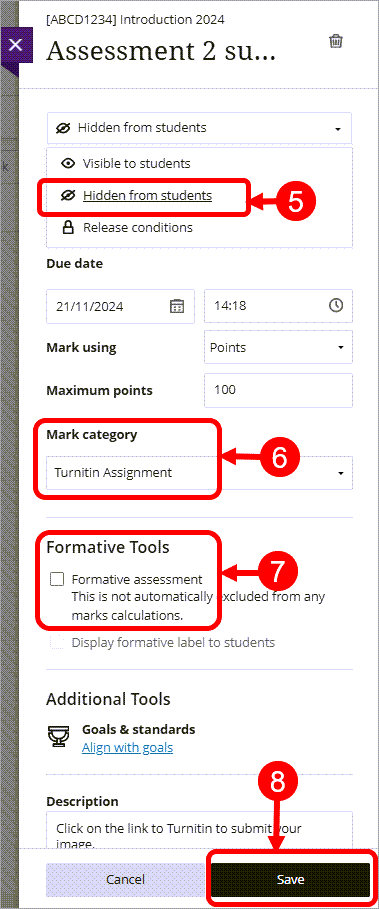
- Change the category to Turnitin Assignment.
- Ensure that the Formative assessment box is unchecked.
- Click on the Save button.
