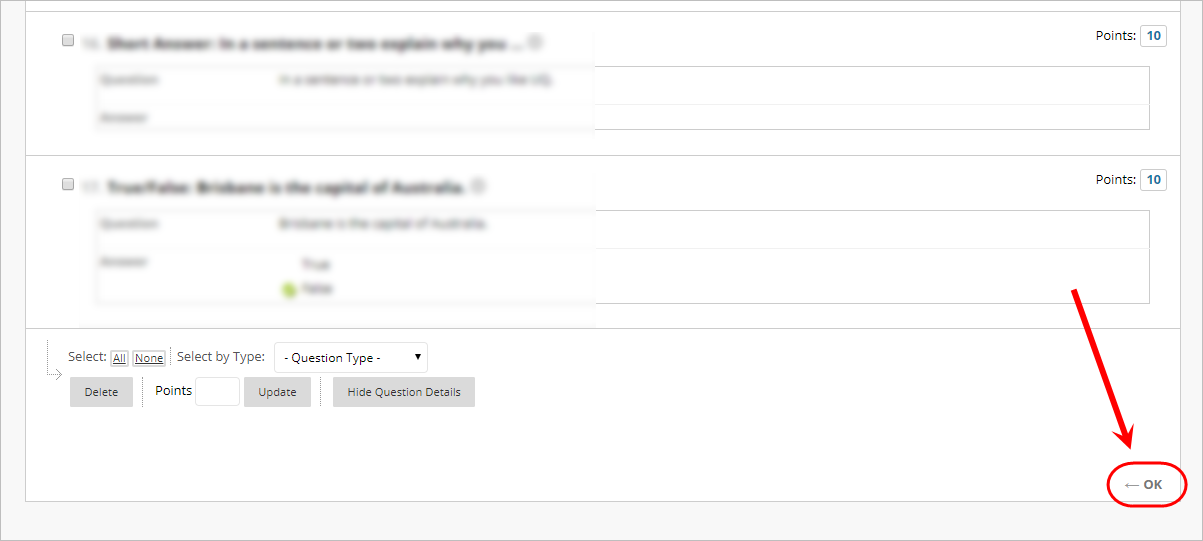Create a Test (Original)
Video Guide
Create a Test (YouTube, 1m 2s)
Overview
There are multiple steps involved in creating a test:
4. Finalise the test
Once you have finished adding questions to the test, click the OK button.
Note: This test must be deployed before it can be accessed by students. Options such as time restrictions, question display, passwords and if marks and answers are displayed are all set when the test is deployed.