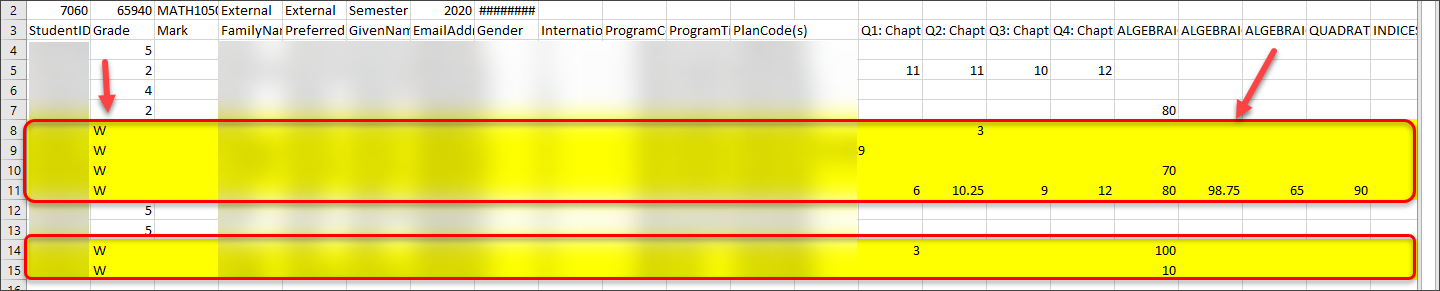Using the SI-net merge to review withdrawn student results (Original)
The SI-net merge tool can be used to download a copy of your Grade Centre that includes the results of any withdrawn students in your course.
Download Si-net class list.
- Log into mySI-net.
- Download and save a copy of your class list from SI-net.
Note: If you are running multiple delivery modes (ie. internal, external or flexible), you will need to download the class list for each delivery mode separately.
Use the SI-net merge tool
- Login to Learn.UQ.
- Access your course site.
- From the Control Panel select Grade Centre > Full Grade Centre.
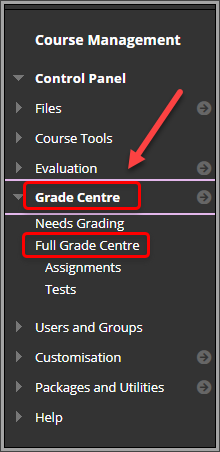
- Click on the Manage button.
- Select SiNnet Merge from the drop-down list.
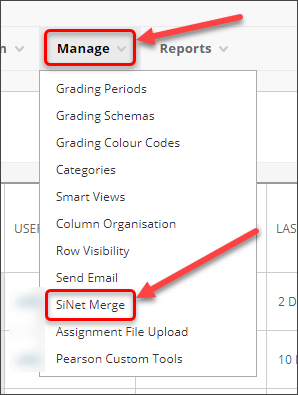
- Click on the Choose file button.
- Browse to, and open your previously downloaded SI-net spreadsheet.
- Click on the Submit button.
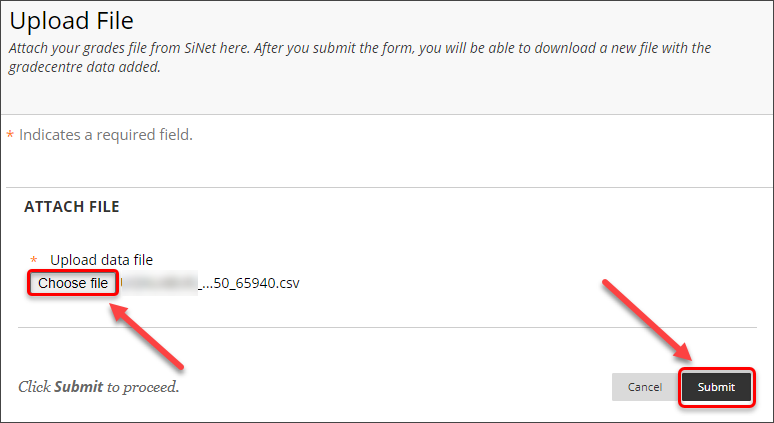
- Click on the Download button.
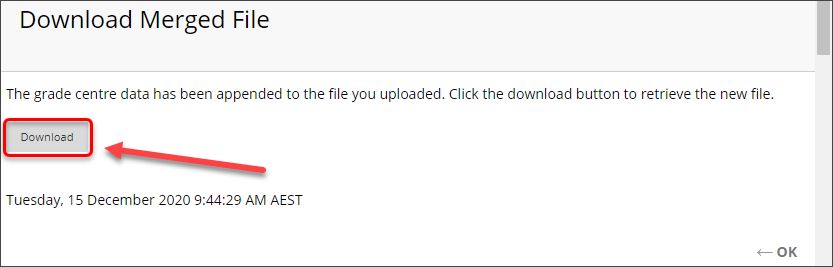
- Save the file.
Review the withdrawn student results
- Open the saved Excel file containing the merged Grade Centre results.
- Review any student's that have a Grade listed as W.