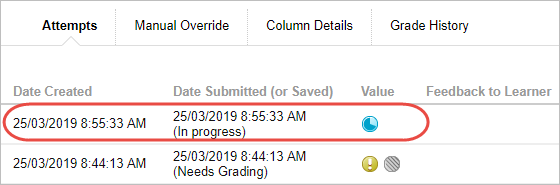Allow Additional Assignment Attempt (Original)
The Allow Additional Attempt function allows you to disregard a student's Blackboard assignment submission to allow for a further attempt.
- From the Control Panel, select Grade Centre > Full Grade Centre.
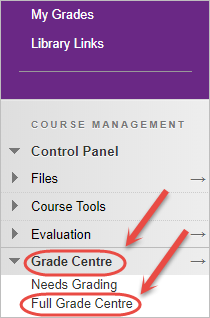
- Click on the arrow for a particular student in the assignment column and select View Grade Details from the drop-down menu.
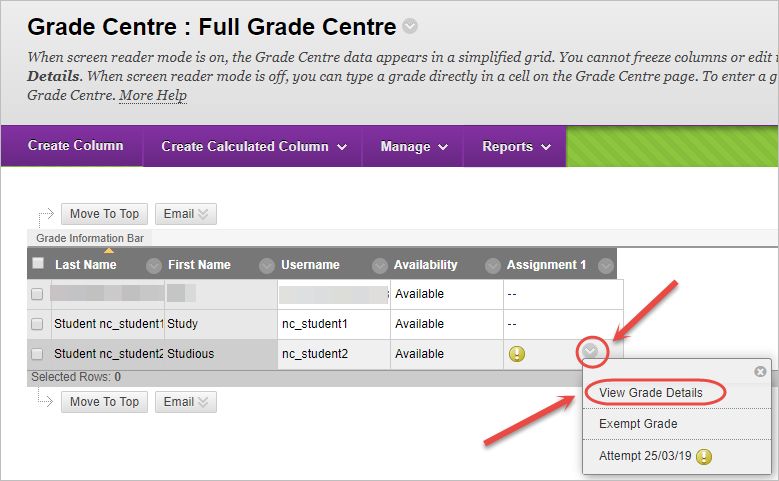
- Click on the Allow Additional Attempt button.
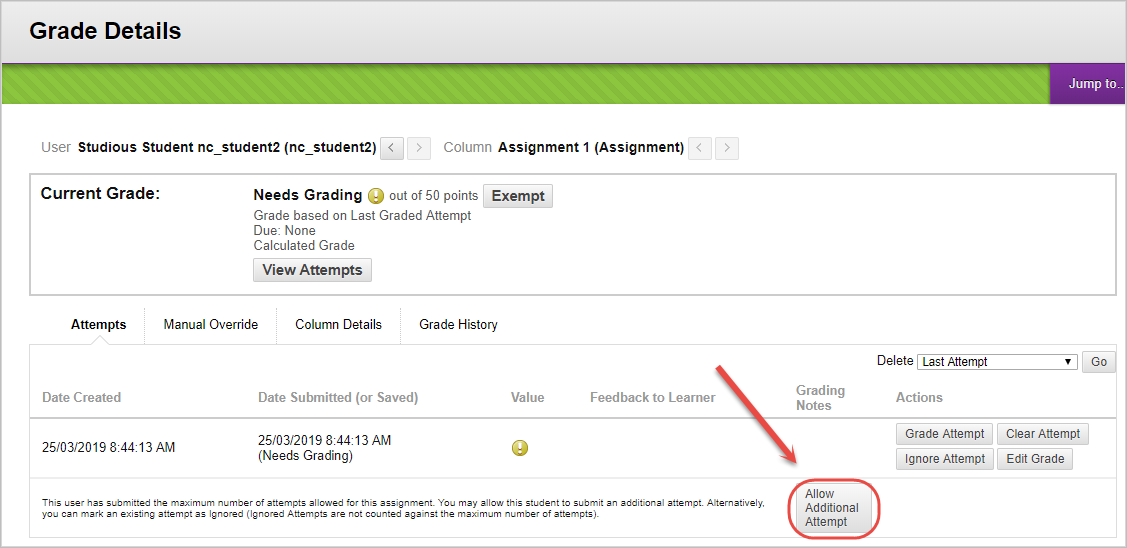
- Click on the OK button in the pop-up window.
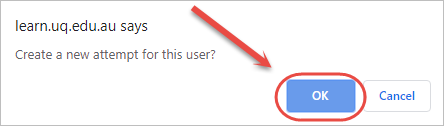
- An additional row will appear, ready for the student's additional attempt.