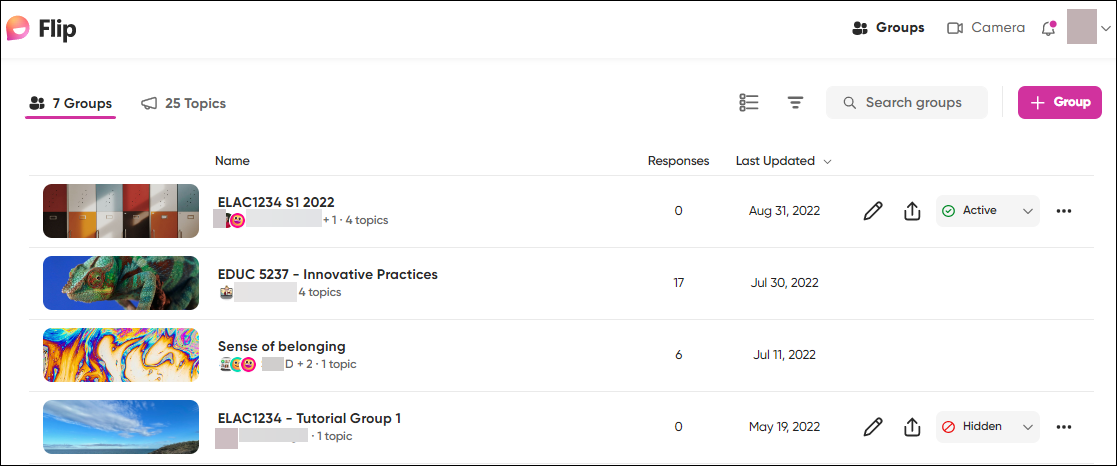Access your Flip account (Original)
After you have created your Flip account, you can access it through:
- UQ dashboard, or
- Flip website
Access Flip through UQ dashboard
Access my.UQ dashboard.
Click on the Office 365 tab.
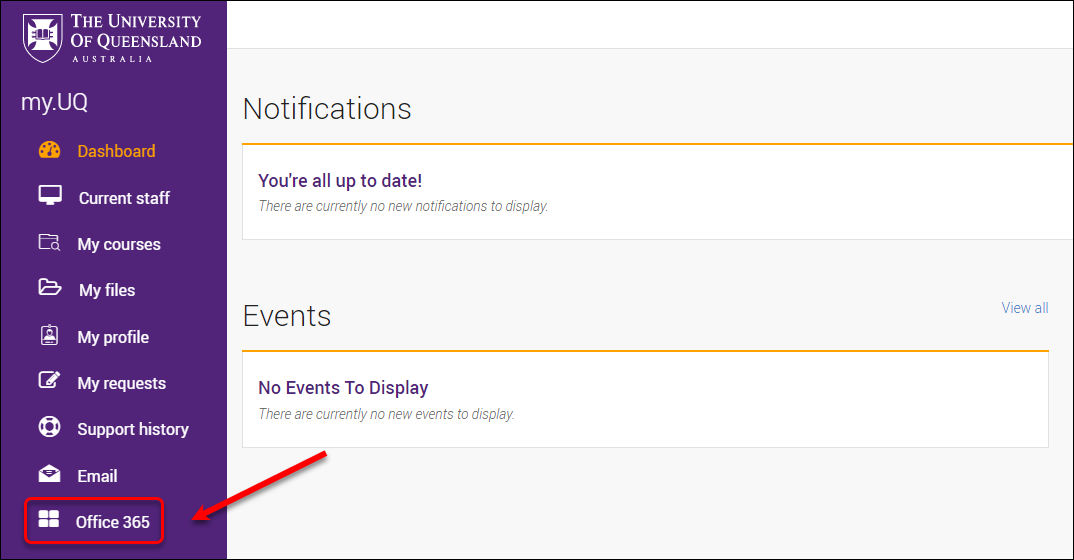
Click on the Log in button.
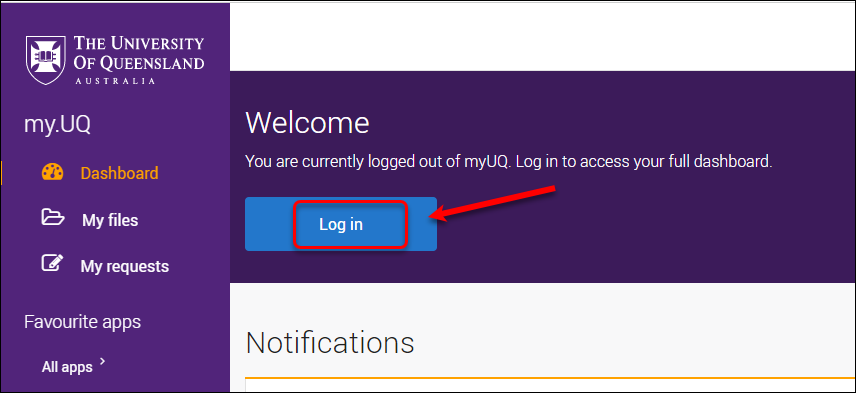
Enter Flipgrid in the search box.
Select Flipgrid on the Apps drop-down list
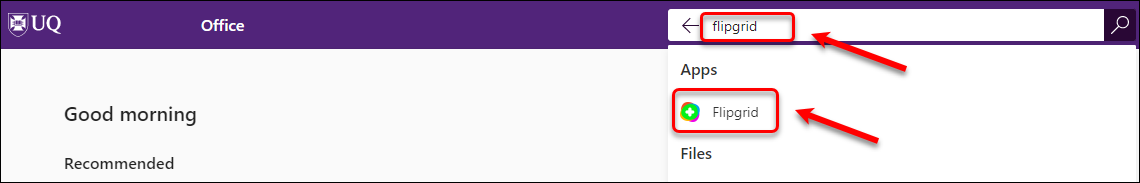
Your Flip page will be displayed.
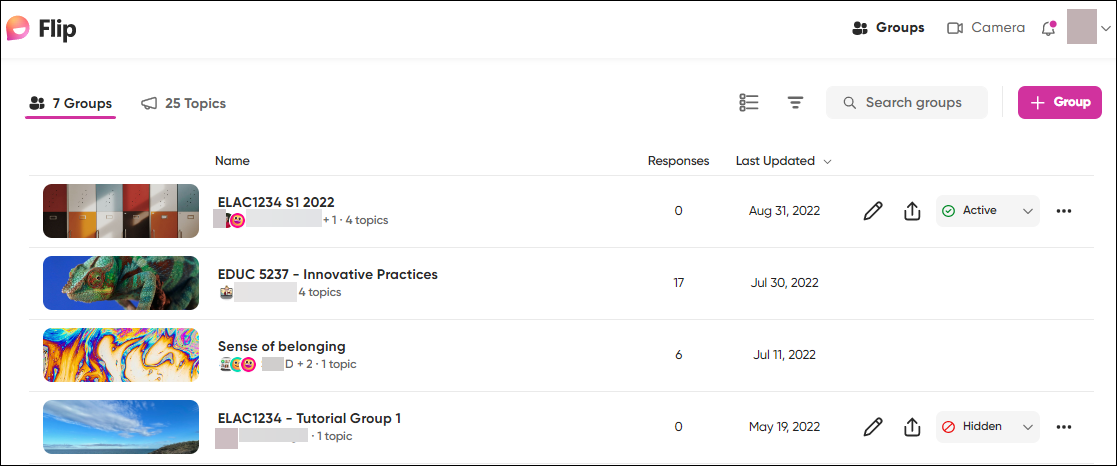
Access Flip from Flip website
Access the Flipgrid website
Click on the Log In button.
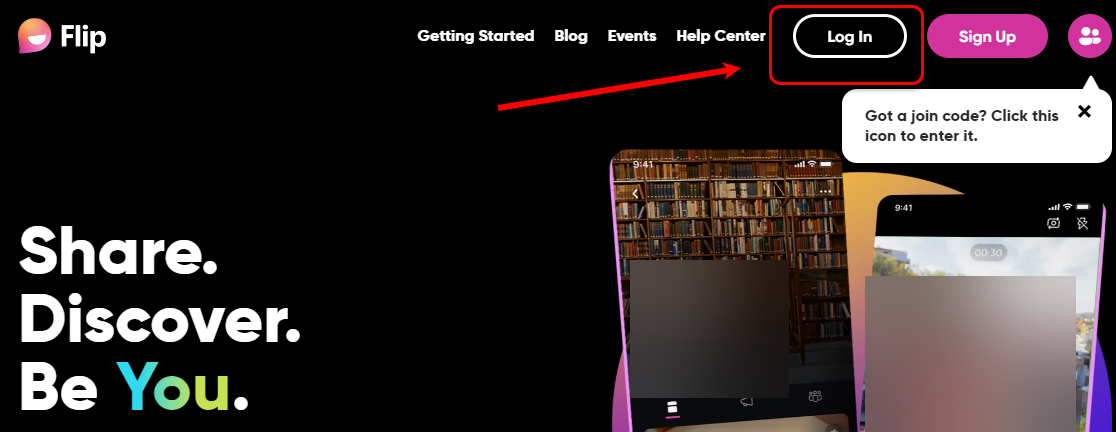
- Select the option Continue with Microsoft. It will use your UQ credentials to sign you in the system.
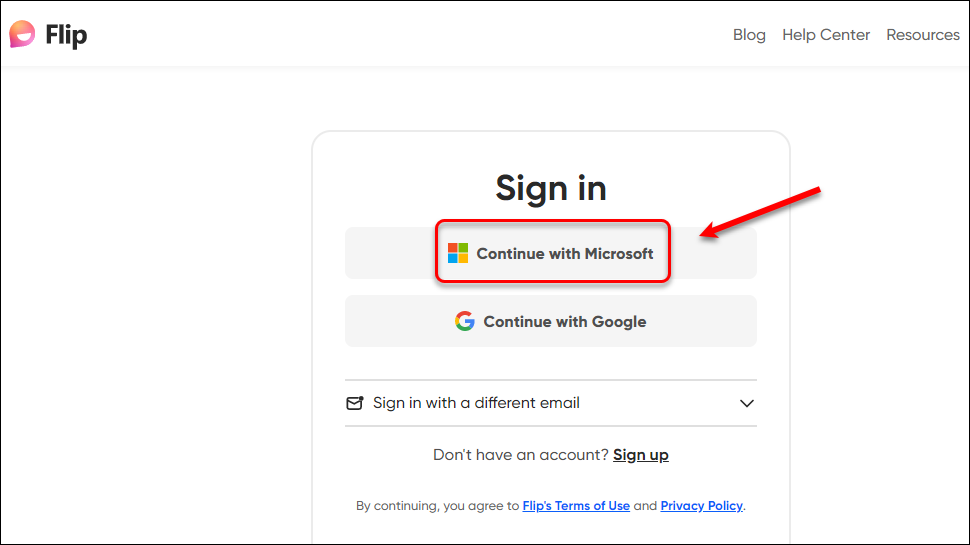
- Select your UQ account
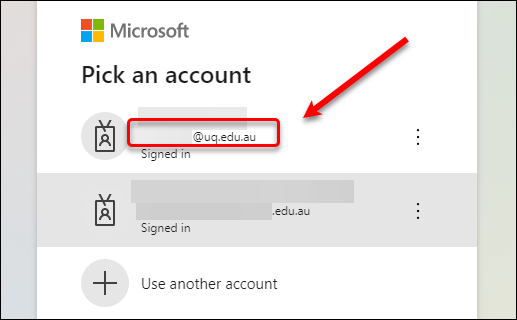
Your Flip page will be displayed