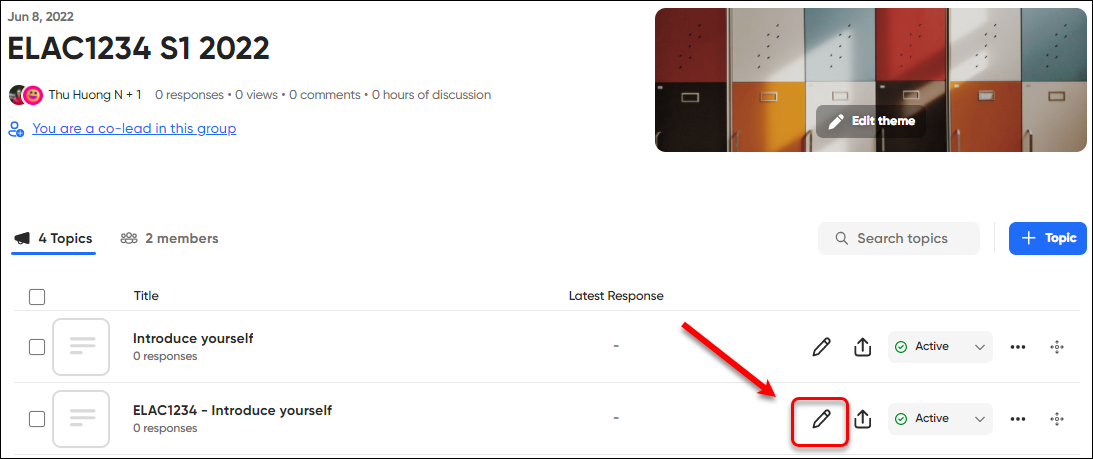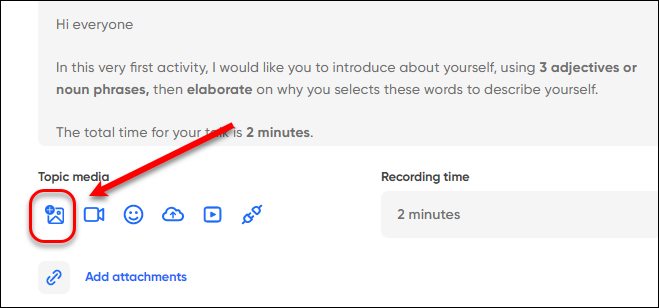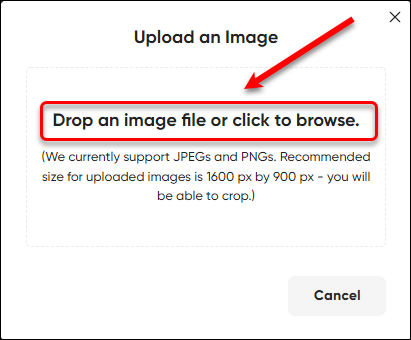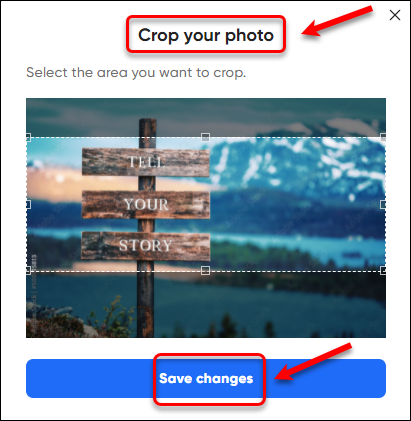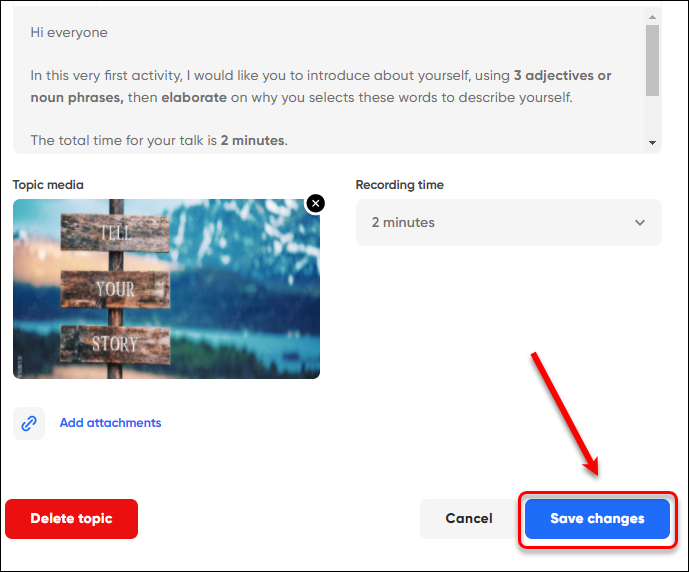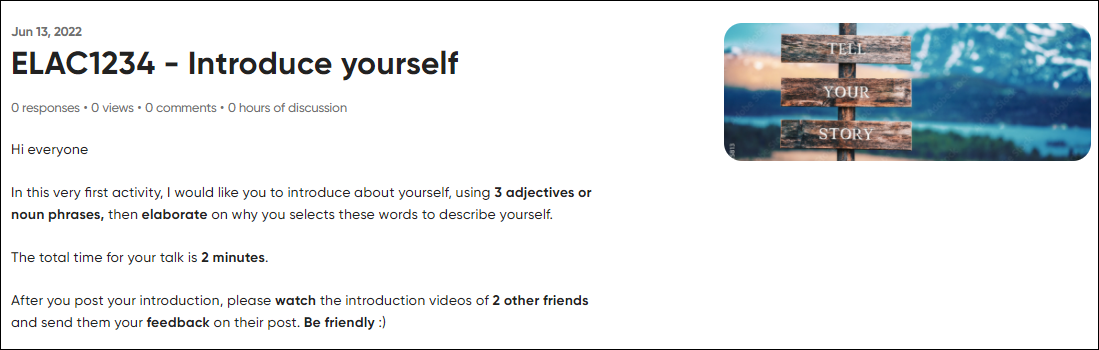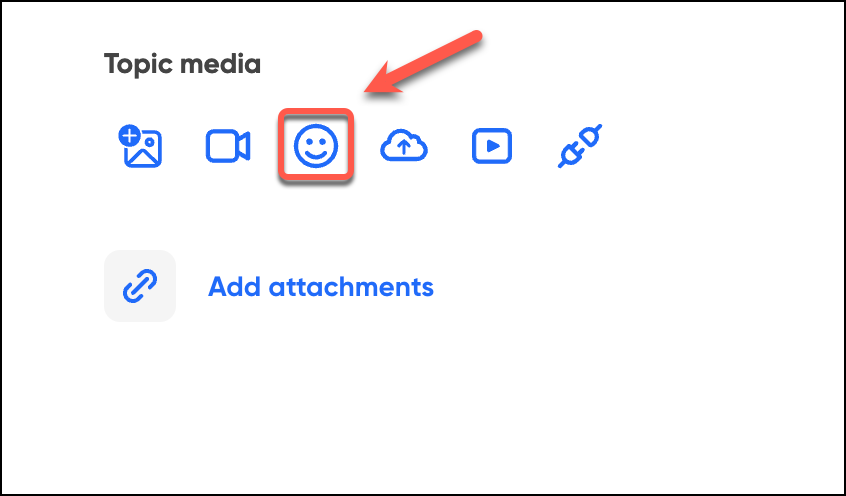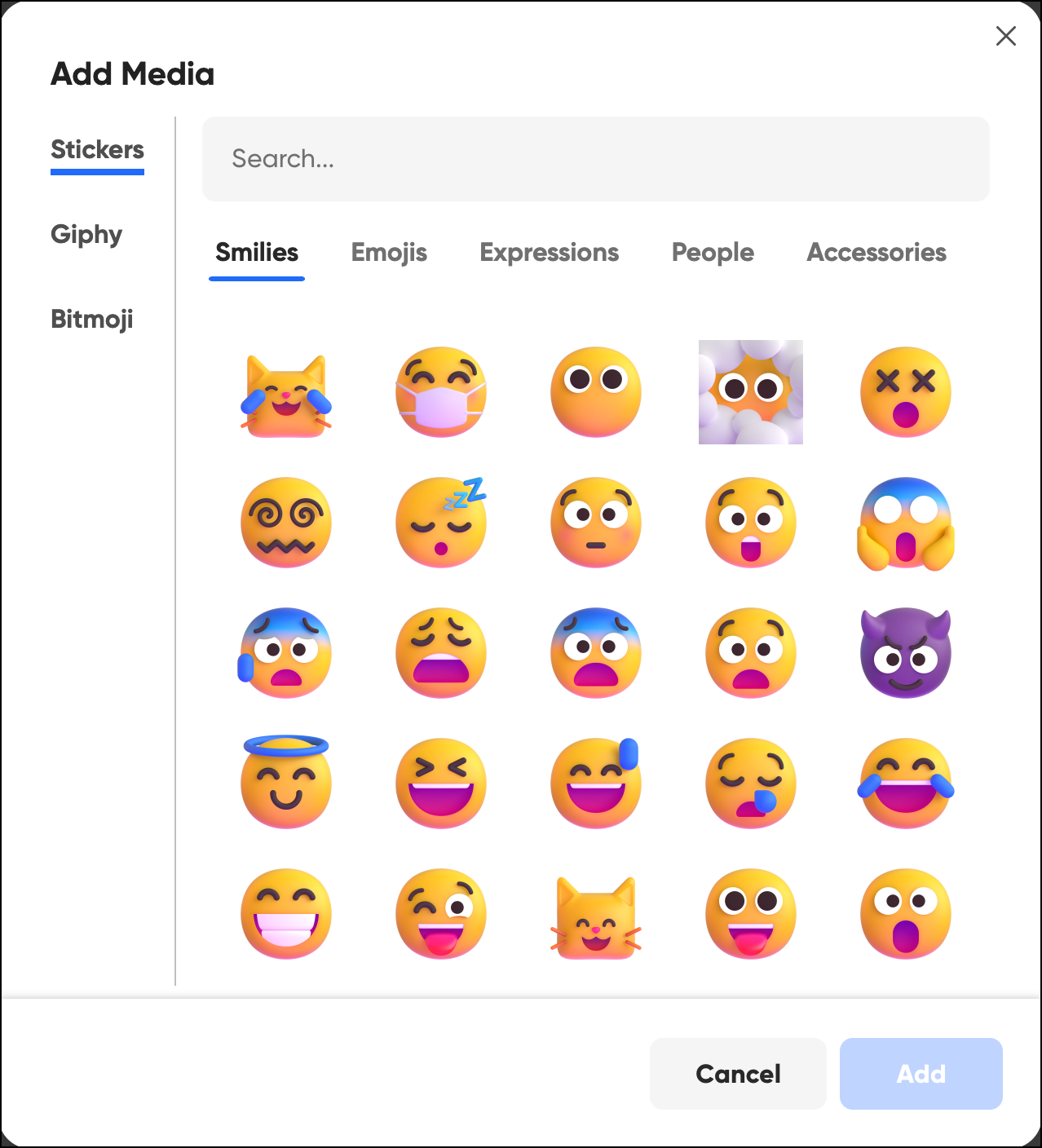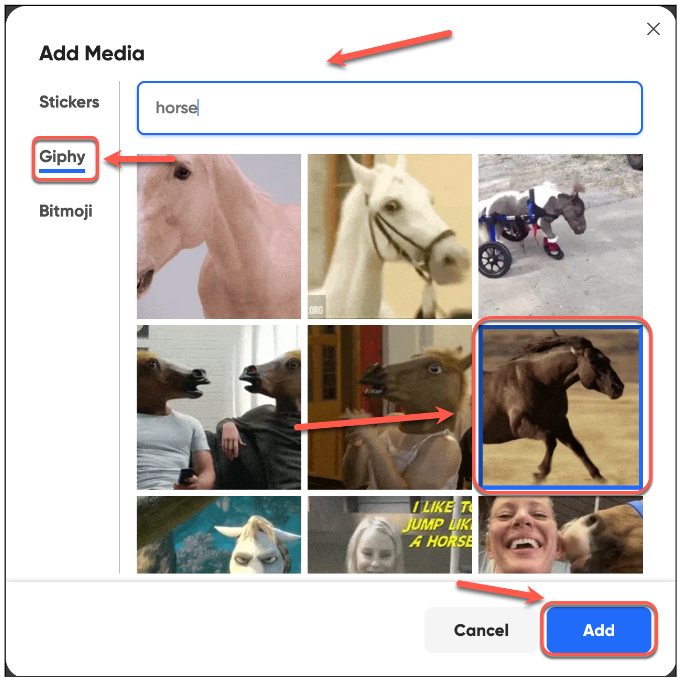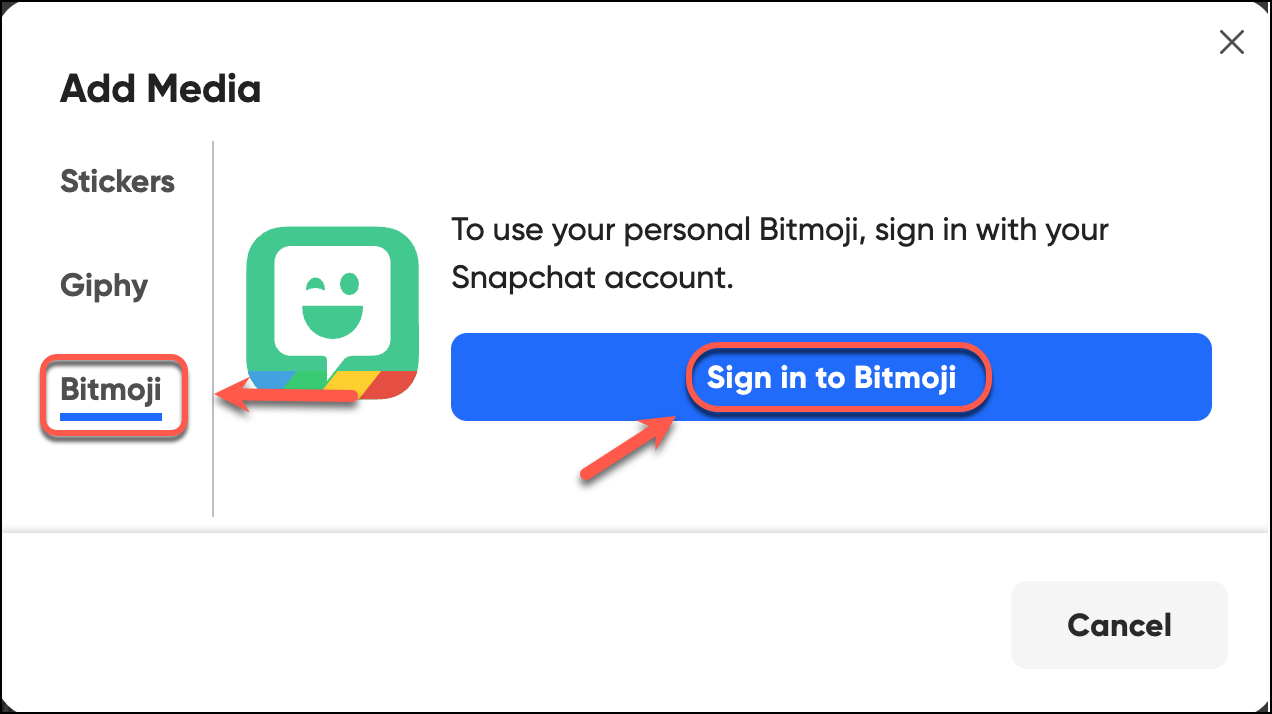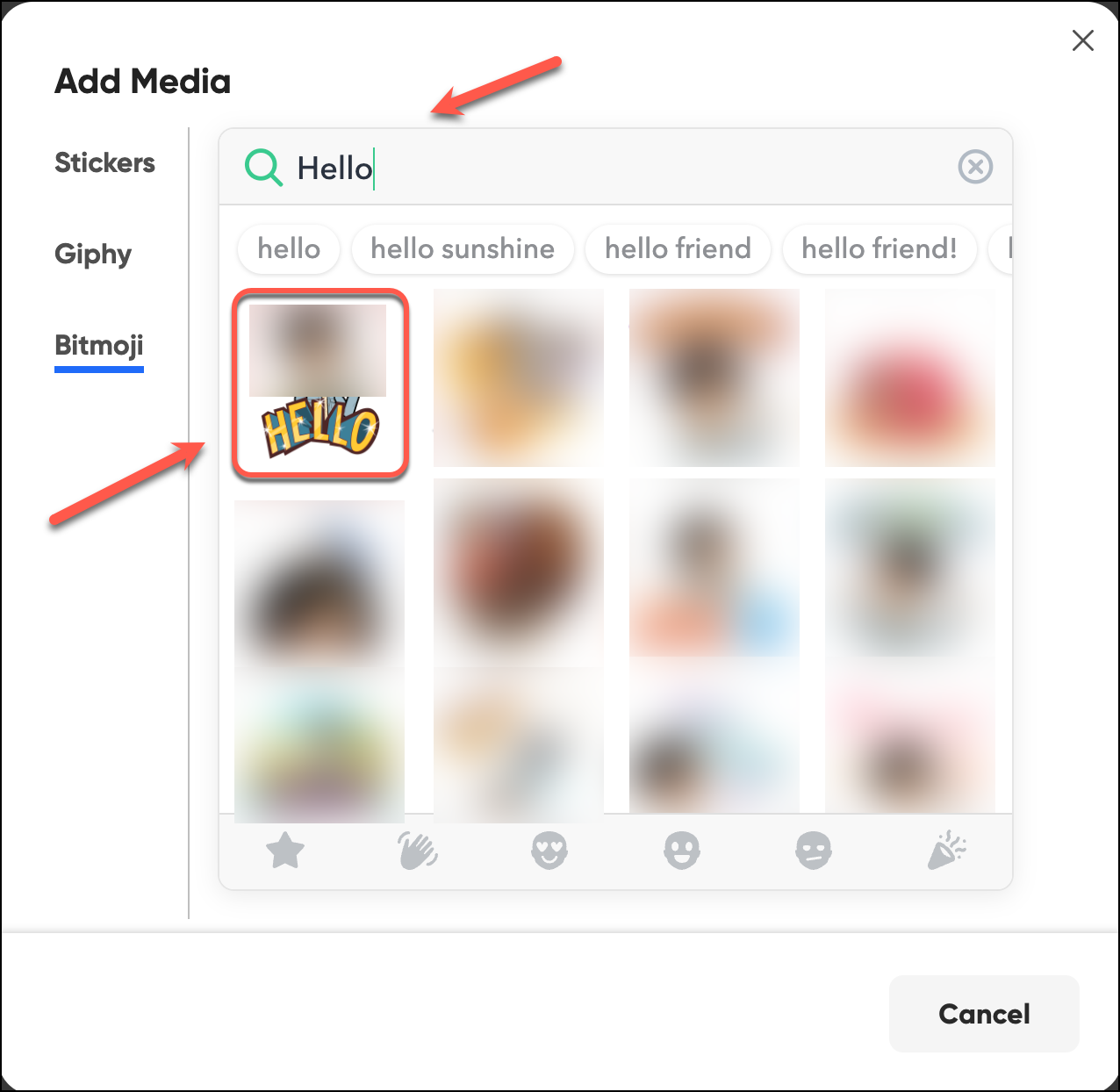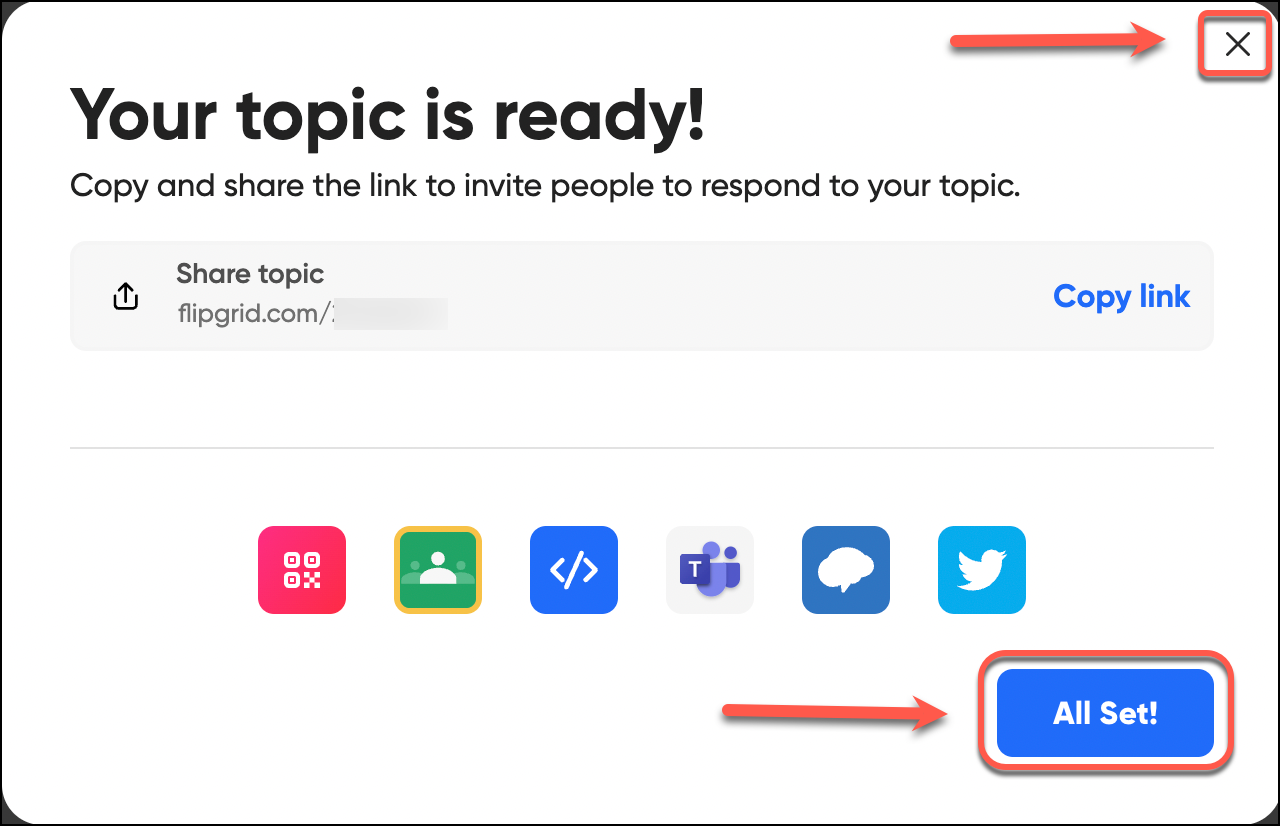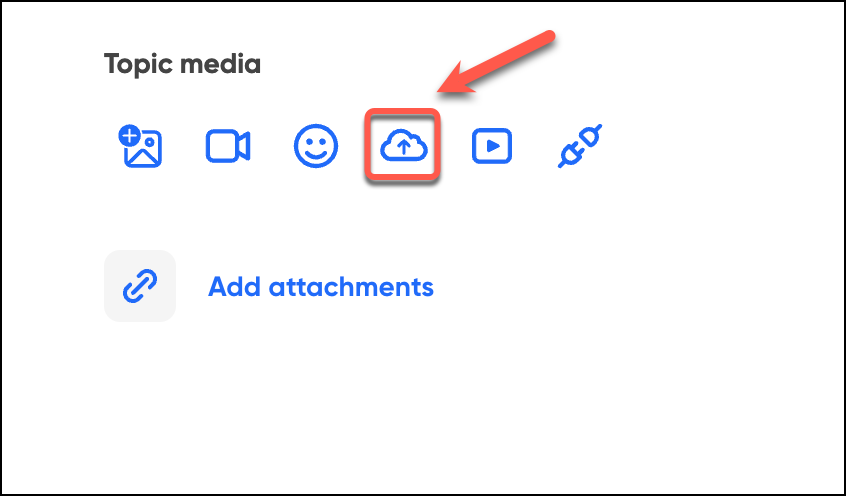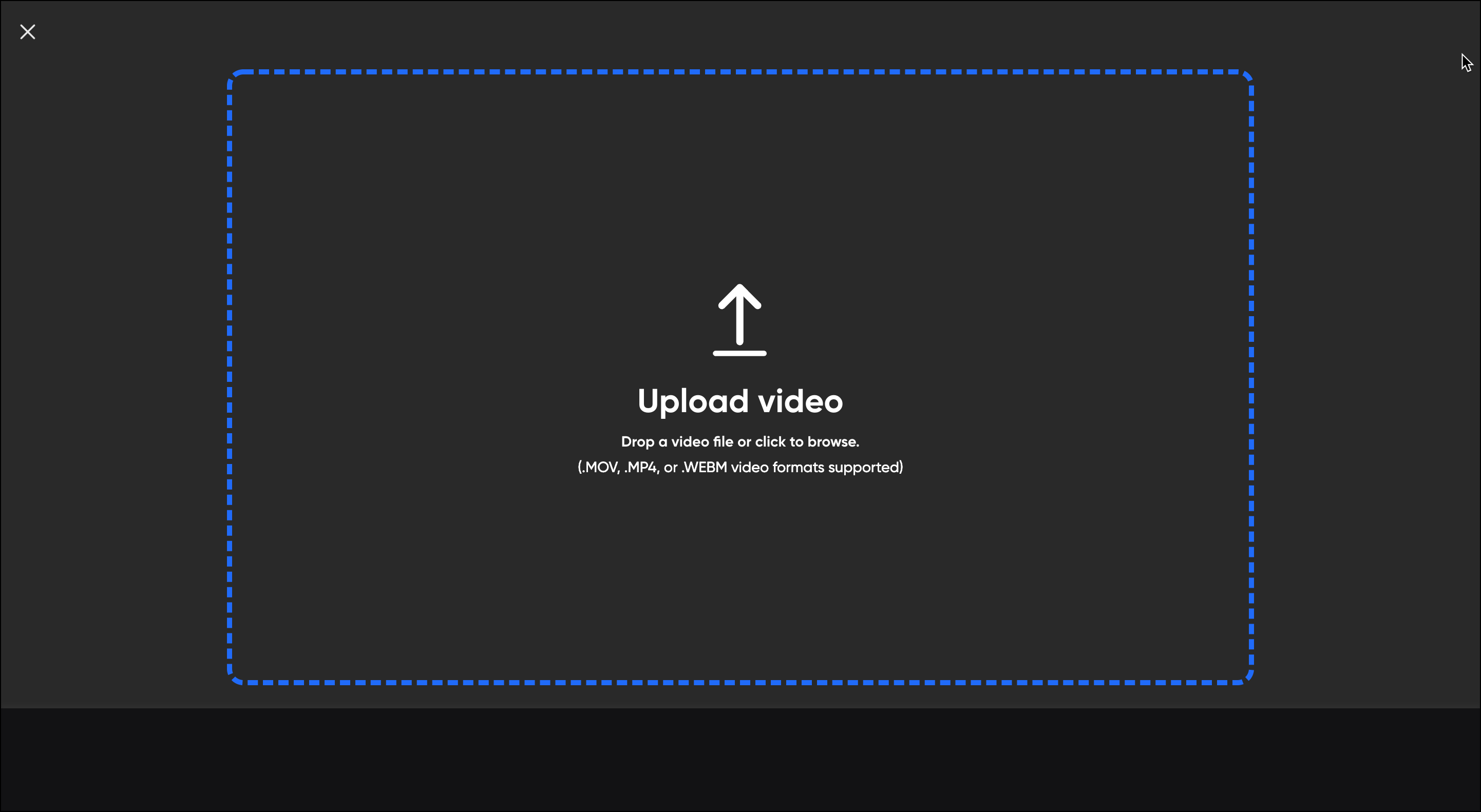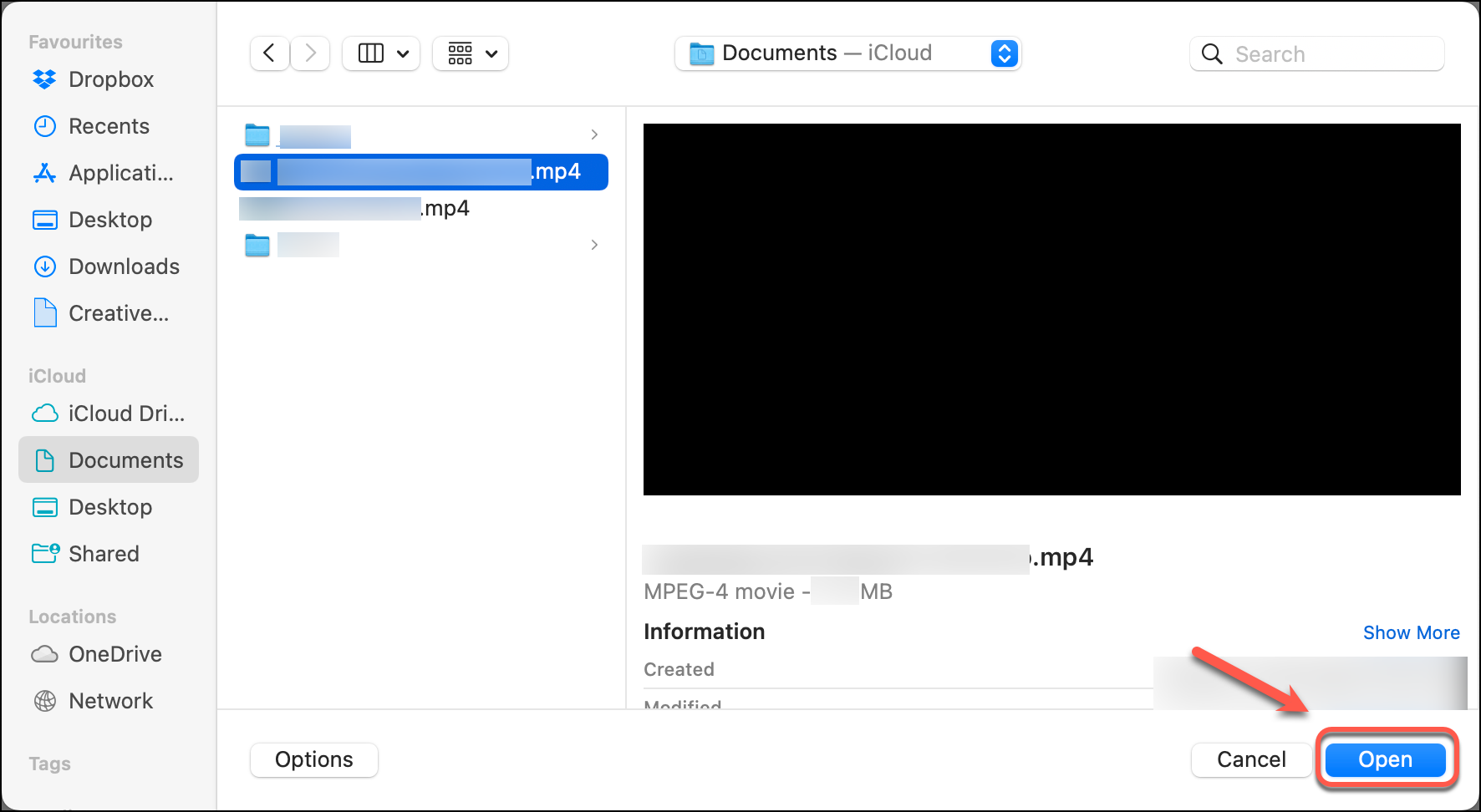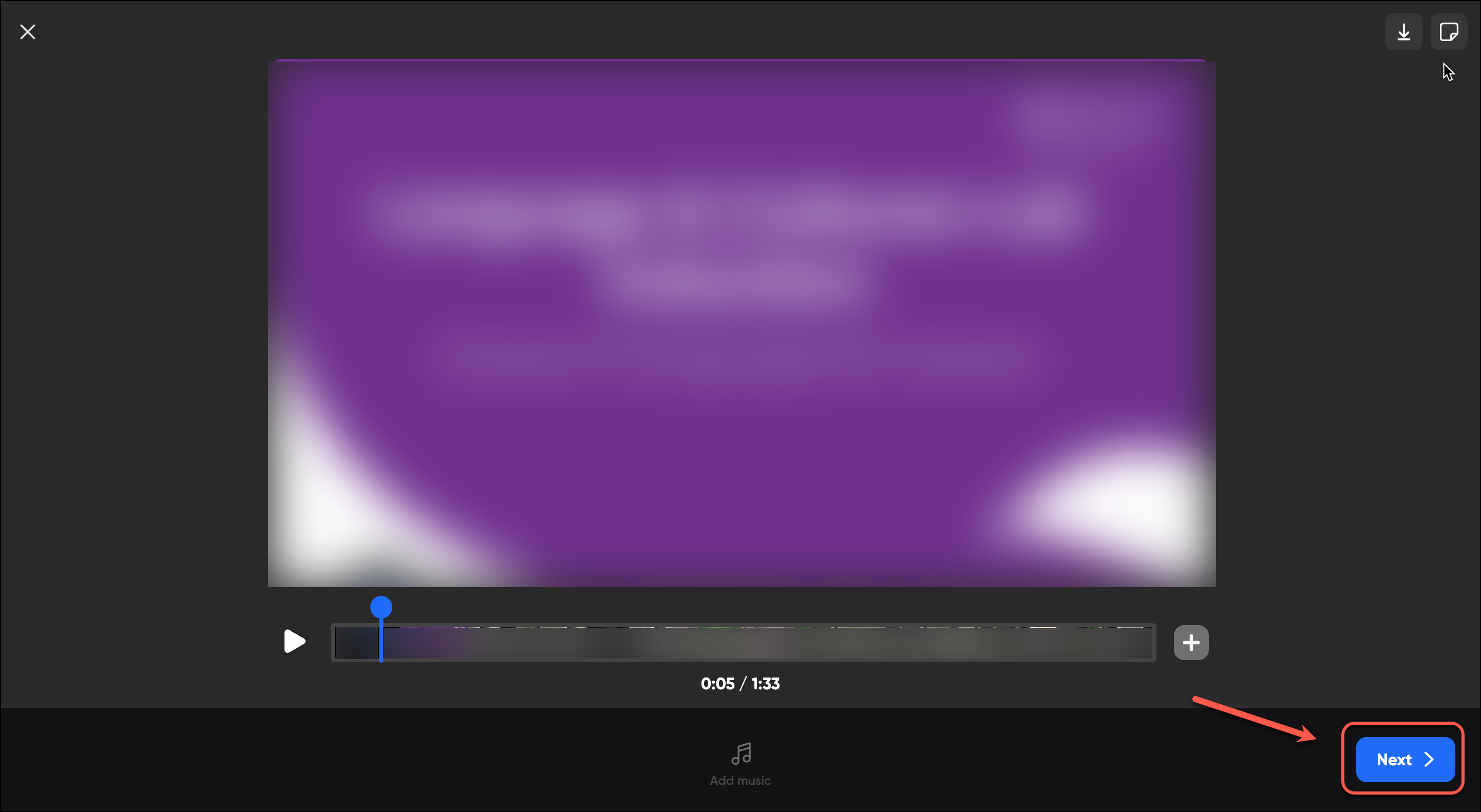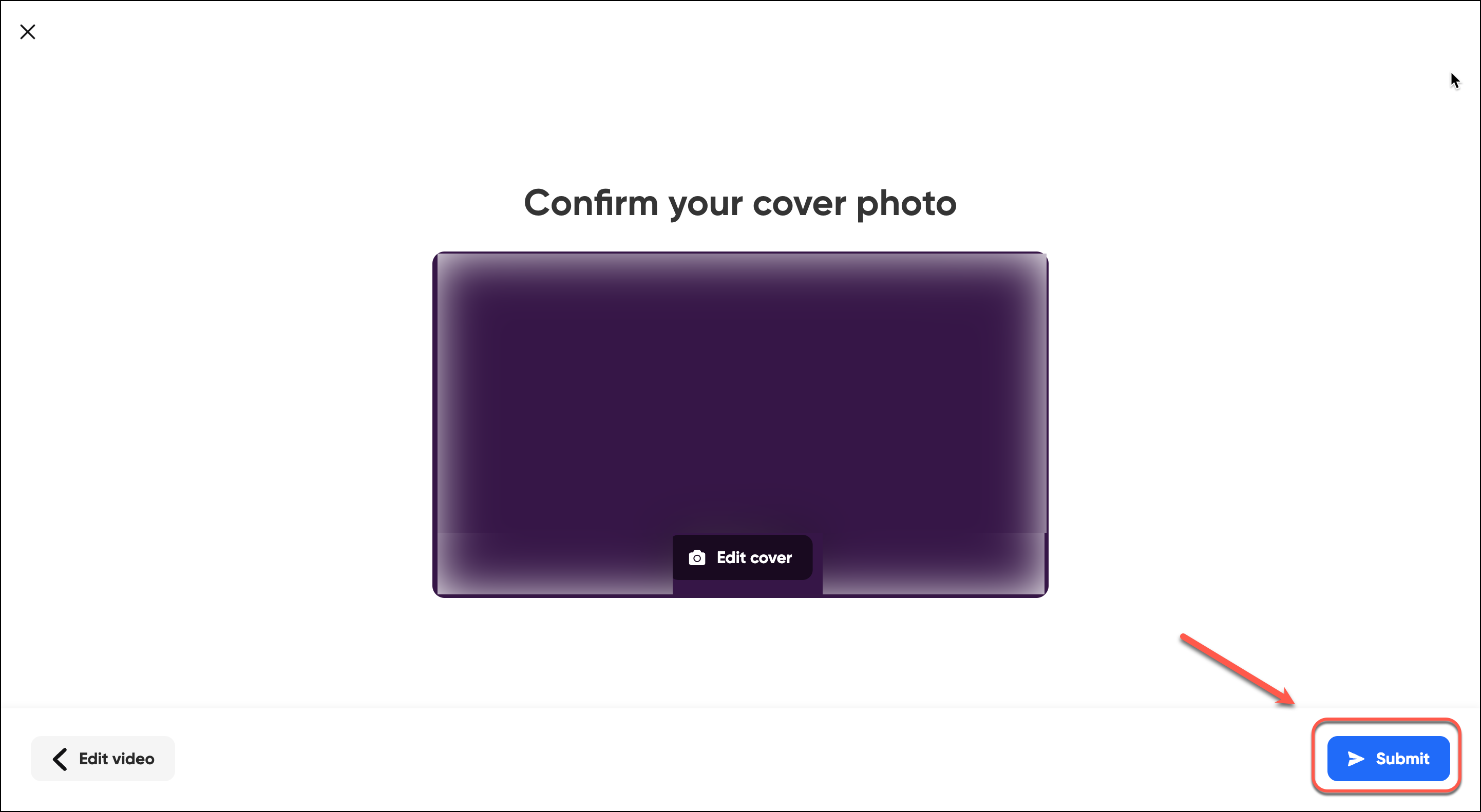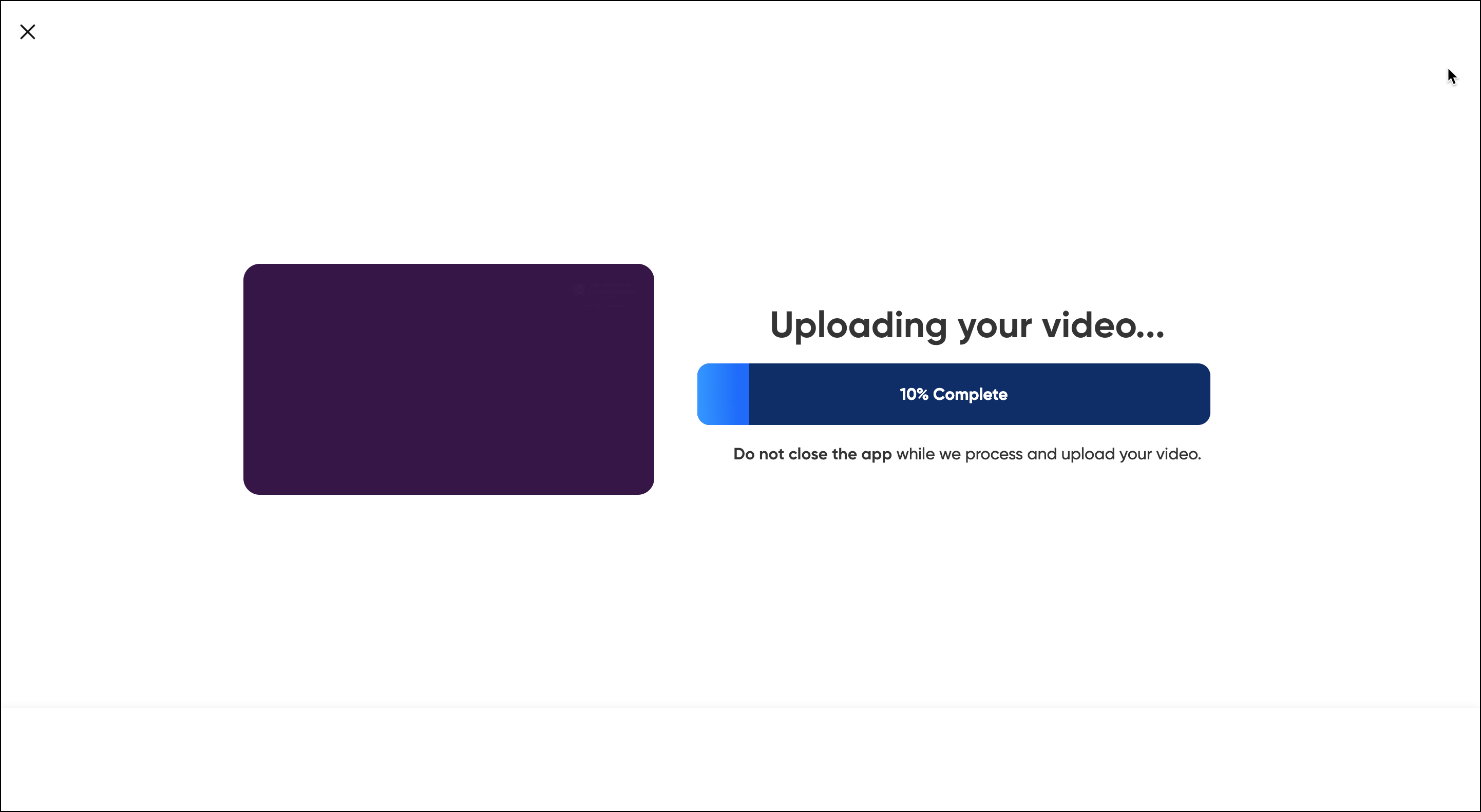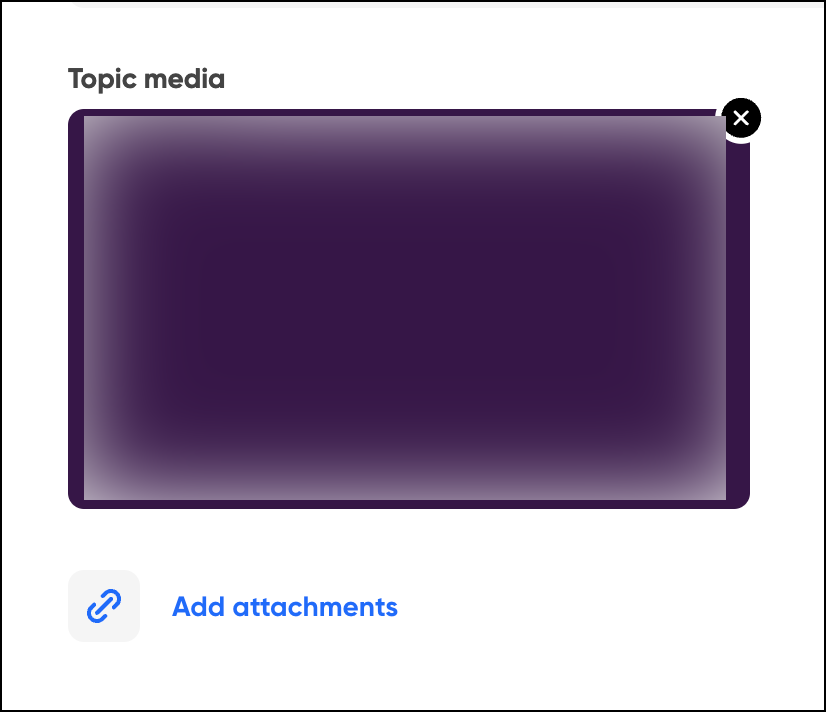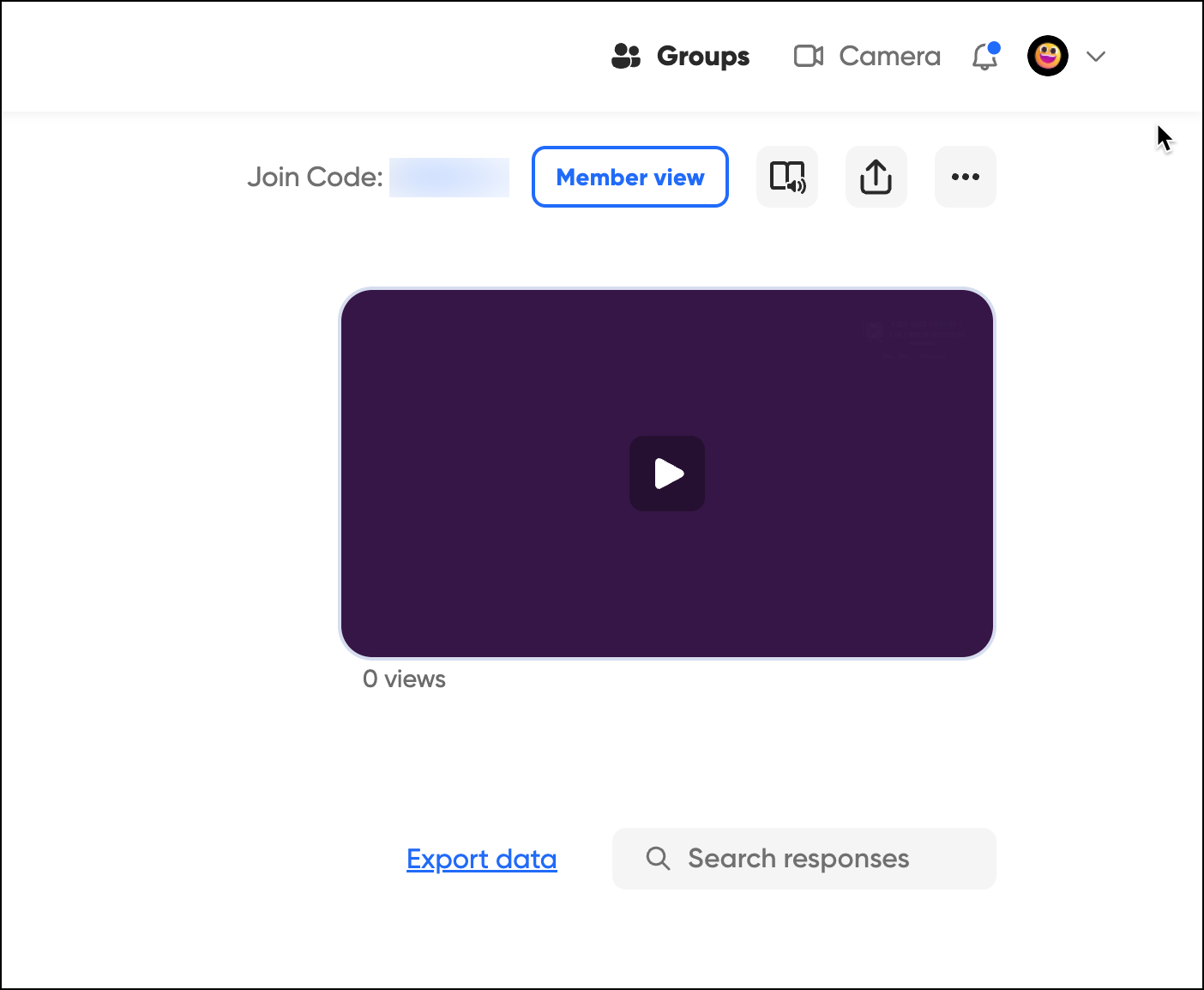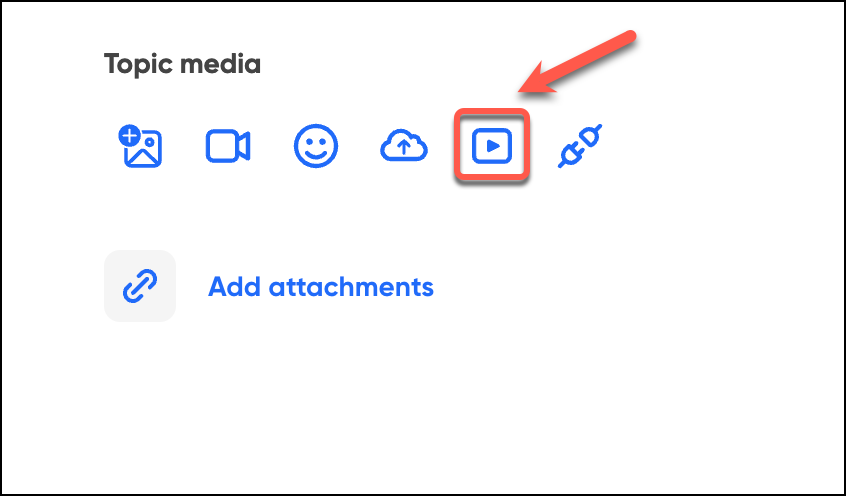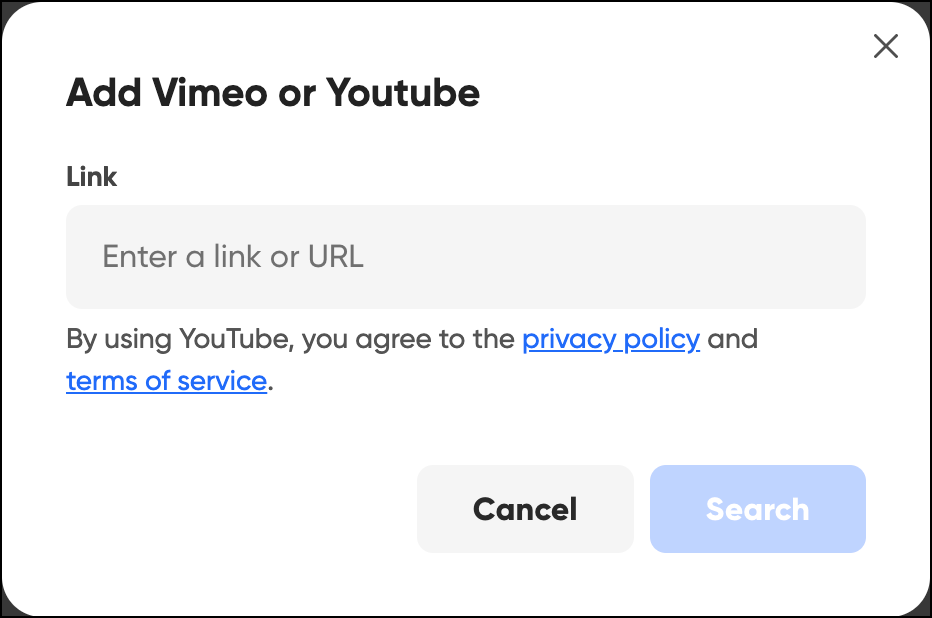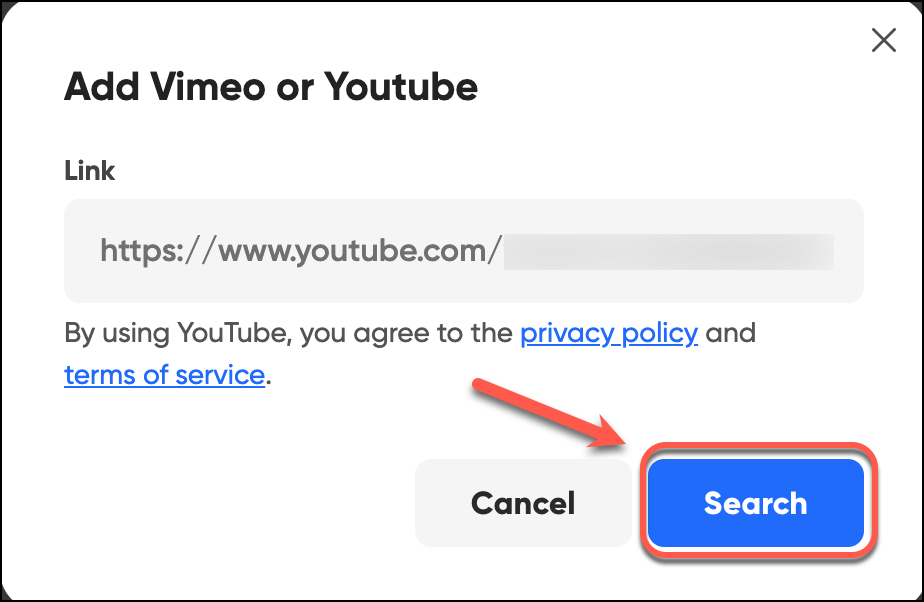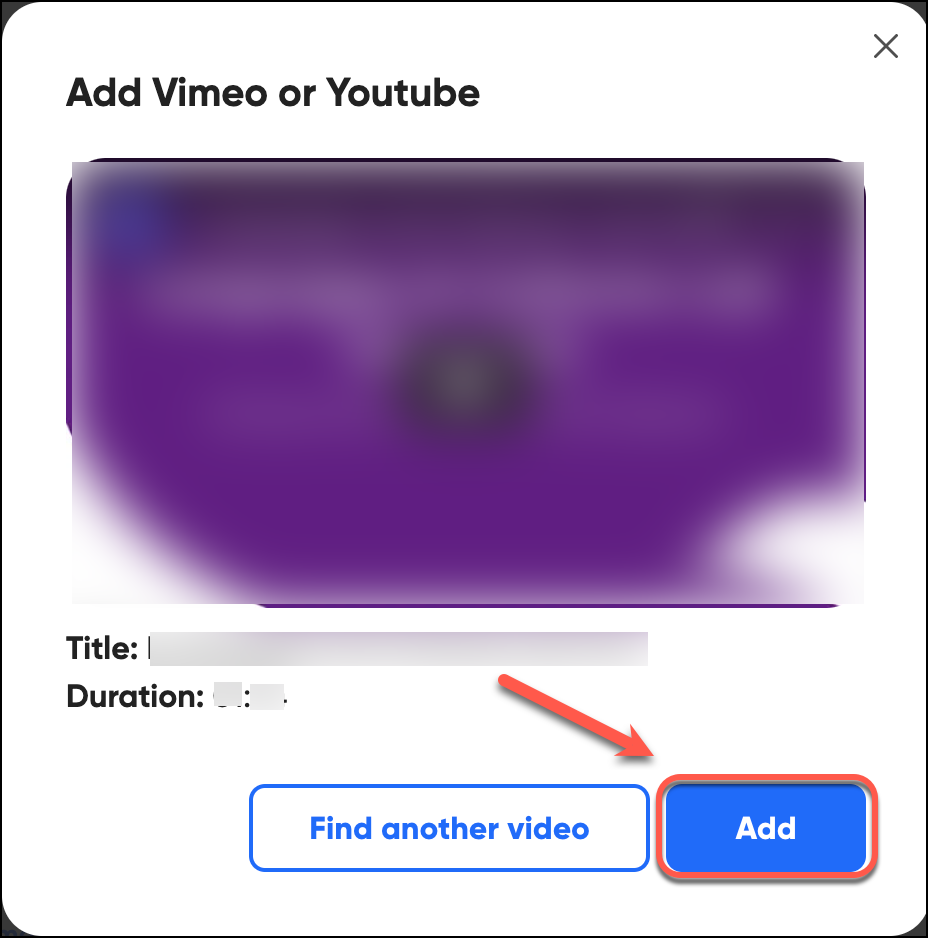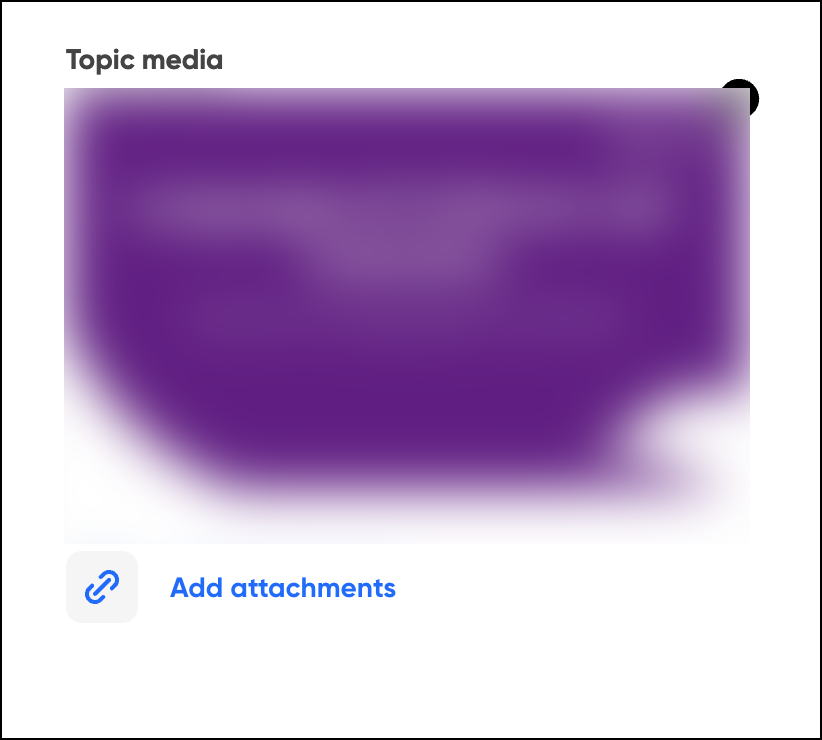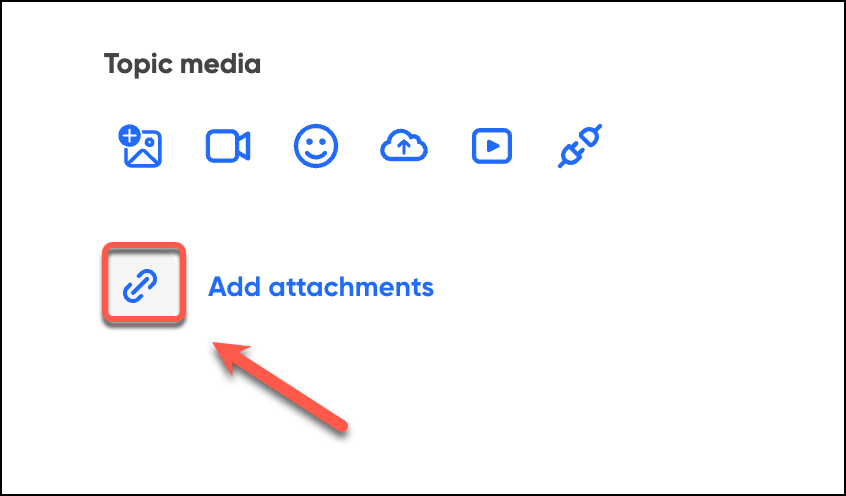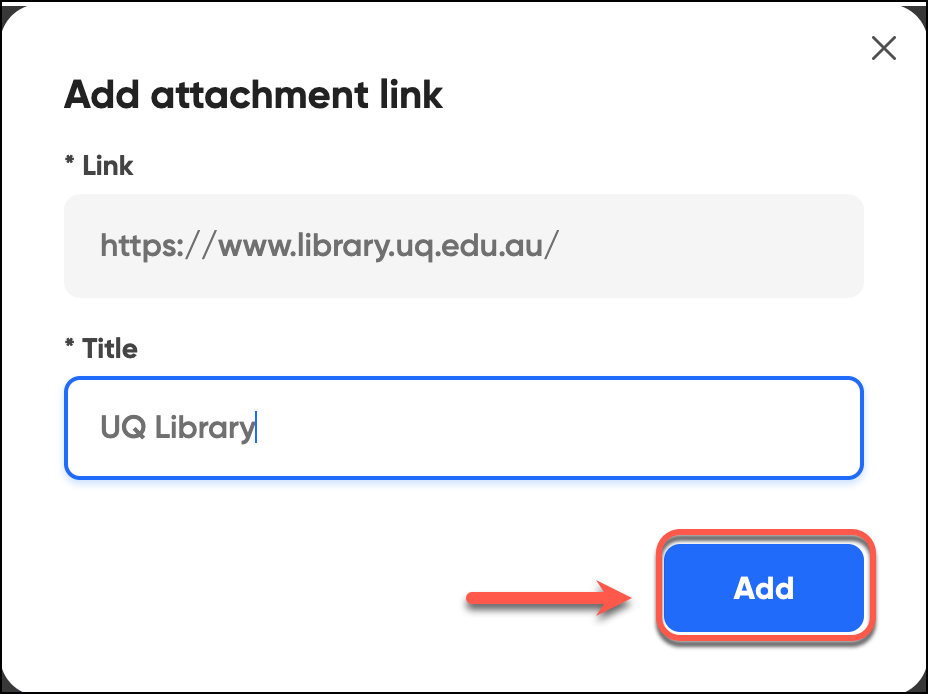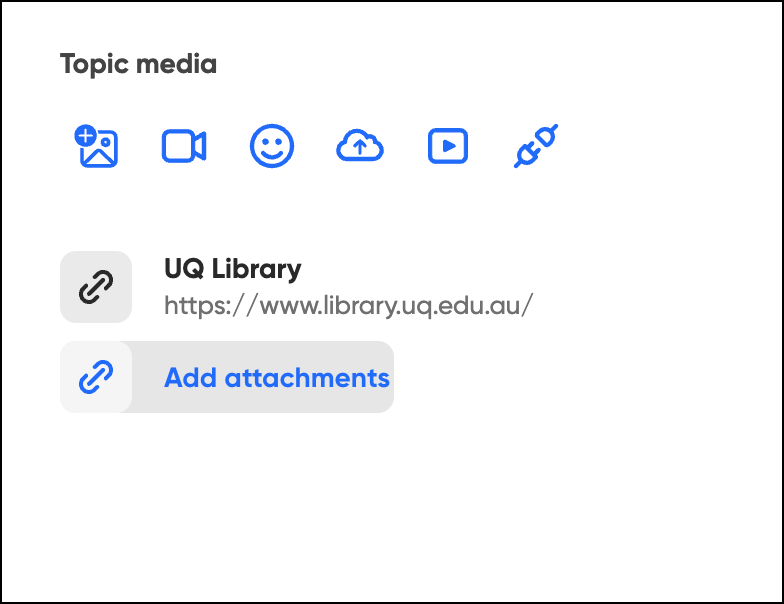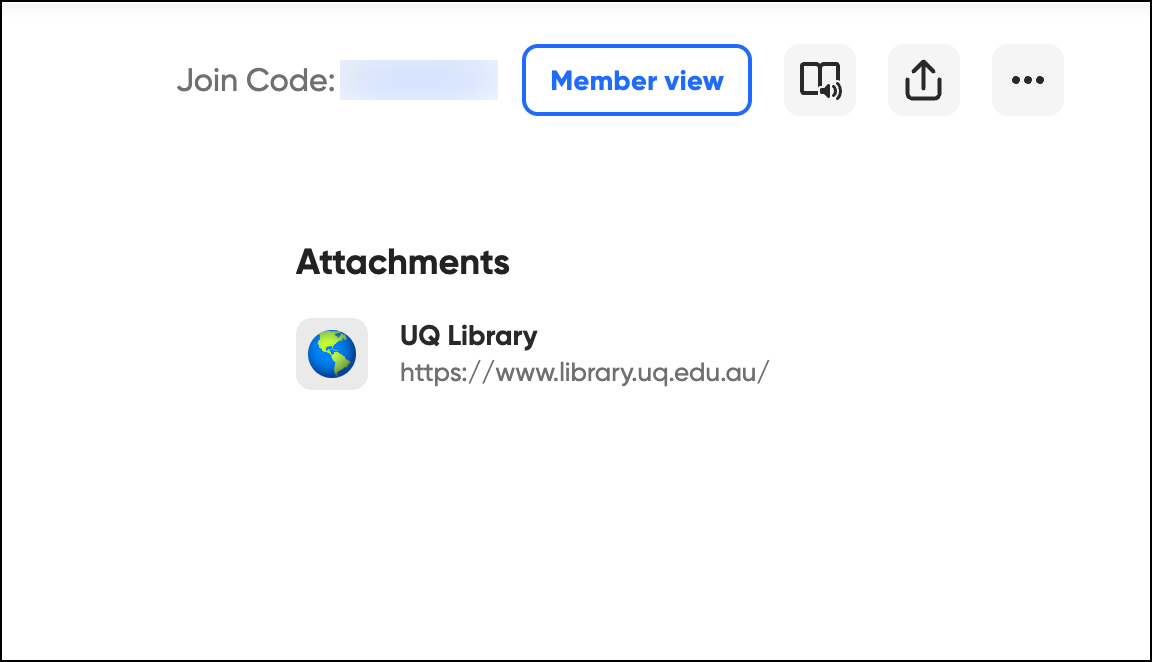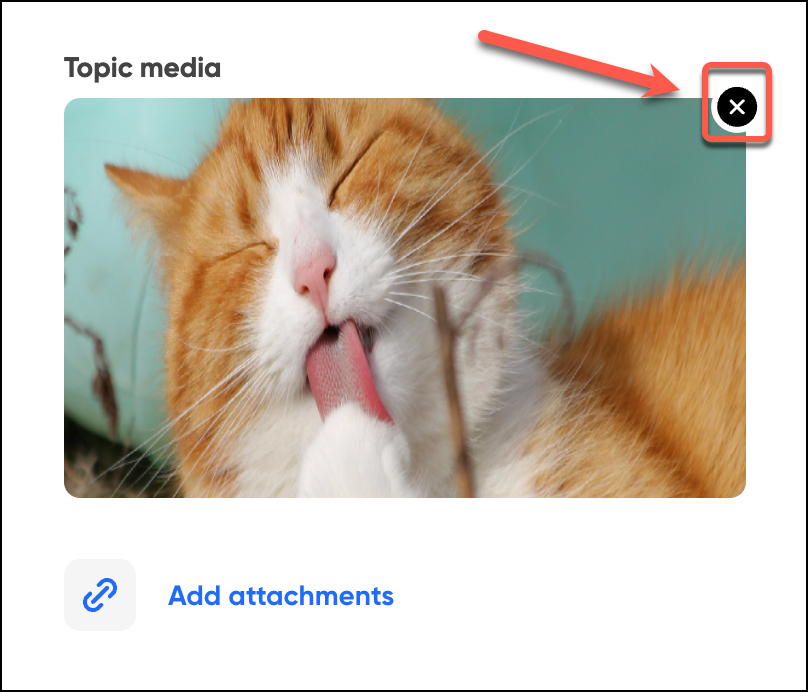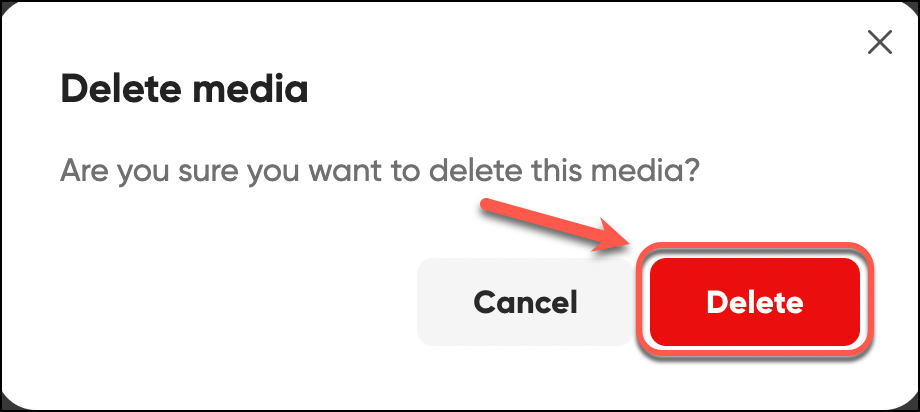Add media content in a Flip topic (Original)
When creating a topic in Flip, you have the option to add a media content to your topic to provide instruction, scaffolding, enhance the aestheticity and student engagement in the activity.
There are a number of media contents that can be added to a topic:
- A photo
- A sticker, giphy, or bitmoji
- A video recorded in Flip
- A video recorded by other tools
- A YouTube or Vimeo video
- Attachment links
Note:
- Each topic can be accompanied by only ONE type of media content and an attachement.
- If you need to change the media content in your topic, you can delete the one you have added and add a new one
- Integration option: UQ does not have licences for any of the mentioned integration tools in Flip