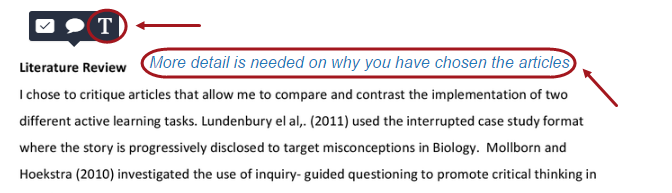Providing feedback in Turnitin overview (Ultra)
The grading and feedback tools in Turnitin allow you to mark student assignments online. The marks are automatically transferred to the Learn.UQ Gradebook. The following feedback types are available.
Bubble comments
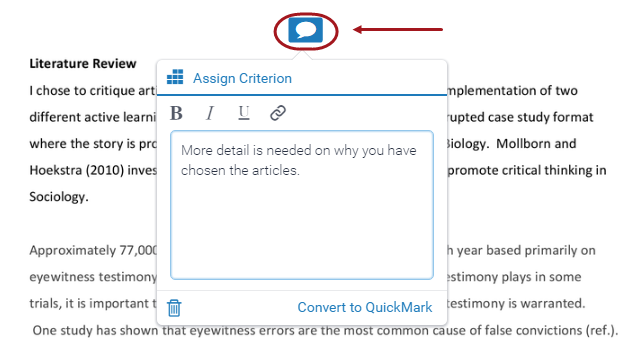
You can assign a bubble comment to a rubric criterion.
For further details, refer to the Using Bubble comments guide by Turnitin.
Bubble comments that link to highlighted text
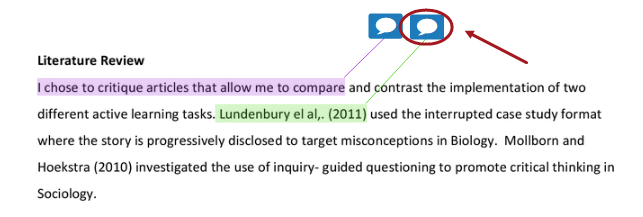
Comments from QuickMarks (comment banks)
Comments from QuickMarks - in-built comment banks
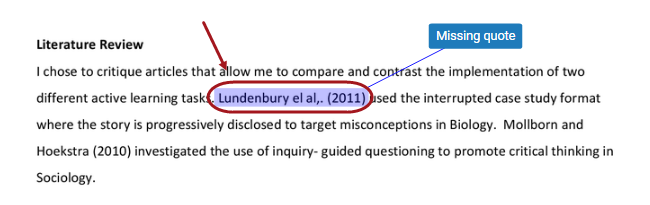
Note: You can also turn a bubble comment into a QuickMark. See the Converting bubble comments to quickmarks guide by Turnitin.
For further details on creating and managing QuickMarks, use the QuickMarks menu bu Turnitin.
Comments from QuickMarks - staff created comment banks
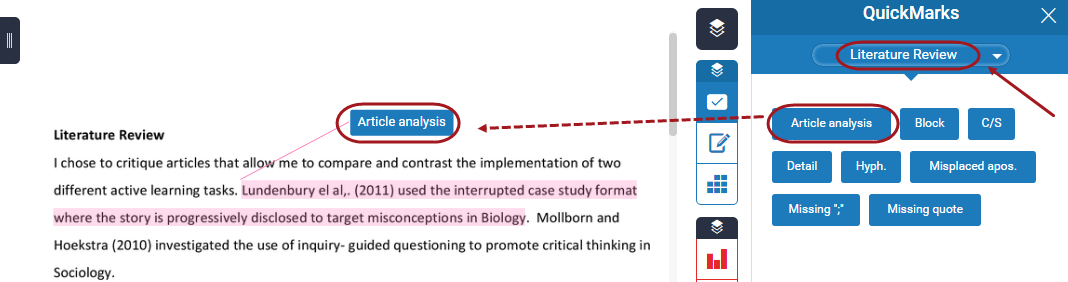
Overall comments
Overall comments - typed
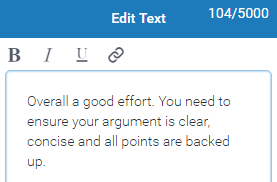
An overall voice comment
The voice comment function in Turnitin allows a recording of 3 minutes (with no editing).
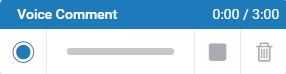
Feedback using a rubric
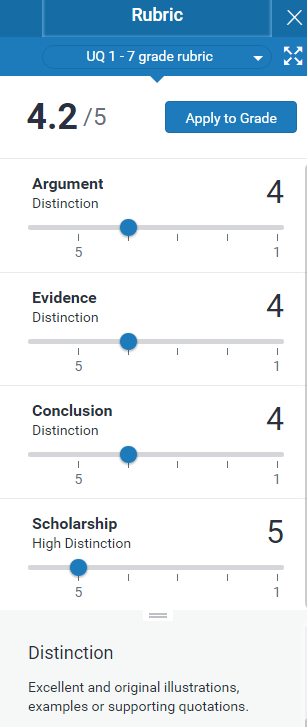
For further details, refer to the Grading with rubrics and grading forms guide by Turnitin.