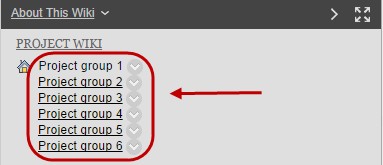Create a Wiki Page (Original)
- From the Course Menu, click on Wikis.
- Click on the wiki you created.
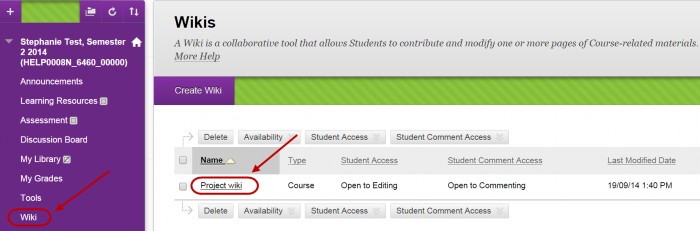
- Enter a descriptive title in the Title textbox.
- Enter your content in the Content textbox.
Note: For more information, refer to the Overview of Text Editor Tools guide.
- Click on the Submit button.
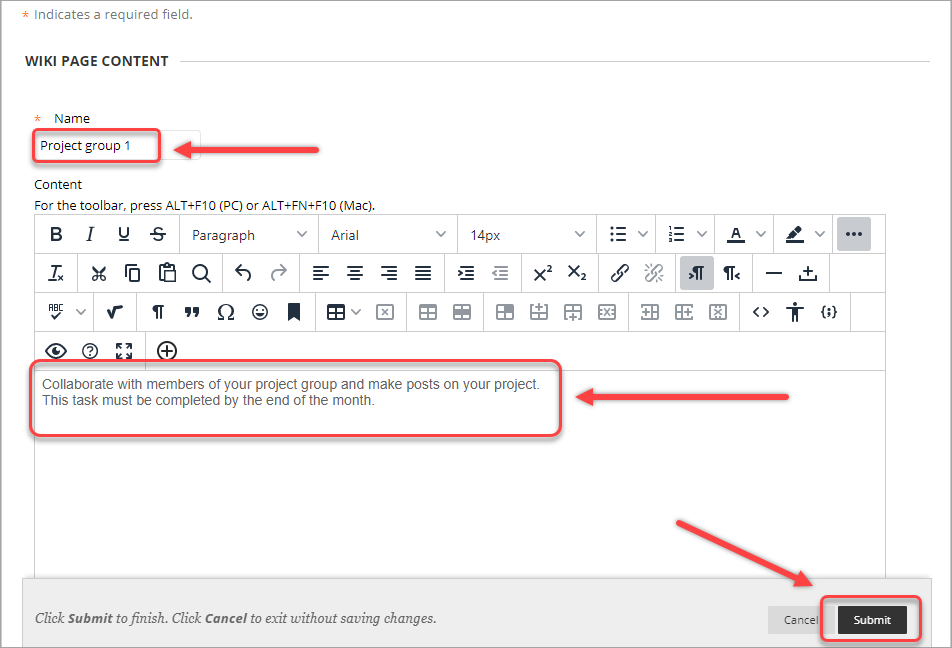
- Repeat this process to add other pages. Multiple pages created will be listed on the side menu of the wiki page.