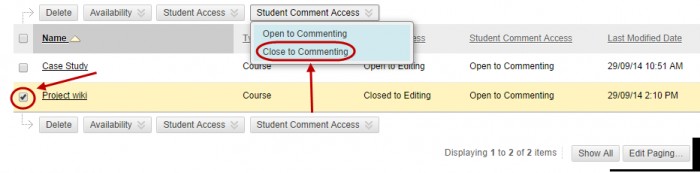Edit a Wiki Page (Original)
Course and group members can edit a wiki page, unless you have disabled this function. You might choose to disable editing when it is time to grade the wiki pages.
- Click on the Wiki link in the Course menu.
- Hover on the required wiki you wish to edit and click on the arrow button.
- Select Edit Properties from the drop down list.
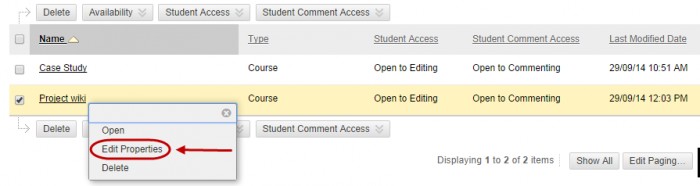
- Make the required changes.
- Click on the Submit button.
Student Access and Student Comment Access
To control student access to edit and/or comment on a wiki the student access and student comment access option can be changed to only allow students to view content.
To make a wiki unavailable refer to guide Make a wiki unavailable for further information.
- Click the check box of the wiki you wish to change student access to.
- Hover over the Student Access button and select Close to Editing from the drop-down menu.
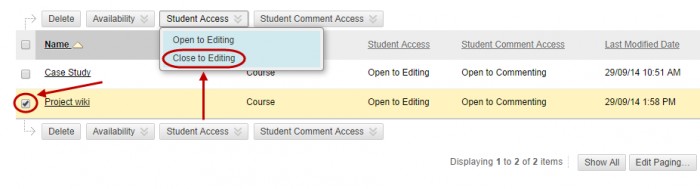
Note: Selecting Closed to Editing does not allow students to contribute to a wiki page it only allows them to view pages.
The list re-displays with the words ‘Closed to Editing’ in the Student Access column.
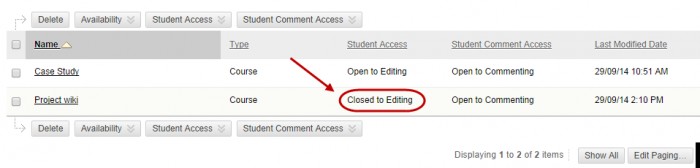
Note: To make student access available again, repeat this procedure by selecting the Open to Editing option.
Student Comment Access can be used to restrict students to make comments to a wiki page. Repeat this procedure by selecting the Student Comment Access option.