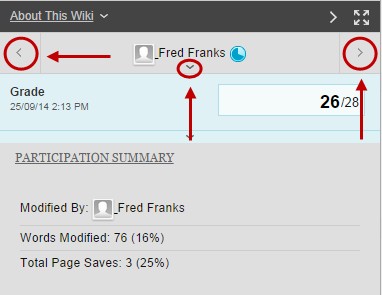Wiki - Grade using a Rubric (Original)
If a course wiki is assessable, you can assign marks to individual students collaborating on a wiki. If a wiki have been set up with a rubric attached instructors have the option to mark using a rubric.
Note: A rubric can be attached for marking after students have added wiki entries.
- Click on the required wiki.
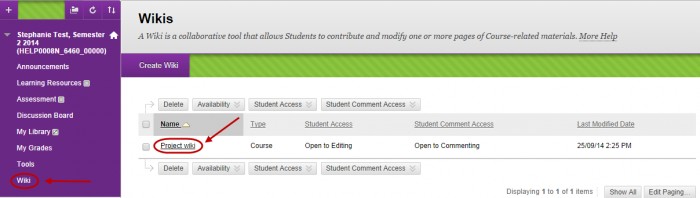
- Click on the Participation and Marking button.
- Select the student that requires a grade by clicking on their name.
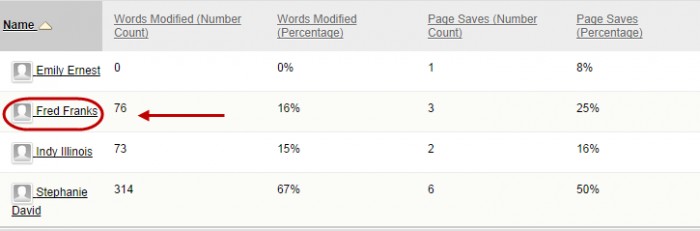
- Click on the Online contributions link to open the rubric online OR
- Click on the mark rubric icon to open the rubric in a separate window.
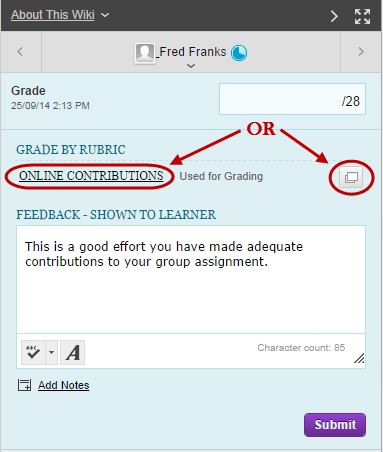
- Check the Show Descriptions checkbox to display criterion descriptors.
- Check the Show Feedback checkbox to display a feedback box per criteria.
- Select the required mark for each criteria.
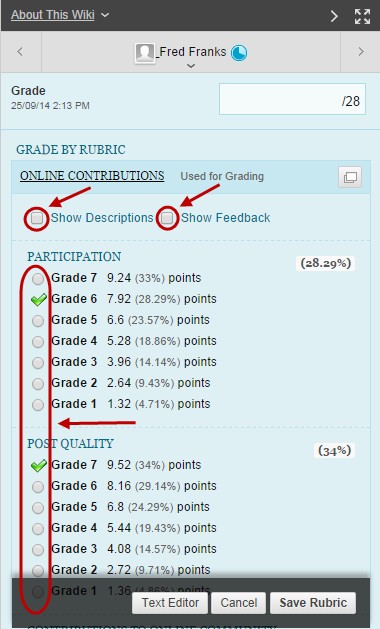
- The marks are automatically totalled and shown as the Raw Total at the end of the screen.
Note: The Change the number of points out of X to textbox allows you to override the automatic total and enter another mark.
If you use this option and then change marks in the criteria section, the mark entered in the Change the number of points out of X to textbox does not automatically update.
- Enter student feedback in the Feedback textbox.
Note: Optional, click the Text Editor button to enter feedback.
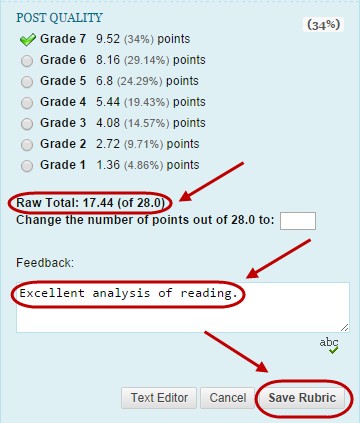
- Click on the Save Rubric button.
- Click on the Submit button.
Next student
To continue to grade the next student:
- Click on the expand button OR use the right and left navigation buttons to navigate to the next student.