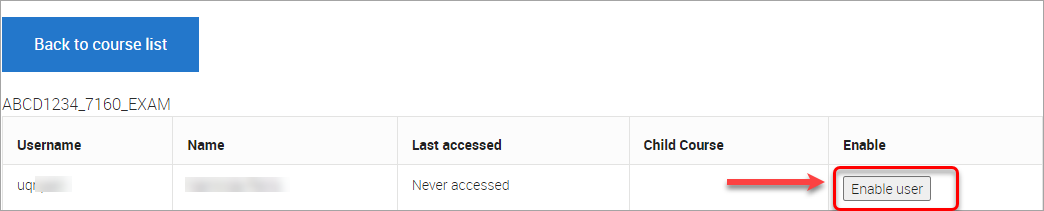Withdrawn student management (Original)
This guide describes a process how to check grades of a student who has withdrawn from a course via Si-net by tempoparily reinstating the student.
In order to perform the process you should have a staff account and should be enrolled in a Learn.UQ course for at least 10-15 minutes.
Note: The student will be enabled in the course until 35min past the hour when hourly automated scripts will disable them again. E.g. if you enable a student at 2:10 pm they will get disabled again at 2:35pm.
- Visit https://apps.elearning.uq.edu.au/bb/withdrawn/
- Click “View withdrawn students” next to the desired course.
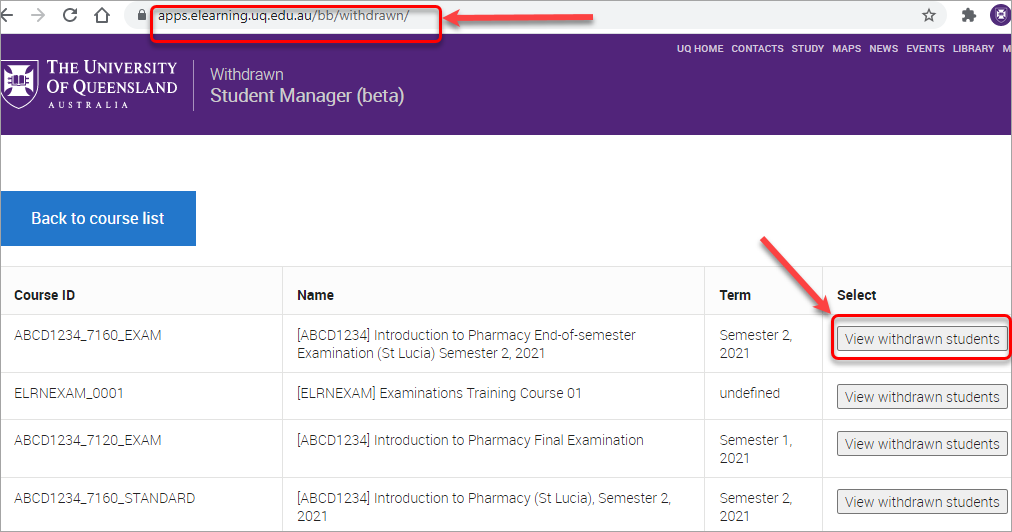
- Click “Enable user” next to the desired student.