Group Smart View (Original)
Smart views can be setup to allow tutors to only view students in their tutorial group/s in the Grade Centre. The groups must be SI-net groups or groups you have created such as project or assignment groups (refer Groups tool page). For more information, refer to the Smart Views for SI-net Tutorial / Practical / Seminar groups guide.
Note: The Smart View for each project group will need to be setup separately.
Create a Smart View
The below is an example of how to set up a Smart View for a SI-net tutorial group.
From the Control Panel select Grade Centre > Full Grade Centre.
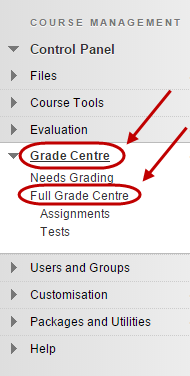
- Click on the Manage button.
- Select Smart Views from the drop down list.
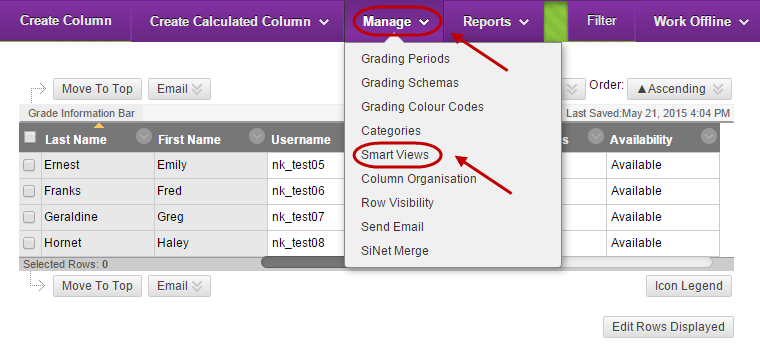
Smart View
- Click on the Create Smart View button.
Smart View Information
- Enter a title for the Smart View in the Name textbox.
- Optionally, enter information about the Smart View in the Description textbox.
- Optionally, check the Add as Favourite checkbox, the Smart view will appear as a link in the Control Panel.
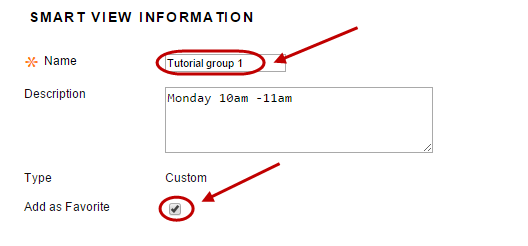
Selection Criteria
- From Type of View
o Select the Course Group radio button.
- From Select Criteria
o Select the required group/s from the drop down list.
- From Filter Results
o Select the columns you need to view from the drop down list. i.e. All Columns.
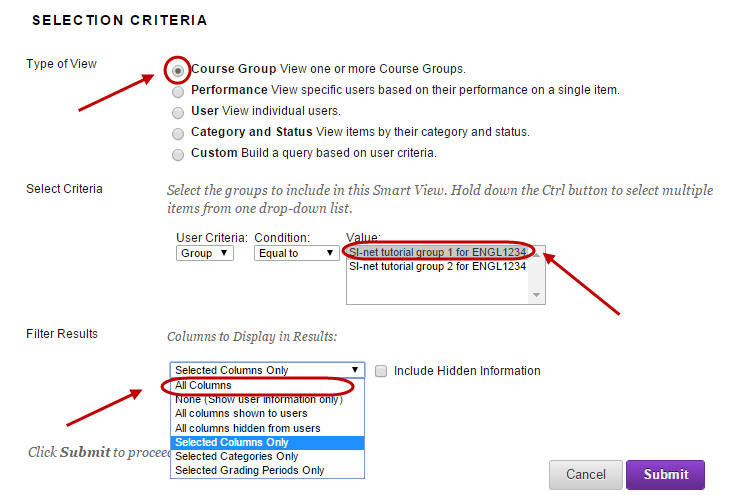
Submit
- Click on the Submit button.
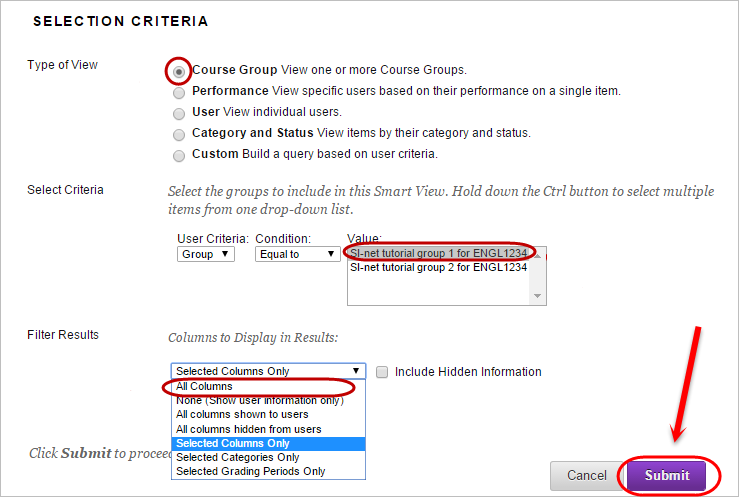
Note: The above process will need to be repeated for each tutorial group.
