Create a Category (Original)
Video Guide
Create Category (YouTube 1m 38s)
A Grade Centre Category is used to give a classification to a column of a course. For example “Homework”, “Test” and “Quiz” are all built in categories in Grade Centre.
Categories can be used to create a Smart View, fo r example a smart view of all test marks. Categories can also be used in a Weighted Column to apply a calculation to a particular set so columns, for example all tests may be combined to weigh 20% of the final mark.
You can also create new categories, for example there is no “Tutorial” category.
Create a Tutorial category
- Click on the Manage button.
- Select Categories from the drop down menu.
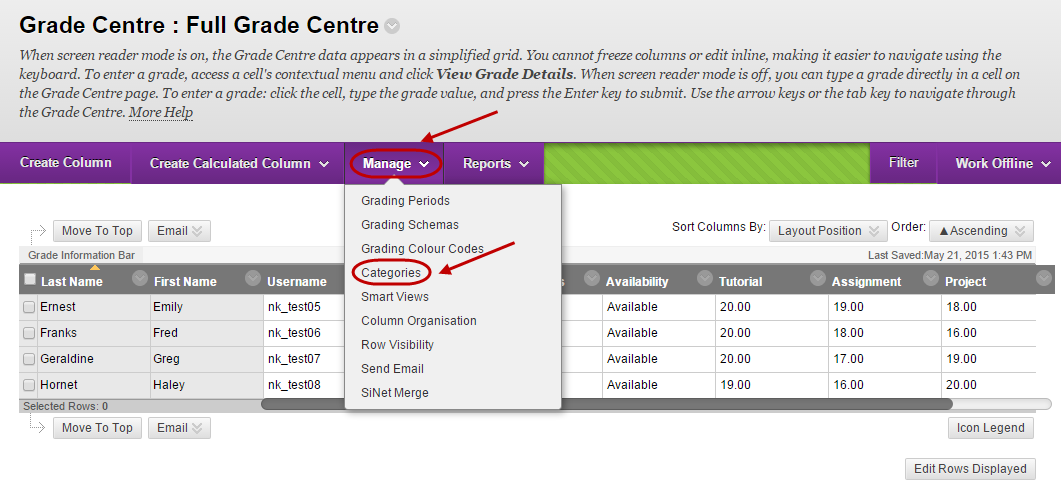
- Click on the Create Category button.
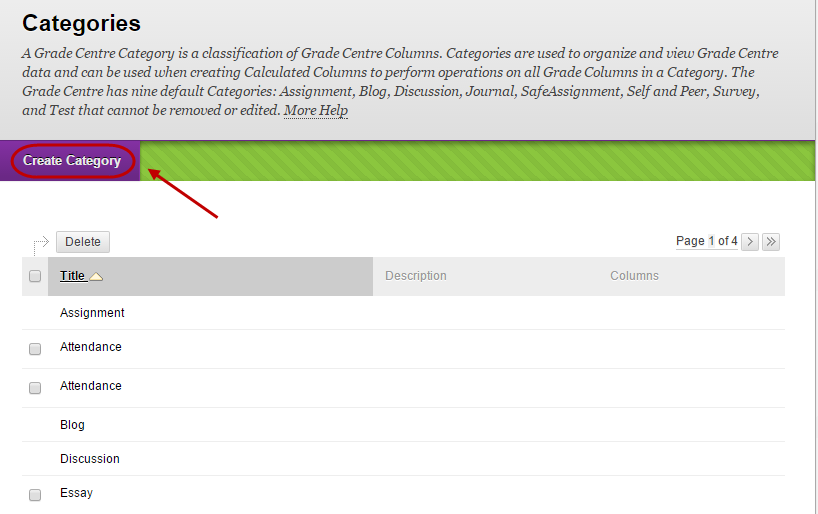
- Enter a title for the category in the Name textbox.
- Optionally, enter information about the category in to Description textbox.
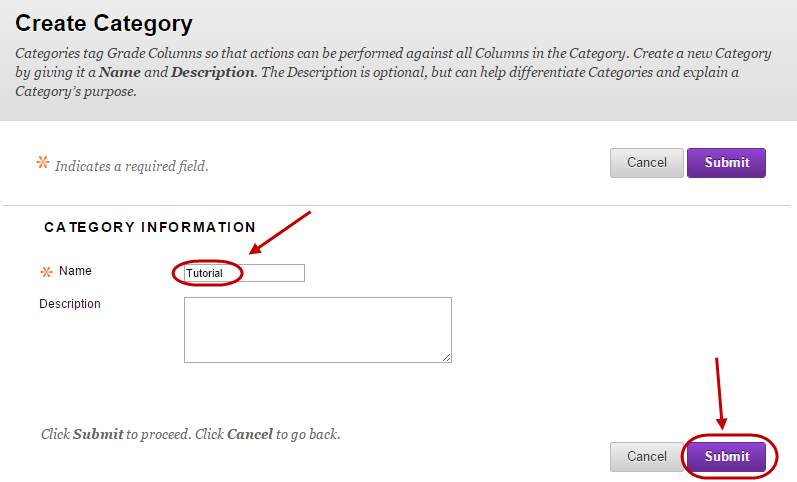
Setting the category of a column
The when creating a column in Grade Centre any Category you have created will be options Category list. Refer to the Create a column guide.
Using categories
Refer to Create a Smart View based on a category, Create a weighted column and X and Y Total column marks guides for further information.
