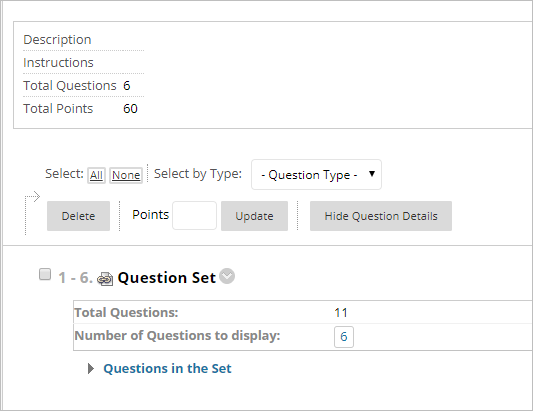Question Sets (Original)
Overview
A question set allows you to choose a number of questions to be randomly allocated to students each time they take the test. For example, you can show 3 out of 50 randomly distributed questions, so each student sees a different set of 3 questions. You can also show students all of the questions in the question set.
Unlike random blocks, you can manually choose questions from all tests, surveys, and pools for question sets. Random blocks allow you to draw questions from pools only, so you can't include questions from other tests.
Create a question set
- Open the required test.
- Select Reuse Question > Create Question Set.
![]()
- Check the checkboxes of the required pools and/or tests from which you want to draw questions.
- Check the checkboxes of the required questions that you want included in the question set.
- Click on the Submit button.
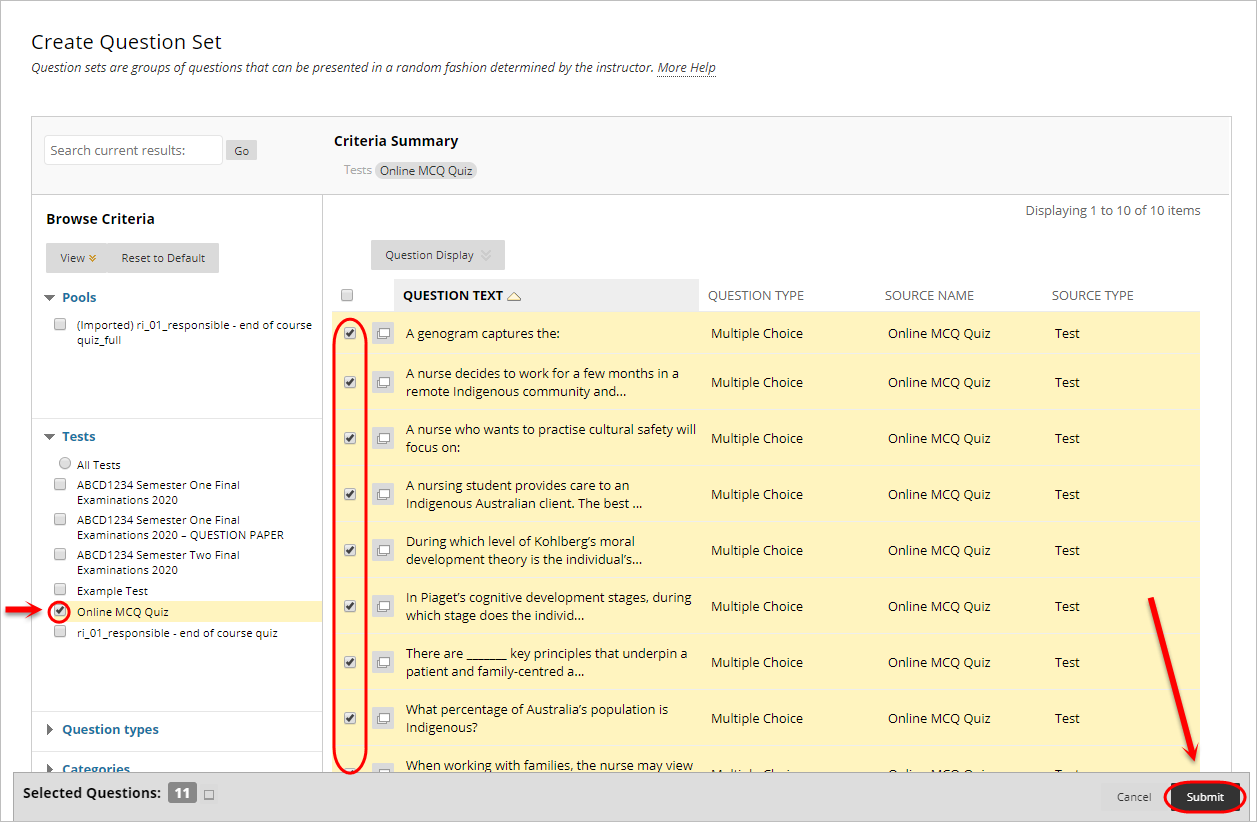
- Click on the Number of Questions to display textbox.
- Enter the number of questions you want randomly allocated from the question set in the textbox.
- Click on the Submit button
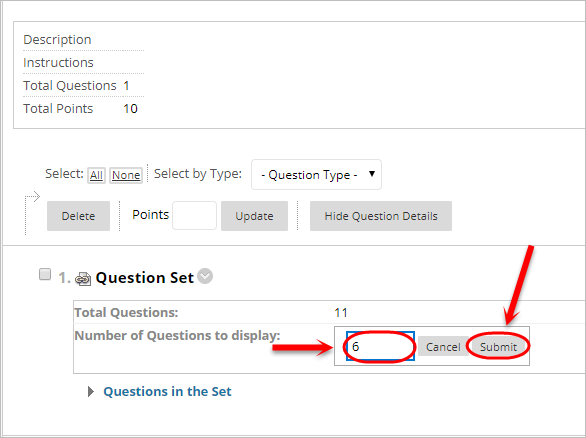
- The chosen number of questions will then be randomly allocated each time a student takes the test.